Strange color of tree inTwilight
-
Just started using Twilight about a week and this model is from Sketchup Texture 3d challenge. I used one of SCF 48 3d trees "ashe_01 and you can see for your self somethings wrong
 . I changed sky color, spherical sky and some other tweaks but still no joy. Any ideas?
. I changed sky color, spherical sky and some other tweaks but still no joy. Any ideas?
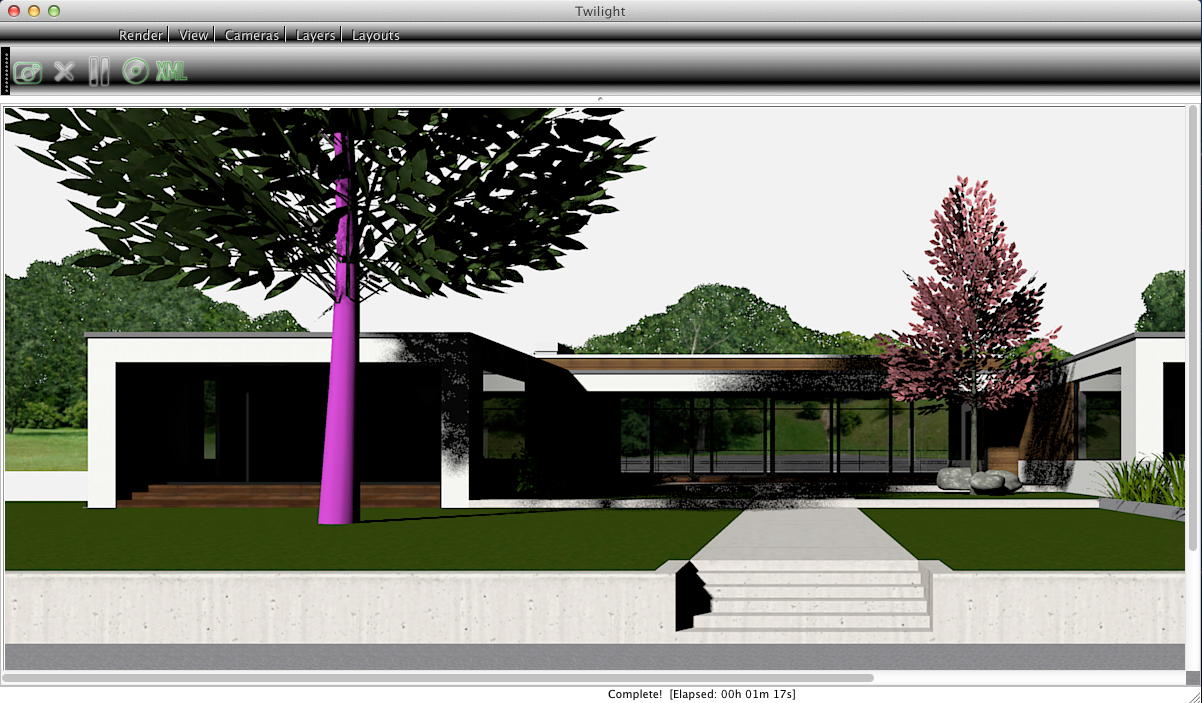
-
That was already covered here.
Perhaps Rich could add a note on the download page of the store? -
@ massimo ok but not sure how to do that.
-
-Click on "in model" materials icon;
-right click on a mat-->edit texture image;
-that will open the pre-defined image editor;
-for example in PS go to image-->mode and change the mode to RGB;
-then file-->save. -
thanks
-
You're welcome.

-
I changed all the ashe trees, how many more are like that any idea?
-
Much better


-
Ill batch rework the images and reupload tomorrow
Advertisement







