[REQ] - most basic plugin ever (cpoint)
-
[EDIT] d'oh.. it already exists. thanks Box & Wind-borne
hi
i have a hard time believing this plugin hasn't been made yet (if it has, please direct me in the proper direction)
it only does one thing- Adds a cpoint to the cursor via a single icon toolbar*.
up to now, i've been using projections.rb then adding the cpoint function to my custom toolbar but it just seems a bit over the top to install all of that just for the ability to add a cpoint.
thanks
( * maybe the req for an icon strips it of the 'most basic plugin ever' title? )

-
@unknownuser said:
I have not the 2013 but seems you can put just a tool icone from a bar tools ?

not sure about windows but you've always been able to do this on mac.. at least in the top tool bar.
-
I have not the 2013 but seems you can put just a tool icone from a bar tools ?

And from the Didier Projection Toolbar there is also the famous extrude selected line(s) along vector!

Don't miss it!
-
So your wish is resolved or not?
-
Perhaps this will do for you.
http://sketchucation.com/forums/viewtopic.php?p=95648#p95648 -
@unknownuser said:
So your wish is resolved or not?
with projections? no.
i mean, yeah, i can place one of it's icons in my toolbar and that's fine but all those other icons show up in my available icon list which makes it more difficult to find the ones i need.. plus it clutters up the menus etc.. it'd be a little better if we had more UI control of our sketchup environment but we don't..also, i'm just super hesitant with what plugins i install lately.. just sick of sketchup crashing all the time especially when i can't crash sketchup when i have an empty plugins folder.. so i don't want to install such a 'full featured' plugin in order to use one tiny feature of it.
idk, it's just a request and if someone that can do it wants to do it then the probably will do it.. i don't think i'm the only one that would want a basic cpoint plugin but maybe?
@box said:
Perhaps this will do for you.
http://sketchucation.com/forums/viewtopic.php?p=95648#p95648does that require calling the tool via the ruby window? if so, hmmm..

i made an icon just in case
-
.



-
change png cpoint to PointTool ...
my preference still a shortcut
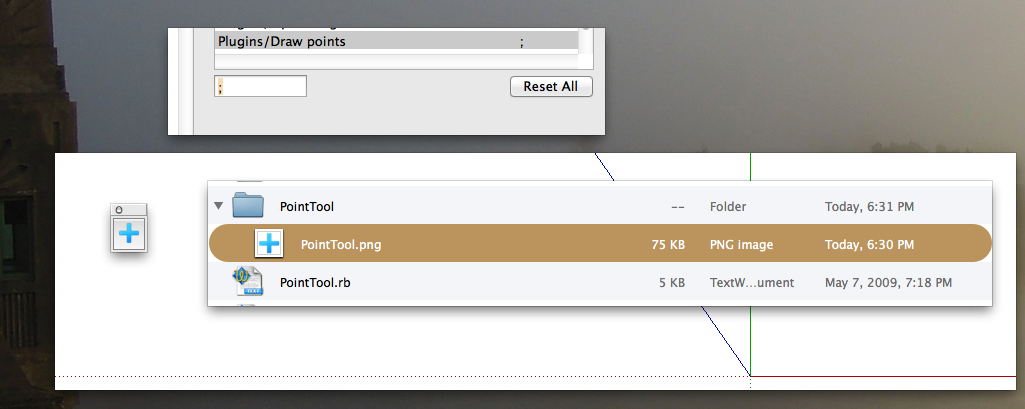
-
@wind-borne said:
change cpoint to PointTool
oh. right. i guess it could be read as center point instead of construction point.. i think i've called them cpoints from jim's cLine tool he made a while back.
[EDIT] oh.. wait.. what are you showing in that picture? there's already a plugin that does this?
-
@box said:
Perhaps this will do for you.
http://sketchucation.com/forums/viewtopic.php?p=95648#p95648shoulda listened to you the first time around

@wind-borne said:
change png cpoint to PointTool ...
my preference still a shortcutyeah, that's it.. it's better than my idea because you can place multiple points at specified distance & with inferencing etc..
i searched the forum and saw this thread (which is newer than the 1.2 pointTools release- i think) and TIG has made some mac modifications to it.. (the .rb in this exact link requires making a folder called PointTool and a PointTool.png inside for the toolbar)
http://sketchucation.com/forums/viewtopic.php?p=239568#p239568[highlight=#ff8000:1wya9dj1]@TIG[/highlight:1wya9dj1] -- if you happen to read this.. can you make a quick check of the .rb in the linked thread to see if that's the one i should be using? i mean, it works.. just checking though
thanks


-
@box said:
Perhaps this will do for you.
http://sketchucation.com/forums/viewtopic.php?p=95648#p95648lol.. i was even posting in that thread..
i think my internet privileges should now be officially revoked until tomorrow.

[my memory has somewhat returned.. it didn't work on mac.. then it did - sort of... i abandoned it due to flakiness.. the link i posted earlier with the TIG version appears to have fixed the flakiness.. it's just that i never saw that second thread until now.]
-
@jeff hammond said:
also, i'm just super hesitant with what plugins i install lately.. just sick of sketchup crashing all the time
Since upgrading to 2013 I can't remember when SU last crashed. Sometimes I will model for hours on an unsaved file and eventually think, Oh, perhaps I should save that now.
-
Pen Tools+ has a CPoint pen
-
If you have the projections plugin installed, there is a guide point tool in it...
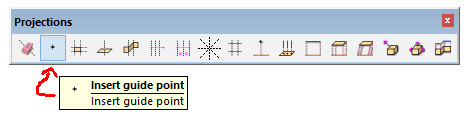
-
@cotty said:
If you have the projections plugin installed, there is a guide point tool in it...
@unknownuser said:
Pen Tools+ has a CPoint pen
thanks guys but PointTool is working out well for me.. just sort of weird that TIG has modified it to work well on mac except that .rb is hidden in the forums instead of being transferred to the pointTool topic as well as scf store..
-
There's still about 200+ tools not yet on the store

Sent from my iPad
-
@unknownuser said:
There's still about 200+ tools not yet on the store

.
yeah.. i see that.. it's fine
i guess i'm just thinking of only myself here and wanting easy access in the future if need be.. i'll just keep a copy of the TIG modified script combined with the image folder on my dropbox.. some other users will possibly be missing out but oh well.
-
Compile it and release it. I'll add it to the store. It's a good tool.
Sent from my iPad
-
i would except i don't know how to check if the version i'm using (which works well on mac) also works well on windows.. TIG did the modifications in a mac specific thread and i'm unsure if what he was doing made it not work properly on windows.
it'd probably be best if TIG or other ruby expert had a look at it first.. the original author, Matt666, doesn't appear to know enough about ruby on mac to do the checking. -
@unknownuser said:
i would except i don't know how to check if the version i'm using (which works well on mac) also works well on windows.. TIG did the modifications in a mac specific thread and i'm unsure if what he was doing made it not work properly on windows.
it'd probably be best if TIG or other ruby expert had a look at it first.. the original author, Matt666, doesn't appear to know enough about ruby on mac to do the checking.Upload and I'll try it.
Advertisement







