[Plugin] OBJexporter v3.0 20130131
-
Hi, I press the OBJexporter button... then it ask to "convert all to png?".
Wether I press Yes or No, I get nothing, it just close. Please help! -
Run with the Ruby Console open: this will report progress etc...
Tell us any error messages.
If you are working with a Selection it must contain Faces...Are no files [OBJ/MTL] or textures' folder made at all ?
Do you have permissions to make files in the destination folder etc?? -
OMG TIG!!!!!!!
I searched for a month a obj exporter for SketchUp and now I found your Obj Exporter an made an extra account on sketchucation just to download it and at last it worked!!!!!!!!!!!!! I am so happy now thank you for this FREE(!) ObjExporterFantasyZone

PS. TAHNK YOU! -
Thanks TIG for this plugin.
It seems that groups are not exported with their SKP names.
For example if my group is named "Cylinder" the exported group name is "test-GRP-Cylinder-566-Color_A01" which is a bit annoying because I have to rename all my groups after exporting.Also if I make a group with name "Level1" that contains 2 groups with names "Level2_A" and "Level2_B" without any other geometry, the group "Level1" won't export in the OBJ file.
Therefore ther is only one level of hierarchy exported...
Can it be a limitation of the OBJ format by itself ?Cheers !
-
Anar
The 'grouping' in the OBJexporter file format is effectively 'by material'.
Each facet has a assigned a group based on:ModelName-ContainerType-Name-ID-MaterialName
As Group names are no unique and Components can have multiple instances the ID is needed.
So for your:
test-GRP-Cylinder-566-Color_A01Working right to left the geometry is thus...
MaterialName = Color_A01 [the Material's name, adjusted so its characters are OBJ compliant]
ID = 566 [assigned by SketchUp for the container's definition, during that session]
Name = Cylinder [the Container's name, adjusted so its characters are OBJ compliant]
ContainerType = GRP [Group]
ModelName = test [the Model's name, adjusted so its characters are OBJ compliant]Note that if you had say 'Black' end facets then they would grouped separately as:
test-GRP-Cylinder-566-**Black** -
Thanks TIG for such a complete explanation !
But I still think it would be very useful if the groups could be exported with just their names as we can see them in the Outliner.
Then if the name isn't unique the exporter could automatically add a "_1", "_2", "_3", etc. at the end of it (for example).
I don't know if you see the need for it but when I export a scene with a lot of groups it takes me a lot of time to rename them back manually with the name I originally gave them in SU.Maybe it could be an export option ?
I understand it would be more work on your side as the exporter doesn't have any "export option" window...Still it's a good plugin that I use all the time ! Thanks !
-
@tig said:
Run with the Ruby Console open: this will report progress etc...
Tell us any error messages.
If you are working with a Selection it must contain Faces...Are no files [OBJ/MTL] or textures' folder made at all ?
Do you have permissions to make files in the destination folder etc??I have the same problem

Everything is ok and i gave a normal name to may new file. I even ended it with .obj ...
And I have administrator rights...
that´s what loks like in the Ruby console:
OBJExporter:
C:/Users/André/Desktop/Untitled.obj
Error: #<Errno::ENOENT: No such file or directory - C:\Users\André\Desktop/Untitled.obj>
C:/Program Files (x86)/Google/Google SketchUp 8/Plugins/OBJexporter.rb:266:ininitialize' C:/Program Files (x86)/Google/Google SketchUp 8/Plugins/OBJexporter.rb:266:innew'
C:/Program Files (x86)/Google/Google SketchUp 8/Plugins/OBJexporter.rb:266:inexport_start' C:/Program Files (x86)/Google/Google SketchUp 8/Plugins/OBJexporter.rb:245:inexport'
C:/Program Files (x86)/Google/Google SketchUp 8/Plugins/OBJexporter.rb:223:ininitialize' C:/Program Files (x86)/Google/Google SketchUp 8/Plugins/OBJexporter.rb:1093:innew'
C:/Program Files (x86)/Google/Google SketchUp 8/Plugins/OBJexporter.rb:1093 -
May be you should avoid the "é" in your path.
I suggest you use only UTF8 characters. -
@anar said:
May be you should avoid the "é" in your path.
I suggest you use only UTF8 characters.
Precisely!
Précisément!
-
Thanks! I will try do save in other place!
-
Hello,
I downloaded the plugin. Installed it in the plugin folder of sketchup8 but when I start the program I can't find it.
Does anyone know what to do ?thanks
Ibo
-
Under the File menu - like many other Exporters ?
and like it says in the instructions...
@unknownuser said:Usage: menu File > 'OBJexporter...'
-
Help.
I put the RB file in the SU 2013 (free) Plug-Ins folder. I restarted but still only have the option to export as DAE or Google Earth. Please advise.
Thanks so much for your help!
-Keith -
Look at the post above yours and look at this image.
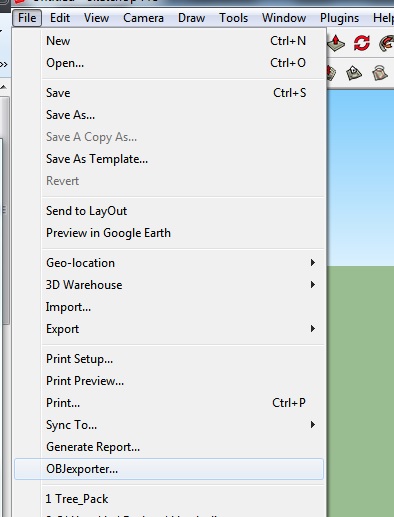
-
Thanks for the quick reply! On the Mac, I only have this for that menu, and Export 3D
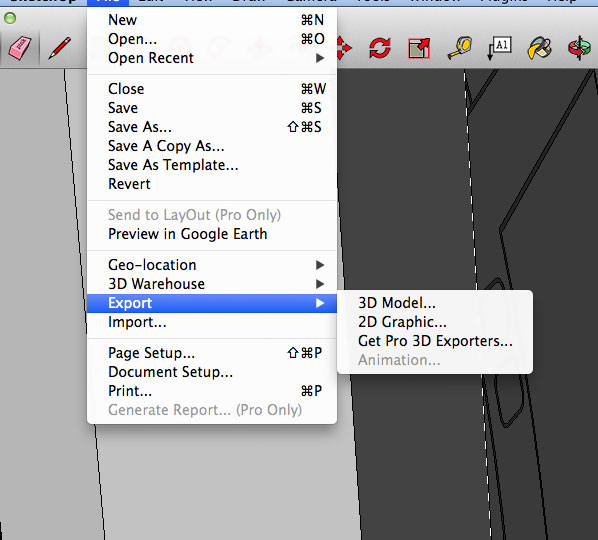 has just the two free options.
has just the two free options.Best. K
-
If it isn't there it suggests it hasn't installed properly, it might be the security permissions or the folder location.
Have a look here and see if that helps.
http://sketchucation.com/forums/viewtopic.php?f=323%26amp;t=56005Installing the Sketchucation Plugin lets you find, install and manage plugin easily, so you might be better off getting that installed instead.
-
The OBJexporter is NOT in the File > Exporters list.
It not defined as an 'exporter' [a special class of plugins].
It appears as a separate entry under the File menu itself...So since it is not there... you haven't installed it properly...

Read the linked explanation...
-
Thanks. The directions were simply to put it into the plugins folder. I did that and even tried changing the extension from .rb to .plugin to match the other files. I appreciate the link but the permissions were already fine, but I redid them all just to see if that made a difference. Sadly, no. But thanks for the input!
-
@nightwasp said:
The directions were simply to put it into the plugins folder
@tig said:
Put this .rb file into the Plugins folder & restart SketchUp...
It is a simple drag and drop and restart SketchUp.
-
Make sure it is the correct Plugin folder. Mac changed from SU8 to SU2013
Advertisement







