Auto installing the .rbz file WORKED! I had manually put the .rb file in the only plugins folder I saw in the programs three main folders without success. I want to thank you all for not only helping, but helping in such a timely manner! Best. Keith
Oops, your profile's looking a bit empty! To help us tailor your experience, please fill in key details like your SketchUp version, skill level, operating system, and more. Update and save your info on your profile page today!
🔌 Smart Spline | Fluid way to handle splines for furniture design and complex structures. Download
N
Offline
Latest posts made by nightwasp
-
RE: [Plugin] OBJexporter v3.0 20130131
-
RE: [Plugin] OBJexporter v3.0 20130131
Thanks. The directions were simply to put it into the plugins folder. I did that and even tried changing the extension from .rb to .plugin to match the other files. I appreciate the link but the permissions were already fine, but I redid them all just to see if that made a difference. Sadly, no. But thanks for the input!
-
RE: [Plugin] OBJexporter v3.0 20130131
Thanks for the quick reply! On the Mac, I only have this for that menu, and Export 3D
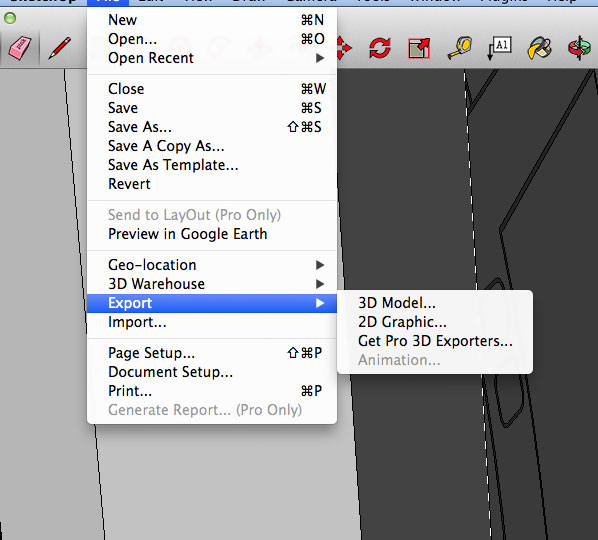 has just the two free options.
has just the two free options.Best. K
-
RE: [Plugin] OBJexporter v3.0 20130131
Help.
I put the RB file in the SU 2013 (free) Plug-Ins folder. I restarted but still only have the option to export as DAE or Google Earth. Please advise.
Thanks so much for your help!
-Keith