[Plugin] Solid Inspector
-
Looks like you have a permissions problem. Go to the Plugins folder, right click on it and open Get Info. At the bottom edit the permissions so all are set to Read & Write.
-
Try to remove TT_Lib completely and then reinstal it. (Make sure to exit all SketchUp windows first.)
-
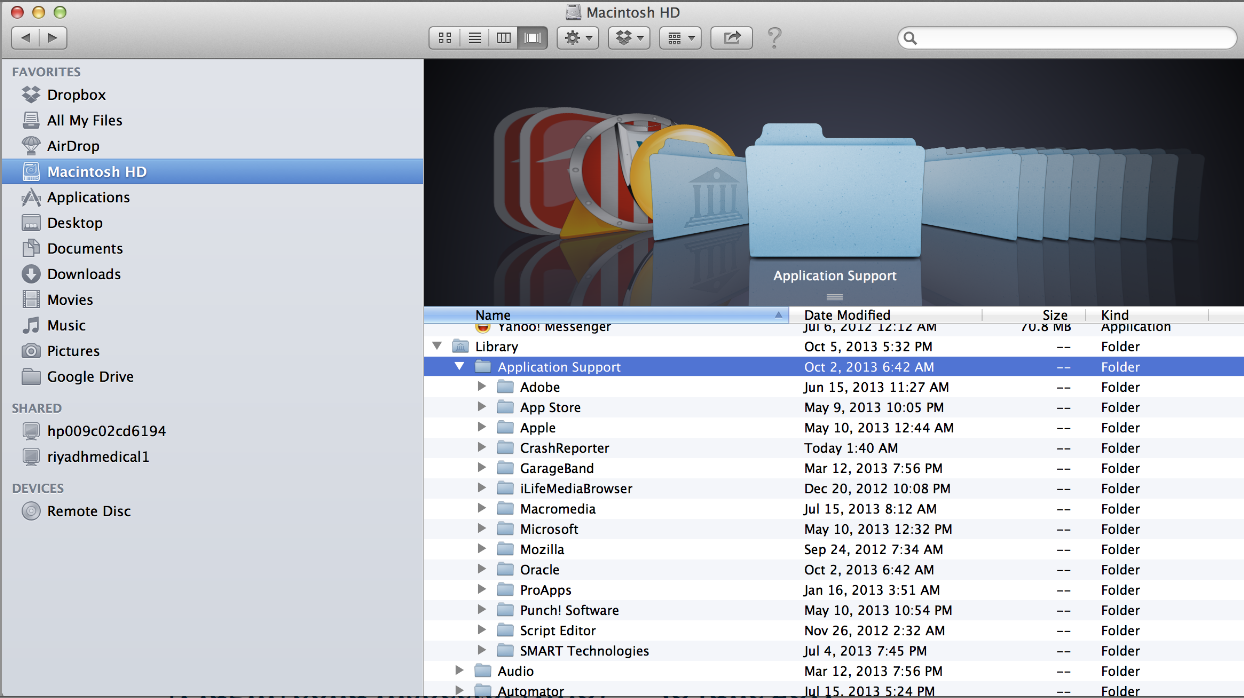 I am trying to install this plugin on a Mac, however, the root file for the plugins doesn't exist. Where do I put it? Here's is a screen shot of the hard drive location. I have the latest version of Google Sketchup Make.
I am trying to install this plugin on a Mac, however, the root file for the plugins doesn't exist. Where do I put it? Here's is a screen shot of the hard drive location. I have the latest version of Google Sketchup Make. -
Look in the right place. It does exist.
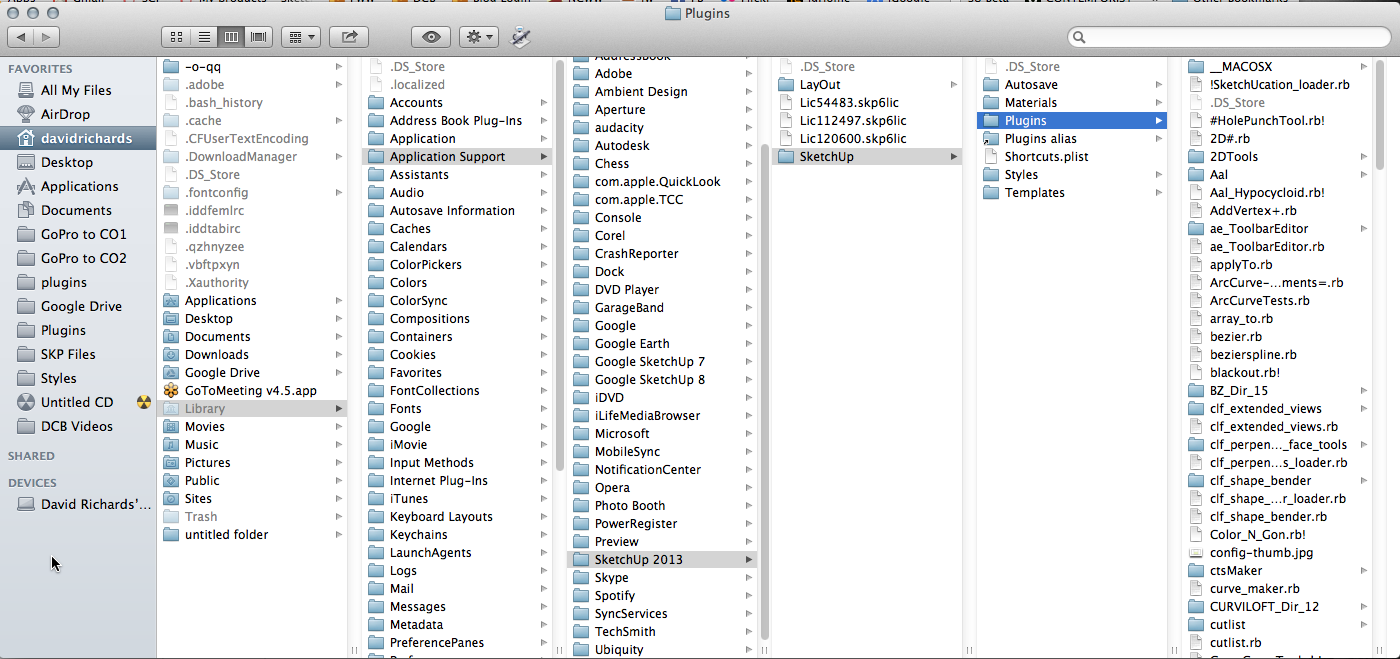
For SU2013 the Plugins folder is located under the User. You'll need to make the hidden Library folder visible, though. Why not make it easier for yourself and use the Sketchucation Plugin Store to automatically install plugins? -
Hi,
I hope this won't offend anyone, I use Mac and I am trying to install your plugin. I installed the TT library. The install or rbz files is easily managed within SU8. However to install the actual rb plugin, I can't seem to make it work. I followed the instructions for Mac users found here:
http://help.sketchup.com/en/article/38583
it says:
"If you have a file with the .rb extension, you can install the plugin by placing the Ruby script file into the appropriate folder, and then restarting SketchUp."
"Mac OS X - the default location is: Version 8 and older: [YOUR USER NAME]/Library/Application Support/Google SketchUp #/SketchUp/plugins"
I even had to create a plugins directory, pasted your rb script there and restarted SU8, the plugin won't show in the menu.Have I missed something?
Has anyone had any success installing this plugin in a Mac running SU8?
Thanks, G64
-
It looks to me as if you followed the instructions for SU2013 which are different than for SU8. You didn't need to create a Plugins folder because it already exists in the right place. For SU8 go to Macintosh HD/Library/Application Support... You'll find the Plugins folder there, instead. Put the .rb file there and restart SketchUp.
Better would be to install the Sketchucation Plugin Store and let it automatically install plugins for you.
By the way, make sure you have full Read and Write permissions established for the correct Plugins folder. And get rid of the folder you made.
-
@g64 said:
However to install the actual rb plugin,
Install it as an RBZ package from the Plugin Store: http://sketchucation.com/resources/pluginstore?pln=tt_solid_inspector
(I haven't had time to update all my threads to point to the Plugin Store yet.)
-
I've looked everywhere for this plugin, but dl fails on sketchucation, and on RLD they say it was taken down at the author's request. Where can I find this please?
-
Have you tried to click on the
button?
-
@sauronbloo said:
I've looked everywhere for this plugin, but dl fails on sketchucation, and on RLD they say it was taken down at the author's request. Where can I find this please?
Or with the link directly before your question... provided by the author himself

-
Or you could spend a few moments reading and you might see this immediately above your post.
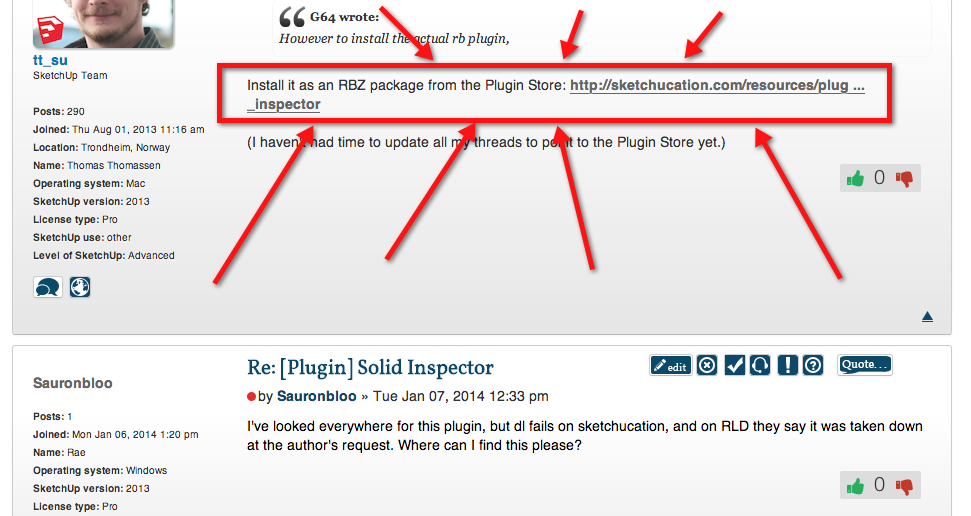
-
I have this plugin, and it shows in my exxtensions list in preferences (it is checked active), but I cannot get any functions of this to work. TT_Lib2 is also installed and checked. What may be the cause of this? How do I get the tool to work? I've tried right-clicking, tab, enter, anything I've read ppl doing in this thread. Pls help. I'm on 2013 pro using win7 thx
-
Did you edit the folder permissions for the Plugins folder?
-
@sauronbloo said:
but I cannot get any functions of this to work.
Can you describe the problem? What doesn't work? Do you get error messages? (Open the Ruby Console before you try to use it.)
Or are the menu items missing? -
@cotty said:
@sauronbloo said:
I've looked everywhere for this plugin, but dl fails on sketchucation, and on RLD they say it was taken down at the author's request. Where can I find this please?
Or with the link directly before your question... provided by the author himself

Appreciate the reply, but as my question clearly stated, it kept failing from sketchucation, which was where the link provided pointed to. I kept retrying the to dl thru firefox's dl manager, but upon retrying from SU, it went thru. I now cannot figure out how to use it, as per my pending post, but pls don't think I'm a complete idiot. I've figured out how to install .rb's .rbz's and .zip's, so I'm getting there, and I've read all through this forum before asking. Just can't see why it's showing installed, but no effect.
Saw the reply as I went to post again. I had changed the permissions already, but not again after adding new stuff. Stupid mistake. I've had a problem come back after trying to 3d print, but had no idea what the issue was. Wish I had thought to check here weeks ago! Hats off to Thom, who seemingly always has a hat on.
After changing permissions and restarting, I'm still stuck. FYI, I've installed artisan tools, sculpt tools, fredo's sculpt and library. Why can't I get this?
-
@tt_su said:
@sauronbloo said:
but I cannot get any functions of this to work.
Can you describe the problem? What doesn't work? Do you get error messages? (Open the Ruby Console before you try to use it.)
Or are the menu items missing?I'm sending msgs faster than they can get approved and posted, so sorry if I'm answering your last q instead of the current one. I see no toolbar for the function, as well as having no effect on pressing tab or enter. I've changed permissions numerous times, but some wont change, either way, all the other plugins that didn't work are fine now after the first time changing permissions, so I think I'm doing that right (even though I forgot to redo this step after installing new plugins. I used the ruby installer when the zip method didn't work, that's how it showed up in extensions- I did hole punch the same way, and at the same time, but that shows up fine on right click. My SU takes about 10 min to load each time I restart, so I just had an epiphany to open a new file instead of the big one lol. I doubt the ruby console can help bc there's nothing to click and look for a reaction. Other than the entry in the extension window, you'd think I don't have the plugin.
my SI is 1.20.
my TT lib is 2.9.4
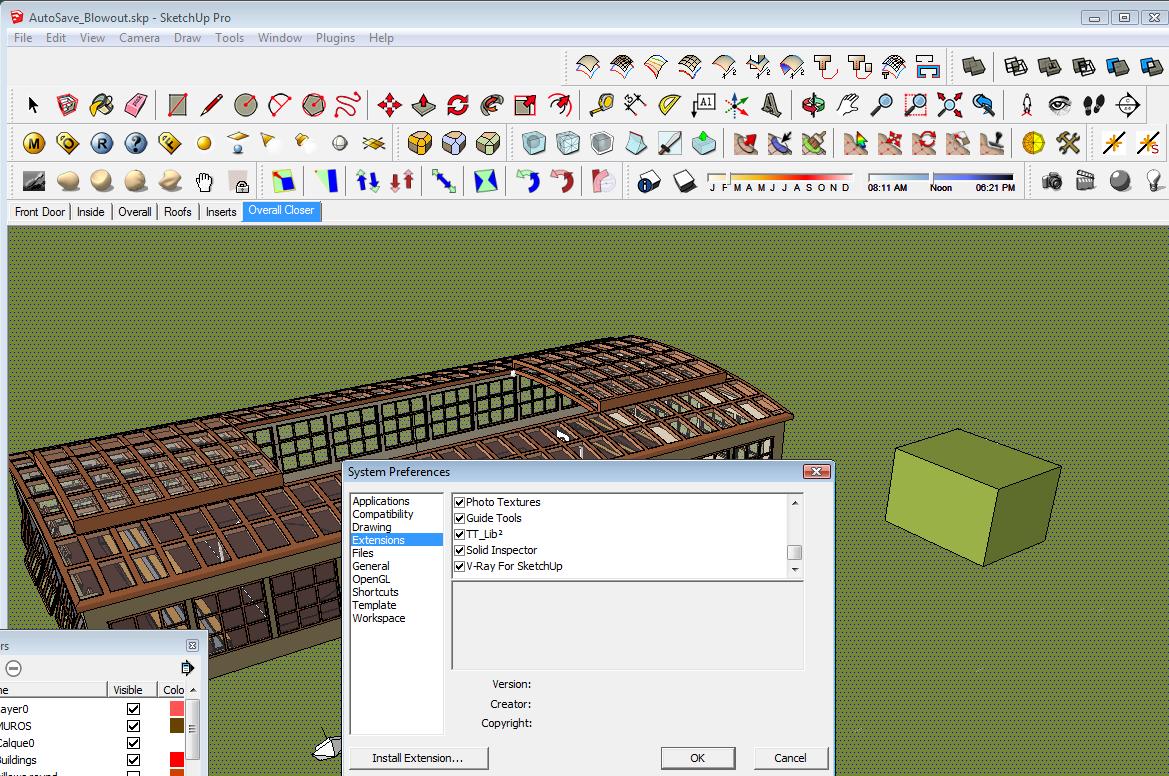
-
TT's SolidInspector appears under the Tools menu: if its Extension is enabled.
There is no toolbar.
Reread its usage instructions... -
As TIG mentions, there is no toolbar.
Return should zoom to error, Tab should jump to next error - does that not happen for you? Can you post screenshot of the tool in action? When you have activated it and it displays the rings that indicate errors?
-
@tt_su said:
As TIG mentions, there is no toolbar.
Return should zoom to error, Tab should jump to next error - does that not happen for you? Can you post screenshot of the tool in action? When you have activated it and it displays the rings that indicate errors?
This is what I'm trying to explain. I select a grouped box and hit tab or enter, but nothing happens(hitting enter outside the group puts me into the group), and there is no option on right click. There are no circles or colored lines like what I see in other posts. There's no evidence that the plugin is installed other than the entry in the extension window. To uninstall, do I just take the .rb files out? How can I try reinstalling? Thx for the help


-
@tig said:
TT's SolidInspector appears under the Tools menu: if its Extension is enabled.
There is no toolbar.
Reread its usage instructions...I knew I was missing something stupid. Just reread the last few posts, and went to the Tools menu. DUUUUHHHHHHH!! Completely missed that. Had no Idea you had to turn it on! Thanks for all the help and patience.

Advertisement







