[Plugin] Layers Panel 1.2.1
-
Great, thanks. I needed to know this snippet has the issue before filling a bug report.
-
I never knew this tread had added a poll?
Nice to see Thea getting some attention
-
-
.
New version 0.9.1 beta !
Changelog :
- Fixed options dialog on OSX
- Disabled automatic display of floating toolbar on OSX
- Fixed "Add layer hidden on new pages"
- Fixed clash with RichSections plugin
- Several bug fixes
-
Just installed and the plugin is very useful, to keep layers in order. It is really excellent! Thank you!
If I can suggest a new function, it might be useful to have the possibility to duplicate the position of a single layer in different groups. For instance, in a building with many stores, I could have the layer "external walls store2" within the group "store2", but also within the group "external walls", containing all the external walls of any store .
I think it could be possible to reach a similar result using layers and outliner together, but using a single panel would make the function of visibility much simpler.
Thank you again and good job!
Paolo -
I think it would be rather confusing to have duplicates of the same layer. I've never seen such thing in any software, and I think there is a reason for that.
Although, I was considering adding a function similar to layer compositions in Photoshop. -
@jiminy-billy-bob said:
.
New version 0.9.1 beta !
Changelog :
- Fixed options dialog on OSX
- Disabled automatic display of floating toolbar on OSX
Thanks for saving me the trouble to deal with toolbar with each update.

Options dialog still dysfunctional on my OSX,
reverts to this setup regardless of my choices
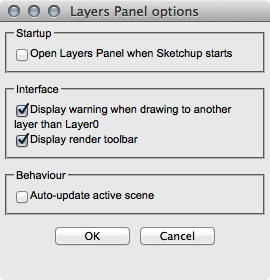
-
So you confirm you're running SU8 pro on OSX 10.9.1 ?
Do you see the effects of changing these options ? (Like if you uncheck "Display render toolbar") -
no add a layer only visible in the current scene
 ?
? -
@jiminy-billy-bob said:
So you confirm you're running SU8 pro on OSX 10.9.1 ?
Do you see the effects of changing these options ? (Like if you uncheck "Display render toolbar")Yes, using 10.9.1 and SU pro and tested on SU 2013, no combination of check/uncheck of boxes has any effect and reopening options displays as shown above every time.
Duh moment when I read warning sign when merging layers and saw I could disable elsewhere. My style of modeling doesn't bring forth that warning on its own and didn't understand why the plugin was until I watched SU's Layers window while merging layers. The warning sign was what I wanted to eliminate and now I know how.
-
@wind-borne said:
@jiminy-billy-bob said:
So you confirm you're running SU8 pro on OSX 10.9.1 ?
Do you see the effects of changing these options ? (Like if you uncheck "Display render toolbar")Yes, using 10.9.1 and SU pro and tested on SU 2013, no combination of check/uncheck of boxes has any effect and reopening options displays as shown above every time.
What I mean is, does it hide the render toolbar ? (In the main dialog)
I want to know if the changes are applied, apart from the options dialog being broken.@wind-borne said:
Duh moment when I read warning sign when merging layers and saw I could disable elsewhere. My style of modeling doesn't bring forth that warning on its own and didn't understand why the plugin was until I watched SU's Layers window while merging layers. The warning sign was what I wanted to eliminate and now I know how.
Warning when merging layers ? There is none in LP. I d'ont get what you're talking about.
Maybe the warning when drawing geometry on another layer than layer0 ? -
@jiminy-billy-bob said:
@wind-borne said:
@jiminy-billy-bob said:
So you confirm you're running SU8 pro on OSX 10.9.1 ?
Do you see the effects of changing these options ? (Like if you uncheck "Display render toolbar")Yes, using 10.9.1 and SU pro and tested on SU 2013, no combination of check/uncheck of boxes has any effect and reopening options displays as shown above every time.
What I mean is, does it hide the render toolbar ? (In the main dialog)
I want to know if the changes are applied, apart from the options dialog being broken.@wind-borne said:
Duh moment when I read warning sign when merging layers and saw I could disable elsewhere. My style of modeling doesn't bring forth that warning on its own and didn't understand why the plugin was until I watched SU's Layers window while merging layers. The warning sign was what I wanted to eliminate and now I know how.
Warning when merging layers ? There is none in LP. I d'ont get what you're talking about.
Maybe the warning when drawing geometry on another layer than layer0 ?Vid showing your Layers Panel rebuilding and second part shows (control-E)merge layers moving active layer(shown in SU layer window) and tripping warning sign.
Unticking the warning box yields same results though not shown in vid.
-
Thanks for the video! very usefull

There is clearly some issue with storing user preferences. I'll look into it.
As for the warning, it seems you have this plugin installed. It is the one displaying this warning.
-
When you choose another render engine in the list, does your change stay after reopening the dialog? Or does it revert back to Vray? (Which is default)
-
@jiminy-billy-bob said:
When you choose another render engine in the list, does your change stay after reopening the dialog? Or does it revert back to Vray? (Which is default)
Those are not dependent on the OK button. They hold across sessions, in the vid you can see indigo>vray>indigo as I slowed that transition way down...
-
Right. So this is not related to storing user preference, the issue comes from the options dialog itself.
-
Still having some problems:
After working with a new model for a while I start getting this error.
-
Only one file?
-
-
But not all of them?
Could you send me one of these files?
Advertisement







