[Plugin] RichSection V0.5.8 UPDATED march 2015
-
@Rich
Thanks for the quick reply.
TIG gave me alreardy a very complete explanation on the Sketchucation-tools-page,
But I will need to find some time to work it out.... .
Where can I find the Authors' Guide. -
@pgarmyn said:
@Rich
Thanks for the quick reply.
TIG gave me alreardy a very complete explanation on the Sketchucation-tools-page,
But I will need to find some time to work it out.... .
Where can I find the Authors' Guide.http://sketchucation.com/forums/viewforum.php?f=382
First sticky: http://sketchucation.com/forums/viewtopic.php?p=475671#p475671 -
Had a play tonight. Just some thoughts:
-
I still maintain creating two scenes is unnecessary. If there are a lot of plans and sections then the screen soon becomes cluttered with tabs. It is easy and less confusing to click on the projecting scene and then "Display Section Planes" for editing.
-
I know why you create a Style for each section but allowing selection from [user] styles generated within SU may be easier to manage. I usually only have one or two cut styles and I note you have two for each section e.g. #001 AND #001P
-
There should be the option to use SU's default material rather than the default created by Rich Section
-
I'm not a fan of raster hatches, but they are easy enough to Purge. I don't know what other's feel but some may prefer to load them as an option?
-
Would an additional layer "__Profiles" which had just the outlines of the RS cut be possible so that they remain visible when turning off individual entity layers?
-
-
@arcad-uk said:
Had a play tonight. Just some thoughts: 1 2 3....
- Extending Sketchup with Ruby is not as
"driving a car without a steering wheel"
but some controls are missing

The SU ruby API has no (direct) method to create, activate, hide or show a sectionplan. some control is possible using a Scene or a Style. [highlight=#ffff00:2itt6uzf]Thus, I NEED THOSE TWO SCENES AND STYLES[/highlight:2itt6uzf], to save my settings, to switch things on/off... .
Many methods to control a 'scene' or a 'style' are missing. A workaround to create a style with the sectionplane activated is to load a style from a file, (a file created before with visibility and active sectionplan as needed) and update it with the active style-settings. What complicates the whole thing is that some methods (like loading a style from a file) can't be in the undo DB. Roughly, my plugin is 30% core code, 30% input & data management and 30% workaround.
2 see 1
3. The shortest workaround is that YOU save YOUR default material (white, red, hached or not), and select it as default in the RS-settings. You can also (at your ouwn risk) eliminate or replace the bitmaps in plugins/PiGa_RichSection/resources/mat. They are loaded at the creation of the first RS. But the plugin needs at least a #default.png (bitmaps applied with dim. 30x30cm). I plan to replace the bitmaps by a .skm library, but you keep me busy with ....
4. I have tons of ring and bels to install, but first I have to upload a working version to the plugin store. - Extending Sketchup with Ruby is not as
-
@tig said:
http://sketchucation.com/forums/viewforum.php?f=382
First sticky: http://sketchucation.com/forums/viewtopic.php?p=475671#p475671About the Converter tool: You are not authorised to download this attachment. (after login)



-
Try again
-
@Rich
thanks,
that wil be for Tomorrow.....
(I'm now on my tablet)
I need to be on a PC to save it..... -
[highlight=#ffff00:36m3noq6]Sorry. I thought you might be more receptive to end user / potential customer feedback.[/highlight:36m3noq6]
Obviously I'm wasting my time testing the demo.

-
-
RichSection is now in the 'SketchUcation Plugin Store' browser...
-
Hi pgarmyn, I've been willing to test your plugin since a while now.
It is very good, fast and does what it purposes. Though in my workflow I still have some issues because of what I told you about in some posts earlier, I can see it becoming useful in the near future.
What I really like about it is that it creates instantly the ortho scenes (I must agree that so much "twin" scenes is a bit too much though. (for style saving wouldn't 1 of this scenes be enough? Well I suppose not...)
The projection feature by itself is a must but it will be erased by delete guides for sure every now and then. SU should be able not to delete at least the guides that are inside a locked group...
I have probably a bug and a question for you though, and you can look at attached images and file for more info on BUG and QUESTION
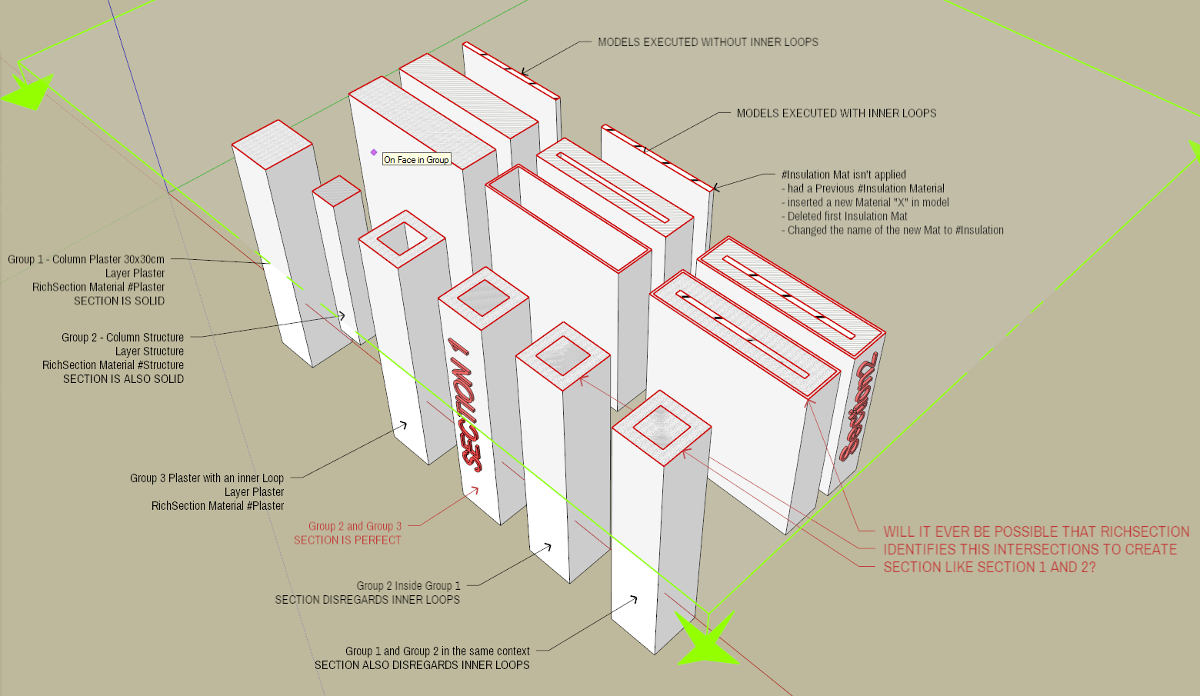
BUG (?) - I deleted a material that I previously have used as rich section (#Insulation) and then inserted a new material and named it after the deleted one. Rich section doesn't deal with the new (#Insulation) material. All groups in Layer Insulation now are getting sections on the #default material.
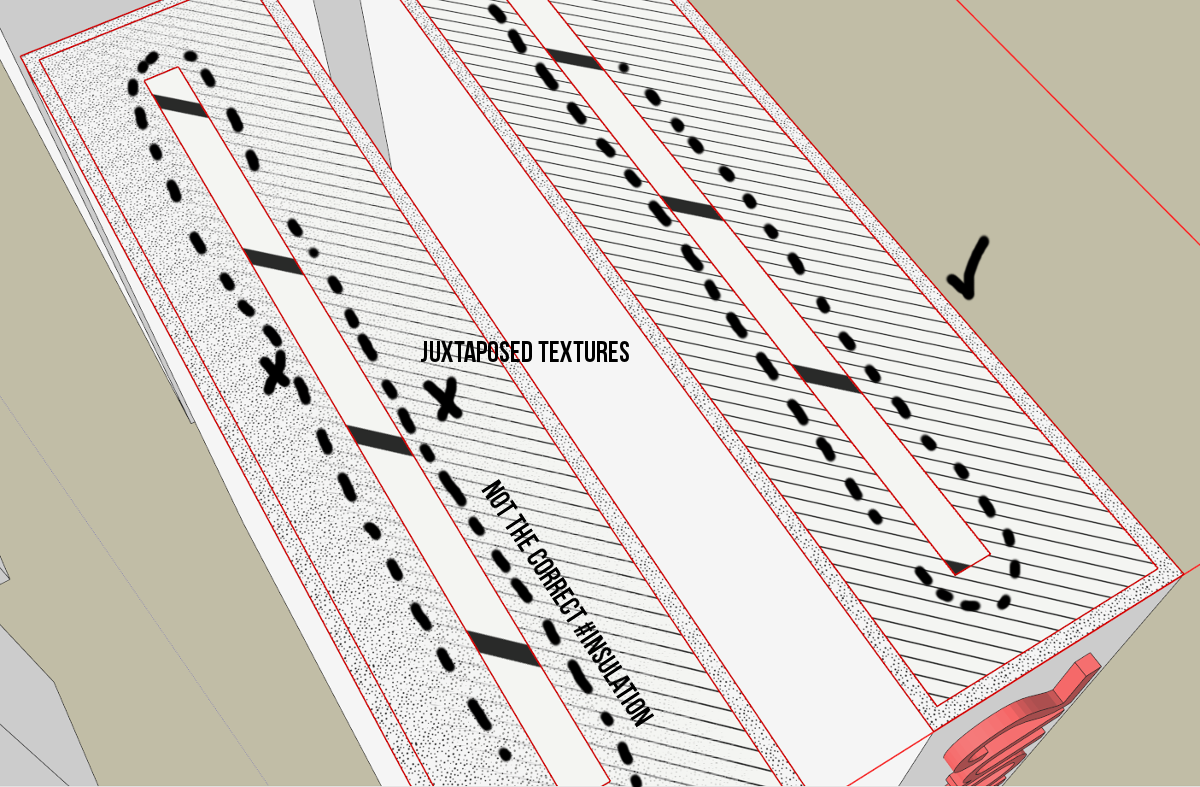
QUESTION - Would you consider adding a feature that would find loops in sections corresponding to groups inside other groups? Now, if you have those cases, sections from different groups will not intersect. They wiil only juxtapose/interfere on each other creating the effect that happens with two coplanar faces with different textures applied. It would probably be a viable alternative for getting some more detail in models.
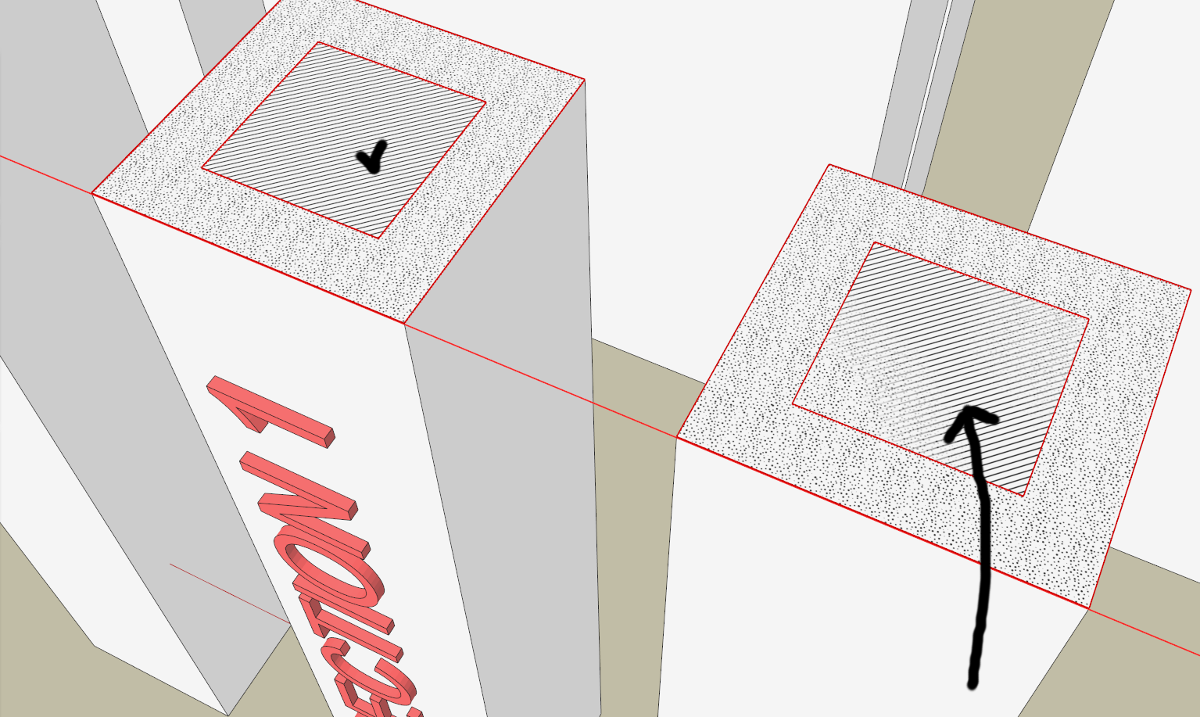
Right now this feature and the fact that a lot of layers, materials and scenes are created that I don't need, are the only things keeping me waiting for further developments.
Congratulations again and best regards,
JQL
-
@JQL
I will take some time this evening to look at your file.
About the number of files and scenes: At this moment I need at least a scene and a style with the sectionplan active and visible, and without the camera applied. They are activated before changing parameters and (re)calculation. But the purpose is to use the result directly in Layout. To use it, the camera must be applied by and the sectionplan should be made invisible. Therefore I need a second scene. there is no way to hide a scene(?) I could load and save one scene on disk, but that will slow down, give a lot off crashes, and will give problems with the Undo-action.I will continue this evening....
-
Hello again.
I wouldn't like to bore you with my problems,
my intention is to help with development of this great plugin.New version fixed expiration problem.
But I'm afraid plugin is not working for me at all.
Rich section creates scenes and materials, but no new faces are added.I did a fresh install of skp without all plugins but problem remains.
Ruby console doesn't report any exception.I attached screenshot to describe problem...
It is sketchup 2013 on Win7 and newest release of RS from sketchucation plugin manager.
Maybe i'm missing some of extended or inherited rb's?
I hope it's problem on my side, so others can enjoy this plugin.
But i thought this should be reported as well.
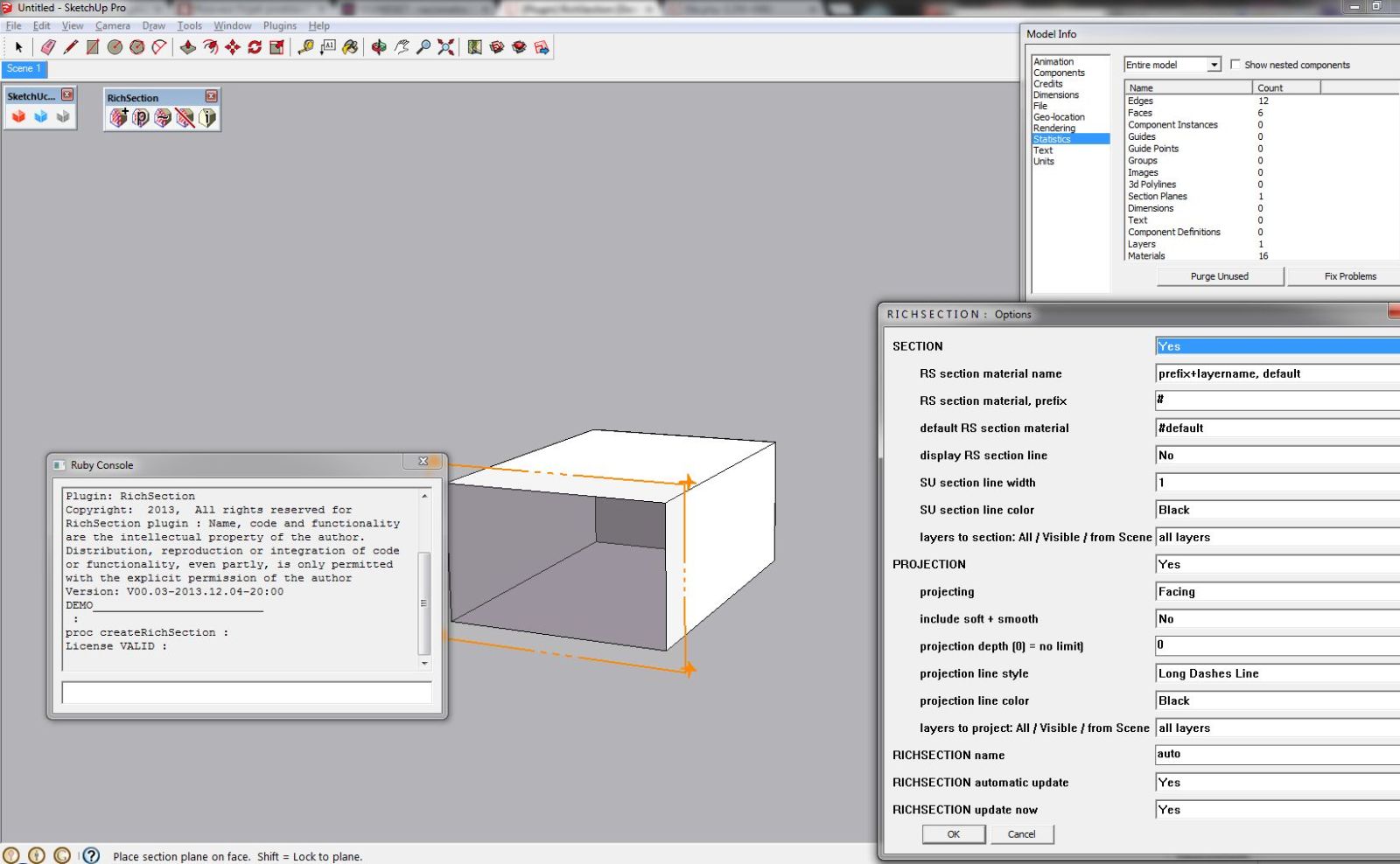
-
Your screenshot is very complete :
I see that you have 0 groups and 0 component-instances.
RS generates only sectionplans of grouped elements or components (as explained in the first post)
The sectionplan can't be within de same context (= within the group or a component).OK
 Was that the solution
Was that the solution 
-
Thanks for taking your time to answer pgarmyn, I understand the need for those scenes and the workarounds you have to acomplish to get this working. As it is right now it is a very automatic process wich is excellent.
For simple presentations it's excellent, but for complex projects it probably creates some confusion with those extra scenes and layers. However there are viable alternatives for managing that too so you don't have to feel you should alter the scheme you have (wich you probably can't because of the limitations you described).
The problem is that the plugin has already so much potential, that I'll keep testing it and sometimes bothering you a bit. I hope you don't mind.
Best regards and thanks,
JQL
-
@pgarmyn said:
Your screenshot is very complete :
I see that you have 0 groups and 0 component-instances.
RS generates only sectionplans of grouped elements or components (as explained in the first post)
The sectionplan can't be within de same context (= within the group or a component).OK
 Was that the solution
Was that the solution 
I feel like such dumbass.
Works very well.
Thank you so much, and sorry for bothering you without reading... -
About the Bug that isn't one : There was a blanc space in the beginning of your “ #Insulation” material. If you use the right name “#Insulation” and recalculate the scene, you will see your material.
Q :Would you consider adding a feature that would find loops in sections corresponding to groups inside other groups? : RS calculates group by group. Groups nor nested groups can interfere with each other. But I see other solutions to achieve the same visual effect. Thanks for this idea.
 I will work on it but it will take time. Actually I don't have much time. I started this plugin in march 2012.
I will work on it but it will take time. Actually I don't have much time. I started this plugin in march 2012. 
Right now this feature and the fact that a lot of layers, materials and scenes are created that I don't need: I will work on it. But les layers, scenes … will give restrictions or strange behavior. I
still have the 231 previous versions of this RS plugin, but I can already imagine the posts if they were published.Try it out and show me the result ....

-
pgarmyn,
from SketchUcation Plugin Store : the file seems to be broken.
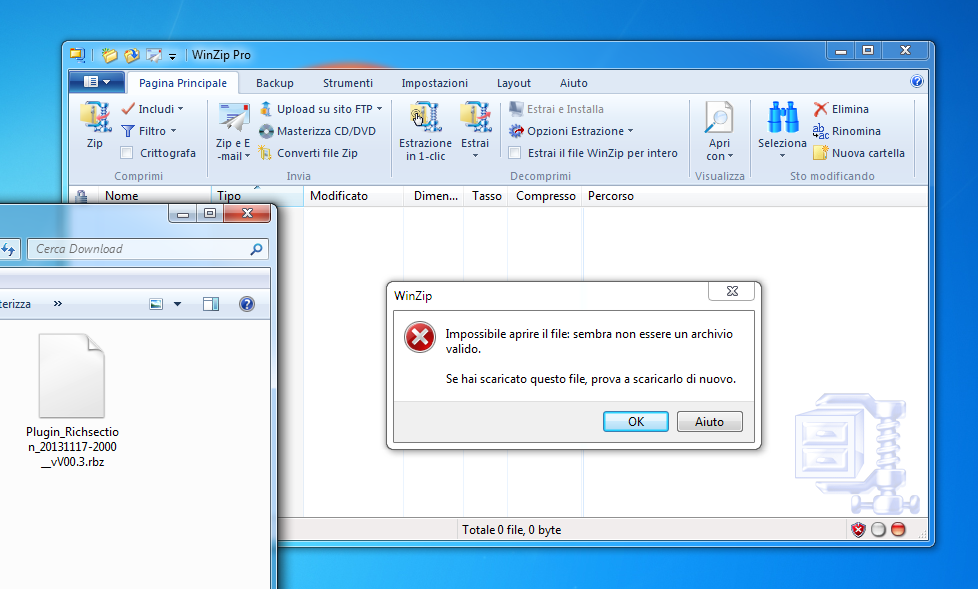
-
@micione :
I installed yesterday on SU8 and SU2013 from the pluginstore (sketchucation Tools), and didn't change anything since. What happend. Did you used the plugin installer? -
No. I just tried to open it as a file .Zip
Advertisement








