[Plugin][EVAL] TIG-CutNfill
-
EVAL version of TIG's CutNfill Pro-only toolset.
You get 10 free uses, then it needs licensing.
You can buy a pre-licensed RBZ version direct from the SketchUcation Shop for $20 [Prem=$16]. http://sketchucation.com/shop/plugins/761-cutnfill-v1-0
Alternatively license the EVAL version using the PayPal-$20 link in the Help pages...
Usage: Plugins submenu or Toolbar... 'TIG-CutNfill'Tool: Calculates Cut and Fill from 2 overlaid terrain-mesh groups: EXTG & Proposed.
Skirt-Tool: Adds Skirts to meshes etc...
Help: Extensive documentation is provided...http://sketchucation.com/resources/pluginstore?pln=TIG-CutNfill-v1.0
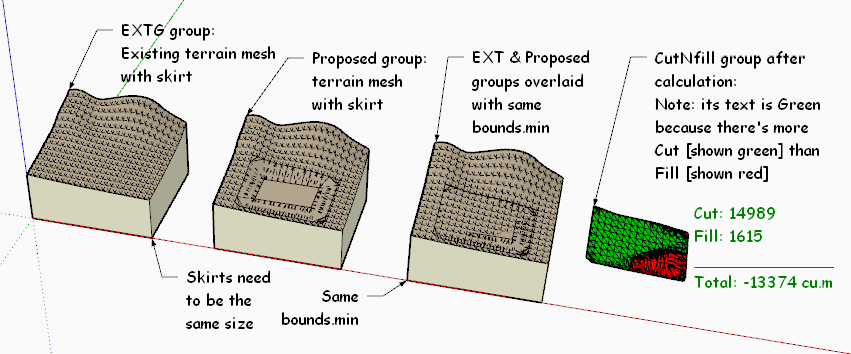
-
Seems very useful TIG! Thanks a lot!
I'll try it as soon as I can and will give feedback!
JQL
-
Looks very promising, TIG!!


-
An extremely useful tool, however my struggle with dyslexic transposition makes the name somewhat disturbing.
-
This will be great for architects wanting to show the amount of dirt fill to dig out and add to grades. Nice work Tig. Is this your first ever commercial plugin? It's about time you charge for some your fantastic work.
-
@krisidious said:
This will be great for architects wanting to show the amount of dirt fill to dig out and add to grades. Nice work Tig. Is this your first ever commercial plugin? It's about time you charge for some your fantastic work.
I write many commercial bespoke plugins every year. You just see the ones that I 'give away' - although donations are always welcome...
This one seem a bit more commercially useful than mostm so I thought I'd see how it goes as EVAL+modest$... It's also a chance to try out the SCF Shop... -
@box said:
An extremely useful tool, however my struggle with dyslexic transposition makes the name somewhat disturbing.
The anagrammatic possibilities were realized early on
-
This is the plugin I have been waiting for! I am a designer/builder and use cut/fill analysis on all my jobs (I have been creating complex terrain groups, painstakingly making them SOLIDs and noting the differences in volume). I downloaded the plugin and cannot seem to make it work. I used an existing file, named the existing site EXTG, chose both groups (which perfectly align) and chose the command, but nothing happens - no error messages, nothing. I even recreated the existing site mesh without the skirt (that I added to previous) and chose the "Add Skirt" command, but nothing happened. Could it have not installed properly? (the menu shows up when I open SU and the folders/files are in my SU Plugins folder. Thanks! Anxious to make this work
-
If you run it with the Ruby Console open any messages.
Any text in the Status-Bar ?If it's very complex it might take some time to process...
Can you PM me the SKP so I can test it directly ?
-
TIG,
This will be very useful. I also do a lot of cut & fill and this is not a foolproof process in Sketchup. I presently use other programs for this work but it's great to see the capability introduced to SketchUp. You've will save me more than the cost of the plugin on the next job I use this for. Thanks.
Kris
-
I tried to send you a private message but it says I do not have authority to do so - I have been a member for a while, but not premium yet (does that matter). This is the error I received - think it has something to do with file locations but not sure. The proper .rb file and folders are in my Plugins folder??:
Error: #<Errno::ENOENT: No such file or directory - C:/xxxxxxxxxxxxxxxxxxxxxxxxxxx>
(eval) in
in readlines' (eval):100:inread_counter'
(eval):137:innew' C:/Program Files (x86)/SketchUp/SketchUp 2013/Plugins/TIG-CutNfill/TIG-CutNfill_loader.rb:25 (eval):100:incall'
(eval):100I would be glad to send you the file to check it or perhaps these lines above explain it all - probably very obvious, just not to me:) I'd appreciate your help and more than happy to upgrade to premium membership if it allows me to participate more.
-
You can't PM because you have not more than 3 posts. It's an anti trolling measure.
Sent from my iPad
-
You don't need to upgrade to premium, just make another post which will be the 3rd that needs to be moderated and your PM's should work after that.
Edit. I see the big man got in there while I was typing.
-
Thank you for clarifying
-
Although that 666 in your ruby message does suggest some evil is at work!
Try saying TIG x 3 while touching your elbow off your nose. Should fix it.
Sent from my iPad
-
I'm onto the issue...
There's a stupid typo in the code that throws up an error message once - the first run of the tool - it's now fixed in v1.1***
The SKP you PM'd to me threw up three or four immediate things.
The EXTG & Proposed meshes do not have a common bounding box.
Select each in turn [use the Outliner] to show this.
Explode them and regroup [in turn] and then recheck they overlay properly too.The site is very large, most of ot is unaffected and EXTG & Proposed are the same.
However, ever facets needs inspecting - cutting the site down to just the part that's changed will be much fasterAn issue that could affect things is also the vertical faces in the Proposed - I'll trap for those... watch out for v1.1...***
-
An updated v1.1 is now available in the PluginStore.
http://sketchucation.com/resources/pluginstore?pln=TIG-CutNfill-v1.0
http://sketchucation.com/plugin/760-TIG-CutNfill-v1.0
It will also be available shortly in the Shop...It is now faster and less likely to failure - it tries to mend non-Solid Cut/Fill results that can occasionally occur when two Solids are intersected.
Note that if you have previously purchased a license you do not need to buy a new one.
Just download/install the latest EVAL version and it will find and use the license-file already in the Tool's subfolder... -
An updated v1.1 is now available in the PluginStore. http://sketchucation.com/resources/pluginstore?pln=TIG-CutNfill It is also be available as a pre-licensed version in the SketchUcation Shop...
http://sketchucation.com/shop/plugins/767-cutnfill-v1-1It is now faster and less likely to failure - it tries to mend non-Solid Cut/Fill results that can occasionally occur when two Solids are intersected.
Note that if you have previously purchased a license you do not need to buy a new one.
Just download/install the latest EVAL version and it will find and use the license-file already in the Tool's subfolder... -
Thank you TIG, that's one amazing plugin, even gives me a nice little solid cut/fill object, SU just became a whole lot more useful.
-
I had done this in a project manualy... and surprisengly using same color code

 . this was done almost 1 year back... good to see that there is a plugin though.
. this was done almost 1 year back... good to see that there is a plugin though.
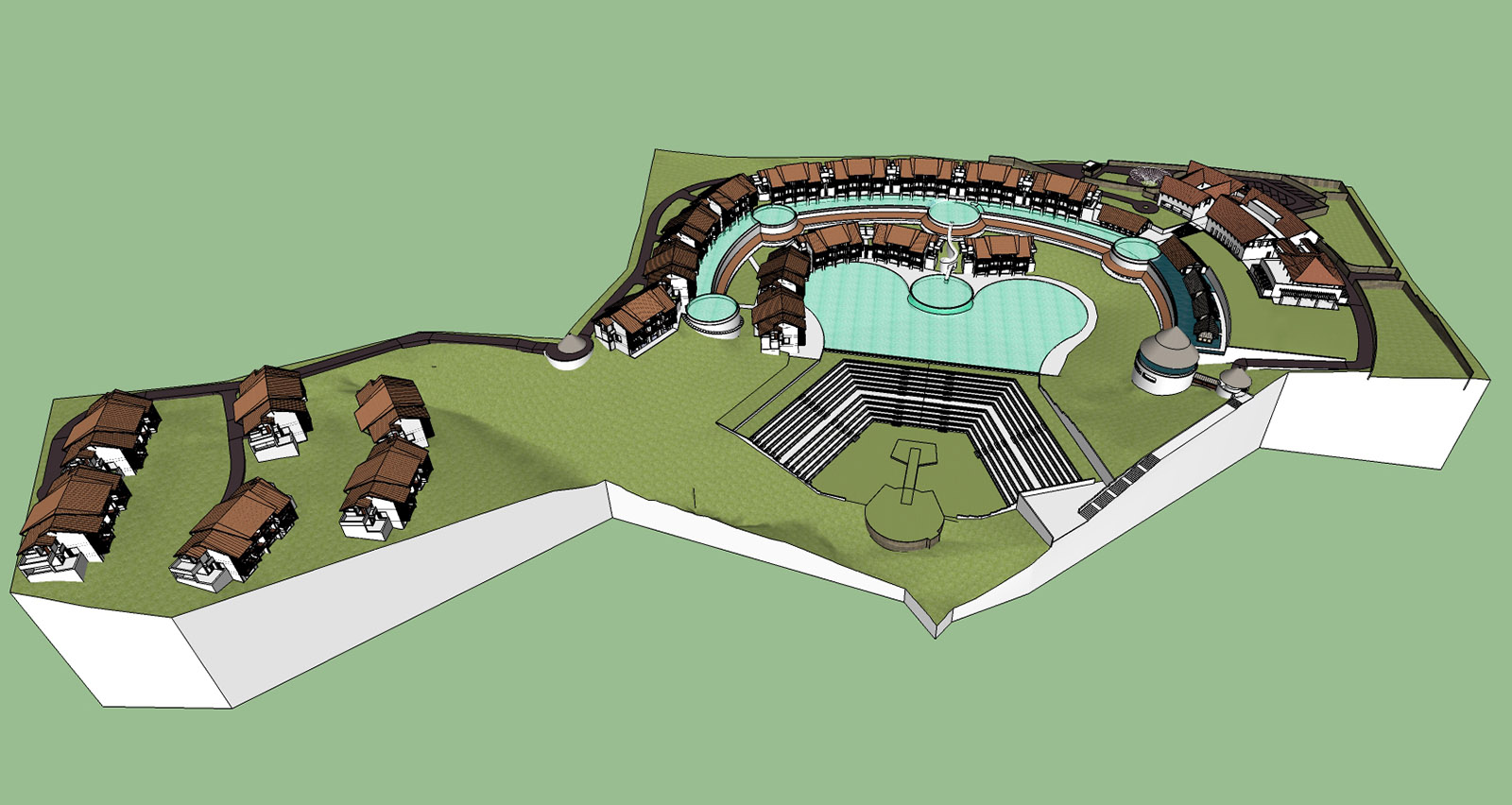
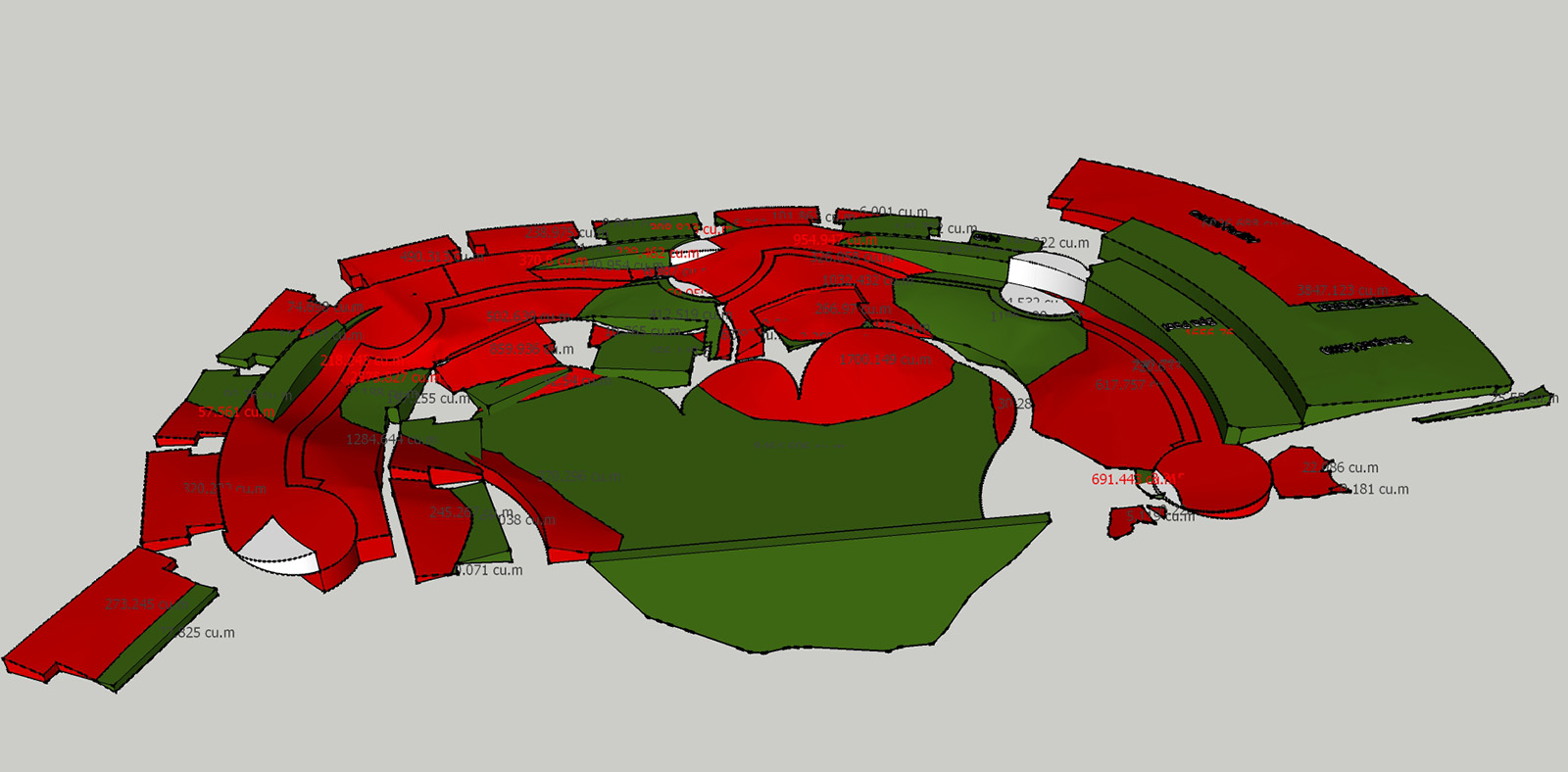
Advertisement







