I'm almost annoyed
-
The cut-lines [real-edges NOT cline guides] need to be in the same context are the object you are cutting.
So it the rectangular slab is a group/component edit it and them add the cut-lines.
These lines should split the rectangular face, leaving triangular facets that should select separately.If the slab has its top & bottom faces properly parallel the you should be able to pushpull the unwanted parts until the inference shows the opposite face and they the cut part should vanish.
However, it you have managed to make a slab that has skewed non-parallel faces pushpull will fail to work: in that case remove all but the bottom face of the form, then remake the slab using pushpull 'up' on the retained bottom face...now it should cut and puspull/delete the unwanted parts... -
Ah damned!
Xline is not reversible!
it's Xile2line by Tig but alas that works only on segment of guide lines!

So you can't transform ifinite guide lines in infinite lines
-
Mike, I think you need to learn when to get up from your computer and walk away. You're working too hard.

Think of guides as pencil lines or chalk lines on the board. Use the Line tool to actually cut. And you don't really need a plugin for this. It's easy enough to trace the guidelines with the Line tool to divide the surface. It seems to me that using a plugin to do something that can so simply be done with a native tool is like slicing a strawberry with an ax.
-
@unknownuser said:
You can transform guide line in lines!

I comeback with the plugin
Xines Convert edges to construction lines
(very if this make the inverse)Totally agreed.

-
Thanks all, I did it in 5 mins this morning. Don't know what I was doing wrong I don't know if it was something to do with the pencil tool line colliding with the guide lines.
In the pic where the guideline is still showing I had to adjust the pencil line slightly because it wasn't cutting out first time, it just pushed and pulled.
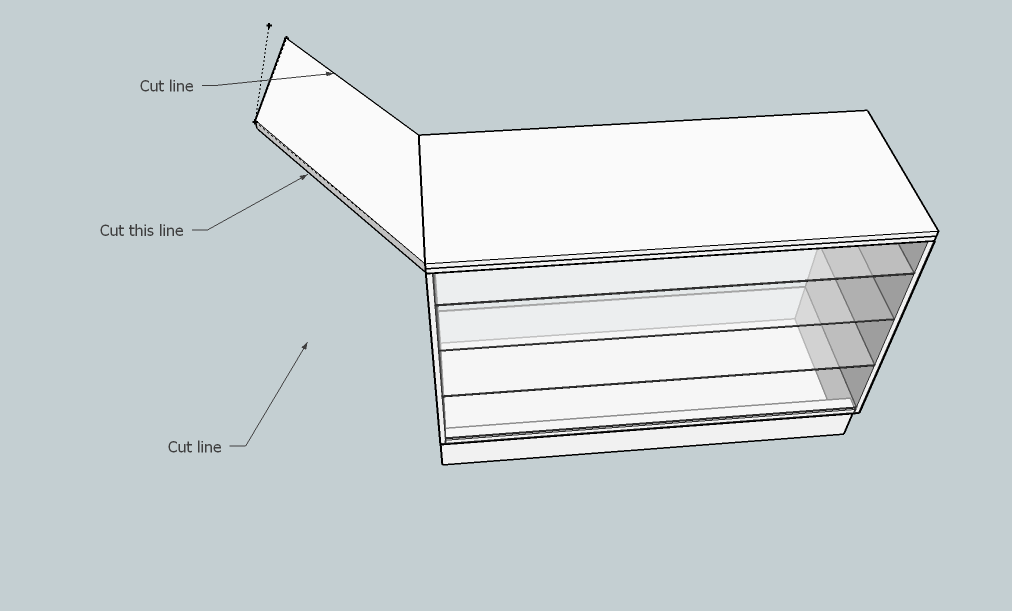
-
It would be interesting to see your SKP file for this to try to get a handle on your problem.
-
Looks like you have a round or angled edge to the main slab.
You can't pushpull and expect that to delete cleanly.
Make a cutting plane and intersect that with the slab then delete the unwanted parts.
-
@dave r said:
It would be interesting to see your SKP file for this to try to get a handle on your problem.
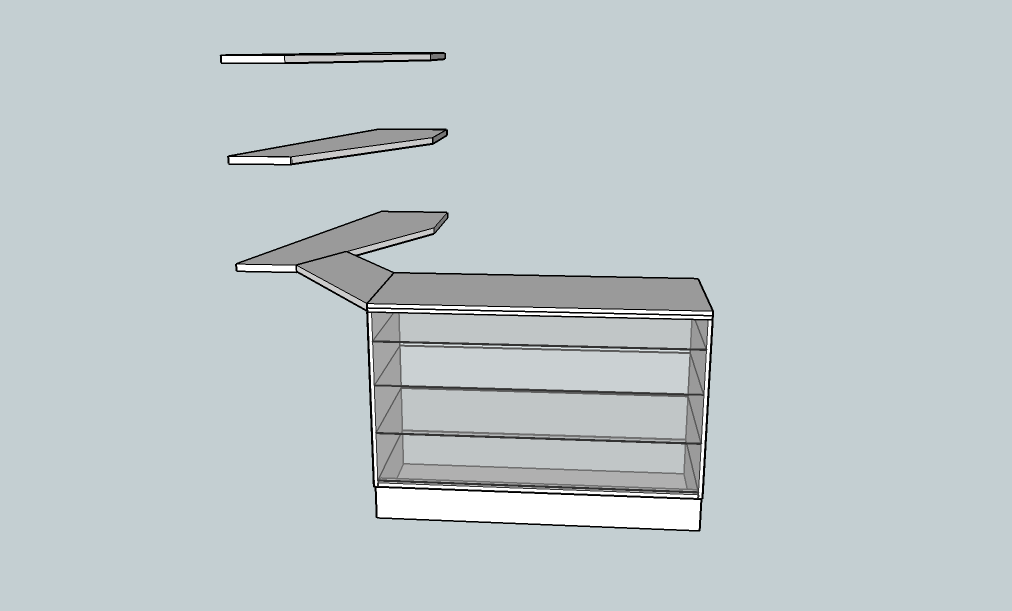
-
So you don't have the rounded edge as it appeared in your screen shot. Perhaps you neglected to open Component #1 for editing before you drew the cut lines? I see other things in your model that need some help but I won't take this thread off topic. In general it seems to me like you're working harder than you need to be.
-
I can now see the 'angle' is the now-cut-slab viewed obliquely.
So PushPull should work, provided that you have drawn real lines on the face within the component/group so as to divide it into parts before doing the 'push'...
Guides will never split a face.
Lines drawn on the outside of a container [group/component] will never split a face within.
Either redraw the lines within the container, or select the lines that are in the wrong context, Edit>Cut then edit the container and Edit>PasteInPlace - now these newly added lines should split up the face they land on inside the container - it's now ready to PushPull...........
We seem to be making heavy weather of what turns out to be a simple task
-
@tig said:
I can now see the 'angle' is the now-cut-slab viewed obliquely.
So PushPull should work, provided that you have drawn real lines on the face within the component/group so as to divide it into parts before doing the 'push'...
Guides will never split a face.
Lines drawn on the outside of a container [group/component] will never split a face within.
Either redraw the lines within the container, or select the lines that are in the wrong context, Edit>Cut then edit the container and Edit>PasteInPlace - now these newly added lines should split up the face they land on inside the container - it's now ready to PushPull...........
We seem to be making heavy weather of what turns out to be a simple task
Thank you Tig.
Advertisement







