Sketchup 2013 and MAC OSX Mountain Lion
-
I just purchased a MAC Mini with OSX Mountain Lion and have downloaded Sketchup 2013 to upgrade. The MAC set Sketchup as a device, i.e. not under Apps and no library folder that I can find. .rbz files work fine but I cannot use .rb plugins since there is no path to the plugins folder.
Can anyone help with this. I really want to get back to playing with sketchyphysics
-
that's a .dmg (disk image).. it's can basically be thought of as an electronic CD.
double click the .dmg and it will mount.. then run the installer within the .dmg.. then eject the .dmg in the same way you'd eject a disk. (drag it to the trash which will turn into an eject icon or right-click ->eject)
http://support.google.com/sketchup/bin/answer.py?hl=en&answer=56085
.
-
The new path for plugins is your users path:
~/Library/Application\ Support/SketchUp\ 2013/SketchUp/Plugins/ -
You also need hidden files/folders switching on to be able to see some things like this...

Open a Terminal window [from Utilities?] and type [or copy+paste] this:
defaults write com.apple.finder AppleShowAllFiles TRUE
You need to restart the Finder for the changes to be effected... use
killall FinderTo hide them use the same code BUT replace
TRUEwithFALSE...There are also free utilities to do this for you; like http://www.bresink.com/osx/0TinkerTool/download.php5
-
@tig said:
You also need hidden files/folders switching on to be able to see some things like this...

well, i think it would helpful if he could get the application installed properly in the first place.. the way he's running it now is no different than inserting a CD with the app on it and launching it from there.
@tig said:
Open a Terminal window [from Utilities?] and type [or copy+paste] this:
defaults write com.apple.finder AppleShowAllFiles TRUE
You need to restart the Finder for the changes to be effected... use
killall FinderTo hide them use the same code BUT replace
TRUEwithFALSE...There are also free utilities to do this for you; like http://www.bresink.com/osx/0TinkerTool/download.php5
hmm.. i really don't think someone should do that.. there are tons of hidden files on a mac and i don't think showing all of them is a wise thing.. it's going to be a mess.
if you want to show the library in the finder, enter this in terminal
chflags nohidden ~/Library/(no relaunching of finder necessary)
there are other (easy) ways to get to the user library but removing the hidden flag will make it visible at all times in the user directory.
-
oh.. @OP
i just remembered that su2013 is a drag&drop install as opposed to running an installer..double-click the .dmg which will mount it.. you'll see this:
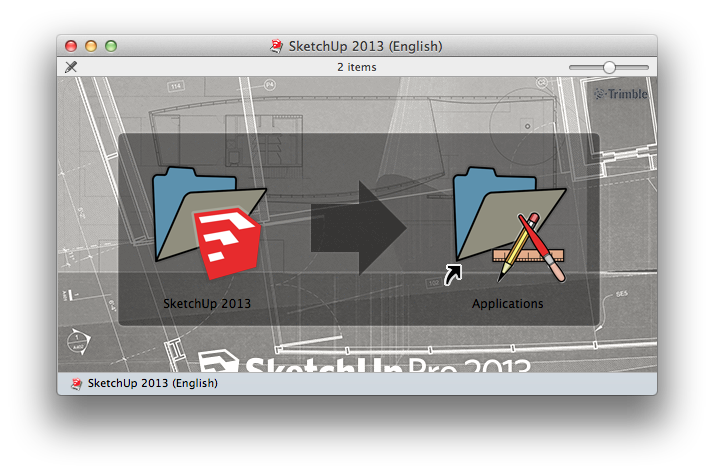
now just do what the pictures are saying..
drag the app into the applications folder (you don't have to drag it to the applications folder itself.. that's a shortcut to it in the .dmg.. (i.e.- click and hold the icon for 'sketchup2013' then drag it 2 inches to the right and drop it on the icon 'applications')most software on mac gets installed this same exact way.
-
The safe and best way to see User Library is in Finder go to user/go/while cursor is stayed upon go in title bar press Option key and will show user Library.
-
for what it's worth
mavericks (osx 10.9) has a checkbox to show/hide the library via the user folder view options: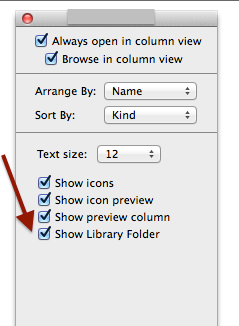
-
@unknownuser said:
for what it's worth
mavericks (osx 10.9) has a checkbox to show/hide the library via the user folder view options:[attachment=0:2v2zfpx2]<!-- ia0 -->Screen Shot 2013-08-15 at 11.27.44 PM.png<!-- ia0 -->[/attachment:2v2zfpx2]
developer, eh?
nice.
like it so far? -
@bmike said:
developer, eh?
nice.
like it so far?nah.. i just watch some of the developer forums.. haven't tried it myself yet.
looks good though. -
@unknownuser said:
for what it's worth
mavericks (osx 10.9) has a checkbox to show/hide the library via the user folder view options:[attachment=0:rskv8o88]<!-- ia0 -->Screen Shot 2013-08-15 at 11.27.44 PM.png<!-- ia0 -->[/attachment:rskv8o88]
How do you open this box? I can't seem to find the library.. I can't install vray cause it can't locate the plugins folder.
-
@catnkar12 said:
How do you open this box? I can't seem to find the library.. I can't install vray cause it can't locate the plugins folder.
Are you referring to the Plugins folder for SU2013 or for SU8 as your profile leads us to believe you are using?
-
@Catnkar12 when in finder use command j or go to View in the title bar and choose Show View Options. If you don't want it to show all the time go to Go in title bar and when mouse hovers over Go is selected hit the option key.
Advertisement







