Sketchup and Blender
-
Is that with Thea plugin?
-
-
I must invest in it.
-
@rich o brien said:
I must invest in it.
Looks like it's free.
Oh, do follow the installation guide as I messed up initially, there are a couple of steps that are important.
-
Awesome...
-
Next up is to try out some Cell Fracture...enable under preferences > addons
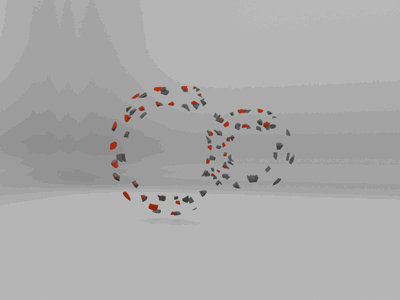
-
@rich o brien said:
Next up is to try out some Cell Fracture...enable under preferences > addons
[attachment=0:120nuup0]<!-- ia0 -->thea-cracked.gif<!-- ia0 -->[/attachment:120nuup0]
So where does one get a tutorial or instructions on how to use these plugins?
-
Most I just muddle into...
I see a technique used for something different and tend to adapt it.
Here I realised that the Cell Fracture tool and some keyframing on scaling might look nice.
Not quite but something to file away....
There's an extensive tutorial on Cell Fracture on how to shoot a coffee cup with a bullet.
-
-
That's the one. Pretty involved but covers some killers parts of blender. Expect 4 days to complete that.
You really should pick an object or topic and run with it.
I remember nearly 3yrs ago starting off on v2.5 and doing the same tutorial nearly 10 times until I didn't need to reference the video.
That helped loads. Boring but worth it.
Another good one is Kent Tramell's human male head modelling series. Nearly 12hrs but mesmerising stuff.
-
That was fun, here is a very low resolution gif of my first try.
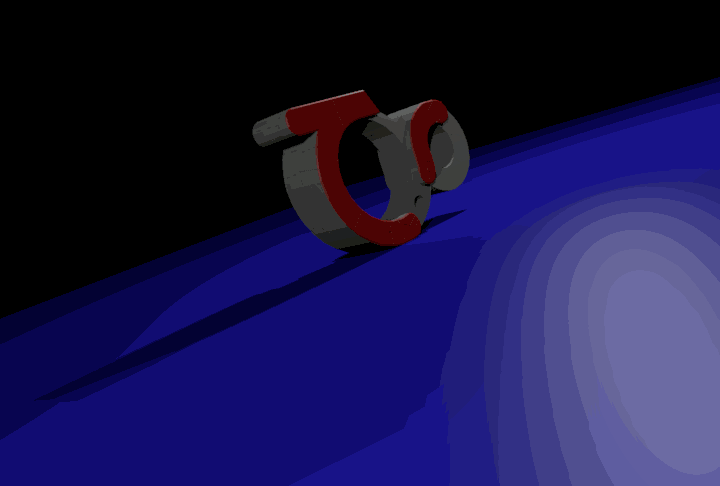
Click on image to animate.
-
Great stuff.
Next is to see what the Build modifier can do. You like that I think.
-
Hey guys…
You really need a lot of help.
We could try a meeting
google hangout.
Sharing screens etc
I do it all the time.for instance, you won't find a good UV tutorial around
neither a good tutorial on cycles.@unknownuser said:
Another good one is Kent Tramell's human male head modelling series. Nearly 12hrs but mesmerising stuff
Oh my,
You could join the blender sculpting club instead.
TIP OF THE DAY
[0] num pad for camera view.
Select your object or something in the center of the scene
On [N] panel, check LockCameraToView.
Navigate now, zoom etc.
Uncheck LockCamera, zoom so the camera window fill your view port, check LockCamera again, navigate
More friendly to SUpUsers? -
Hi solo,
Can you share story about your journey from SU to blender. I know you mentioned some Cinema4d somewhere.
I think it must be interesting.I am myself was lurking around blender for a long time. It supposed to be a solution for uv mapping absence in SU, but i so far had no time to invest my time into it.
D.
-
Hi Solo and everyone I think I will join youonthis Blender trip...
I myself many times tried to jump from SU to Blender or SU to Modo, but always switched back to SU. Why? Mostly because I work on architectures and I feel so well an easy for that in Sketchup. Anyway if I want to go further on architectural renderings: HighPoly,UVs, integrated renderer etc... Blender feels a good choiceI recently booked to Andrew Price Architectural academy and I feel it very nice and exciting, if only I get more time to spend on it of course

-
@dod3r said:
Hi solo,
Can you share story about your journey from SU to blender. I know you mentioned some Cinema4d somewhere.
I think it must be interesting.I am myself was lurking around blender for a long time. It supposed to be a solution for uv mapping absence in SU, but i so far had no time to invest my time into it.
D.
DOD3R, I really have no story, I did try Cinema4D and thought it was great but it was pricey and not as comprehensive as Blender that has everything one could possibly need and free. The thing is when I initially tried to learn Blender in 2005 it was one big mess, the UI was all over the place and short cuts and keys did not match between modeling tools, now with the whole new UI it's a hell of a lot better but still not as polished as say Maya, but certainly getting there fast. The best resource for Blender is Google as I can Google any question and I get a solution or even a YouTube tutorial.
That being said I am also very lazy, and learning new software is like scraping nails across a blackboard, I usually only learn things I need to know relevant to a project. However I decided to find fun stuff to do in Blender and follow tutorials in order to create them, doing so I will learn all the other stuff around them and hopefully by the end of a few cool tutorials I will have the knowledge to try something on my own.
-
Is that the new basecamp hat in your avatar?

-
Really enjoying this thread solo.
I loaded and unloaded Blender so many times.
Maybe I should give another try. -
When I get time I will play, this time I tackled UV mapping. The globe has got a basic map, a bump map, a specular map and then a larger cloud map.
-
great idea Solo, and i see fast developments in this thread, i shall lock it on my speed dials. i also play with Blender once in a while, but nothing worth showing yet.
one thing that comes to mind, is the danger of scattering the information in the thread, perhaps creating a second wiki-like thread, with only the 'working stuff' (which can be updated) and no comments?
Advertisement







