PluginStore for FireFox released
-
Now whether on Chrome or Firefox you can grab in Browser updates of what's new in the PluginStore
Mucho Gracias to TIG for his contribution to the PluginStore juggernaut

-
Took me a while to find it in the right bottom corner, but very nice!
-
 I cannot see the icon, the extension had been correctly installed but there's nothing in the extension bar
I cannot see the icon, the extension had been correctly installed but there's nothing in the extension bar
Same issue both on win7 and XP, firefox is updated to vers.24.0 -

Works for me with Win7 & Firefox v24/25
Since you appear to have made a screen-shot I assume it appears in the installed Add-ons Extensions list ?
By default it ought to appear in the bottom-right of the bottom Add-on bar [although later on you can relocate it using 'customize'].
Do you have any odd settings in Firefox Options regarding js etc ?
-
@unknownuser said:
I assume it appears in the installed Add-ons Extensions list ?
yes
@unknownuser said:
By default it ought to appear in the bottom-right of the bottom Add-on bar [although later on you can relocate it using 'customize'].
nor I can find it among available commands to customize the bars
@unknownuser said:
Do you have any odd settings in Firefox Options regarding js etc ?
not that I know
-
You can drag-relocate its icon during 'customize' [say onto the top bar], but it isn't on the dialog's list...
Does your Add-on listing for it look like this ?
-
Finally... as suggested elsewhere for similar problem, I totally resumed firefox and reinstalled the plugin, now it works. Weird that the same behaviour occured on two different machines, isn't it? Thanks for your effort

-
 I've got it
I've got it
it's all due to the private browsing settings, if I don't save browsing hystory the plugin doesn't work
...is it a correct behaviour? I always prefer don't save anything -
Thank you very very much for this one

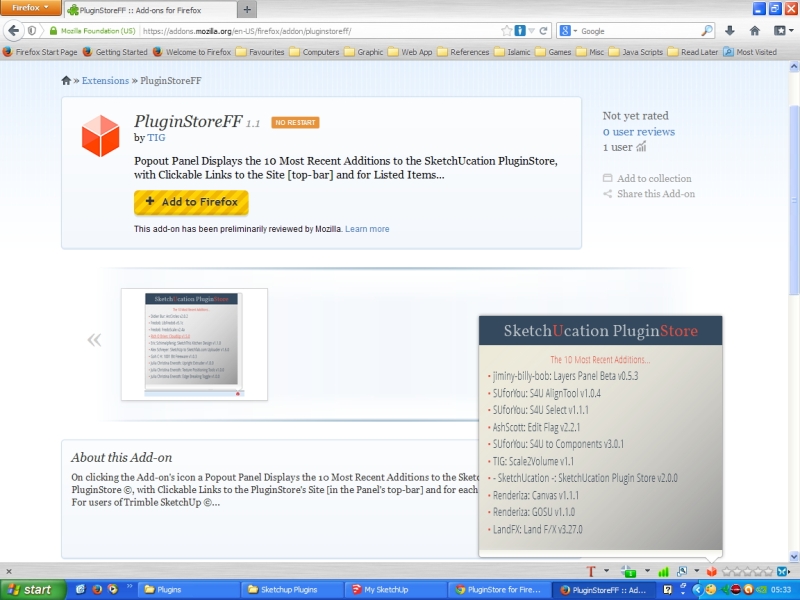
Advertisement







