[Plugin][$] Tools On Surface - v2.6a - 01 Apr 24
-
oops...
i just restarted sketchup (i had done it before as well and it did not work)
BUT IT WORKS FINE NOW!
thank you very much!
-
Karen, can you post a screen shot that shows the problem?
-
Hi! I have a question. The construction lines are not showing every time I click on the surface after picking the initial point, so I cant pick an end point. Uhm, how can I solve this? Thanks.
-
@dave r said:
Karen, can you post a screen shot that shows the problem?
Here is the screen shot. I pressed print screen then pasted it on paint, but the mouse was did not appear on paint, so i took another photo that shows it on close-up. The construction line isnt showing as i move my pointer away from the initial point. I tried specifying a diameter/distance, but nothing happened.
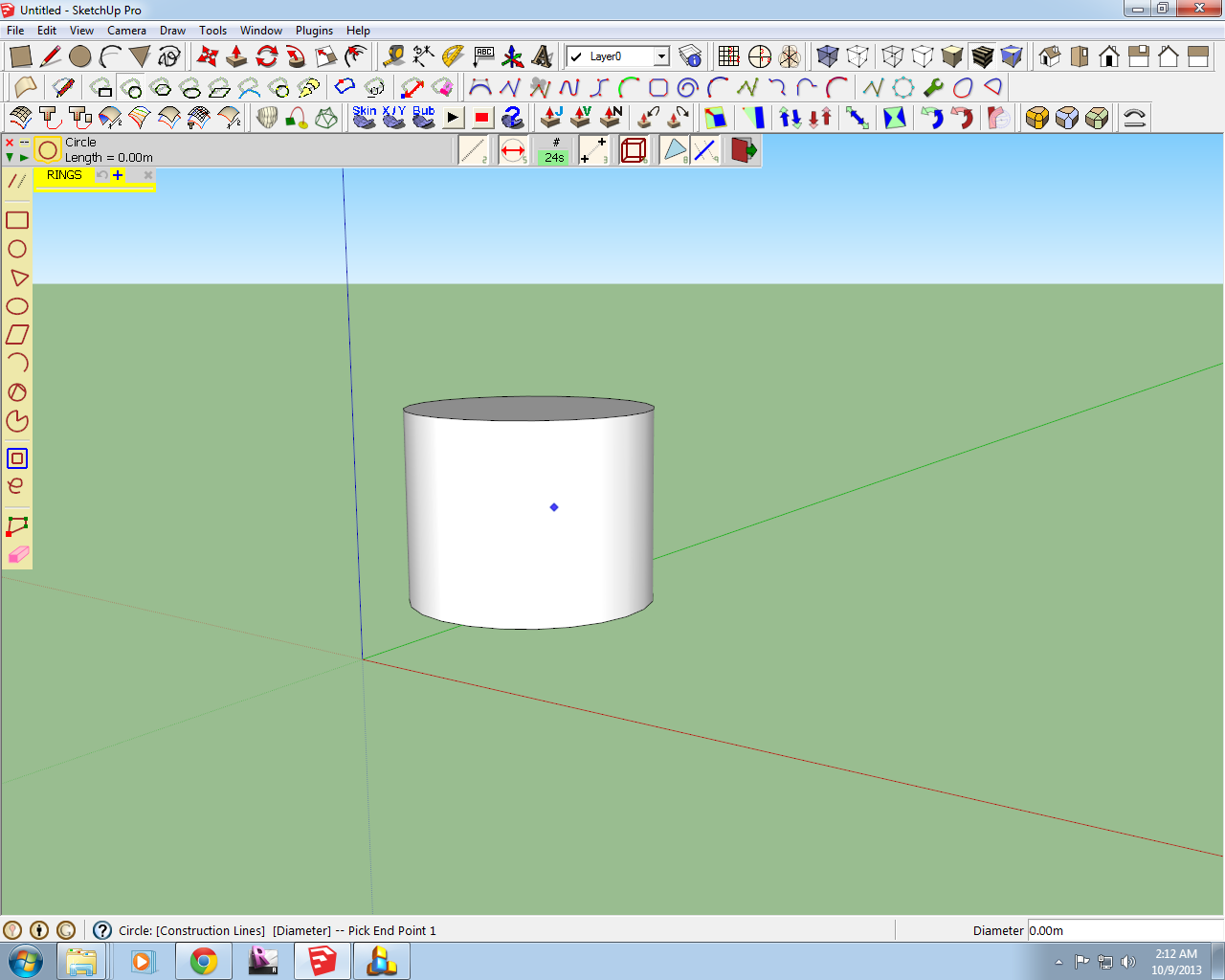
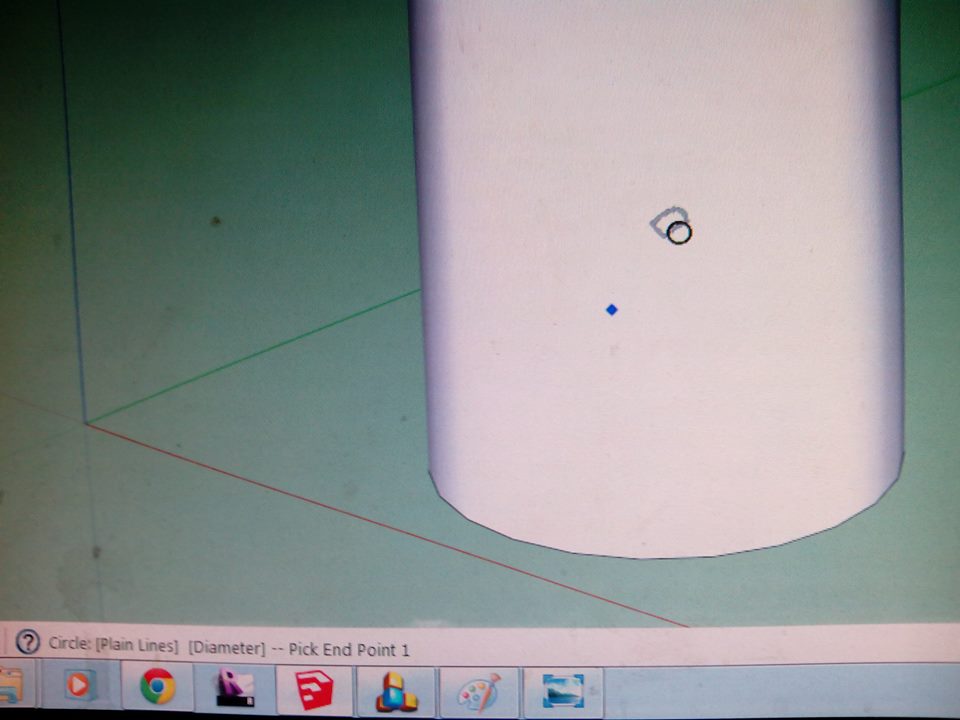
-
Do you get guidelines if you use the yellow Tape measure tool? I'm wondering if this is an OpenGL setting issue.
-
@dave r said:
Do you get guidelines if you use the yellow Tape measure tool? I'm wondering if this is an OpenGL setting issue.
Yes, everything works fine but my tools on surface plugin.
-
Is it possible the construction lines are inside your cylinder? What do you see if you switch to X-ray face style?
-
Yes, Ive done that, still no lines showing.
-
Weird.
I'm on my Mac right now but it is playing fine for me. I'll check on my PC when I get home. Have you installed the most recent version?
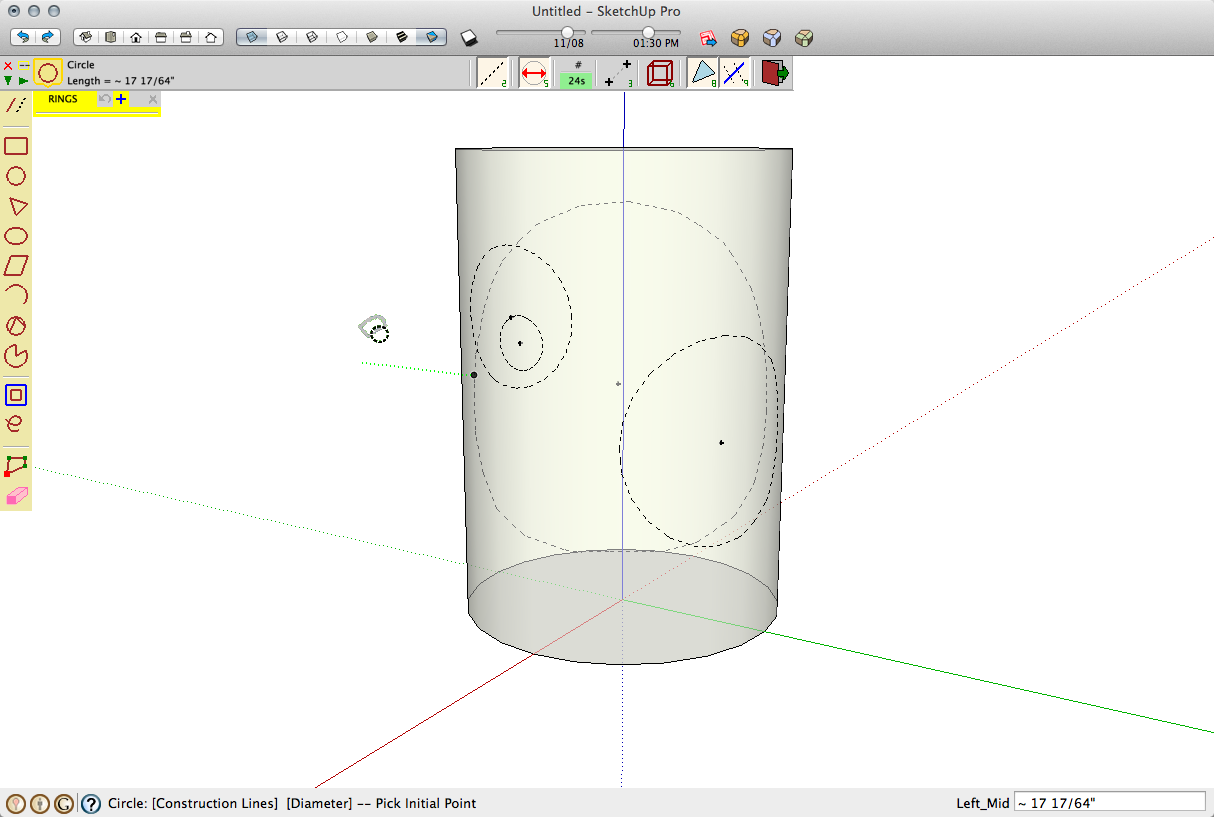
-
Ive installed the ToolsOnSurface16c found on Ruby library depot. Ive tried installing the one uploaded in this website, but it doesn't start. All it says on the command line is "Loading all Ruby files for plugin Tools on Surface", tried waiting to load, but still nothing.
-
Oh, what I meant by it doesnt start is Tools on surface appears, but when I click it, it doesnt do anything, all it shows in the command line is "Loading all Ruby files for plugin Tools on Surface"
-
That makes me think you have either a plugin installation problem or perhaps incorrectly set permissions for the Plugins folder. Perhaps you could make a screen shot of Windows Explorer showing the Plugins folder and its contents as well as a screen shot of the Security tab under Properties for the Plugins folder.
-
Hi Dave, here it is.
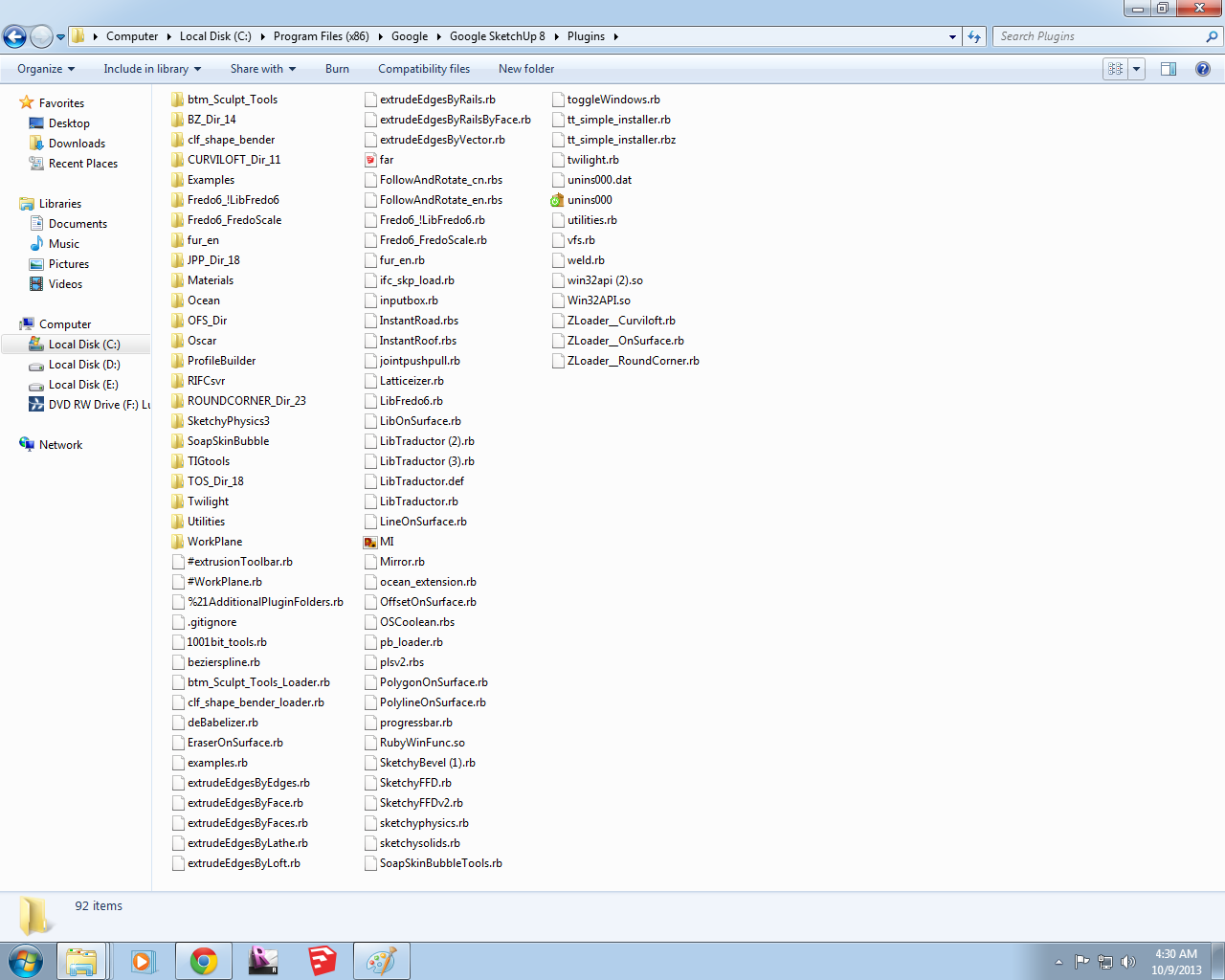
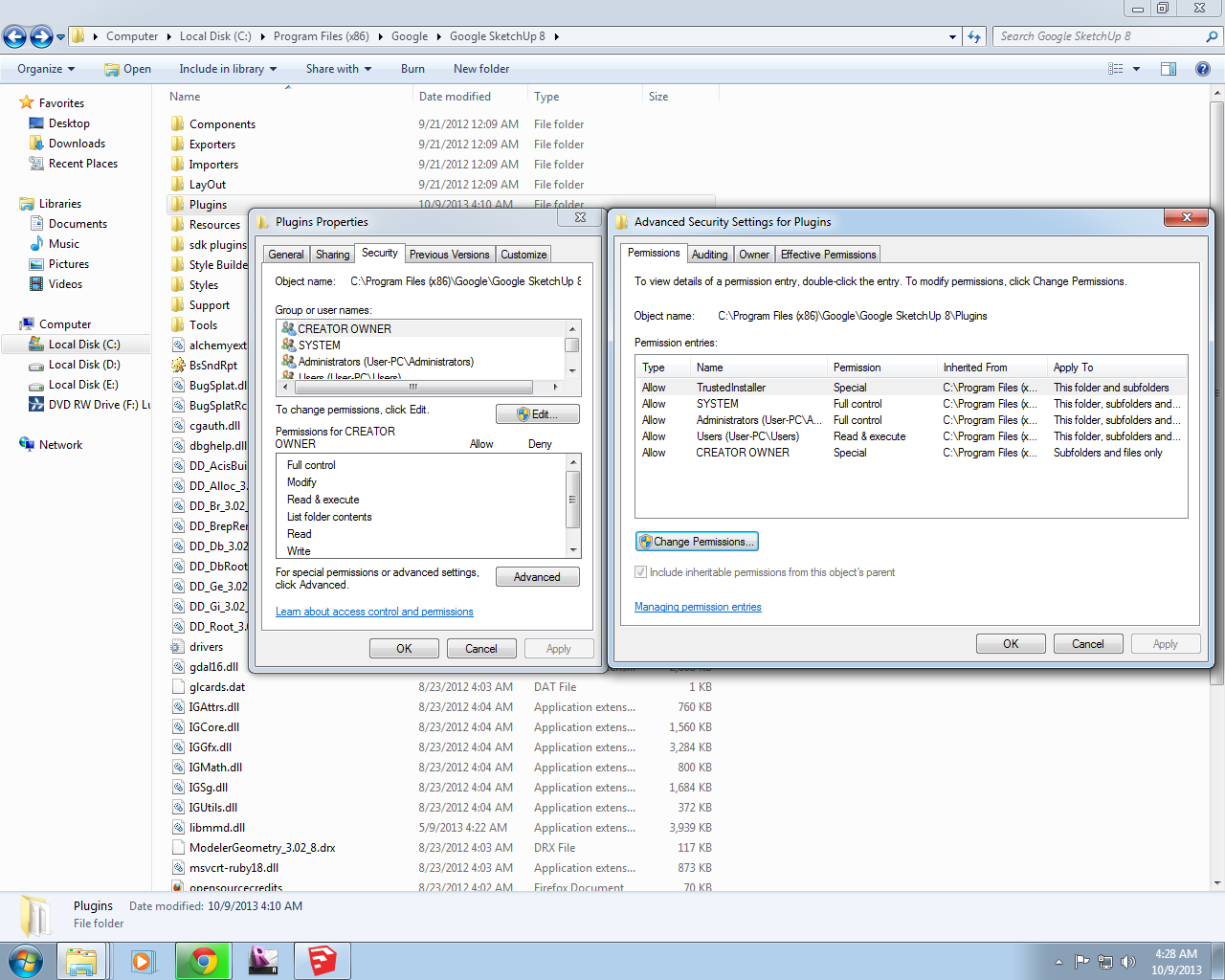
-
Maybe we're onto something. Or just on something.

The fact that 'Compatibility files' shows in the top row of buttons in your screenshot of the Plugins folder indicates insufficient privileges for you. And in the second screenshot it appears you don't have full permissions to the folder. Click on Compatibility files and restart SketchUp. See if that changes anything. You might as well change your permissions to Full for the Plugins folder which you would do by clicking the Edit button under the Security tab.
-
Hi Dave! Thanks for the help. It's working now.

-
Excellent! Thanks for letting me know.
-
Hey fredo, I need a little bit of help installing the tool, I can't open the zip folder because it says it's some archive or it's invalid, could you change the extension for it?
-
@airplanefreakmaster said:
Hey fredo, I need a little bit of help installing the tool, I can't open the zip folder because it says it's some archive or it's invalid, could you change the extension for it?
I would suggest you install via the SCF Plugin Store tool. This is really the safest way.
Fredo
-
NEW RELEASE: Tools on Surface 2.0a- 12 Nov 13
This release is mainly for future Sketchup compatibility. No functional change.
You will need to migrate to LibFredo6 5.4 or higher
Please see main post for download
Fredo
-
Very useful,thanks a lot!
Advertisement











