My IES light is not work
-
helllllllo every one
I got my v-ray from two months
I liked it, it had given me wonderful Results .
but I have problem in IES light is not work .
Even I make IES light I make long story I need one year to tell you it
I made Render even you know where is a problem ? .

this is model

These are Render setting.
These are IES setting.
this is Final Render .

wait wait wait
where is light ? I am meaning ( IES light )

I don't know I think it is working
look I checked to IES sitting
and look to Render viewer IES
so where is a problem? why does it not work ?
this is file for model and IES Render
Deskto1.skp
500-100I-W.rar
I wait Answer
-
In your light properties - the "power" setting should be something like 20,000 or 150,000. Play with the power settings until you have what you like. If you have a specific wattage, I don't know how to help you there, I'm not sure how the power number translates to reality.
Best,
Andy -
@andybot said:
In your light properties - the "power" setting should be something like 20,000 or 150,000. Play with the power settings until you have what you like. If you have a specific wattage, I don't know how to help you there, I'm not sure how the power number translates to reality.
Best,
Andythank you Andy
but I did that it is not work look to sitting :
and this render:

-
OK - I opened your model to see what I could figure out. I was not able to get your light to shine at all even at 80,000,000 power. How's that for being impossible to understand!! I think it depends on your ies file how much power is needed (I looked at the light with the ies viewer, and it looks like the values are very low for this particular light file.) Here's an image with a different ies file (at only 30,000,000 for power.) I ended up changing the options settings to get the right exposure (turned camera on, etc.)
I've attached an image of the new settings, the new ies file I used, and the visopt settings I used. You may try some different ies files, I think the one I used has a beam that's too narrow.Andy
And one more thing I forgot - I typically turn on soft shadows too. (I did for this rendering)

-
I've not used IES files much myself - but reports from the ASGVis forum says that it vary greatly frmo IES to IES.
Also - some people have tried to use IES files for tiny LEDs as if they where large lightbulbs - which of course doesn't work well.
-
The ies viewer is very useful, as the data display shows the maximum candela(? I think) output of the ies file. If you compare ies files - you will see this varies greatly as Thomas noted. The maximum output is 92 in the original ies file you used. In looking through some ies files I've used, they've varied from numbers like 500 to 1500.
-
92... that would explain things.
To put things in perspective:
http://en.wikipedia.org/wiki/Lumen_%28unit%29@unknownuser said:
if a candle emits light with a luminous intensity of about 1 candela, the total light emitted is about 12.6 lumens.
@unknownuser said:
The difference between the units lumen and lux is that the lux takes into account the area over which the luminous flux is spread. A flux of 1000 lumens, concentrated into an area of one square metre, lights up that square metre with an illuminance of 1000 lux. The same 1000 lumens, spread out over ten square metres, produces a dimmer illuminance of only 100 lux. Mathematically, 1 lx = 1 lm/m2.
A single fluorescent light fixture that produces a luminous flux of 12000 lumens might light a residential kitchen with an illuminance of 500 lux. Lighting a larger area to the same illuminance requires a proportionately greater number of lumens.@unknownuser said:
A 23 watt compact fluorescent lamp emits about 1500–1600 lm.
Andy: do you know what unit that IEs app of yours use?
-
@andybot said:
OK - I opened your model to see what I could figure out. I was not able to get your light to shine at all even at 80,000,000 power. How's that for being impossible to understand!! I think it depends on your ies file how much power is needed (I looked at the light with the ies viewer, and it looks like the values are very low for this particular light file.) Here's an image with a different ies file (at only 30,000,000 for power.) I ended up changing the options settings to get the right exposure (turned camera on, etc.)
I've attached an image of the new settings, the new ies file I used, and the visopt settings I used. You may try some different ies files, I think the one I used has a beam that's too narrow.Andy
And one more thing I forgot - I typically turn on soft shadows too. (I did for this rendering)
thank you Andy
it is work now with me
what did do you even you got to shine ?
Practical interpretation
-
-
-
A glossy reflection is a blurred reflection. Look for the Glossiness sections in the Reflection layer.
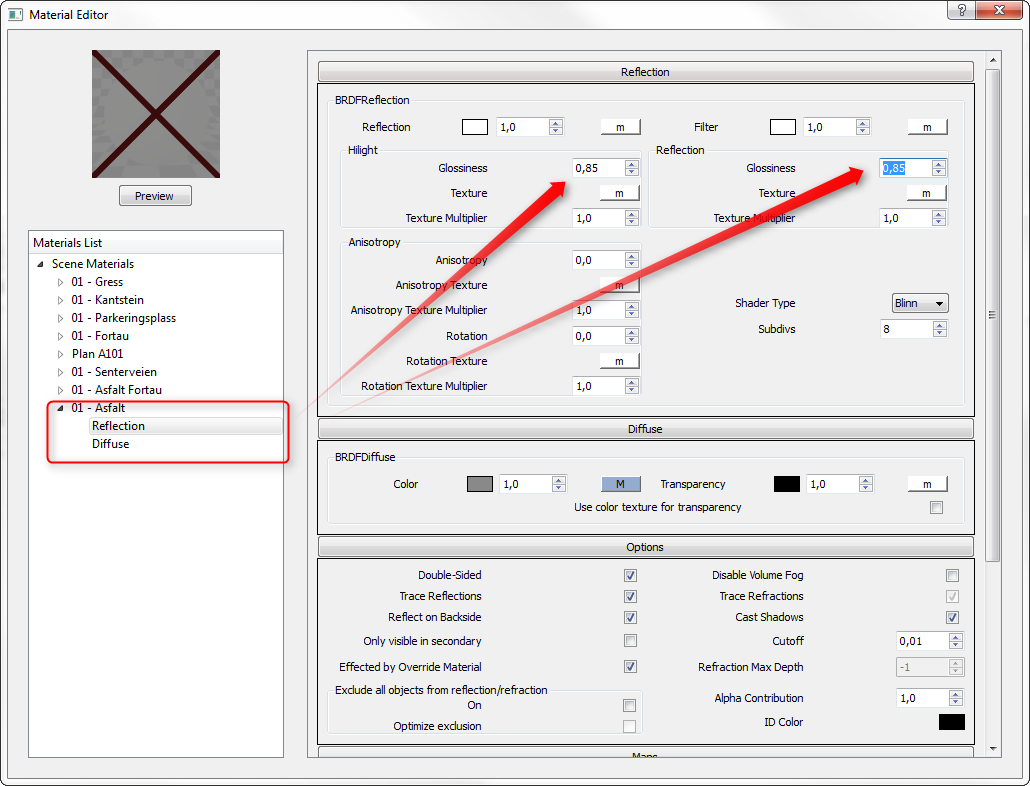
-
@unknownuser said:
I've not used IES files much myself - but reports from the ASGVis forum says that it vary greatly frmo IES to IES.
Also - some people have tried to use IES files for tiny LEDs as if they where large lightbulbs - which of course doesn't work well.
I've not used IES files much myself - but reports from the ASGVis forum says that it vary greatly frmo IES to IES.
Also - some people have tried to use IES files for tiny LEDs as if they where large lightbulbs - which of course doesn't work well.that is right I used some IES file from Philips web site as you say it is not work
in ture this files are need to be studied Scientific and Applied of intensive@thomthom said:
92... that would explain things.
To put things in perspective:
http://en.wikipedia.org/wiki/Lumen_%28unit%29@unknownuser said:
if a candle emits light with a luminous intensity of about 1 candela, the total light emitted is about 12.6 lumens.
@unknownuser said:
The difference between the units lumen and lux is that the lux takes into account the area over which the luminous flux is spread. A flux of 1000 lumens, concentrated into an area of one square metre, lights up that square metre with an illuminance of 1000 lux. The same 1000 lumens, spread out over ten square metres, produces a dimmer illuminance of only 100 lux. Mathematically, 1 lx = 1 lm/m2.
A single fluorescent light fixture that produces a luminous flux of 12000 lumens might light a residential kitchen with an illuminance of 500 lux. Lighting a larger area to the same illuminance requires a proportionately greater number of lumens.@unknownuser said:
A 23 watt compact fluorescent lamp emits about 1500–1600 lm.
thank you This information
I want ask you in this Below

IES shine in power 5,000,000
5,000,000 is watt or candela ?
iF power is Candlea does it mean there problem in Settings?
-
thank you to your information
Andy and thomthom -
You are welcome Jamal!
I think the material you used already had reflection, but with the higher light levels, it showed up more strongly. (when the camera is turned on, you are better able to control light levels than with just GI)
I found some more information about photometry units.
from http://www.olino.org/us/articles/2009/10/29/background-measurement-data-lamp-measurement-articles
@unknownuser said:
The unit is Cd/klm (klm = kilo lumen). This enables comparisons; say a 120 cm long tube light has a value of 100 Cd/klm in the 0° direction. This means that when a number of these tubes, physically close to an other, would give in total 1000 lm, than then the intensity right underneath them would be 100 Cd.
When taking the 150 cm variant of the same tube, it will most likley have 1.5/1.2 x more intensity (Cd) in the same direction, and will give 1.5/1.2 x more luminous flux in total. Result is that the parameter expressed in Cd/klm remains the same; less tubes are needed to get to 1000 lm and hence the intensity will remain the same.
A different type tube light ca have 200 Cd/klm in the same 0º direction. Placing that many tubes such that their sum equals 1000 lm, then the intensity will be 200 Cd.
This way the lamps can be compared.
As for how vray interprets "power" it states that the values are in lumens. If you have a specific light value on a surface, you may be able to do some math with candelas and lumens and distance, but that's more than I can stand to think about too long

-
hi, i found something....
the unit setting on sketchup model is relate with ies lightif you draw in Meters, your ies will be set power above 5,000,000 to see some light
but if you draw in centimeters, your ies will works find at power defult value (i don't know why)just simply switch drawing unit in sketchup to Centimeters
-
i have got this problem. Luckily i searched for the forum before i repost a new thread on a old problem. Thanks guys
-
@tmok said:
hi, i found something....
the unit setting on sketchup model is relate with ies lightif you draw in Meters, your ies will be set power above 5,000,000 to see some light
but if you draw in centimeters, your ies will works find at power defult value (i don't know why)just simply switch drawing unit in sketchup to Centimeters
I got the same problem but fixed with this solution.
I just changed the Unit setting from meters to millimeters.
Problem solved.
Thanks Dude! -
Here is a nice resource for some IES files. I have a small set of maybe a dozen that I use that I know work well.

VRAY for sketchup IES LIGTH complete collection
complete IES light Vray collection frre download
(www.sketchuptexture.com)
-
Nice tutorial here too

Setting up IES Lights in V-Ray for SketchUp :: SketchUp 3D Rendering Tutorials by SketchUpArtists
In this mini-tutorial, Onel Pabico shows you how to set up your IES lights in V-Ray for SketchUp, includes some simple tips for adjusting the amount
(www.sketchupartists.org)
-
I really don't recommend messing with the power parameter, if you want physically accurate results. The power overrides the IES file's information. It should be left to 0, unless you really know what you're doing. Plugging in random numbers isn't going to result in something accurate, because the IES file already contains the correct information for that particular light. Get a different IES file, and ensure that you are working in the proper units.
Advertisement







