Thicken
-
Hi All,
I would like to thicken the attached plane into a solid. I am sure this has been asked for before and I hope there is a plugin that does this. I have searched many plugins and find that I have not got time to go through them all to find the right answer. So if someone can help that would be fantastic.
The plugin would be able to thicken from the center with an option for one side or the other by an input distance. converting the selected planes into a solid would deserve a donation for the right plugin owner. I hope that make sense.
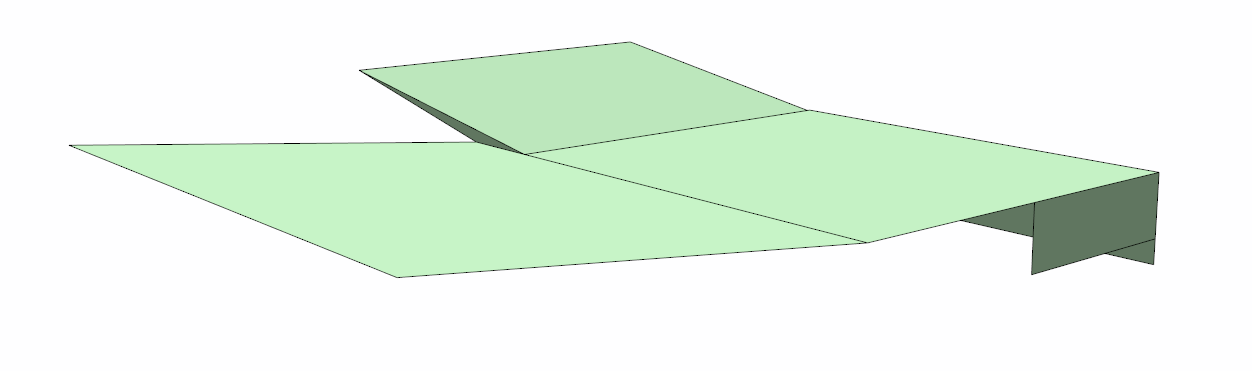
-
Joint Pushpull by Fredo
-
Thank you Box.
I will investigate your solution. Thank you
-
You can also use Thomthom's Shell tool
-
Hi, Bruce:
Either Fredo's Joint Push Pull or Thomthom's Shell as Box and Rich suggest. However, I sketched a figure somewhat like your image and tested JPP by face, Vector and Normal. I had to traceover edges in each case to close the volumes. The downward corner tabs presented a problem. Shell did the best job but still needed some work because it chamfered on some edges. There were issues with JPP also, but due those downward corner tabs.
Best I can tell, neither tool thickens up and down from a neutral "plane".Regarding your illustration, I could not decipher the rear inclined surface and what the dark thin triangle shape represented.
-
That's odd Tim, it works easily for me using JPP. Perhaps you need to adjust the settings of JPP using Tab to close your volume automatically.
-
@Box:
I will have to check the Tab feature. I do not regularly use it. Still, I wonder about that triangle in the image? -
The triangle is a vertical face on the end of "floor" plan opposite fro point of view... I guess!
-
Ah well. You know what they say: Perception is reality.

-
Thank you all for your replies.
For clarity I attach a similar object that I have experimented on using both plugins. I find that both achieve similar results. I have personally have spend hours of frustrated time trying to enclose such objects, although slightly more complex. I hope that further work can be done on such tools to perfect them. As you will see there is work still to be done on cleaning up the object but this is far better then the method I am currently using.
I also tested this in Bonzai ( I hope you dont mind me mentioning this) with there thicken tool. I tested it to see if the operation could be successful achieved. Like allot of the original hype for this program, this also did not achieve the exact operation as desired.
So which gets the donation.... Shell. not for any particular reason as both are very good plugins and do likewise operations. But only for the fact that I have just donated Fredo for ThruPaint. The value in Sketchup is in the plugins and this forum.
Thank you all.
-
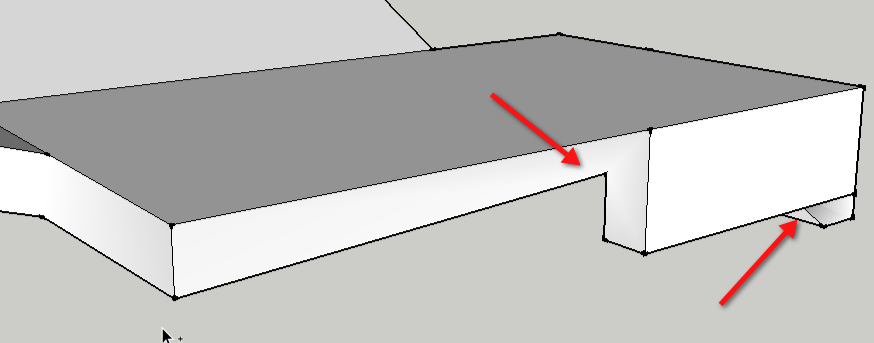
A question for you, Bruce. What would your expectation be for the way these corners get handled? They don't appear to be correctly done although I don't fault the tool. It appears that JPP did what it was asked to do.
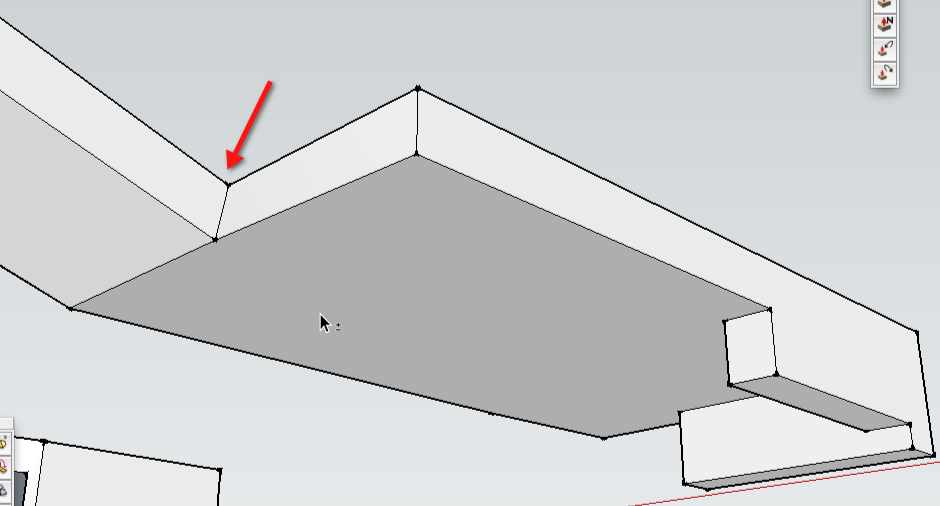
This seems more correct to me although the joint between the angled portions and the horizontal part, although correct for what JPP is supposed to do, is probably not the way it would be built in real life. The horizontal and angled surfaces have been extruded the same amount so to join them you would have to miter them at half the angle between which is exactly what JPP did.
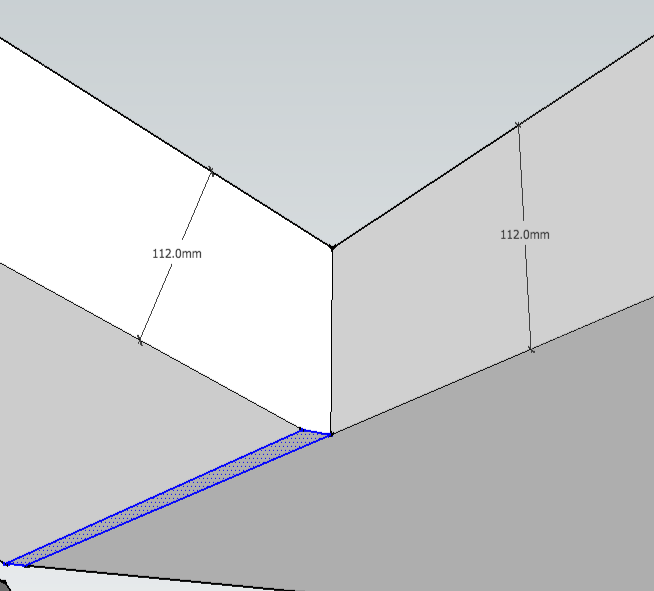
Maybe this is better?
I expect that no matter what modifications were made to JPP or Shell, there'll always be geometry that will be problematic. There will always be some things that require the judgement of the user.
-
Hello Dave
@dave r said:
[attachment=3:3cdzjik2]<!-- ia3 -->jpp.png<!-- ia3 -->[/attachment:3cdzjik2]
A question for you, Bruce. What would your expectation be for the way these corners get handled? They don't appear to be correctly done although I don't fault the tool. It appears that JPP did what it was asked to do.
%(#0000FF)[I would expect the plugin to at lease read my mind and perform the operation correctly.
 I agree its a difficult one. Perhaps various corner operations can be made as an option to the plugins. Its not until you stop and think of exactly what and how the operations performs that the complexity is revealed. My clients think that I just tap the keyboard a few times and the compute generates the building drawings.]
I agree its a difficult one. Perhaps various corner operations can be made as an option to the plugins. Its not until you stop and think of exactly what and how the operations performs that the complexity is revealed. My clients think that I just tap the keyboard a few times and the compute generates the building drawings.][attachment=2:3cdzjik2]<!-- ia2 -->jpp2.png<!-- ia2 -->[/attachment:3cdzjik2]
This seems more correct to me although the joint between the angled portions and the horizontal part, although correct for what JPP is supposed to do, is probably not the way it would be built in real life. The horizontal and angled surfaces have been extruded the same amount so to join them you would have to miter them at half the angle between which is exactly what JPP did.
[attachment=1:3cdzjik2]<!-- ia1 -->jpp3.png<!-- ia1 -->[/attachment:3cdzjik2]
Maybe this is better?
I expect that no matter what modifications were made to JPP or Shell, there'll always be geometry that will be problematic. There will always be some things that require the judgement of the user.
Agreed, I am just pleased that someone has thought about this more than i and provided a plugin that makes my life easier.
All the best
Advertisement







