[Plugin] Texture Resizer (1.5.6) — updated 15.05.2013
-
Hi,
I think I have now found the issue. Can you try to download it again?
And many thanks for the translation!!![I thought I had posted this reply yesterday, I don't know how it got lost.]
-
I have reinstalled the 1.4.4 version and the plugin runs fine (the translation works ok), but when i push Apply button it appears the icon Processing... and in the Ruby console this message:

I have seen a skp_textureresizer94750 folder in this path /private/var/folders/2y/lg9fyd494rddw7s_xr5zz2yr0000gn/T/skp_textureresizer94750 but only It contains one image.
I hope you can help me, if you need more info, tell me it.
Mac OSX 10.8.2, Sketchup 8 ProHappy New Year!!

New Spanish Language file.
TextureResizer_ES.strings.zip -
I published the new version 1.4.5
-
Small update (1.4.7):
- added icon
-
I can't see the icon in Mac OSX 10.8.2, the plugin (1.4.7) works fine only the icon problem. Non Ruby console Error.
-
Menus don't have icons. The plugin doesn't include a (one button) toolbar, but an icon is the pre-condition for any future toolbars

-
I have added one line to the TextureResizer. rb and now i can see the icon plugin. This is the line:
"UI::Toolbar.new(@@translate["Resize Textures").add_item(cmd_resize)]"
This line go after this line: " UI.menu("Plugins").add_item(cmd_resize)"
Thanks for the icons!!PS: The plugin works fine, when you push the icon, it appears the plugin's window.

-
I should be missing something cause I have got make Unique Texture++ and Texture Resizer, the last one is not doing anything.
I have been using Goldilocks v2.0 to help me notice what textures to are too big on view.
Could some one tell me whats wrong with Texture Resizer? there is any other plugin? how can I choose better texture size?
Thx -
Hi,
Thank you for the Great plug-in but I'm having a problems.
I got the message from the Ruby consoleError #<NoMethodError:undefined method
putsv' for #<File:0x1ed5eecc>.> C:/PROGRA~1/Google/GOOGLE~3/Plugins/ae_TextureResizer/ImageMagick.rb:643:inrun_shell_command'
C:/PROGRA~1/Google/GOOGLE~3/Plugins/ae_TextureResizer/ImageMagick.rb:641:inopen' C:/PROGRA~1/Google/GOOGLE~3/Plugins/ae_TextureResizer/ImageMagick.rb:641:inrun_shell_command'
C:/PROGRA~1/Google/GOOGLE~3/Plugins/ae_TextureResizer/ImageMagick.rb:465:inexecute' C:/PROGRA~1/Google/GOOGLE~3/Plugins/ae_TextureResizer/TextureResizer.rb:290:ininitialize'
C:/PROGRA~1/Google/GOOGLE~3/Plugins/ae_TextureResizer/TextureResizer.rb:196:innew' C:/PROGRA~1/Google/GOOGLE~3/Plugins/ae_TextureResizer/TextureResizer.rb:196:inprocess'
C:/PROGRA~1/Google/GOOGLE~3/Plugins/ae_TextureResizer/TextureResizer.rb:164:inoptions_dialog' C:/PROGRA~1/Google/GOOGLE~3/Plugins/ae_TextureResizer/TextureResizer.rb:177:incall'
C:/PROGRA~1/Google/GOOGLE~3/Plugins/ae_TextureResizer/TextureResizer.rb:177:inshow_modal' C:/PROGRA~1/Google/GOOGLE~3/Plugins/ae_TextureResizer/TextureResizer.rb:177:inoptions_dialog'
C:/PROGRA~1/Google/GOOGLE~3/Plugins/ae_TextureResizer/TextureResizer.rb:128:in `run'
C:/PROGRA~1/Google/GOOGLE~3/Plugins/ae_TextureResizer/TextureResizer.rb:101
quietly_force_sync_mats_cb just calledDid I missed something when I installed the plugin ?
-
There is a simple typo in the code - probably 'v' was pressed instead of 'ctrl+v' to paste.
The original author Andreas needs to correct it...In the meanwhile you can correct it yourself in your copy...
Open the file 'ImageMagick.rb' in the 'ae_TextureResizer' subfolder in your Plugins folder, using Notepad.exe and look for the text saying:
f.putsv%[cd "#{@cache_dir}"]
around line #643.
Change it to read:
f.puts %[cd "#{@cache_dir}"]
I.E. replace the 'v' at the end of the 'puts' with a <space>.
Save the file.
Restart SketchUp and retest, it should now work...
-
@unknownuser said:
There is a simple typo in the code - probably 'v' was pressed instead of 'ctrl+v' to paste.
The original author Andreas needs to correct it...Hi TIG,
Thank you for the replying so soon and the solution
-
The author Andreas has now updated the file.
You can download the latest version from the first post in this thread, or Auto-Install it from the Plugins Store shortly... -
Hi,
On Mac the new version (1.5.1) gives a Ruby Console Error:%(#BF0000)[Error al cargar archivo /Users/Oxer/Library/Application Support/Google SketchUp 8/SketchUp/Plugins/ae_TextureResizer/TextureResizer.rb
no such file to load -- /Users/Oxer/Library/Application Support/Google SketchUp 8/SketchUp/Plugins/ae_TextureResizer/Bounds.rbError al cargar archivo ae_TextureResizer.rb
no such file to load -- /Users/Oxer/Library/Application Support/Google SketchUp 8/SketchUp/Plugins/ae_TextureResizer/Bounds.rb]I seen into the ae_TextureResizer folder, and Bounds.rb file doesn't exist.
-
There is no use for that file in the Sips version, so the require line shouldn't be there. I fixed it.
-
A small update to improve the webdialog when using higher dpi settings.
-
Really thanks for your great work.
-
I'm getting a script error. Can someone help?
OS:Win 7 home premium ser. pk. 1
Intel I3 processer.
Latest ver SketchupDon't know what else you made need.

-
-
I'm having some trouble running the plugin, that looks very cool I might add!
This might be something outside the workings of your plugin, as I sometimes get this message with other plugins...
thank you in advance for your help!
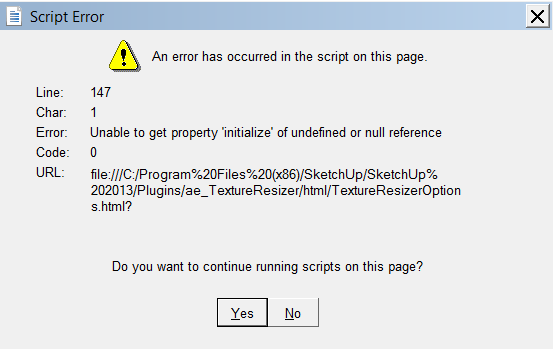
-
is it normal for this to take an extended amount of time to execute? I have been watching it process on a 30mb file for about 20 minutes. I check the activity monitor and SU is still performing and using resources so I know it's doing SOMETHING...let me know. thanks!
Advertisement







