[Req] Pipe along Path with decreasing diameter
-
I often use the plugin Pipe along Path for a lot of different tasks, most of the time with an inside diameter of 0. I have also been using it for creating branches for trees and such, and what bothered me was that I had to adjust every junction manually in order to achieve a natural decrease of diameter as well as hand draw the pointy end. So I thought it would be nice to have a plugin similar to Pipe along Path with the option of entering both a start and end diameter, and the width of the "pipe" would gradually increase or decrease from the first value to the second. It would be important that these values could also be 0, so that it automatically creates a pointy end.
Would this be possible to do? Or is there already a plugin that does that, but I don't know or have forgotten about it?
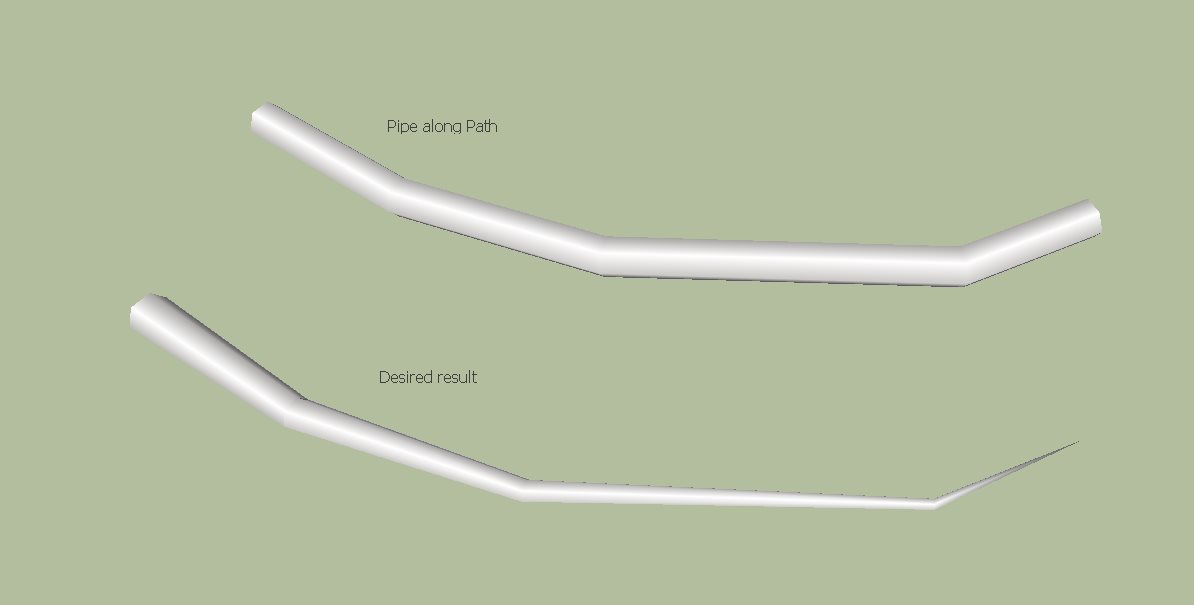
-
Have a look at this: http://www.drawmetal.com/tapermaker
-
you can use curviloft for this (loft along a path)
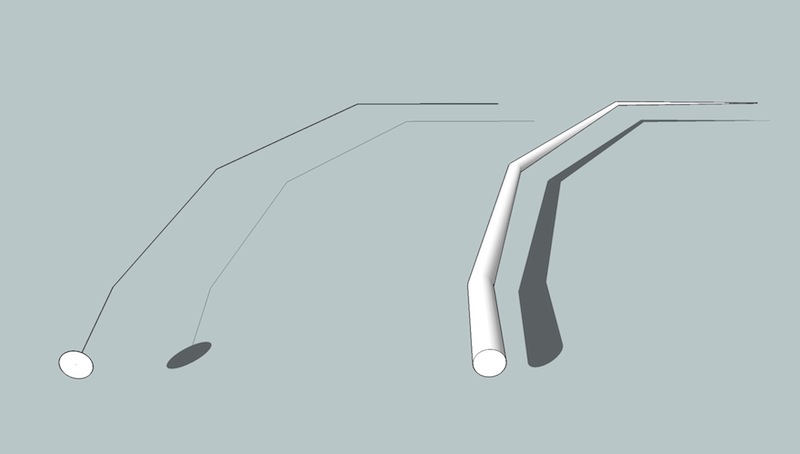
(in this case, there's a tiny circle at the other end of the pipe.. if you need it to go to a point, you'll have to manually edit the last section)
-
-
Thank you for your suggestions so far. I already use curviloft, although not specifically for this purpose. It would be great to have a plugin that really goes to a point in the end, but if there is no plugin like this, I will have to stick to doing it manually.
-
Both CurviLoft and EEbyRails will make the 'horn' form, but you need to specify two 'rails' along the skin itself, and make it in two halves...
-
Seems Draw Metal / "Draw a Taper" makes exactly that you want!

Last Icone
Select any path ( a welded curve)
Select your form section from the PopUp Menu (here Round)
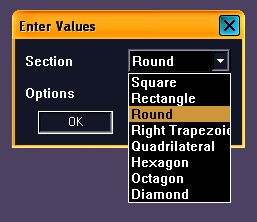
Enter first Size Diameter, second Size diameter
As 0 is not permited take something like 0.01
Number of Sides of the section (here 24)
Position of the Path (here Center)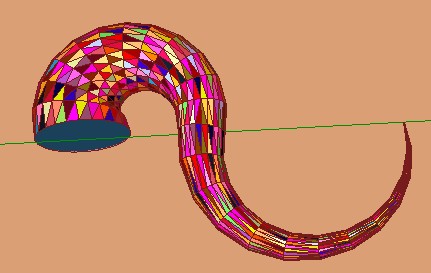
et voilà!

Ps Of course "sharpness" of the curve is depending of the number of segments of the curve!
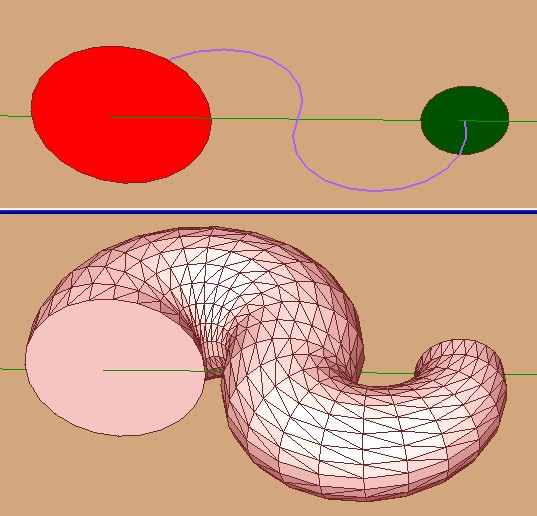
-
-
-
After reading your post Pherin has written!
@unknownuser said:
It would be great to have a plugin that really goes to a point in the end, but if there is no plugin like this, I will have to stick to doing it manually.
So I show him that was possible!

-
Ah, thank you, I already downloaded Tapermaker, but I haven't tried it out yet. Thanks for showing me that it can do what I want. Will try it out soon! But as you wrote, 0 is not allowed as an end value, so I still will have to draw the end manually. I really don't want any face at the end, no matter how small. But this seems to be very close to what I want.
But is it actually impossible to make such a plugin or has just nobody done it yet?
-
@unknownuser said:
so I still will have to draw the end manually.
You drawn not, and nothing to select on the screen, you just enter a value!

-
Yes I have, since there is never a point at the end, which is what I want, there is always still a circle and I definitely have to draw the end manually. Apparently, there is no such plugin that really does what I want, but the ones that are mentioned here are quite close.
Advertisement







