Subdivision Modeling Furniture
-
Hi Everybody,
Don't know where to post this or if it's even allowed to post stuff made with other than SU, but wanted to share this and I'm looking for some feedback on the model. Been diving into furniture modeling and subd modeling in particular.I know SU has the great artisan plugin for subd modeling, but I prefer to do subd modeling in other apps like Blender or Cinema 4D.
With subd modeling the method is the same in most software. When working on interior scene's I always struggle with finding realistic furniture models. The only good furniture models for photorealistic rendering that I could find are the ones from Design Connected and Model+Model. I've had a look at the wireframe renders on the sites and decided to dive into subd modeling and sculpting. The subd modeling part of furniture modeling is not that hard once you've had I little practice. I've spend a lot of time focusing on the seams of pillows. Inward and outward seams. The hardest part in my opinion is the creases of the fabric. There are a few methods to make creases like sculpting or using displacement maps. I'm still not sure what the best method is. Still a long way to go but I hope I'm on the right track. Love some comments on the model and render.






-
Nice work, but be care with Le Corbusier copyright:
@unknownuser said:
Copyright: ADAGP – FLC
The Fondation Le Corbusier, sole legatee of Le Corbusier, is entitled to the moral rights and patrimonial rights attached to Le Corbusier's entire oeuvre. Consequently, prior to the reproduction of any buildings, works in the plastic arts, furniture and texts, permission must be sought from the Fondation Le Corbusier and the ADAGP (Société des auteurs dans les arts graphiques et plastiques) to whom the Foundation has entrusted the management of its copyrights. Any reproduction of any document must necessarily be accompanied by the reference FLC-ADAGP.
FLC-ADAGP.
For further information :
ADAGP :
11, rue Berryer
75008 Paris, France
Tel : +33 (0) 1 43 59 09 79
Fax : +33 (0) 1 45 63 44 89
http://www.adagp.fr
adagp@adagp.fr@unknownuser said:
Attention all Flickr Collection on Getty Images Contributors!
You may have heard about a recent case (actually more than one case) where Getty Images and some of our photographers have had claims lodged against us in French court for images which include designer furniture, even as a minor part of the image.
This is a serious issue that involves potential liability for you as photographers.
The French courts have found in favor of the Le Corbusier rights-holders who initiated these claims. While we disagree with the decision and we are appealing it, we are very mindful that for now, it is a valid decision. It is critical that you understand that any claim like this one is extremely serious and requires action on your part in order to protect your interests, not just ours. We will continue to fight this decision, but in the meantime we must continue to actively pull content from our site that may be deemed infringing. We simply cannot identify all problematic images as quickly without your active participation. And quick action is vital.
Most importantly, if you believe that any of the images you have uploaded to us might possibly include any designer furniture, please email the Getty Images ID numbers to kate.fensch@gettyimages.com as soon as possible! The sooner we can identify and remove potentially infringing images the better we can reduce potential legal problems.
We are including links to information and FAQs that give more information on this issue and we strongly request that you read them and study the visual guides included.
Please note: because we are still engaged in litigation, we are very limited in what comments we can make or questions we can answer.
If you do have questions please email kate.fensch@gettyimages.com especially for any specific images you believe may be a problem.
This is only for images you have on the gettyimages.com site. We cannot answer questions about images you have posted on Flickr or elsewhere.
Thank you for your help and attention to this very important matter.
Just to say.
-
they're awesome

-
@gilles said:
Nice work, but be care with Le Corbusier copyright:
no way will that hold up in court.
but yeah, nice work for sure

-
Nice modeling, blender is one of the best SubD modeling...
allanx
-
I have to agree that the modelling skills on display here really are superlative - easily on a par with the best stuff offered for sale. Just the right amount of detail, imperfection and deformation.
Are the modelling techniques similar to those used with Artisan.....in other words, is it a transferable skill - either using SU skills in max and blender, or using max and blender skills in SU?
-
Nice modeling!

@hieru said:
Are the modelling techniques similar to those used with Artisan.....in other words, is it a transferable skill - either using SU skills in max and blender, or using max and blender skills in SU?
Using Artisan is no Sub-D modeling... it subdivides geometry yes, but destructive and using tris.
-
I appreciate that, but wondered whether there are any commonalities in the approach to creating proxies.
-
Hi Guys,
Thanks for the nice words about the model. Great to hear that you like the models. I'will prepare a model for SU and post it here for you to download. Love to see it in one of your renders or work.
Here is another Chair I made and a test I did trying the model the Chesterfield look thingy. I decided to first try it out on a lamp.
@Hieru:
The modeling proces is more or less the same as with artisan. It's all about where you cut the geometry with the knife tool. Most used tools are Bevel, Extrude, and a lot of loop selections and moving points
Greetz Twan




-
@pugz1983 said:
The modeling proces is more or less the same as with artisan. It's all about where you cut the geometry with the knife tool. Most used tools are Bevel, Extrude, and a lot of loop selections and moving points

I had a look at various tutorials over the weekend and could definitely see some crossover
and useful approaches that might work with Artisan.Keep up the good work and thanks for inspiring me to up my game

-
is there a particular reason you are going into Sub-D rather than NURBS?
i am asking becoz i have just started to get my hands dirty with Rhino. I just want to make sure i am making the right decision. My primary focus is in architecture, but i dont mind diving into furnitures and other industrial designs in the future!
-
@unknownuser said:
@gilles said:
Nice work, but be care with Le Corbusier copyright:
no way will that hold up in court.
but yeah, nice work for sure

"The French courts have found in favor of the Le Corbusier rights-holders who initiated these claims." looks like they have case already win in court, but Getty Images is appealing...
French courts seem quite interesting as one publish pictures of the Eiffel tower in daylight, but not with a nigh illumination http://www.eiffel-tower.com/the-eiffel-tower-image-and-brand/image-rights-the-eiffel-tower-brand.htmlGreat modelling anyways!
-
Should I add this? Here?
Recently, zbrush 4 r6 is out. What's new?
A great new z remesher, meaning a new auto retopology tool. Amazing, after my first tests.
Just sculpt the basics, under dynamesh mode, ask for retopology then.
Here an example.After auto retopology (ZBrush imported to blender)
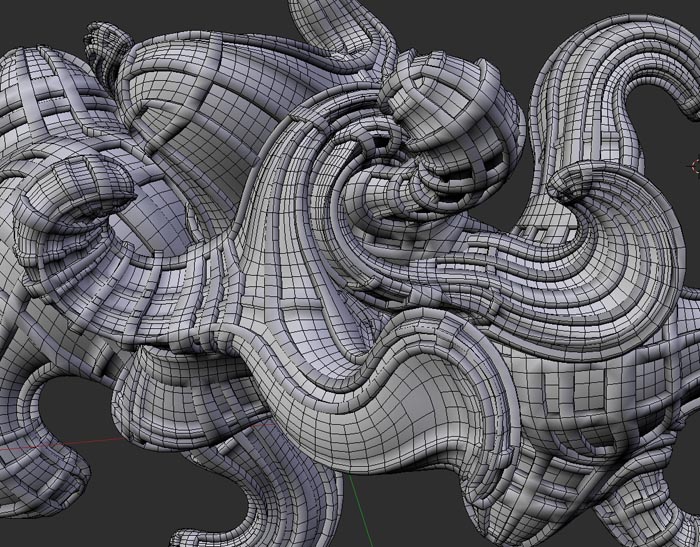
After UV ing (blender is one of the best UV editors around) applying displacements (bumps) and AO maps.
A ~24 k faces model.
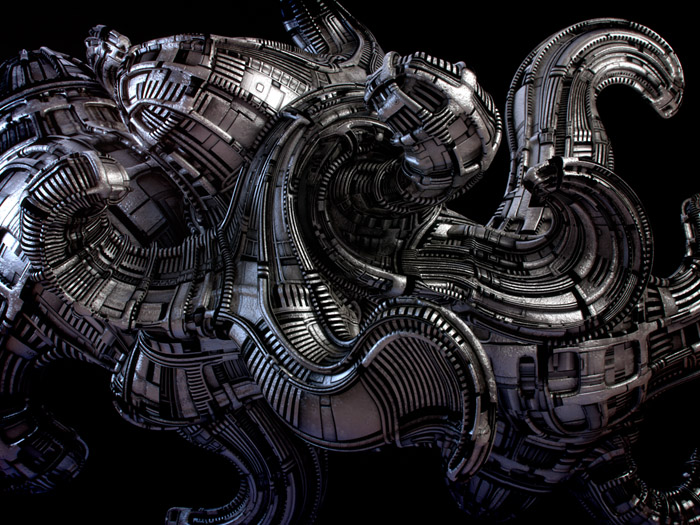
-
Hi Micha,
Love your style. Seems you got the whole UV mapping and displacement thing under control. I've had a look at Z-brush. I like to possibilities of teh app but the navigation and UI are not my cup of tea. Can't get my head around the navigation. For the basic sculpting of furniture I use other sculpting app.
Greetz Twan
-
thanks Twan
Though real displacements can be activated, what you see in render is only a new bumps algorithm of cycles.Plus the use of a pre baked AO map.
Problems with the zbrush navigation? There's a whole documentation located in zb folder.
However, because you obviously prefer the SUp style, instead of the default xyz, select the y. (the buttons column on the right)

-
@unknownuser said:
Problems with the zbrush navigation? There's a whole documentation located in zb folder.
And when you press Ctrl when your mouse is over an Icone you will have some help's text!

-
Twan - these models are stunning!!!!!
I look forward to your suggestion of getting them into the SCF store! Will be a great inclusion!
-
@unknownuser said:
The hardest part in my opinion is the creases of the fabric. There are a few methods to make creases like sculpting or using displacement maps. I'm still not sure what the best method is. Still a long way to go but I hope I'm on the right track. Love some comments on the model and render.
Your modeling is impressive.
Fabric creases isn't that hard. Your best option is the excellent sculpt mode (multiresolution modifier) of blender.
Then you can have UVs (blender is one of the most advanced on this matter) and bake displacements or bumps or normal maps (from multires). This is important for exporting these models as low poly base with displ or bumps.
Staying in blender/cycles render, you don't need it. Because you can have the low poly in preview scene, sending the hi subd data to the render engine.
The hardest part, IMO, is the UV mapping. Especially on geometrical patterns like fabrics tartans etc. You may need to have the unwrapped faces (in UV editor) aligned to these patterns. Manually this is quite a PITA.
In blender there's a wonderful method of unwrapping. "Follow active quad". Not the right place to explain it further but you may visit my small tutorial on such methods http://blenderartists.org/forum/showthread.php?273033-Sculpting-with-UVs-and-displacements&p=2245866&viewfull=1#post2245866
Though this method deals with something different, the way I use the UV editor may interests you.You mentioned the term "crease". But it was about sculpting.
However, in subdivision modeling there is an important hidden trick.
You can select loops, edges, and apply a crease value. When subd (catmul clark smoothing) takes place, these edges will remain sharp-er according to the value of crease.
Great !! But, exporting as obj there may be an issue. Will crease data will exported as well? Obj supports it. Blender? You have to try the most recent betas from official http://builder.blender.org/download/
I'm sure, C4D already supports it.
If you export low poly assets + displ maps in SUp, you just apply the subsurf modifiers, so, no issues on this.
In recent blender builds, collada works just fine. This is how you export in SUp. -
@unknownuser said:
If you export low poly assets + displ maps in SUp, you just apply the subsurf modifiers, so, no issues on this.
In recent blender builds, collada works just fine. This is how you export in SUp.Some of us have a .obj exporter for SketchUp that can export tri'd quads into Blender and in Blender it is only Quads

-
Your thread is Epic!
 (48 pages for the moment)
(48 pages for the moment) 
By Michalis
Advertisement







