[Plugin][$] Tools On Surface - v2.6a - 01 Apr 24
-
No. Intersect isn't difficult and it is a fundamental thing to know how to use in SketchUp.
-
Intersect
 [difficult ?].
[difficult ?].edit : ...or both... I like how "tools on surface" works

-
I've been playing around with this tool for a day, and I really like its potential. But I'm having a really hard time getting the shapes I draw to turn into surfaces to use with the Joint Push Pull tool. For example, I extrude a simple cylinder (using built-in tools), and then draw a rect, a circle and a hexagon on the side using ToS. Sometimes it creates a face that I can use with JPP, sometimes it doesn't, and I can't figure out why. Any clues?
-
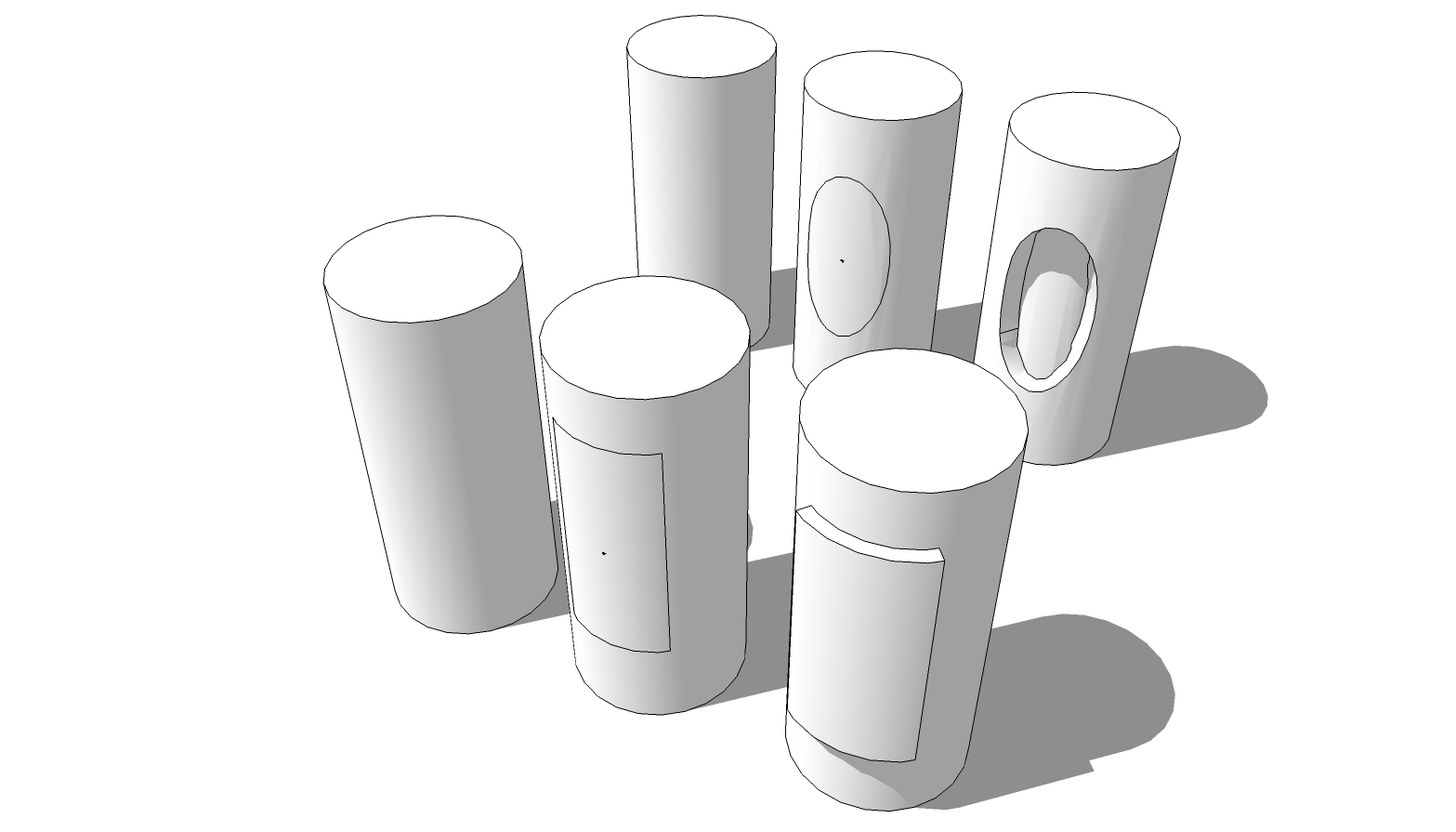
It works for me. How large is the cylinder?
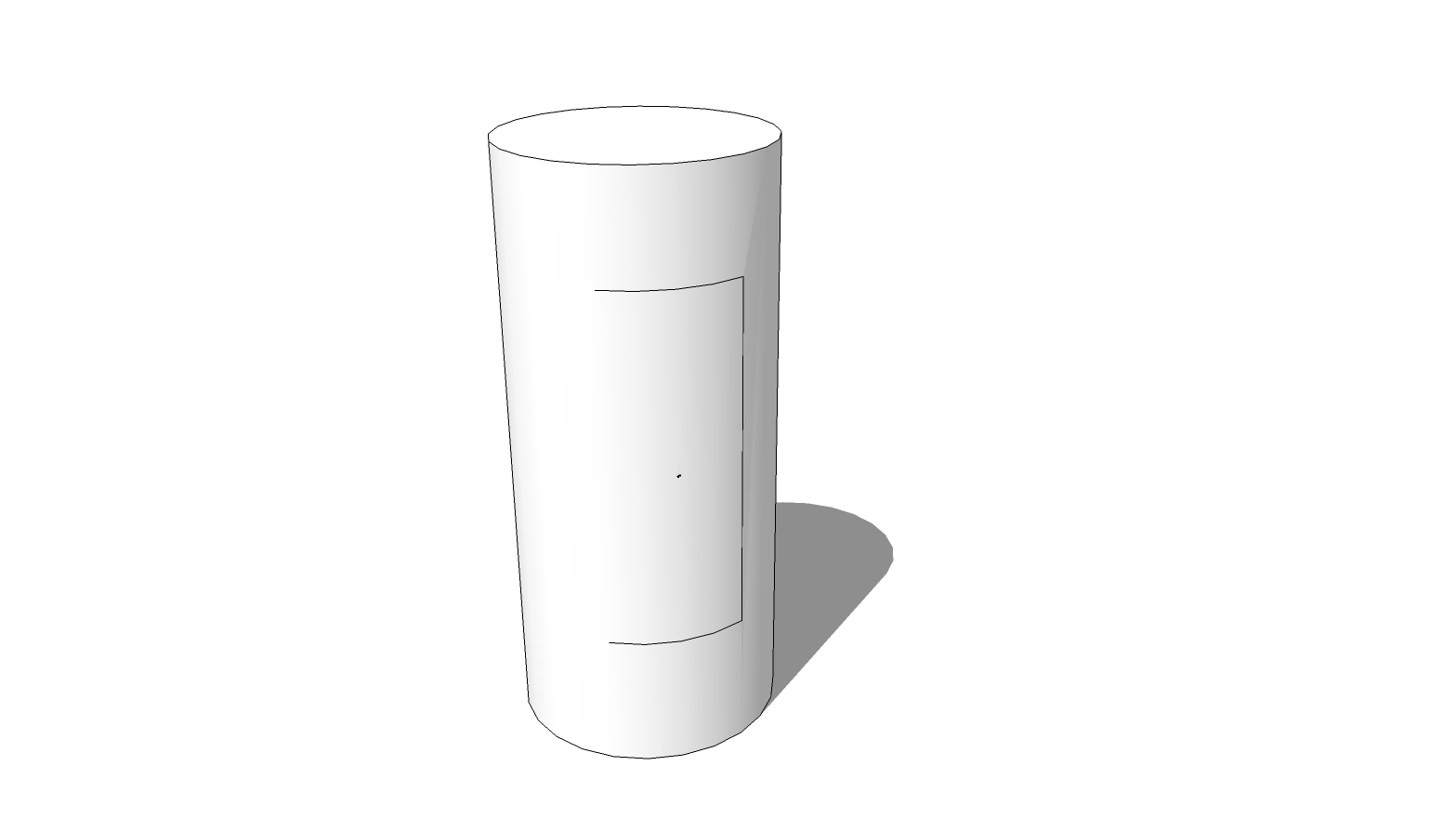
Or are you getting a result something like this?
In this case the left edge of the rectangle falls on one of the natural softened edges of the cylinder. You can see that edge if you turn on Hidden Geometry under the View menu. You'll have to unsoften that edge to separate the rectangle from the rest of the surface. You can do that with the native Line tool or the Line tool in ToS and just connect the ends of the adjacent edges of the rectangle. Or you can display Hidden Geometry, select that edge and unsoften it.
-
@dave r said:
You'll have to unsoften that edge to separate the rectangle from the rest of the surface. You can do that with the native Line tool or the Line tool in ToS and just connect the ends of the adjacent edges of the rectangle. Or you can display Hidden Geometry, select that edge and unsoften it.
Faster; easier ..... Shift+Ctrl Erase (tool) Just click on the soft "missing" line segment.
-
Hi,
I can't seem to get this fantastic plugin working on sketchup 2013. Can anyone help?
David.
-
Sure. But we need some useful information. What do you mean you can't get it working? What happens when you start SketchUp? Do you get an error message related to the plugin?
Did you install the required LibFredo6 files as spelled out in the first post in the thread? How did you install the files? Do you have Administrative privileges for the Plugins folder?
-
@dakenyon27 said:
I can't seem to get this fantastic plugin working on sketchup 2013. Can anyone help?
Can you please describe the problem?
Installation problems? Operation problems? Errors? -
FRedo thanks a lot for all good plugins
You a great thanks a lot -
hi... I have a problem with this plugin... I installed the sketchup pro 2013 and when I started the program, one message said that the plugin can't been uploaded... what can I do?
-
Reread this plugin's main-page instructions.
Is it installed exactly like that page says ?
Have you also installed the very latest version of 'LibFredo...' from the link that is given [or the SCF PluginStore listing] ? -
tools on surface v1.8a plugin, sketchup 8 does not work. windows 8 operating system
-
Ibrahim,
More info is needed here. I have SU 8 on Windows 8 and the tool works fine on my computer so a "general doesn't work" is not enough.
-
works fine on SKP 8 but doesn't work on SKP 2013. The libfred doesn't compatible w/ SKP 2013. even if I use the latest one... can anybody tell me how to fix ??
-
The latest LibFredo... and several related tools were remade to be compatible with all previous versions and v2013.
We must assume you are using the latest versions available from the SCF PluginStore...So you must be doing something wrong ?
Are you properly installing things ?
Since you haven't told us your OS I must guess at PC.If it's a new v2013 installation into the usual 'Program Files' folder, then Windows will have given the new SketchUp folder [and all of its subfolders] Read-only permissions. Then you can't Write new files into the Plugins folder; but to confuse you Windows might make it look like you have, but it has a actually put the files into a VirtualStore to protect you from yourself, so they don't auto-load as SketchUp starts! A link/button in the top-bars of the Plugins folder's Windows Explorer window is an indication of such limitations...
If you use an RBZ archive and then 'install' button under Preferences > Extensions, or use the SCF Plugin Store dialog's AutoInstall feature from within SketchUp then it might still install properly, despite your own limited permissions; but that depends on several other things though...
It is always best to have your Plugins folder set to have FULL read/write permissions for every entry in the 'users' uder the Security list: to do this...
right-click > context-menu > Properties > Security > Edit ... tick FULL for each and Apply & OK...
[you will need admin rights to do this].
Note that even if you are setup in the Users Control Panel to have full 'admin' rights, that will not change the initial permissions the OS sets to the SketchUp folder and its contents, even admins are limited.
Note that it is also advisable to always install apps as as admin... AND for SketchUp.exe I'd also set its Properties > Compatibility, with the 'Run this program as an administrator' box ticked... -
Hi everyone,
I'm a SU-newbie with SU 8 on a Mac with OS X 10.7.5, however I have troubles installing ToolsOnSurface 1.8a. I do have the ZLoarder, LibFredo and the Tutorial Offset on Surface in the correct plugin folder. It even shows up in my extensions, but there is no line-up. What can I do?
I do have a general problem with installing plug-ins.. I don't know what I would be doing wrong, please help!
Thanks alot,
Elisa -
Hi:
On the very first page of this thread under Installation, for Mac is this:
[On Mac the SU plugin directory should be:
Macintosh HD/Library/Application Support/Google SketchUp 7/SketchUp/plugins]
In your case, it will be Sketchup 8 but the rest of the path should be correct.Alternatively, go to the top of this page, mouse over Resources, and select Plugin Store Download. This automates the process. Watch the video, read the information.
-
tools on surface not responding.. help please!!!!
-
@giltora said:
tools on surface not responding.. help please!!!!
More info is needed.
HOW isn't it 'responding' ?
Do you get the extension/toolbar ?
Are there error messages?
[Try it with the Ruby Console window open...]
Did you get the latest versions of this tool AND the required LibFredo...
Both are available in the SCF PluginStore... -
Thank but i can't install

Advertisement











