Custom text feature removed in LO 2013?
-
Just noticed this in LO 2013. In the previous version of LO I could have custom text names to suit my drawings' style. For example, I like using Arial Narrow as the font, and the way my brain thinks of text is still the old school standard text heights of 1.8mm, 2.5mm, 3.5mm, 5mm, 7mm etc. So I had saved Arial Narrow fonts as "featured" I think was the term with names like 35T, 70T etc so I didn't have to think about what "pt" equivalent that was.
Doesn't seem to be an option in LO 2013?

-
I never used that feature... But perhaps you might work around it with a scrapbook.
-
I guess I'll have to. I never got around to fully developing a decent scrapbook, but will build one as I go now. Thanks mate.
-
I know there's a way to save "Favorite" fonts on Mac, but I don't know of any way to do this on Windows... Could you explain what you were doing in LayOut 3? We didn't make any changes to the font panel (that I know of...)
thanks,
Marc -
I have one if you do architecture. It's in Imperial, but the symbols and notes you might like.
http://sketchucation.com/forums/viewtopic.php?f=40&t=49829&hilit=scrapbook
-
@marcdurant said:
I know there's a way to save "Favorite" fonts on Mac, but I don't know of any way to do this on Windows... Could you explain what you were doing in LayOut 3? We didn't make any changes to the font panel (that I know of...)
thanks,
MarcAaah. That's what happened. I was using a Mac with previous version, but now have moved to a PC.
-
@krisidious said:
I have one if you do architecture. It's in Imperial, but the symbols and notes you might like.
http://sketchucation.com/forums/viewtopic.php?f=40&t=49829&hilit=scrapbook
Thankyou! I saw that the other day but hadn't downloaded yet. Have now

I don't do architecture, I'm a structural engineer. But that certainly gives those starting out a framework to build their own. Very generous of you.
-
Yep - definitely NO font window on Mac Layout - quite annoying!!!! I use fonts all the time in layouts - ugh! Show me I am wrong!
-
@mikebelluckf said:
Yep - definitely NO font window on Mac Layout - quite annoying!!!! I use fonts all the time in layouts - ugh! Show me I am wrong!
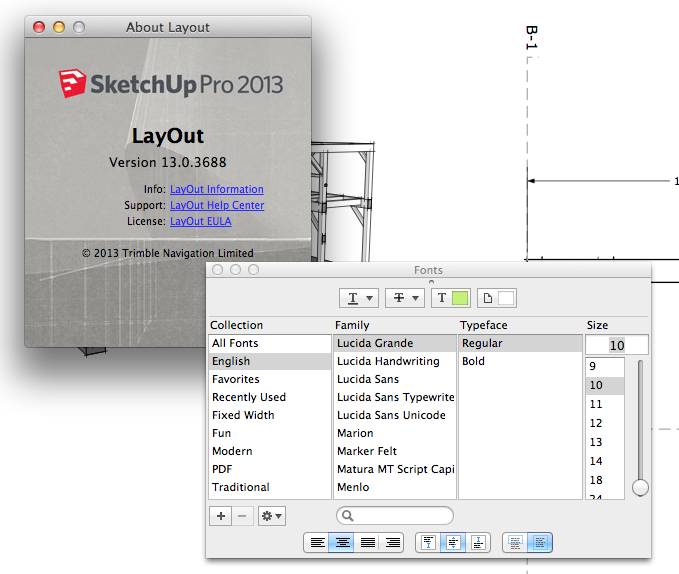
-
That's it, Mike. The "Collections" and I was creating my own "Favourites".
-
Hi Mike-
The Font window is available under "Window -> Show Fonts" in the menu bar. I always look for this command in the "Text" menu instead, which is wrong. Where were you looking for it? If we get enough complaints I might be able to move the command.
thanks,
Marc -
@mikebelluckf said:
Yep - definitely NO font window on Mac Layout - quite annoying!!!! I use fonts all the time in layouts - ugh! Show me I am wrong!
Mike, it has been this way since the beginning. On the PC there is a Text window for setting fonts and their attributes. On Mac, because it uses Mac's font utility, it isn't accessed as a window in the same way. It would be nice to have it in the tray but I find it is easy enough to right click on the text and change the font or get there from the Window menu.
-
@marcdurant said:
Hi Mike-
The Font window is available under "Window -> Show Fonts" in the menu bar. I always look for this command in the "Text" menu instead, which is wrong. Where were you looking for it? If we get enough complaints I might be able to move the command.
thanks,
MarcCan you get it snap in the stack and collapse like the other windows?
-
@pbacot said:
@marcdurant said:
Hi Mike-
The Font window is available under "Window -> Show Fonts" in the menu bar. I always look for this command in the "Text" menu instead, which is wrong. Where were you looking for it? If we get enough complaints I might be able to move the command.
thanks,
MarcCan you get it snap in the stack and collapse like the other windows?
This would be great!!!!
Advertisement







