Custom text feature removed in LO 2013?
-
I guess I'll have to. I never got around to fully developing a decent scrapbook, but will build one as I go now. Thanks mate.
-
I know there's a way to save "Favorite" fonts on Mac, but I don't know of any way to do this on Windows... Could you explain what you were doing in LayOut 3? We didn't make any changes to the font panel (that I know of...)
thanks,
Marc -
I have one if you do architecture. It's in Imperial, but the symbols and notes you might like.
http://sketchucation.com/forums/viewtopic.php?f=40&t=49829&hilit=scrapbook
-
@marcdurant said:
I know there's a way to save "Favorite" fonts on Mac, but I don't know of any way to do this on Windows... Could you explain what you were doing in LayOut 3? We didn't make any changes to the font panel (that I know of...)
thanks,
MarcAaah. That's what happened. I was using a Mac with previous version, but now have moved to a PC.
-
@krisidious said:
I have one if you do architecture. It's in Imperial, but the symbols and notes you might like.
http://sketchucation.com/forums/viewtopic.php?f=40&t=49829&hilit=scrapbook
Thankyou! I saw that the other day but hadn't downloaded yet. Have now

I don't do architecture, I'm a structural engineer. But that certainly gives those starting out a framework to build their own. Very generous of you.
-
Yep - definitely NO font window on Mac Layout - quite annoying!!!! I use fonts all the time in layouts - ugh! Show me I am wrong!
-
@mikebelluckf said:
Yep - definitely NO font window on Mac Layout - quite annoying!!!! I use fonts all the time in layouts - ugh! Show me I am wrong!
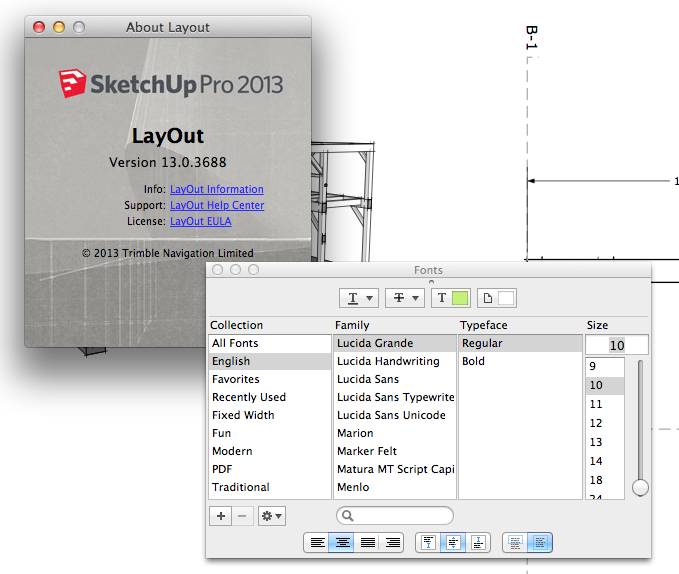
-
That's it, Mike. The "Collections" and I was creating my own "Favourites".
-
Hi Mike-
The Font window is available under "Window -> Show Fonts" in the menu bar. I always look for this command in the "Text" menu instead, which is wrong. Where were you looking for it? If we get enough complaints I might be able to move the command.
thanks,
Marc -
@mikebelluckf said:
Yep - definitely NO font window on Mac Layout - quite annoying!!!! I use fonts all the time in layouts - ugh! Show me I am wrong!
Mike, it has been this way since the beginning. On the PC there is a Text window for setting fonts and their attributes. On Mac, because it uses Mac's font utility, it isn't accessed as a window in the same way. It would be nice to have it in the tray but I find it is easy enough to right click on the text and change the font or get there from the Window menu.
-
@marcdurant said:
Hi Mike-
The Font window is available under "Window -> Show Fonts" in the menu bar. I always look for this command in the "Text" menu instead, which is wrong. Where were you looking for it? If we get enough complaints I might be able to move the command.
thanks,
MarcCan you get it snap in the stack and collapse like the other windows?
-
@pbacot said:
@marcdurant said:
Hi Mike-
The Font window is available under "Window -> Show Fonts" in the menu bar. I always look for this command in the "Text" menu instead, which is wrong. Where were you looking for it? If we get enough complaints I might be able to move the command.
thanks,
MarcCan you get it snap in the stack and collapse like the other windows?
This would be great!!!!
Advertisement







