[Plugin] Lattice Maker
-
Cool

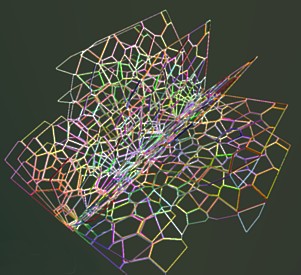
-
"TIG-Smart_offset" http://sketchucation.com/forums/viewtopic.php?p=446462#p446462
Merry Christmas, Pilou ! -
Yep! Many thanks! That's astonishing! I will try that!

But careful I am champion of the Murphy's law!

-
TIG, Pilou,
Thanks for taking a look. I didn't understand why that one face with the ultra short edge wasn't intersecting. Now I get it!
As for the bowties, yes, I realized this was an issue that results from having a side shorter than the offset distance.
I ended up using fredos tools-on-surface offset with the 'simplify contours' setting enabled to fix the bowties, as opposed to changing the vertices before using lattice-maker, which is a great option. I imagine Fredo's offset would produce a similar result to using TIGs smart offset. Only problem is then I have to do all the lattice modeling myself, and it would really be nice to be able to use TIG's lattice-maker.
If your planning to do any updating for lattice-maker, which is awesome, it would be great to see a option for TIG's smart offset incorporated directly into the lattice-maker process. but then I don't know anything about programing rubies, and maybe that would be a real pain in the butt.
Anyhow, thanks for all the help once again. Oh, and all the toys, or perhaps im supposed to call them tools

-
Hi Guys,
I have installed the latticeMaker.db.plugin for sketchup. I have followed the steps in the following video...
http://34dmedia.wordpress.com/tutorials-instruction-2/sketchup-instructions/...i am at the stage where i need to extrude the lines but the command extrude lines is no where to be found in the Tool menu in sketchup.
CAN ANYONE HELP ME!!! PLEASE...TRYING TO CREATE A GRIDSHELL EFFECT FOR THE ROOF CONSTRUCTION TO MY UNIVERSITY PROJECT!!
If you can message me on here or email me on usmanalihussain @ hotmail.co.uk that would be much appreciated.
cheers
usman
-
You seem to be muddling up several quite different tools.

The LatticeMaker is in The Plugins menu - not in the Tools menu.
If you want to 'Extrude Edges' then you will need to install the 'Extrusion Tool' set to get a various tools to make surafces.
There are also other tools to extrude edges into 3d profilesetc...From what you say you are trying to make a curving glazed roof [?]... I would use ExtrudeEdgesByRails - using four curves that define the perimeter, to make the roof's curving surface.
Then process that selected surface with LatticeMaker, to create the desired frames and panes of glass etc...
Perhaps an example image of the kind of thing you are trying to get would help us help you...
-
Version v1.3 is now available
http://sketchucation.com/forums/viewtopic.php?p=244981#p244981
Download its RBZ archive from the 'SketchUcation PluginStore' page...
OR AutoInstall it from the 'SketchUcation Plugin Store' dialog within SketchUp itself... -
Hi TIG
Some may not know that there are two "Lattice Plugins" from you. I find both very helpful. Would it be possible for you to bring both together in order to get these different results.
Charly
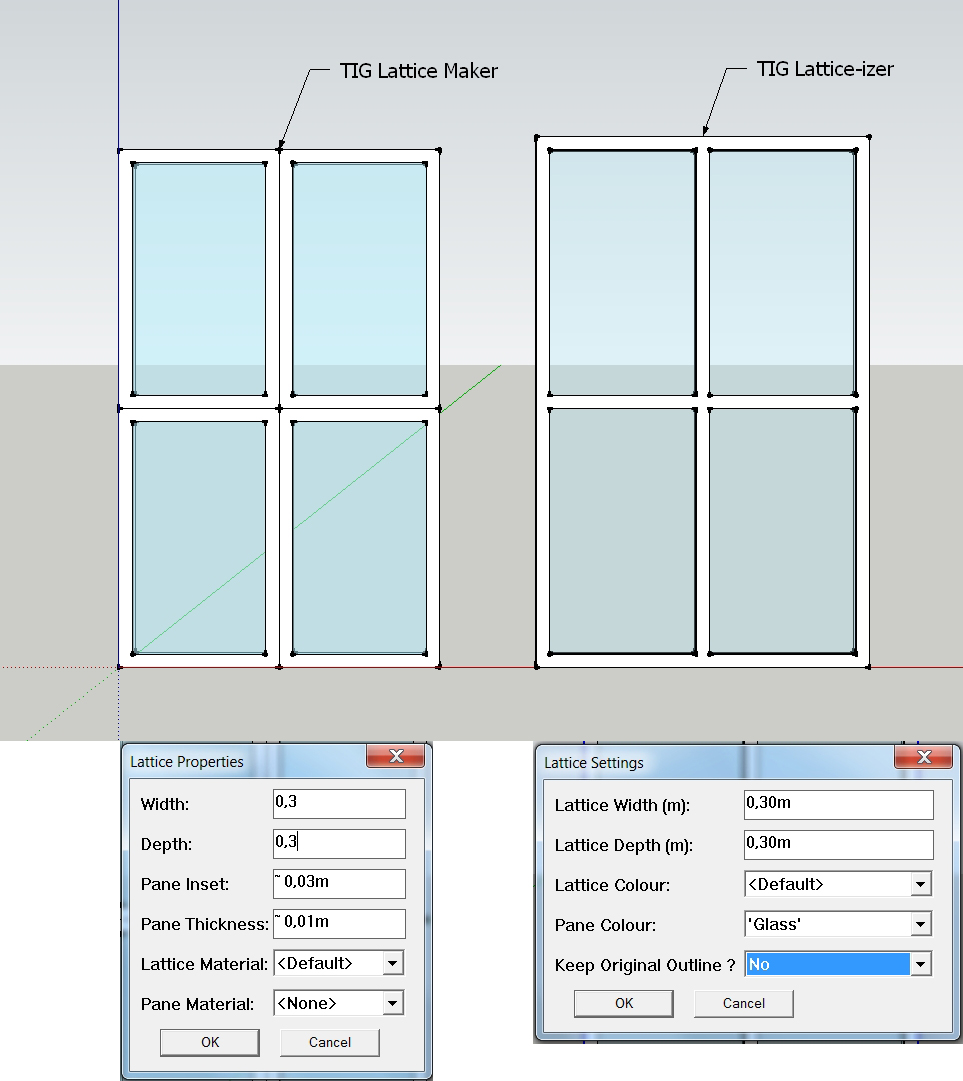
-
Hi TIG, finally got around to make an Italian translation for this plugin. Tested it, seems to work fine.
Words with an accent in Italian (at the end of a word, sometimes we use è and à) have been replaced without that letter, because I don't know if they would be read.
Anyway, here's the lingvo:
Hope it's of use to other Italian speaking users

-
good man
-
install .rbz? in sketchup
-
@tobias3d said:
install .rbz? in sketchup
Is that a question about how to install RBZ files in SketchUp?
If so: http://www.thomthom.net/thoughts/2012/01/installing-plugins-for-google-sketchup/ -
thanks¡¡¡¡ thomthom
-
help me please.
I dwnl Lattice Maker v1.3 20130528 has ".lingvo" file extension, but in the plugin folder it don't work because is not file .rb.
I wonder, how I can do to work it? -
Since you have not supplied your OS or SUp version I must guess...
How did you download this exactly ?
Did you get it as a .RBZ file ?
Did you then install it using the v8 [latest version] Preferences > Extensions > Install... buttonOR did you auto-install it using the SketchUcation Plugin Store dialog from within SketchUp?
OR did you rename it .ZIP and extract its file/subfolder of files and put these into the Plugins folder, respecting the same relative relationships of files?
This has been covered endlessly on the forums...
Thomthom linked to a relevant post a few items back...
If you do not keep the same relative locations tools just won't work! So for example if you put the tool's lingvo files directly into the Plugins folder you are screwed!Look in the .ZIP/.RBZ and you will see the tool's main 'loader' .rb and a subfolder of the same name containing a few other files - in the case of this tool there are some .lingvo files used for translations; in this tool's archive there is also a 'deBabelizer.rb' file used for the translations...
The 'automated installation' methods are by far the safest for users such as yourself who are somewhat challenged in this regard... I commend them to you.
If you have mis-installed files you MUST remove everything and start again - in the case of this tools having some duplicated lingvo files in the wrong location won't do any harm BUT for other tools that ship with rb files inside their subfolder moving those out into Plugins will break SketchUp BIG TIME!!
So please don't do it, and if you do tidy up ! -
Tig many thanks for this great tool. I have a request and question. I am trying to make gridshells (and am trying to avoid using rhino in order to do so hehem) and i am trying to make diagonals drawn accross a surface generated from your extrude tools, then mirrored and reapplied to produce a net of diagonals to then produce a lattice. i have attached what i mean.
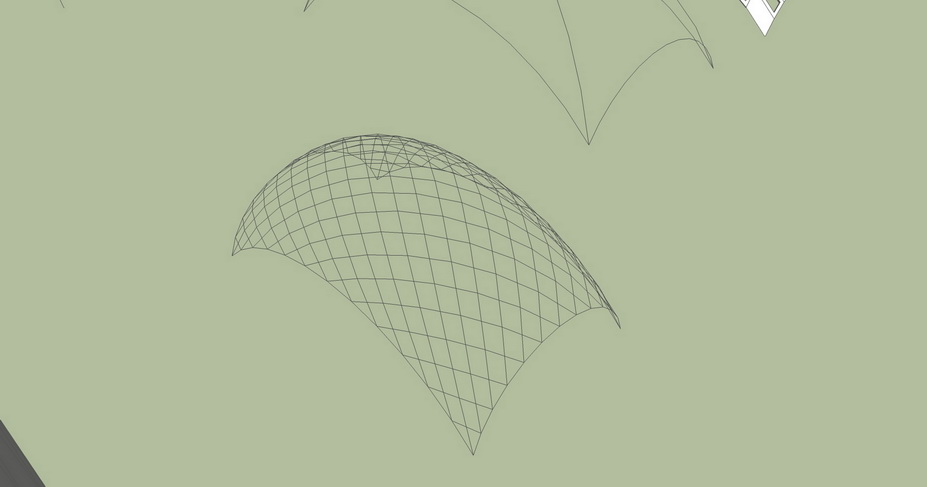
any ideas how i would do such a think. Ideally the diagonal rails would not be coplanar. they need to be placed on top of eachother. How do i take them though, apply a thickness to them, then extrude them to make the curved consequtive elements i require...
I would be very, very grateful for any help.
-
Have you tried Tigs, Extrude Edges by Rails to Lattice which you will find in his Extrusion tools.
-
As Box says...
My Extrusion Tools EEbyRailsToLattice offers several options:
There are 3d 'box-extrusions'
Just rail lines
Just profile lines
Just diagonal lines [this is probably what you want... run it twice, picking rails alternately so the two groups of diagonals run oppositely then explode/merge the groups and rails/profiles into one container] -
TIG many thanks for this reply. I did exactly as you mentioned previously in order to make the mesh i showed above. I want to make a lattice out of it though. Can the code for your latticizer be modified in order to be able to form lattices in three dimensions in the way that the latticizer works (axially on the line without splitting the lattice along that axis)? thank you for your help in advance.
-
Here's a future-proofed update.
http://sketchucation.com/forums/viewtopic.php?p=244981#p244981
Advertisement







