Cant make solid with curviloft
-
Thanks Pilou, Exploding the cube and expoloding the top face and then regrouping it fixed the cube. However the other shape I could not fix. . Thanks TIG, I have posted the SKP in the previous post.
-
-
Thanks guys for your prompt help. What did you do to fix it Dave?
-
-
Wow thanks Gilles, that really helped me. Thanks to all for your help. Much appreciated.
-
I just deleted the internal faces and unneeded edges. Probably what gilles showed.
-
There are two unneeded internal vertical partition faces and a curved surface 'top', which form the 'internal' parts of the end 'wall' and these need removing.
Edit the group.
Temporarily hide the front wall's face; Select and Delete those three faces/surface, then erase the two faceless edges that are left over.
Unhide the wall's front face.
Exit the group-edit.
The group is now a 'solid'.
Easy as that.
Solid-Inspector shows the problem straight off.
-
Thanks Tig. I loaded the Solid Inspector plugin. It worked great. Thanks again.
-
how can i make this a solid??? i need help!!!
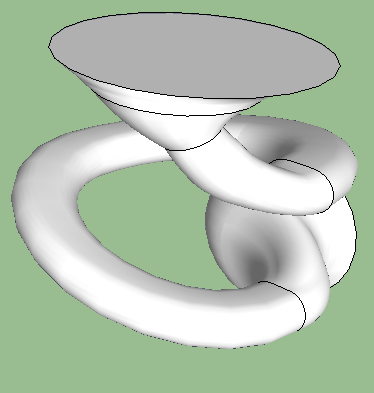
-
@luisfmitren said:
how can i make this a solid??? i need help!!!
A 'solid' object is shown 'solid' in Entity Info...
If it is not a 'solid' then use thomthom's 'Solid Inspector' to see the issues...Ensure that the to-be-solid group/component contains nothing except edges and faces, and that all of those edges have exactly two faces.
So it can never be a 'solid' if it contains :
nested subgroups.
nested subcomponent-instances.
faceless [lone] edges.
holes in surfaces - no matter how tiny >> edges with one face.
flap-faces >> edges with one face.
internal-partition-faces >> edges with three or more faces.
shared-edges - by two otherwise separate volumes e.g. two cubes touching along one shared edge >> four faces on that edge.
overlaid-faces >> more that two faces per edge [this is possible with some weird geometry, where two faces are all-but coincident [and so appear as one face] but an edge can actually have three, not two faces].
any other objects [although guide-pints/guide-lines are allowed].Many of these issues are easily fixable:
by exploding nested objects [so you only have edges/faces].
over-drawing edges to form missing faces [healing holes etc].
selecting unwanted edges/faces, then pressing <delete>.
using a section-plane to see its internal geometry, so that you can delete it as needed.
temporarily grouping some geometry to move it apart, e.g. if there is a shared-edge - remember to explode that group when you are done... -
With curviloft, you will most probably get a group which is separated from the contours (and their "fillings") therefore it must have holes at the two ends. Copy/paste (in place) those ends into the "curvilofetd" group.
(Or post your model, too, so we can have a look).
Advertisement







