SketchUp 2013 Pro and Make FAQs
-
@dan rathbun said:
New for SU 2013... the SelectionTool is now the default tool, by popular demand.
(In previous versions the default tool was the LineTool.)
WOW, that means I can finally eliminate Startup.rb. A God-Send from the Sketchup folks.

I only asked for this when I first started using SU, back in 2005. Others before me, hence Startup.rb was there when I first posted.
8 years........ musta used a whole development team with prototyping s/w to fix that.
OR, maybe someone at Trimble actually uses SU and stuck a needle up someones butt to fix that.
I'm staying 8.

-
Don't worry, now you have to click the Nag screen away each time before you even get to the default tool.
-
i want to install my existing plugins into SUpro 2013. but, cannot find the "Sketchup Pro 2013" folder that is supposed to be in the "Library-Application Support---" folder as explained by the sketchup knowledge center. anybody know about this? this is the MAC system.
cheers,
ray
-
@rayisaacs said:
i want to install my existing plugins into SUpro 2013. but, cannot find the "Sketchup Pro 2013" folder that is supposed to be in the "Library-Application Support---" folder as explained by the sketchup knowledge center. anybody know about this? this is the MAC system.
cheers,
ray
Inn v2013 the MAC plugins store moved to the Users path and I understand that there is no HD equivalent?
To find your current 'plugins' folder type [or copy+paste] this into the Ruby Console +<enter>
Sketchup.find_support_file('plugins')
It should return your personal user's plugins-folder path... -
I have EXACTLY the same problem as Ray (also on a MAC)
Entering the line in to Ruby Console shows the path, which is fine, except that I too can't find the folder if searching from the HD.Which means I can't install my collected Ruby Scripts either.
WTF!?
Clocking up close to 2 hours here trying variations, nothing working!
Reverting to SU v8 for production, until someone (anyone??) can suggest what's happening/wrong.
Would greatly appreciate any assistance
Cheers -
I have never used a Mac but it suggests to me that your operating system is hiding folders from you to protect you from yourself.
Edit; a quick google for hidden folders mac reveals many links on how to view them.
-
You need to enable MAC's viewing of hidden folders/files...
There are many posts on this on the www ...
http://appducate.com/2013/01/how-to-show-hidden-files-folders-on-your-mac/ -
I had some trouble figuring out how to get the plug-ins all set up. Some of my favorites were in the new Plug-In warehouse, but others, especially those from Fredo, were only available in the SketchUcation Plug In Store. Luckily, I figured how to get THAT int SU 2013! However when I tried to load some of Fredo's plugins, I started getting some error messages. The first was a missing Fredo6lib message that told me I forgot to load the library (duh!). But then I got a very strange error message that said "the file DEFPARAM_Dir could not be found. Manually create this file and respect the case." I actually was able to exercise my limited knowledge of computers and successfully created the file and, volia! Everything is now cool. But I was wondering why this was a problem in SU 2013 and not in SU 8? There doesn't seem to be any file called DEFPARAM_Dir in my SU 8 plug-in folder. Maybe quantum weirdness?
Anyway, for those of you who are getting frustrated with trying to load Fredo's plugins, manually creating a file called DEFPARAM_Dir in your Sketchup/Plugins folder seems to solve the problem.
Hope this helps!
-
The 'DEFRAM' error-message is because you still have limited access rights to the Plugins folder for some users...
To fix it...
In Windows...
[You need Admin-Rights]
Find the Plugins folder in Windows Explorer.
Select it and right-click context-menu > Properties > Security > Edit...
Ensure that everyone listed has 'FULL' permissions.
It the CREATOR/OWNER can't be changed try changing yourself to the owner and erase that other entry...
You don NOT want to 'inherit' properties from the containing folder.On a restart SketchUp should now have unfettered rights to the Plugins folder and be able to write the temporary files that Fredo's tools sometimes need...
I know Fredo is looking at an easier fix for writing his temp files, BUT in the meanwhile it is an excellent idea to have full permissions to the Plugins folder, as there are several tools that might want to do this...
It will also allow pain free 'Plugins Management'... -
OK, thanks! There's been a lot of talk about setting the permissions correctly, and I thought that I had the correct permissions to begin with. But, alas, I did not. Hopefully everything is now correct.
Thanks again!!
-
Hey everyone, maiden post here. I have been using the Sketchup free version since about 2009 and I'm finally looking to make the jump to pro for SU 2013. I am a little confused on what this $95 upgrade, maintenance, and support fee is. Can anyone clear this up for me, does this mean if I choose not to pay the $95, I won't be able to upgrade sketchup if they come out with a small patch between the 2013 and 2014 release?
Any help would be much appreciated, and sorry if this has been asked elsewhere!
-
@davymac said:
...does this mean if I choose not to pay the $95, I won't be able to upgrade sketchup if they come out with a small patch between the 2013 and 2014 release?
When you buy Pro, you're covered for a year of updates. The $95 is an upgrade fee only for people that already have Pro.
So you don't need (in fact, probably cannot even) pay the $95 fee if you're just buying Pro for the first time.
-
@d12dozr said:
@davymac said:
...does this mean if I choose not to pay the $95, I won't be able to upgrade sketchup if they come out with a small patch between the 2013 and 2014 release?
When you buy Pro, you're covered for a year of updates. The $95 is an upgrade fee only for people that already have Pro.
So you don't need (in fact, probably cannot even) pay the $95 fee if you're just buying Pro for the first time.
Awesome! Thanks for clearing that up for me!
-
@wyatt said:
@d12dozr said:
So you don't need (in fact, probably cannot even) pay the $95 fee if you're just buying Pro for the first time.
I don't think this is right. If you check the FAQs it states that the maintenance fee cannot be separated from the software purchase. The $95 is part of the total cost of the program for a new Pro purchaser. That's why the cost is now $500-something and not $400-something like it was for Pro 8. If you check the fine print when purchasing a new Pro license, I recall seeing it explained there. For that $95 a new Pro user will get updates/upgrades for a year, just like a person renewing their license.
Right, a new buyer can't pay the $95 as an upgrade because its already included. I could have worded that better I suppose.
-
@d12dozr said:
So you don't need (in fact, probably cannot even) pay the $95 fee if you're just buying Pro for the first time.
I don't think this is right. If you check the FAQs it states that the maintenance fee cannot be separated from the software purchase. The $95 is part of the total cost of the program for a new Pro purchaser. That's why the cost is now $590 and not $495 like it was for Pro 8. If you check the fine print when purchasing a new Pro license, I recall seeing it explained there. For that extra $95, a new Pro user will get updates/upgrades for a year, just like a person renewing their license.
-
Hi,
because I am a lazy person, I have copied my plugins folder from "Sketchup 8" to "2013", against all advice. So far everything works fine, I've tried a lot of plugins and have so far found none yet that does not work.
Charly
-
@charly2008 said:
because I am a lazy person, I have copied my plugins folder from "Sketchup 8" to "2013", against all advice.
I did the same and had no issues. But I keep my plugins folder very trimmed down anyway.
-
I have this error while using SU2013
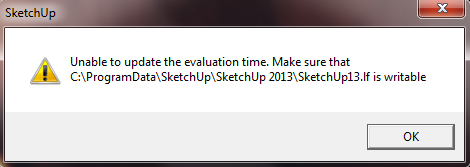
-
Looks like you need to make sure that you have write access to the folder and all files wherever that SketchUp.lf files is stored. I think that is license file, that points to your server license file perhaps? I forget how server licensing works.
When you run SU, make sure you run it as admin. Right click on the SU icon and choose Run As Administrator. See if that helps, and let me know what you get.
Chris
-
@jo-ke said:
I have this error while using SU2013
@chris fullmer said:
Looks like you need to make sure that you have write access to the folder and all files wherever that SketchUp.
I have the same error message popping up every 3-5 minutes, when trying to use SU2013...
It's worth mentioning that I do have Admin rights - incl. write access - to all files and folders...!
Actually I had the same issue with SU8 Pro, which I reported to the SU Support...
Jody replied with the following message:@unknownuser said:
Hi Kim Frederik,
Thank you for your note. I understand you sometimes get an error message that SketchUp is unable to update the evaluation time. Note that this message should only occur with the Pro trial of SketchUp as it occurs when the trial time decrements. The reason the error occurs is because the software was never opened by an administrator and the user doesn't have the proper permissions to be able to edit system files or registry entries. You should be able to get past this error by opening SketchUp as an Administrator at least once allowing the necessary files to be created. After opening in this manner then non-Admins can use the software without further intervention. Once the license is successfully applied by the administrator then the error should go away.
Thanks for taking the time to write.
Regards,
Jody
The SketchUp TeamI don't know if this is a Win Vista issue...? Perhaps Jo-ke can inform if he's also on Win Vista...?
I have ordered the upgrade for SU2013 but haven't received my new license number - yet - but I assume that the error message will disappear once I enter the new license number exactly as it did when I entered the license number for SU 8 Pro...

Advertisement







