Where is the Materials folder? [mac]
-
in SU 8 the Materials folder is at HD/Library/Application Support/Google SketchUp 8/SketchUp. thus it was very easy to add new sub-folders with skm files.
in 2013 the SU installation moved to the the User folder and I just cannot find the Materials folder any more (as well as I cannot find the Components folder).
my questions: where is the Materials folder? if it can’t be acessed how can one add new skm files to the collection that ships with 2013?
-
Type...
Sketchup.find_support_file('materials')into the ruby console
-
@rich o brien said:
Type...
Sketchup.find_support_file('materials')into the ruby console
thanks, Rich.
I confess it would never occurred to me to look for it this way.For anyone who has the same doubts as me, the folder is at
/Applications/SketchUp 2013/SketchUp.app/Contents/Resources/Content/materials -
if you create and save a material in sketchup, a new materials folder will be created in the user directory..
(or you can create the folder and subfolders manually and sketchup will see it)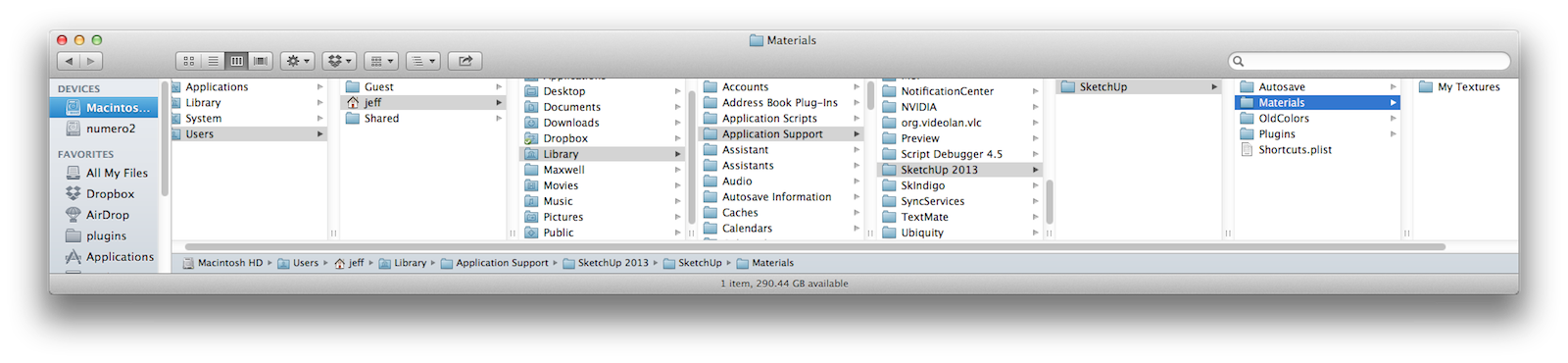
if i were you, i definitely wouldn't be storing my custom materials in the .app/contents.. generally, all that stuff will be overwritten once an update is installed..
it appears as if trimble will be keeping the basic materials as well as their sample components in the .app itself.. then the user created content will go in the user/app support folders..
it's a better setup than before.. but i'm not so sure the ruby search method for some of these files is too wise to be putting out there because it will point to the .app / contents ...fwiw, i've never seen any app that has users storing content in there..
i mean, the pre-packaged materials and components are in the same place 660 other files are including all the app icons amongst other things.. it's not a place the general user needs to be directed to (imo)
-
[but hey, I'm making an assumption that the .app/contents will be overwritten upon installing an update.. when I have some more time, I'll put a few things in there then reinstall the app to see what happens.. it's possible for an installer to save some content while overwriting the rest. just depends on the developers]
[EDIT] yeah. so i just put some .skm files in the .app/contents material folder then re-installed sketchup.. they're gone now..
beware -
@unknownuser said:
if you create and save a material in sketchup, a new materials folder will be created in the user directory..
actually, you only have to create a new list via the sketchup material browser and the new folders will be created in the user directory.
-
@jeff hammond said:
if you create and save a material in sketchup, a new materials folder will be created in the user directory..
(or you can create the folder and subfolders manually and sketchup will see it)[attachment=0:326weiw8]<!-- ia0 -->Screen Shot 2013-05-29 at 10.41.54 PM.png<!-- ia0 -->[/attachment:326weiw8]
if i were you, i definitely wouldn't be storing my custom materials in the .app/contents.. generally, all that stuff will be overwritten once an update is installed..)
Hi,
realize this is an old thread, but I was wondering if you could continue it by telling me how to save the materials in the materials folder, or give me an advice on where to save a personal material folder, AND most important, how to access these materials in a new file. (Meaning then hopefully being able to add all the materials in the folder into the new file without having to copy past every single one at the time..)At this point I find only the OldMaterials folder, though have learned this might be because I haven't saved any materials yet?
And someone pointed out I could save my materials in this OldMaterials folder, and it wouldn't be overwritten.Thanks for all the help so far!
-
Although Jeff Hammond explained the procedure perfectly in words, I have made this little tutorial to visually elaborate how you add your own Material folders inside the Mac material window:
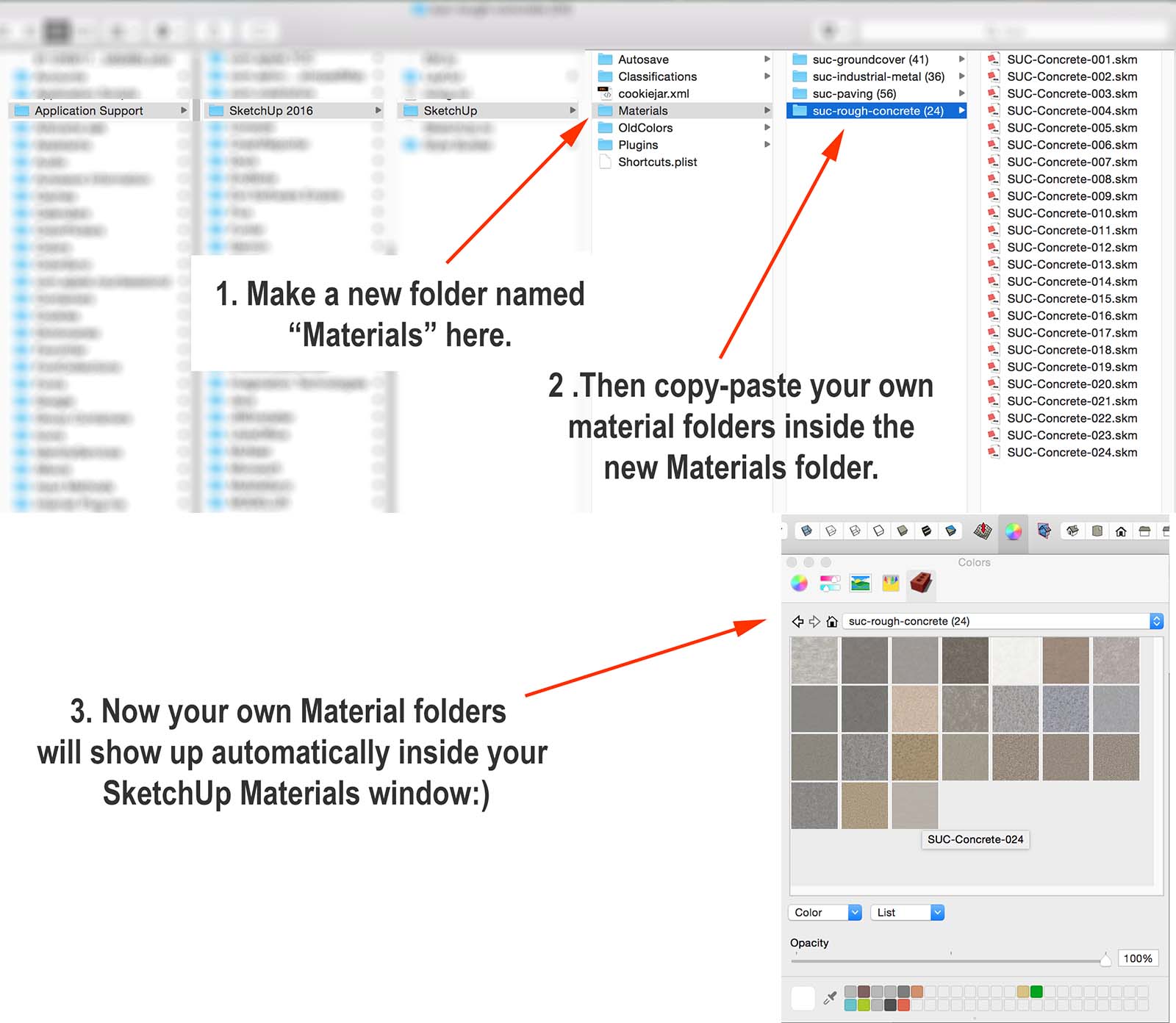
-
Where is folder of default materials? I have imported my custom materials and since now I have double of everything I want delete default ones but I can't find folder? It's Sketchup 2017.
Advertisement







