Villa PM maxwell render and process
-
Attached is a maxwell render of the Villa PM uploaded by Hieru.I have also attached a small step by step showing the process from sketchup to maxwell.The maxwell render is lit by a HDRI file and there are only 3 materials added to the model,the vast majority of the work was done in photoshop.Overall,from render to finished image it took about 3 hours.Regarding the model,I think it is one of the best models uploaded recently and is perfect for rendering setups,basically because there are a lot of different angles and popouts to the building along with many diagonals, that make it very easy to come up with dynamic views.(I have shown what I mean in the bottom image)I think these diagonals can really help to achieve better compositions.Again thanks to Hieru for uploading the model.
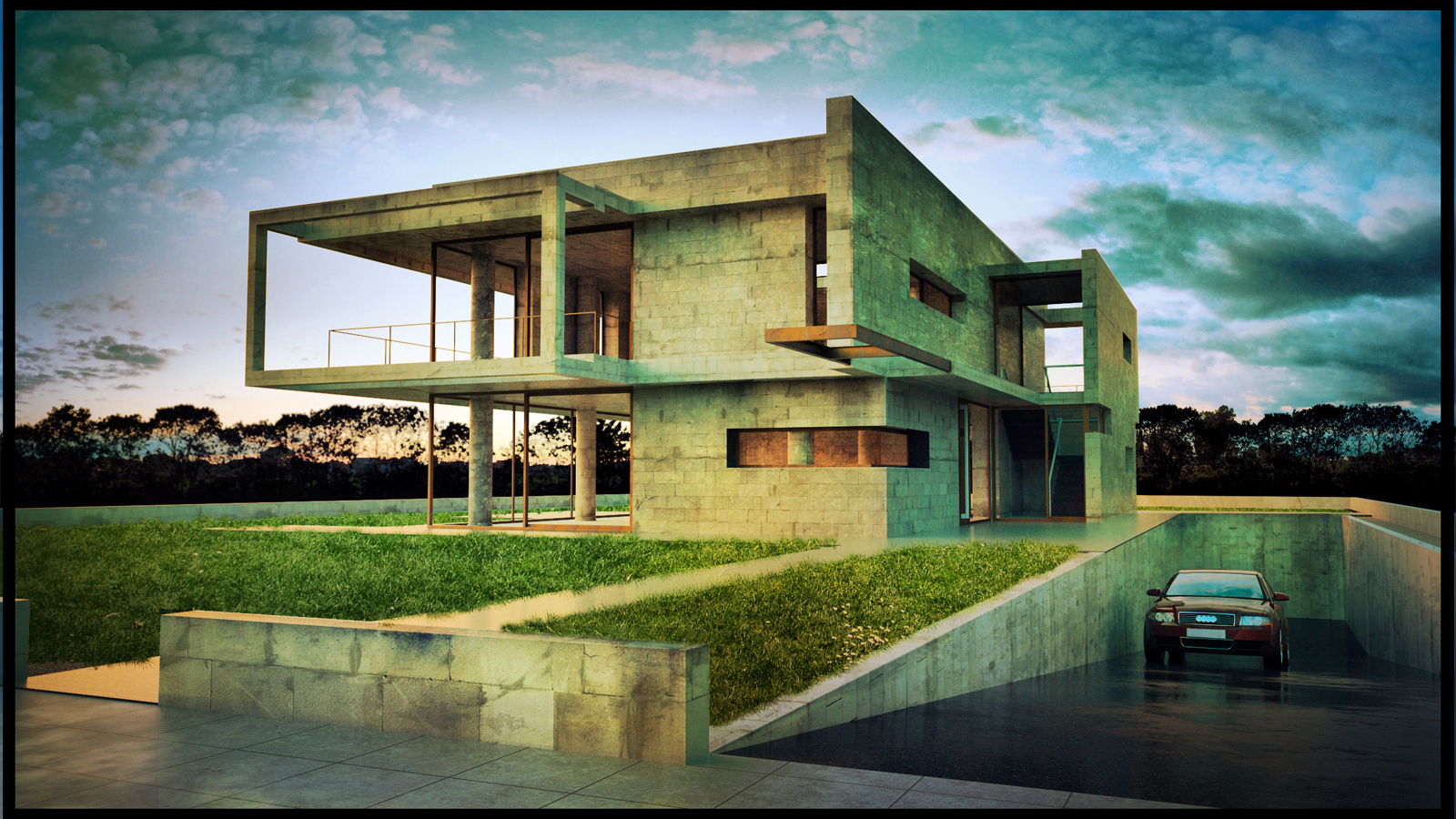
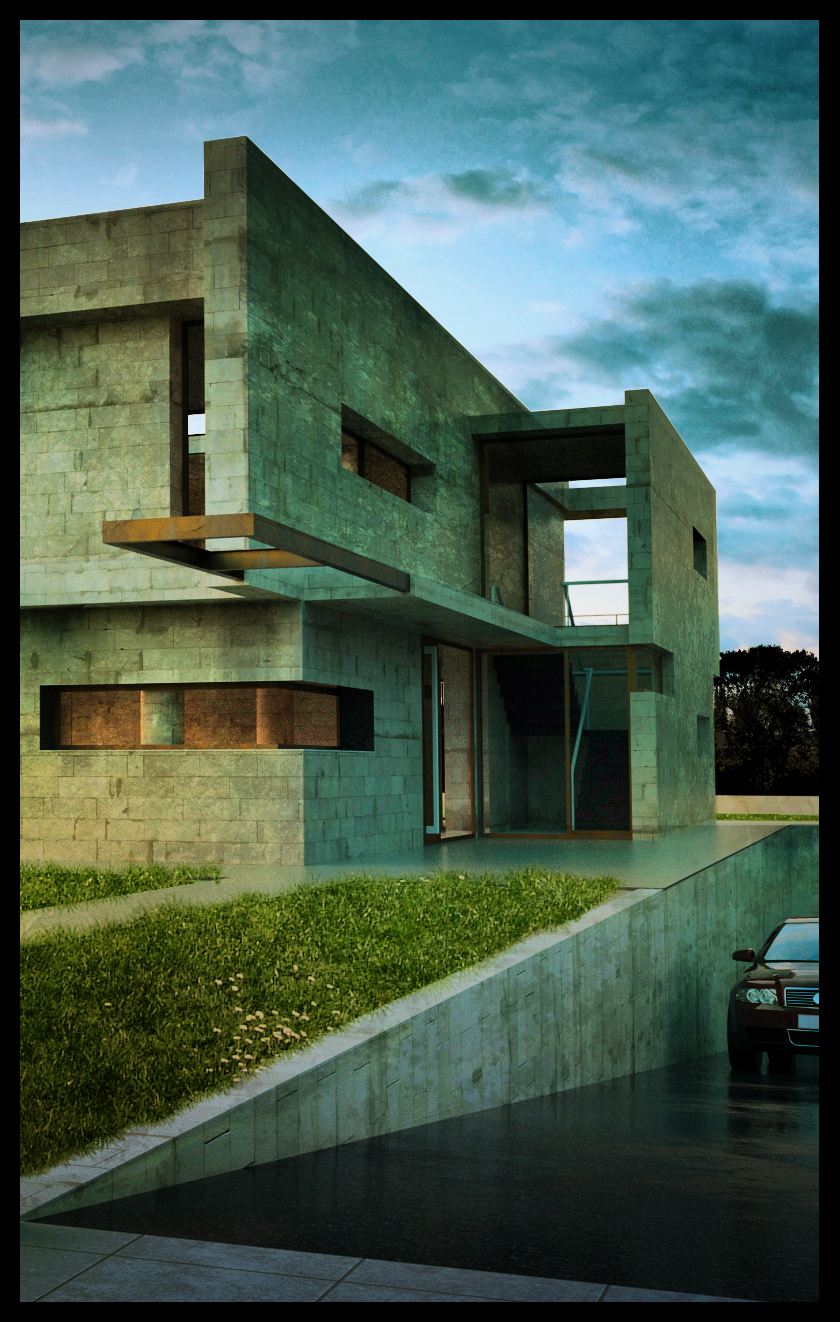
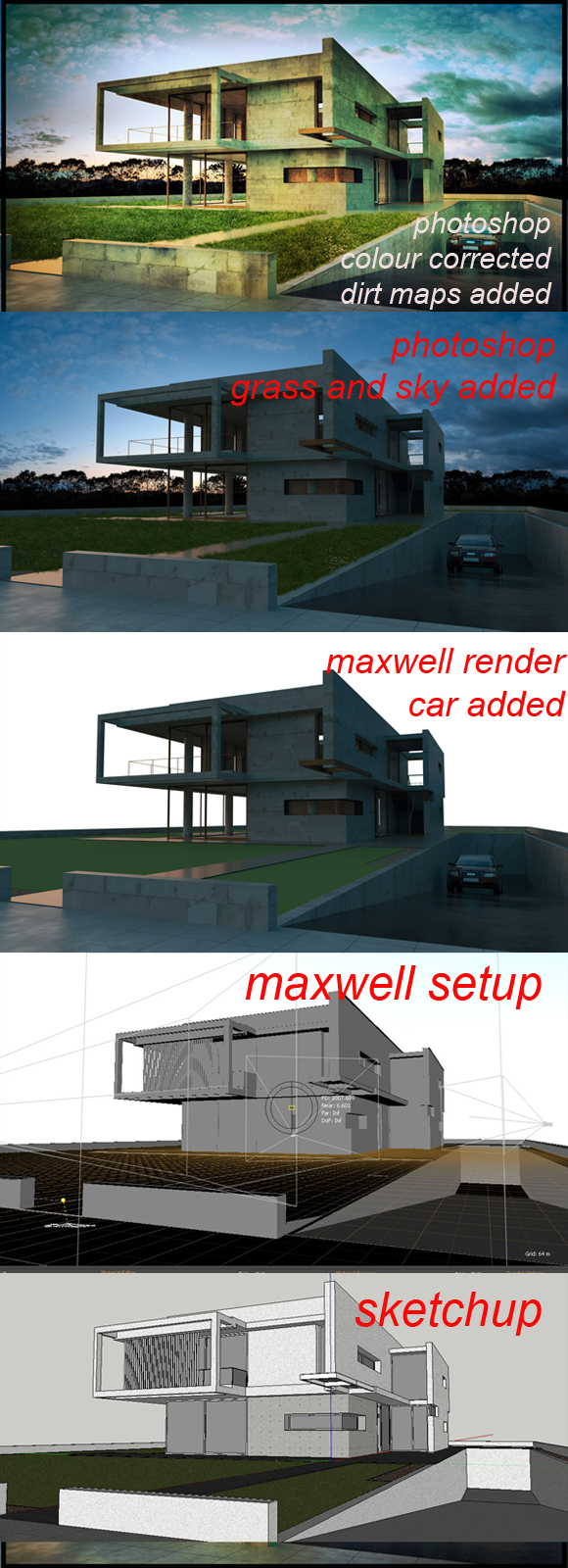

-
Wow

Glad you found the model useful and thanks for the insight on your process.
Is there any chance you could share your Photoshop technique for adding dirt? I've been looking for online tutorials but I haven't had much success.
PS - Whoever let the house get into such disrepair needs a good talking to
 Sadly it does happen though:
Sadly it does happen though: -
 All I can say is: it looks awesome!
All I can say is: it looks awesome!...
And +1 on the dirt tutorial

-
 _
_ 
okey okey I want to believe that is render not real photo
breath . breath . breath
wow great work really I thought you are speaking to really pic not render go head man I wish you more successful
I wish to find like this tutorial because I have problem in make final render -
David, can you tell me where you got the background from? Is it purchased?
-
I have attached the 2 dirt maps i used in photoshop.I will upload a more detailed tutorial later but basically what I do is copy the dirtmap image into the rendered image in photoshop and use the distort tool (EDIT -TRANSFORM -DISTORT in the pull down menu)to align it over the area I want to grunge up.I then use the overlay blend and set this to about 40 -60% and thats it.If you do this with multiple textures in the same area you can really start to build up interesting textures.
Regarding the background,it was a free download, a very hi res jpg .(sky 0008)
the website http://vknt.be/free/skies/


-
Thanks for the explanation. I didn't think it would be that simple - I assumed it would involve creating grunge brushes and using a technique to over paint in perspective.
-
Thanks for sharing the resource David.
-
very impressive post processing here, david... really impressed!
-
Heres one with some additional foreground elements and a very dead tree!
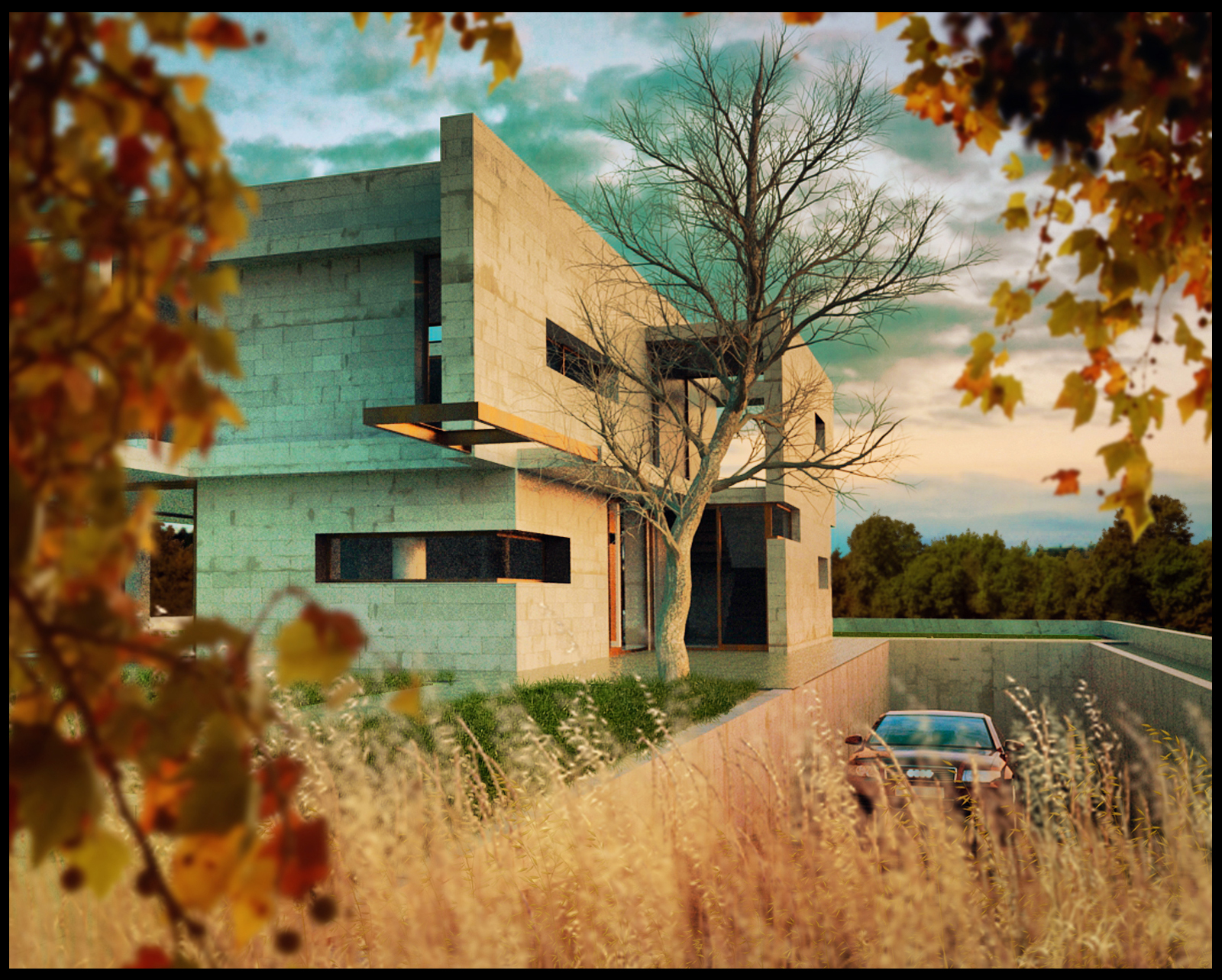
-
Stunning work AGAIN mate!
Just wondering though why you don't add the dirt as a layer to the materials prior to rendering? I pretty much add a dirt layer to every material.
Also not so sure about the car in this one, they seem out of place in a ruins shot!
-
Hi Rich,
The main reason I didnt add dirt maps in maxwell is because I was originally just playing about with the HDRI lighting and when I had the photoshop file open I decided to play around with the textures as well.The car does look a bit out of place but its really there to catch reflections on the bodywork and glass,just to help to accentuate the contrasts with the materials.I have attached 2 more images here.As I said before its a great model to test render with but its all about the lighting for me at the moment.


-
super method
 thx for sharing
thx for sharing  . im looking forward to your next work.
. im looking forward to your next work. -
@davidh said:
As I said before its a great model to test render with but its all about the lighting for me at the moment.
Well ten points for that - the lighting is superbe!!!
-
Whoa, Maxwell rocks ! Looks so real
 And the post work in Ps makes it more real
And the post work in Ps makes it more real 
-
whoa
The second one of the last series is superb.
-
@richard said:
Stunning work AGAIN mate!
Just wondering though why you don't add the dirt as a layer to the materials prior to rendering? I pretty much add a dirt layer to every material.
Also not so sure about the car in this one, they seem out of place in a ruins shot!
Do you have any tutorials or reference to add dirt to the maxwell material? Cause I am trying to achieve a nice and realistic look with materials layer layers but I can't..
-
beautiful images, David
-

Not that it really matter, but take a look at the dates...
This thread is back from June 2011...
Advertisement







