Multi Face Scale Offset?
-
I've been using the Multi Face Offset plugin by Remus a lot recently. Great tool but it only allows me to offset the faces with a dimension (understandably). So ALL selected faces will be offset by the same dimension. I have an idea....
Any easy way this can be modified to set a percentage offset? Like a Multi Face Scale Offset.

So instead of prompting the distance to offset, we can set the area percentage of the new face compared to the old one?
So if I offset 50%, 50% of the area has been offset. If I offset 90% there will be a 10% area offset in the middle.
This would allow varying offsets across a complex mesh. A mesh can't always contain uniform quads/tris, and you can't simply offset every face in relation to its original area, without of course doing it manually!
Does this make sense?! And indeed is it possible?

Thanks.
[EDIT]: Pilou pointed out new area is actually 25% of original in the image, excuse my brain fart!
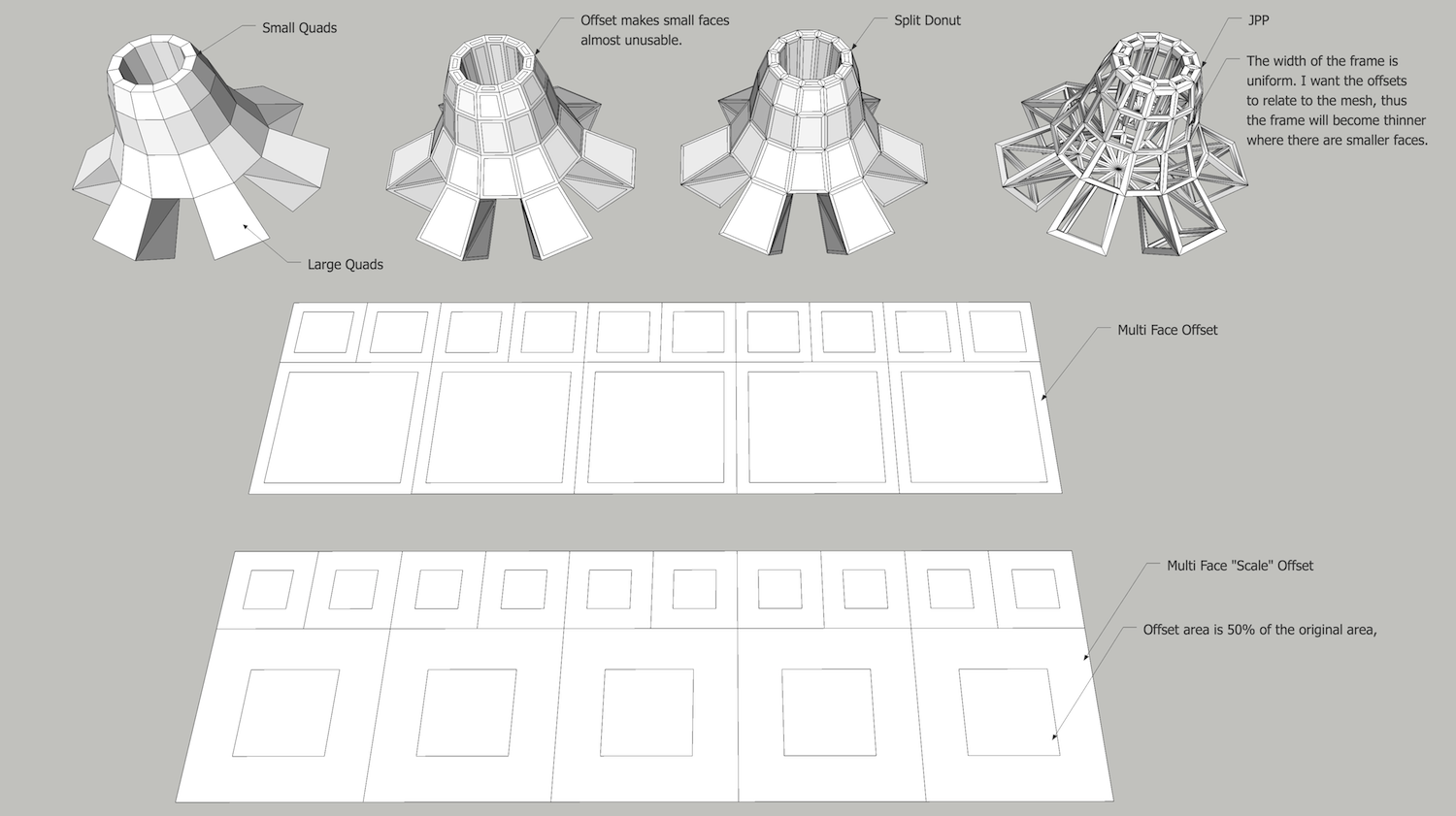
-
Some foggy, an image ?

-
A modification of Multi Face Offset where the resulting face has an area of the previous face ± x%.
The challenge would be to predict the offset area, which is not exactly the previous face multiplied by (100+x)%.
-
Will make an image now. I think Greeble may be able to do it...
-
Greeble still requires minimum/maximum DISTANCES. you can only scale the greebled face.
@aerilius said:
A modification of Multi Face Offset where the resulting face has an area of the previous face ± x%.
The challenge would be to predict the offset area, which is not exactly the previous face multiplied by (100+x)%.
That's how I should have written it!! You understand. I'm making an image now.
-
Here we go...added image to original post.
-
...a combination of TIGs Scale Face to target area, his smart offset and the multi...?
-
Ok but in this case your structure will have a curious form of supports!

How do you will resolve the junctions ?

Juxtaposition ?I don't believe that a plug is yet existing for all levels in the same time

Or maybe something with Panelization by Sdmitch ?And on your example it is not 50 % but 25 % !!!

4 / 16 = 25 %
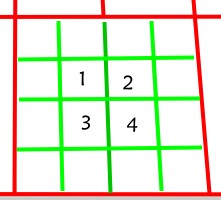
-
@unknownuser said:
Ok but in this case your structure will have a curious form of supports!

How do you will resolve the junctions ?

Juxtaposition ?I don't believe that a plug is yet existing for all levels in the same time

Or maybe something with Panelization by Sdmitch ?And on your example it is not 50 % but 25 % !!!

4 / 16 = 25 %
[attachment=1:1ltkz9b9]<!-- ia1 -->25.jpg<!-- ia1 -->[/attachment:1ltkz9b9]
Lol of course more coffee for me....scaling by 0.5 gives new area of 25% of the original. Thanks Pilou, you're on the ball today!!

Let me worry about the structure.....that model is just an example. Where there are smaller quads, I want the structure to become more "filigree".
Cheers Cotty, will look into those now.
Pilou, this is what I'm going for....but mesh isn't great.
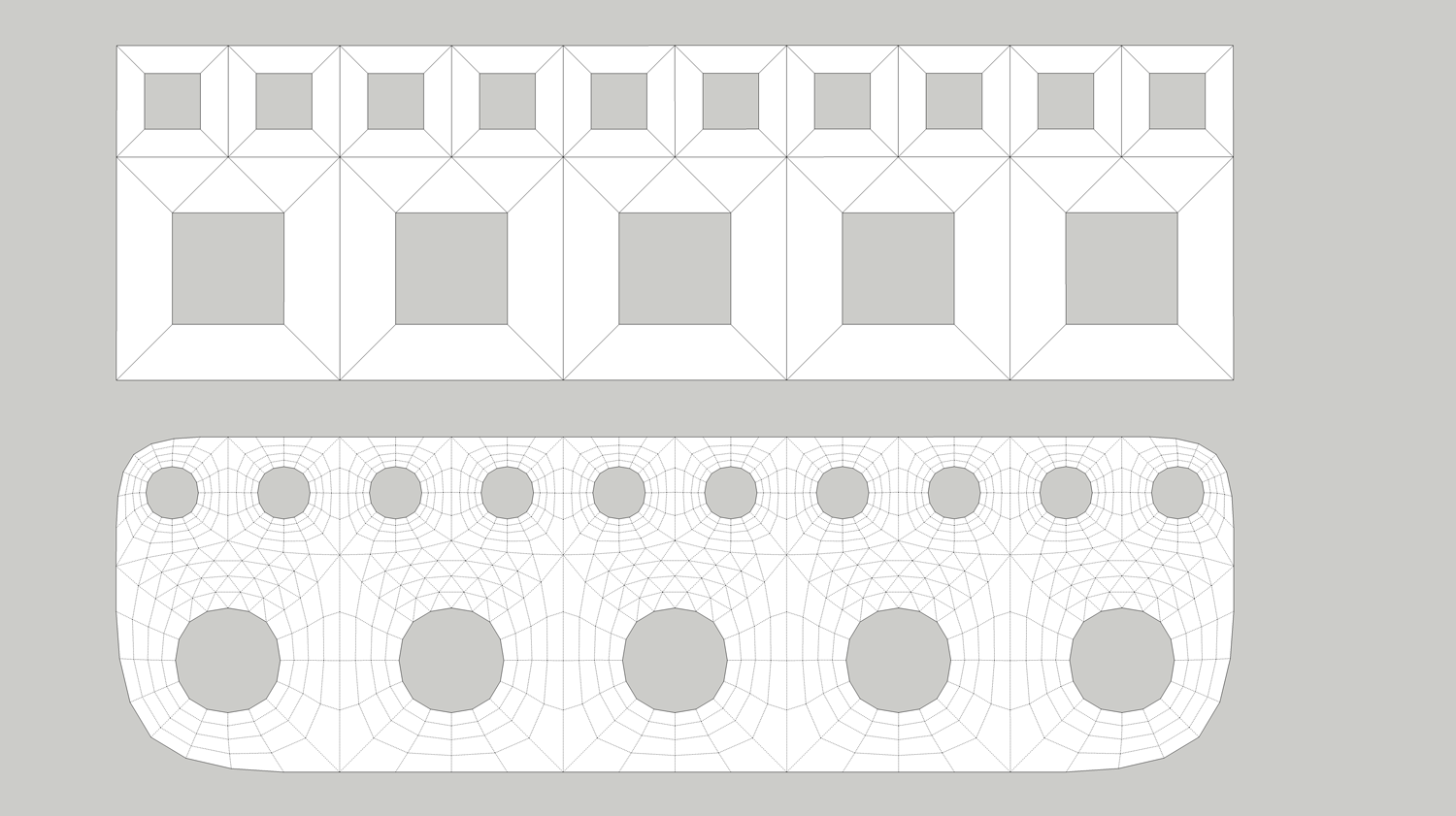
-
Ooops, this is Ruby (not JavaScript). Fixed!
-
I select my faces then call the Plug : nothing appen!

(tested in v7 )
Same for simple boxes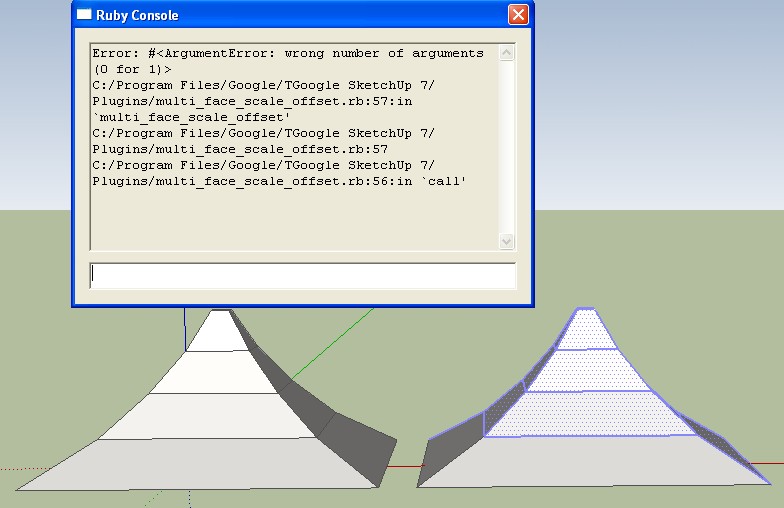
-
Ok! Cool! Works fine!

Maybe will be useful that the new faces will be the new selection!

here the selection are still out the new faces at the end of the plugin!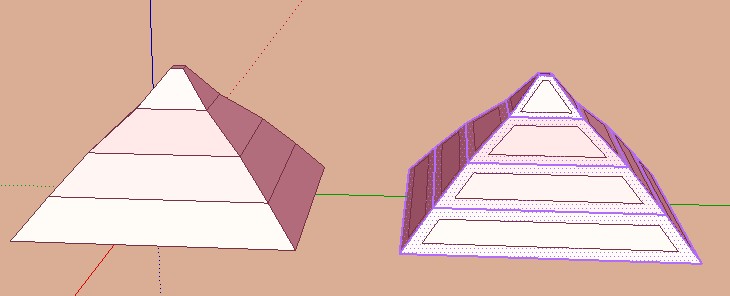
-
Now selection of new faces.
With colors, for you
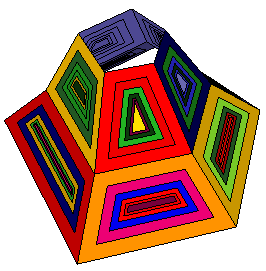
-
Very cool!

Maybe you can Inverse the number enter on inner "White / Blue" Surface
I must enter -50 on "White" surface !And a little problem

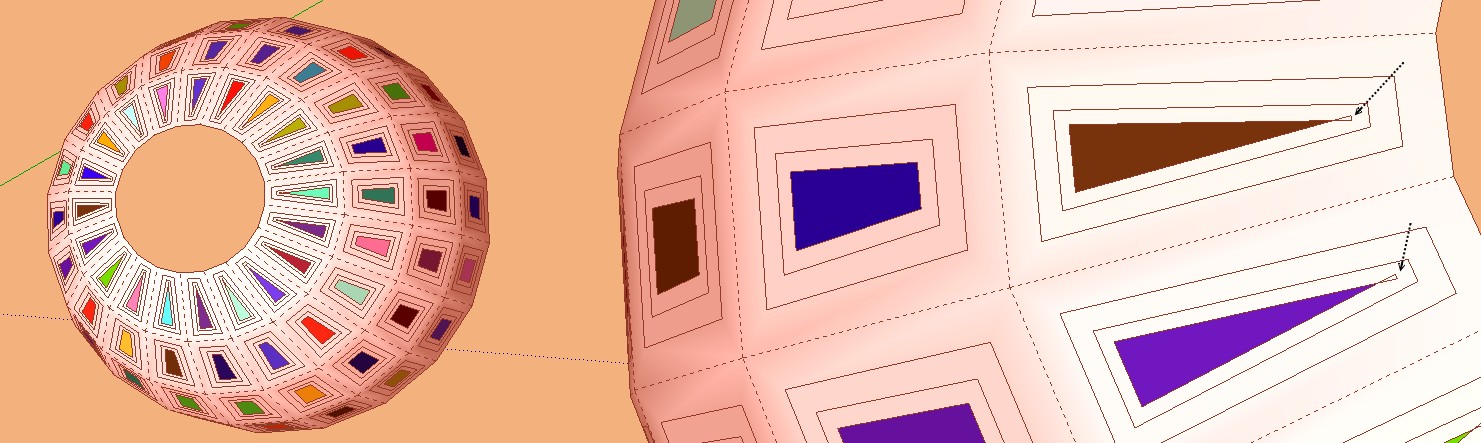
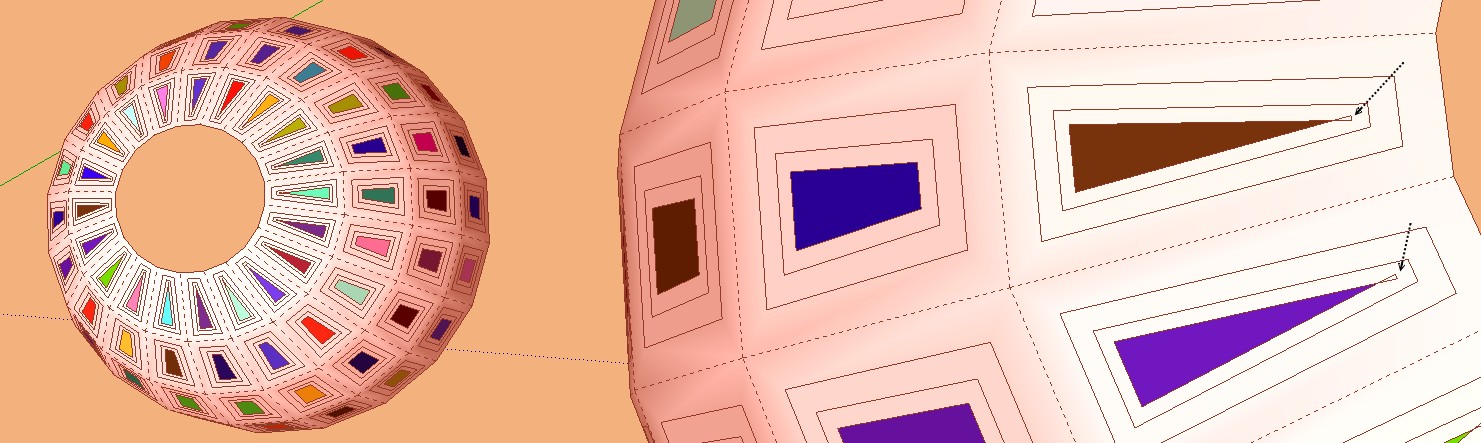

-
That is a bug in offset (same bug is also in SketchUp's offset tool). I now changed the direction, and if you install TIG's smart offset, it will use that.
-
Ok, this could do it:
This modified script (based on Remus' multi_face_offset.rb) does a relative offset depending on the area of the face and the given percentage.
The percentage is not mathematically accurate for any shape (only accurate for rectangle and circle).
requires offset.rb (http://www.smustard.com/freescripts/Offset)
-
Many thx!

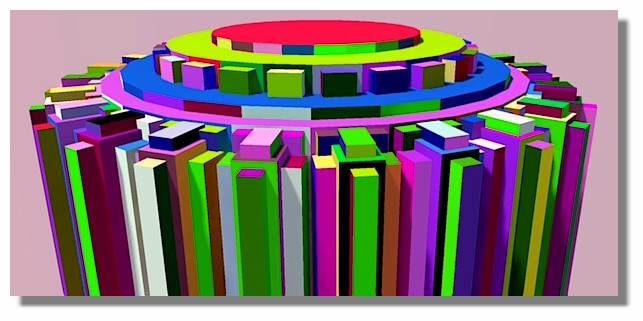
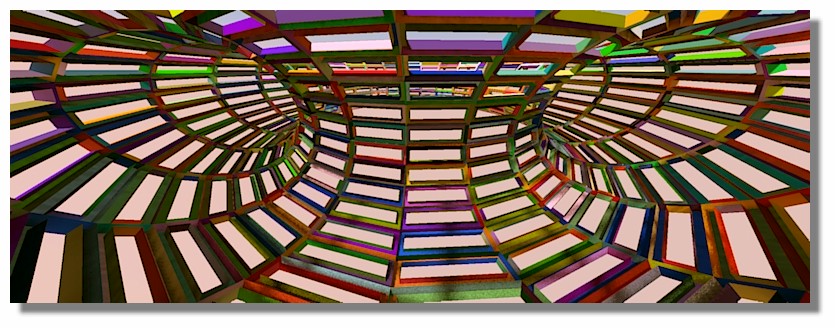
-
@aerilius said:
That is a bug in offset (same bug is also in SketchUp's offset tool). I now changed the direction, and if you install TIG's smart offset, it will use that.
My Smart-Offset is also not perfect ! I have some improvements to make but these are at the bottom of a long 'to-do-list'... On relatively simple forms it will avoid the standard offset's 'bowtie' issues... -
I just got back home to check this thread!!
WOW!!
Gonna give it a go now.
No, don't make the new faces the selection!! Just double the offset %....I can use split donut if old faces remain selected....or maybe give a choice before execution, or maybe it makes no difference anyway.This is exciting!!

-
IT WORKS!!!!
 Great plugin!
Great plugin! 
Advertisement







