[Plugin] Canvas v1.1.3
-
srx::
Thank you
cuttingedge::
There is no parameter controls at the moment but its on my to do list.
3dsmax9::
Added RND_0_Menu.rb to Rar File...Thank you for pointing it out.

Thanks for your suggestion I will look into it but in the mean time please check 'Repeat Copy' by Chris Fullmer here... http://sketchucation.com/forums/viewtopic.php?t=26117
Krisidious::
What makes Canvas unique is the constant copies you get without having to do multiple clicks.
guanjin::
I am glad you were able to resolve the issue.

-
guanjin::
I am glad you were able to resolve the issue.
 [/quote]
[/quote]
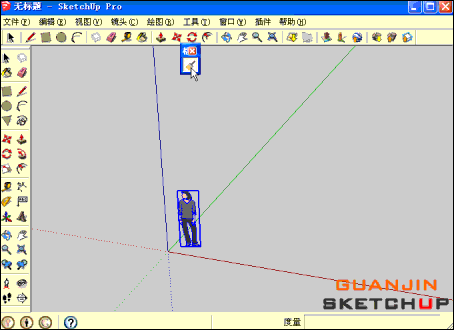
Increase the size of the adjustment distance the better, some randomness, overlapping other components, will produce along the Z axis superimposed.
-
hah nice tool! and work very fine for me :]
-
Update RND_Canvas v1.0.2 Beta
New::
1.0.2 Beta:: 4/8/2013- Add:: Multiple -- Adds Multiple Groups or Components while holding left mouse button
- Add:: Single -- Adds Single Groups or Components while holding left mouse button
- Don't Add:: If pointer on top of face
- Select:: Normal or Random Input Position
"Add:: On Edge" will be available on v1.0.3
Note:
Added new features that some of you were suggesting and if you have any more suggestions let me know.
Now you can choose to add only one group or component per click use "Add:: Single".
Also for people that want to avoid having groups or components overlaps use the "Don't Add:: If pointer on top of face".
::A tip:: When using "Don't Add:: If pointer on top of face" I suggest having the Group or Component Axis on center
For adding some randomness while adding groups or components click :Select:: Random Input Position"
That is it I hope you like the new features for "Canvas"!

-
@unknownuser said:
Update RND_Canvas v1.0.2 Beta
New::
1.0.2 Beta:: 4/8/2013- Add:: Multiple -- Adds Multiple Groups or Components while holding left mouse button
- Add:: Single -- Adds Single Groups or Components while holding left mouse button
- Don't Add:: If pointer on top of face
- Select:: Normal or Random Input Position
"Add:: On Edge" will be available on v1.0.3
Note:
Added new features that some of you were suggesting and if you have any more suggestions let me know.
Now you can choose to add only one group or component per click use "Add:: Single".
Also for people that want to avoid having groups or components overlaps use the "Don't Add:: If pointer on top of face".
::A tip:: When using "Don't Add:: If pointer on top of face" I suggest having the Group or Component Axis on center
For adding some randomness while adding groups or components click :Select:: Random Input Position"
That is it I hope you like the new features for "Canvas"!

The so quickly update the functionality I want,Renderiza: Great, you're God.


-
guanjin ::
Thanks for your positive comment!
Here is a Sneak Peak on next Canvas version 1.0.3 Beta!

Hope to release it soon and maybe add more features...again thanks!
-
@unknownuser said:
guanjin ::
Thanks for your positive comment!
Here is a Sneak Peak on next Canvas version 1.0.3 Beta!

Hope to release it soon and maybe add more features...again thanks!
If you modify the options selective disappearance,and then activate the tool view window space-saving, thank you.
Thanks again!
I hope the first to try new brushes!


-
the update ils so cool thank you, the next update look great it will help me a lote thank you so much for this Renderiza.
-
Canvas version 1.0.3 Beta - Released today!!!
Hi, hope this new version is well accepted and sorry the Add:: On Shadow is not available in this version but hopefully the next one.
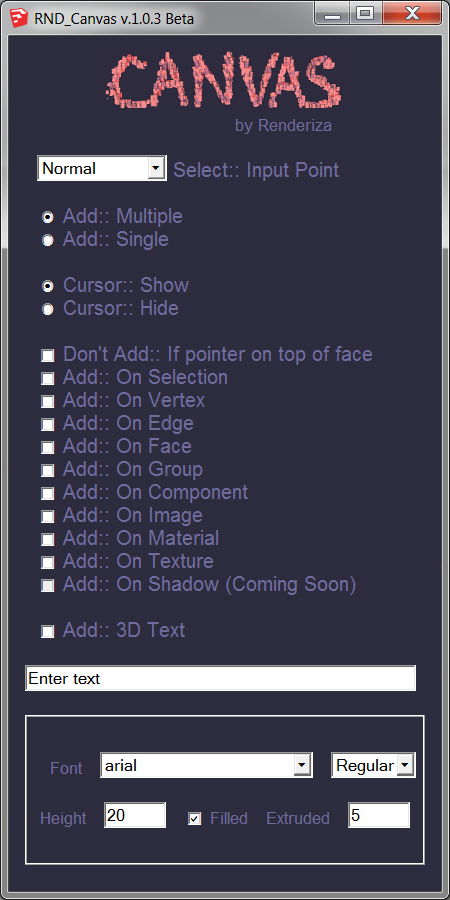
Again any feedback & advise is more than welcome.

3dsmax9::
Thanks for the feedback I really appreciate it!guanjin::
I modified the code so that if you don't have component or group selected the window dlg will still be there after warning message. Thanks! -
Thanks, I would like to see both fixed and randomized scale and rotation withing bounds.
Also to be able to select where it should be scaled and rotated from. Component axis isnt Always where it ought to be. See Chris Fullmer's Rotate and scale multiple for a good example. -
thank you very much for this update these stuff is cool, here's some proposition for this great script:
. it will be great if the dialog box remeber the last position and setting that we give to it so that wen we reopen it it stais in that possition with the same setting that we used last (I am sorry for my bad english).
. wen we use the add on vertex it will be cool if we can see the vertex that we will be inserte the groupe or comp like wen we use the move/copy tool.
. a description video will be very helpfull.
AND THANK YOU VERY MUCH I THINK THAT THIS TOOLS WILL BE ONE OF THE MUST USED IN SKETCHUP FORoM NOW ON i now i will be using it a lot THANK'S again.
-
Bug Fixed in Canvas
I was receiving a Warning Prompt to select a Group or Component even if Group was selected so I fixed that in v1.0.4.
@pixero said:
Thanks, I would like to see both fixed and randomized scale and rotation withing bounds.
Also to be able to select where it should be scaled and rotated from. Component axis isnt Always where it ought to be. See Chris Fullmer's Rotate and scale multiple for a good example.This suggested feature sounds really useful and will try my best to make it happen even though I am little busy with work.
@3dsmax9 said:
. it will be great if the dialog box remeber the last position and setting that we give to it so that wen we reopen it it stais in that possition with the same setting that we used last (I am sorry for my bad english).
I found a tutorial on how to do this with cookies so hope to make it happen soon
@3dsmax9 said:
. wen we use the add on vertex it will be cool if we can see the vertex that we will be inserte the groupe or comp like wen we use the move/copy tool.
I will look into how to do this...thanks for the idea.
@3dsmax9 said:
. a description video will be very helpfull.
Reason why I have yet to make a video is that plugin is changing in fast paste so I am afraid to spend time make video when plugin will be different soon but soon I will find time to do one.
Again Thanks!
-
(1) whether selecting the components out of the Options dialog box, select the function dialog box will disappear automatically affect the visibility of the window.
(2)Select the function to maintain the next default.
(3)Can achieve a variety of different components replication, scaling.Thank you!Do not mind if I just fantasy!


 [/quote]
[/quote] -
(1) whether selecting the components out of the Options dialog box, select the function dialog box will disappear automatically affect the visibility of the window.
(2)Select the function to maintain the next default.
(3)Can achieve a variety of different components replication, scaling.Thank you!Do not mind if I just fantasy!

-
(1) whether selecting the components out of the Options dialog box, select the function dialog box will disappear automatically affect the visibility of the window.
(2)Select the function to maintain the next default.
(3)Can achieve a variety of different components replication, scaling.Thank you!Do not mind if I just fantasy!



-
Well done Rafael, looking forward to the plugin's progression.
Thank you very much.
-
Nice plugin!!

A suggestion:
Add start and commit operation for each click, so that I woudn't have to press ctrl-z for each added entity.

-
@unknownuser said:
Bug Fixed in Canvas
I found a tutorial on how to do this with cookies so hope to make it happen soonthis does it...
## @@canvas_dlg.set_position (70,95) ;
john -
**@guanjin said:
(1) whether selecting the components out of the Options dialog box, select the function dialog box will disappear automatically affect the visibility of the window.
(2)Select the function to maintain the next default.
(3)Can achieve a variety of different components replication, scaling.Thank you!Do not mind if I just fantasy!
 **
**
Thanks for the suggestions they really help.
**@olishea said:
Well done Rafael, looking forward to the plugin's progression.
Thank you very much.**
Thanks!**@anton_s said:
Nice plugin!!

A suggestion:Add start and commit operation for each click, so that I woudn't have to press ctrl-z for each added entity.
 **
**
I have tried to enclose some code with start and commit operations but even though its assigned name appears as a undo option it only does it one step at a time.
**@driven said:
@unknownuser said:
Bug Fixed in Canvas
I found a tutorial on how to do this with cookies so hope to make it happen soonthis does it...
## @@canvas_dlg.set_position (70,95) ;
john**What I meant was for plugin to remember form values like check boxes for example
-
@unknownuser said:
I have tried to enclose some code with start and commit operations but even though its assigned name appears as a undo option it only does it one step at a time.

Oh, just add model.start_operation(...) at the beginning of onLButtonDown method, and add model.commit_operation in the onLButtonUp method. After that, it must work

Btw, open Ruby Console and test your plugin; it has a bunch of tiny bugs

Advertisement







