Unwanted Hidden Lines Appear in Vector/Hybrid
-
Hello all,
I have a problem of unwanted lines that I have hidden in the sketchup model appearing in the layout vector and hybrid views (but not in the raster view). The model is a building made up of individual repeating components that require the lines between the components to be hidden so that it appears as a continuous wall. Alternatively I have tried placing these unwanted lines on a separate layer that is turned off but the results are the same.
Attached is an image of a pdf print (then saved to jpg) that shows the same view as a hybrid render on top (showing unwanted lines) and a raster view on bottom (no lines).
I have not seen this problem on the forum, any ideas on how to fix or work around would be much appreciated! I need the hybrid view for crisp linework while still showing hatches and shadows.
Thanks,
Justin
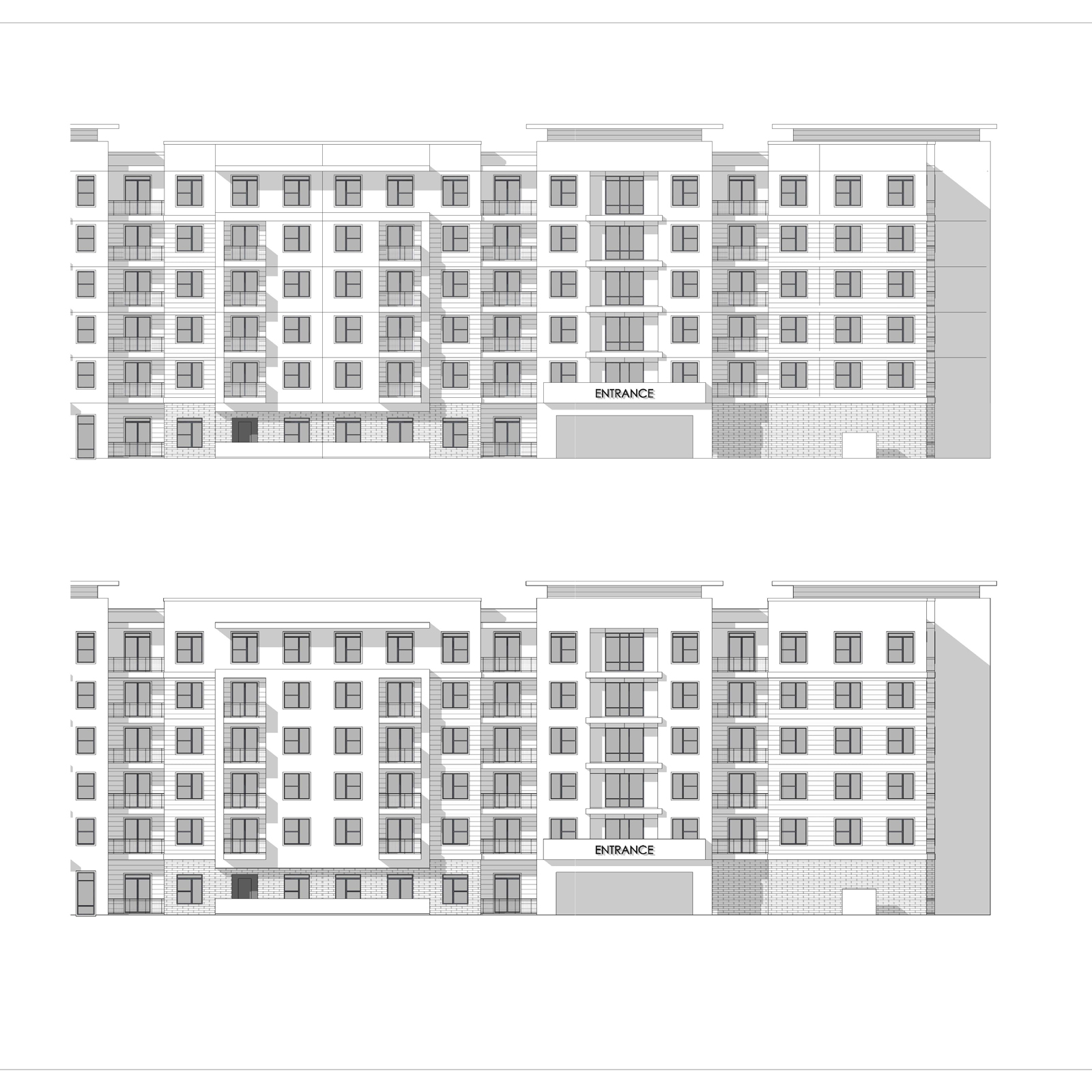
-
Do you have Styles set in the SKP that re associated with the Scene-tabs used in each of your Layout 'viewports' ?
Do these Styles/Scenes definitely have hidden-lines OFF ?
AND are these Styles/Scenes all updated in the SKP, and then the equivalent in LO ?
Is the link to the SKP updated in the LO file.
Is each viewport's Style set correctly to match the equivalent SKP's Scene / Style - sometimes a myStyle1 will get made etc when the Scene using myStyle has had settings changed but it not been updated in the SKP - leading to out of sync Styles between SKP and LO...I have no trouble with hidden things in the SKP remaining hidden in LO,provided that the Scene/Style in the SKP that has hidden object OFF is replicated in the LO viewport's settings... that is in either Vector or Hybrid or Raster modes...
-
Thanks for the response TIG. Yes I have the sketchup scene tabs and layout viewports set up as you have described. As a test I have added other whole objects in the sketchup model and hidden them in the scenes and they are correctly not showing up in layout viewports (raster/hybrid/vector). There just seems to be a specific issue of these lines that I have hidden inside the components appearing in hybrid and vector views (but not raster). By simply toggling the viewport back to raster the lines will disappear.
For the type of projects I do it is most efficient to model the building out of several unit components stacked together. This requires the linework between the components to be hidden so the walls appear continuous. I was hoping for a way to generate hybrid rendered elevations in Layout but unfortunately having these lines show up is a problem.
Justin
-
Are you sure these 'lines' are not gaps in between the objects ?
They do tightly abut together?
I'm thinking that they don't look like edges - hidden or otherwise, so they might be what is behind the wall panels seeping through the tiny cracks ?? -
Thanks again TIG. Unfortunately there are no gaps between the objects, they are directly abutted. I have created a simple model of stacked cube groups with the lines between the cubes hidden in sketchup to test this problem. See the image attached. This is a pdf export from layout converted to jpeg. The top view is the hybrid render and again displays the unwanted hidden joints between the cubes. The bottom view is the raster render correctly showing the model with the joint lines hidden. I am thinking this is a bug in layout, and am surprised no one has come across this before? At this point I guess I am going to look for a work around to produce vector linework overlaid on raster material hatches and shadows. I was just hoping not to add extra steps to producing 2d hybrid elevations from sketchup of models created with stacked components (with joint lines hidden)
Justin
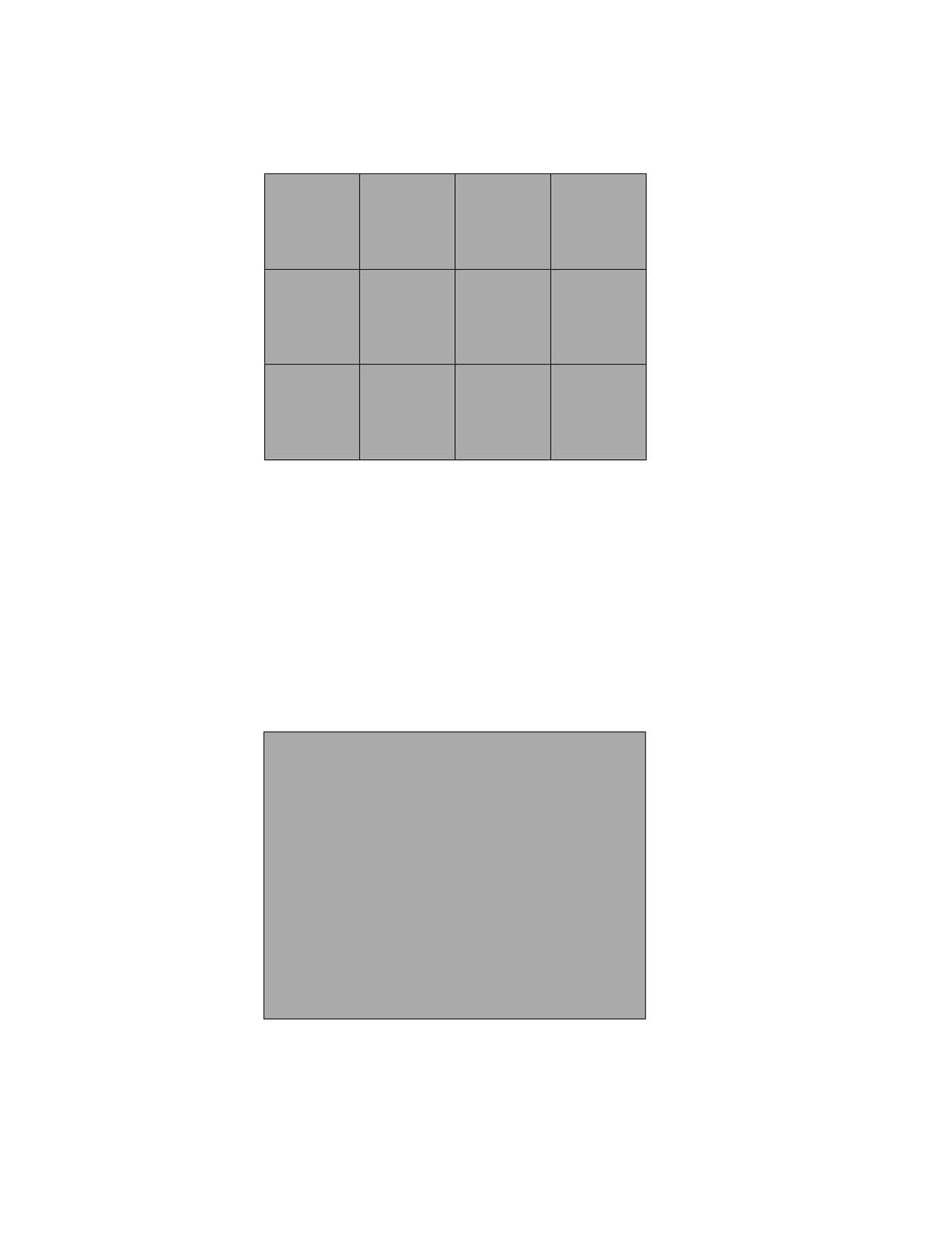
-
Are there faces in the abutting seams? If so, try deleting them from the components and see if you get different results.
I tried making a sample wall with some cubes but couldn't reproduce what you are getting without inserting a little gap between the components..
-
Just a wild guess.....perhaps it is a shadow cast......try unticking cast shadows on the line(s) that are hidden.[entity info....untick cast shadows]
Best,
Charlie -
I am having the same issue. Any update to this problem?
-
It's being worked on. Pay attention because when there is a maintenance release, SketchUp will let you know.
-
I've experienced similar issues...only worse. I started using 2014 about a week and a half ago and things looked great until a couple of days ago. The layout sheets that I had set up to render elevations in hybrid suddenly made all hybrid or vector rendered scenes appear as if they were in xray. I still have no solution for this or any response from sketchup as to how to fix it. I thought things would be alright because my workmates were able to render things alright in LO. Then we tried exporting PDFs of our elevations and nothing will export. Its really hard to submit to the building department if you can't export and print part of the drawings. We've been doing elevations this way for 1 1/2 years and now I can't export pdfs? Not only that, but I can't even use 2013 to export these pdfs even when I save the model and the LO sheet to 2013 formats. WTF?
-
Eric,
This has been covered multiple times here. For everyone else the solution has been to adjust the OpenGL settings under Preferences and in some cases update the GPU drivers. The exact settings depend upon the GPU in your machine.
-
I have this same problem tried modifying opengl but do not know what changes to make. hope that patch is still coming
-
I was hoping this bug had been fixed. I am using LO14 and get this unwanted geometry lines all over the place. I have tried changing the OpenGL settings and there is some improvement (less lines) but it has not gotten rid of all the lines. Any other ways users have come around to solve this problem? frustrated

-
Juan, post an example LO file.
Oh, and please update your profile. It indicates you're still using the free version of SU7.
-
I am also experiencing this problem working in SketchUp/Layout 2014. I have tried changing the OpenGL setting and it has not solved the issue. I am on a Mac, so I can't update my GPU driver short of upgrading my operating system.
One thing I noticed is that I seem to consistently experience this problem when working in files that I originally created in SketchUp 2013 (last year). I have not seen this happen with files originally created in SketchUp 2014 imported into Layout 2014.
Here are two example screenshots of the problem. In the first view, the rendering mode in Layout is set to "vector." In the second, it is set to "raster." I did not change anything else.
Thanks for any advice anyone can provide!
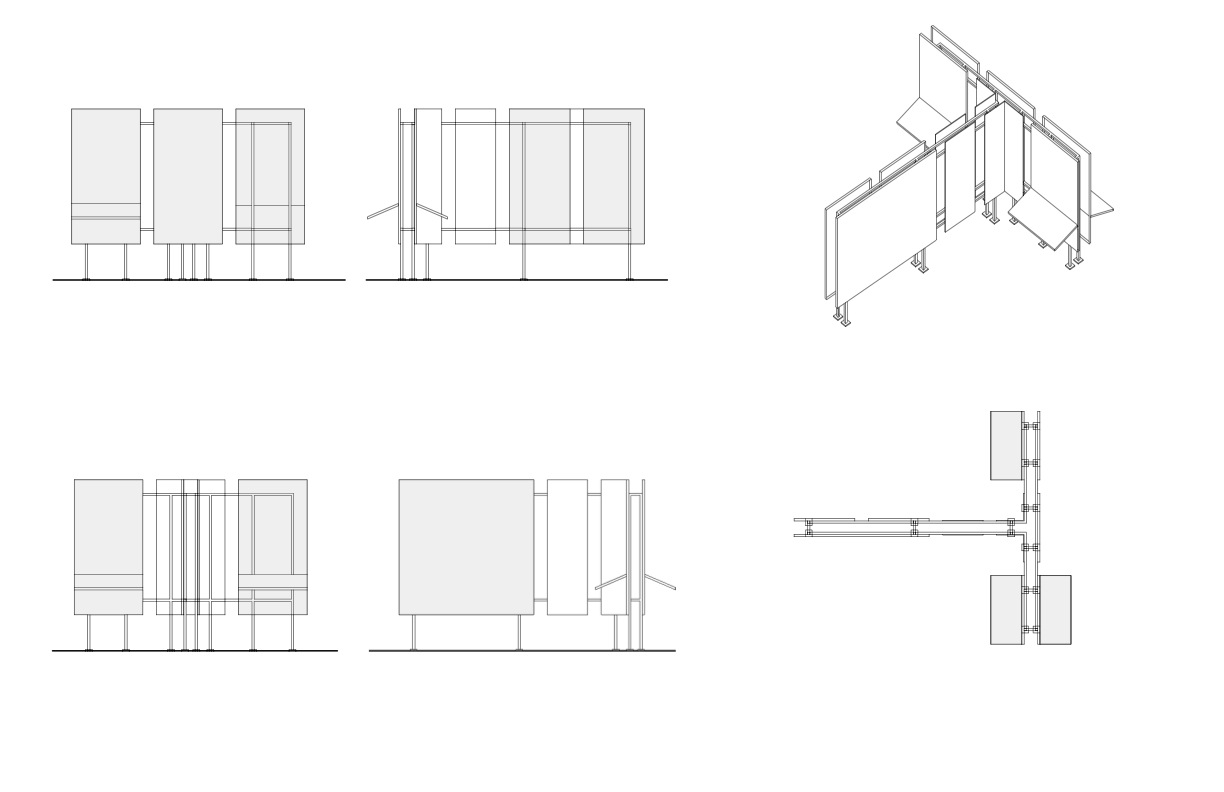
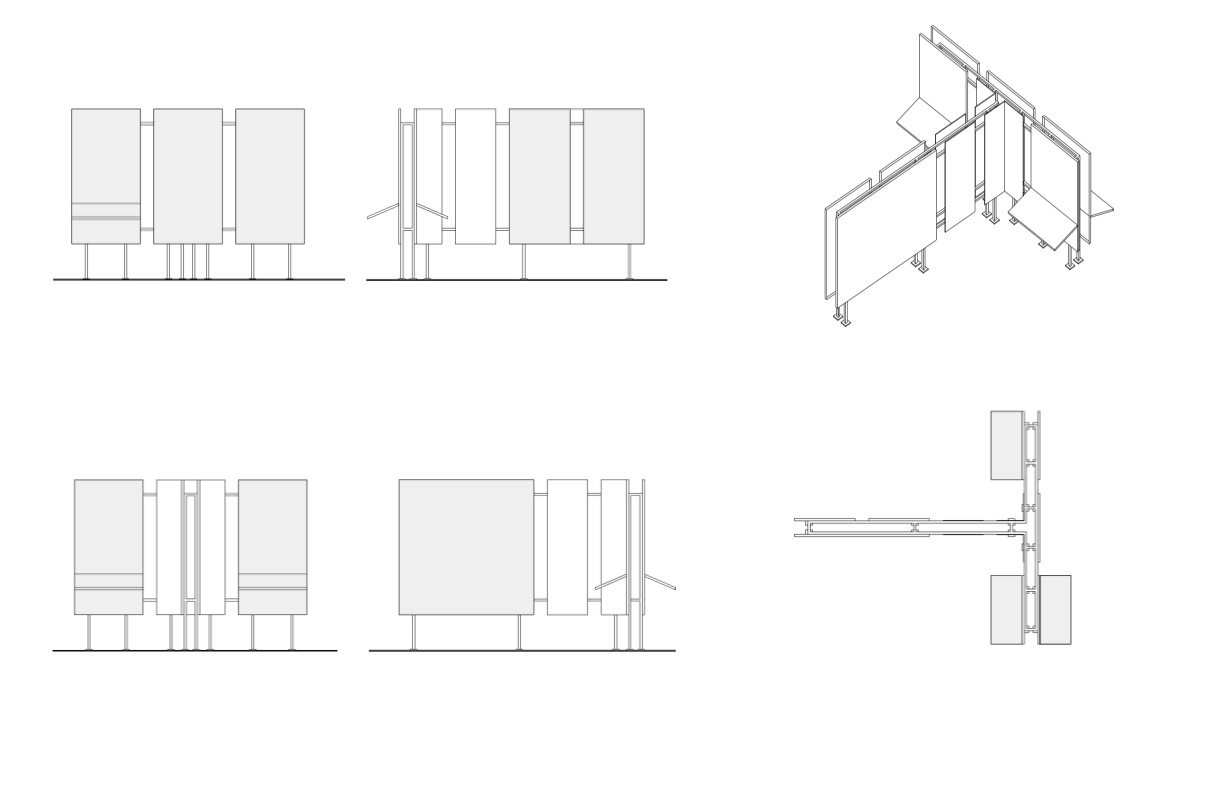
Advertisement







