Jean Prouvé - S.A.M. Tropique table - 1950
-
Pilou, I have no problem at all in sharing materials. I've done that many times. However I think it's more fun trying to rebuild it.

-
-
@rich o brien said:
The result is perfect but my understanding of fresnel was for fabrics. This is where my confusion begins.
Custom fresnel has other uses too, for example it can be used to create a car-paint that changes the color based on viewing angle... it's not only the reflectance color tham can be changed, but curve itself can be modified (there some preset when you right click on custom curve area, when it's enabled)
I think massimo got a novel idea to use it with these finger prints.

-
So much to learn.... so little time

-
Rich here you have some experiments to play with on a bit unorthodox use of the fresnel effect.
Just a fingerprints map in the fresnel reflectance slot with a custom curve...

...the same material with a roughness map added in order to enhance a bit the effect.

Of course you can do almost the same using the map in the reflectance slot, but here the effect is more subtle and slightly changes in relation to the angle of view. -
And here you can see the fresnel effect in reflections on some aged plastic.

-
You can definitely see the impact the roughness map has on the fingerprints. If find just the fresnel looks the best.
Is the tweaking of the custom curve just a hit and miss affair? I can see the presets but is there info somewhere on this?
-
@unknownuser said:
I can see the presets but is there info somewhere on this?
As far as I know for Thea you have just this at the moment. But of course you can find something searching on the net.
-
Thanks for that.
@everyone...
sorry for spoiling this thread with meaningless banter that should occur over on the Thea forums
-
Anyway the concept is basically that at a 0° deg angle you can see reflections coming from what you have in the reflectance slot, and at 90° deg angle you'll see reflections coming from what you have in the fresnel slot. Adjusting the curve you can change this transition/balance relating to the viewing angle (in the x axes you have the degrees). Here you have the same plastic with a different curve. As you can see the transition in reflections is more abrupt from 0° to 90° deg because the curve goes from 0° to 90° deg more drastically.
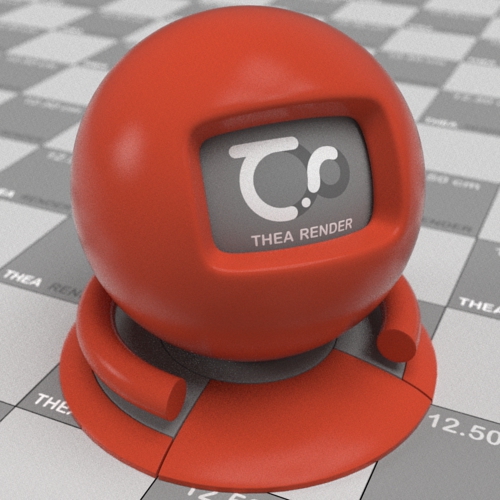
-
How have you the Structure box in the same area as the Scatter box?
Another off topic query....

That explanation makes perfect sense.
-
@unknownuser said:
sorry for spoiling this thread with meaningless banter that should occur over on the Thea forums
Well I think that many rendering app (for example Vray & Maxwell) support something like that. So maybe interesting also for non-Thea users.

-
@rich o brien said:
How have you the Structure box in the same area as the Scatter box?
Another off topic query....

That explanation makes perfect sense.
Control + Left Click (on Layer/Scatter/Struct buttons). Merge layer/scattering/structure properties listed in a single panel.
-
Thanks Massimo....

-
I don't have any of these renderer's and I found this post most rewarding. Massimo - thanks so much for taking the time here to explain the detail in the material, and thanks for the model as well!
-
Added to Gallery

Community | SketchUcation
3D SketchUp Community for Design and Engineering Professionals.
(sketchucation.com)
Advertisement







