[Plugin] SketchUV - now free
-
Rich,
Thx for the quick reply!
In the examples there is no triangulation, 'cause I thought it didn't matter in this case if it was triangulated or not and tested it before.
I was wrong





Traingulation does the trick!
Before I only triangulated when mapping was doing something weird, but from now on I'll always triangulate
Thx for the (oh so simple and obvious) solution!!
When I was testing your solution I encoutered another thing I don't understand and I hope you can enlighten me on this one:
When tube mapping, I encouter an error (see attachement) when I first triangulate the tube and then apply tube mapping.
When I start off with tube mapping and afterward triangulate the tube, it works.Is this (first map, then triangulate) the preffered way or is there something I need to change to first triangulate and then map without the error?
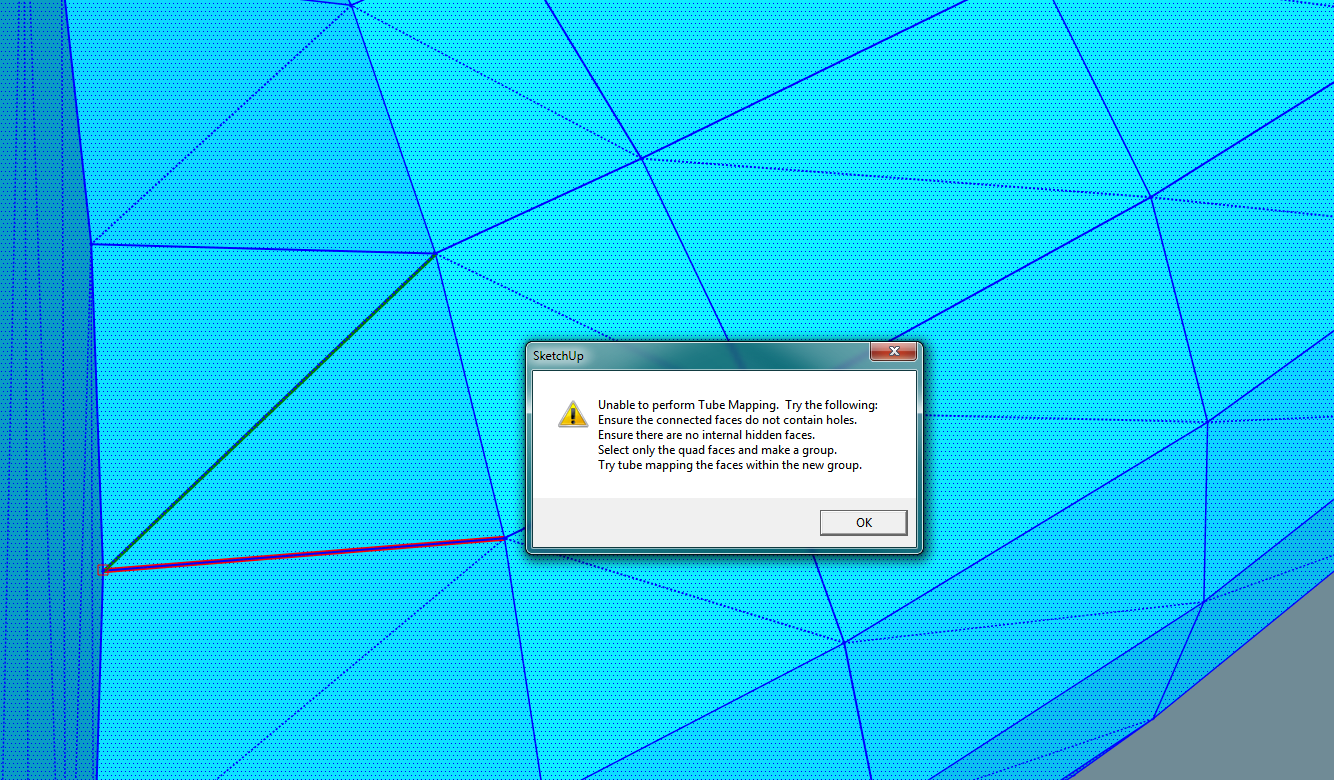
-
Tube Mapping only works on quad faces. So if you triangulate it's not a quad.
-

Again, thx!
-
First of all - I love the plugin. Thank you so much for your work. This is my major tool for uv mapping.
When I uv map different groups or components of different sizes I get different sized sketchuv texture. What I usually do to normalize them (make their texture sizes equal, see the screenshot) I just use '*' or '/' operations but this is extremely time consuming for hundreds of different groups and in most situations this gives me only approximate results. So my question and big wish is - is it possible to add extra feature to auto normalize sizes of the same sketchuv texture?
Kind regards,
Sebastian

-
HI
Looks like a great plugin. I am considering buying the plugin.
I am the user of Sketchup and Octane render, have any one tested if the UV mapping created with sketchuv are correctly exported with the octane render exporter (made by TIG).
I mean both normal faces and triangulated faces.
???Brg.
Claus -
@smicha said:
First of all - I love the plugin. Thank you so much for your work. This is my major tool for uv mapping.
When I uv map different groups or components of different sizes I get different sized sketchuv texture. What I usually do to normalize them (make their texture sizes equal, see the screenshot) I just use '*' or '/' operations but this is extremely time consuming for hundreds of different groups and in most situations this gives me only approximate results. So my question and big wish is - is it possible to add extra feature to auto normalize sizes of the same sketchuv texture?
Kind regards,
Sebastian
Hi Sebastian,
What you are suggesting should be possible. I will consider it in a future update. Thanks!
Dale -
@unknownuser said:
HI
Looks like a great plugin. I am considering buying the plugin.
I am the user of Sketchup and Octane render, have any one tested if the UV mapping created with sketchuv are correctly exported with the octane render exporter (made by TIG).
I mean both normal faces and triangulated faces.
???Brg.
ClausIt should work fine with Octane render. If you are getting unexpected results, try triangulating your faces using the tool in SketchUV. The tutorials on the Smustard website demonstrate the workflow.
Cheers,
Dale -
@whaat said:
@unknownuser said:
HI
Looks like a great plugin. I am considering buying the plugin.
I am the user of Sketchup and Octane render, have any one tested if the UV mapping created with sketchuv are correctly exported with the octane render exporter (made by TIG).
I mean both normal faces and triangulated faces.
???Brg.
ClausIt should work fine with Octane render. If you are getting unexpected results, try triangulating your faces using the tool in SketchUV. The tutorials on the Smustard website demonstrate the workflow.
Cheers,
DaleHi
Thanks for the confirmation.
One more thing i need to check before I buy is... Will this UV tool be able to handle wood veneers / materials well??I have some curved parts with a big rounding on the edges where I want to apply a wood material.
I have attached a link to the skp and wood texture file, can you pleas apply it on the part so it goes nicely around the curved and rounded edge.???
If it work it will save me hundreds of hours and I will for sure buy the plug-in.Pleas tell me if the link do not work.
Brg.
Claus -
@unknownuser said:
Hi Sebastian,
What you are suggesting should be possible. I will consider it in a future update. Thanks!
DaleDale,
Such update would be awesome and extremely useful for my current work.
Best wishes,
smicha
-
Claus,
All uvs are properly exported using TIG's exporter. This is the only exporter I am using for Octane render. In your example I used tube mapping, which is extremely useful on round edges.


Kind regards,
smicha
-
@smicha said:
Claus,
All uvs are properly exported using TIG's exporter. This is the only exporter I am using for Octane render. In your example I used tube mapping, which is extremely useful on round edges.


Kind regards,
smicha
HI
Thanks for the demonstration, it seams that there is a texture lineup problem vertically in the middle of the component but i guess it is just a matter of adjustment.
Also it seams that the texture on the flat surfaces do not continue on the round surfaces, but again i guess it is a issue that can be solved.I will most-likely buy the plugin and test it out, hope it is easy to use and can make some of my texture mapping easier.
Claus S
-
HI
Have now bought the plugin and tried it.
What happen is that I use planar mapping and it wrap the sketchUV texture around the component. I save uv's and then apply the texture that i want to use on this surfaces, then i load the uv's. what happen is that it re-scale my texture in a non-uniform way. My texture is a 10000x3300 pix png file and it looks terrible.
How to keep a uniformed scale of you end texture while using sketchUV???
Something i miss here or???
Or it can only be used with squared sizes-ed texture files??Claus S
-
@unknownuser said:
... My texture is a 10000x3300 pix png file and it looks terrible.
How to keep a uniformed scale of you end texture while using sketchUV???
Something i miss here or???
Or it can only be used with squared sizes-ed texture files??Claus S
Can you post a screenshot?
-
Yeah, a screenshot might help. Can you fix the scaling by adjusting the length and width values in the SketchUp material editor window?
-
HI
On the attached pic you can see o the left a 10000x3300 mm plane where i have applied a texture (10000x3300 pix png file).
Now i make a simple curved surface and apply a planar map with sketchuv, you can see that the sketchuv texture are re sized to fit the whole curved surface. I save the uv's and apply the wood texture and load Uv's, what happen is that the 10000x3300 pix texture get re-sized to fit the whole curved surface.
now i will need to re-scale the wood texture with sketchuv manualy what never will be perfect.
If i change the dimensions in the texture / material editor it will re-scale all textures in the whole model.
Any solution to that issue???Claus S
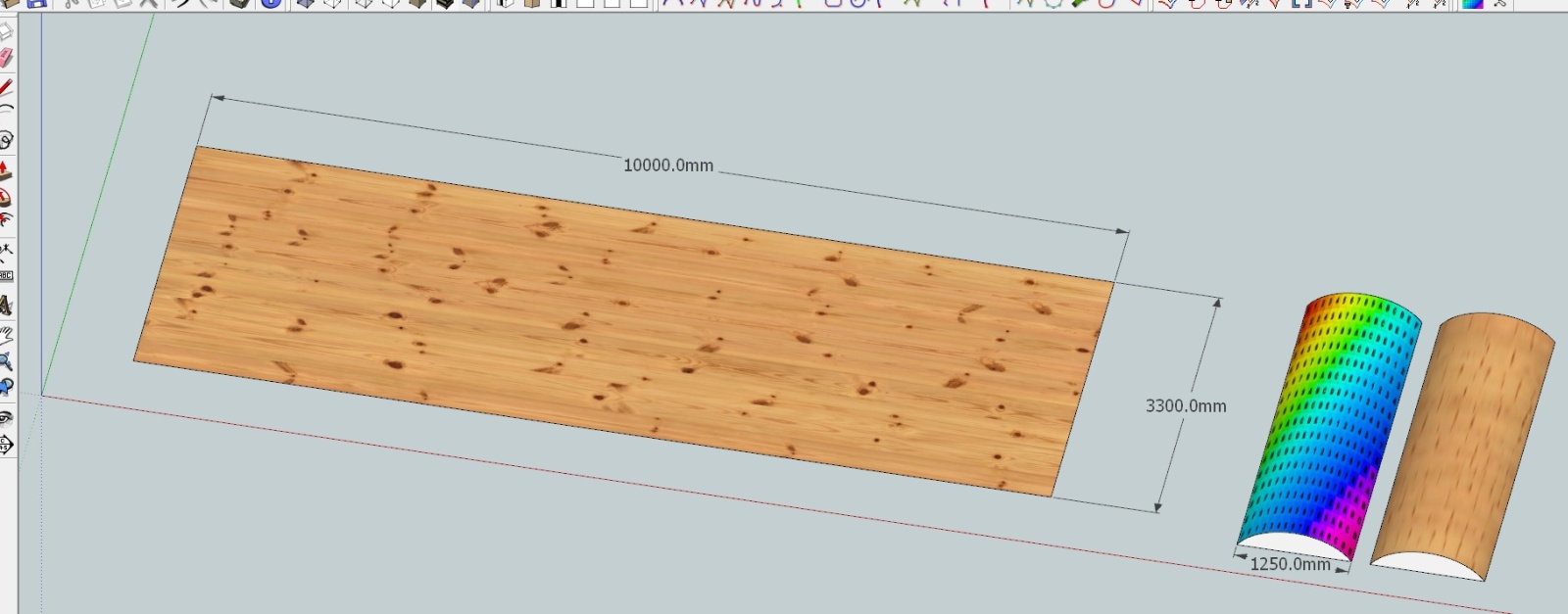
-
Claus,
The solution for your problem is simple. Please attach the bent shape in skp file and I will write exactly what to do.
smicha
-
@smicha said:
Claus,
The solution for your problem is simple. Please attach the bent shape in skp file and I will write exactly what to do.
smicha
Hi
Thanks for offering a solution...
The attached skp is just a simple sample,,, my components are many and very different in shape. So what I am looking for is a general solution / workflow to keep the aspect-ratio of the texture....Claus S
-
Claus,
-
Rotate the texture by 90deg. - simply select faces with the texture, run sketchuv, type 90
-
Some calculations: 3300/1250 = 2.64; 10000/3670 = 2.72.
Again, select faces with the texture, run sketchuv, type /2.64v, then /2.72u (u and v are changed/shifted due to the prior rotation in step 1.)
PS. Your problem is strictly connected with my question about normalizing size of textures. It would be great to select one texture and normalize its size on different objects. I hope to see the update of the plugin soon.
Kind regards,
smicha
-
-
@smicha said:
Claus,
-
Rotate the texture by 90deg. - simply select faces with the texture, run sketchuv, type 90
-
Some calculations: 3300/1250 = 2.64; 10000/3670 = 2.72.
Again, select faces with the texture, run sketchuv, type /2.64v, then /2.72u (u and v are changed/shifted due to the prior rotation in step 1.)
PS. Your problem is strictly connected with my question about normalizing size of textures. It would be great to select one texture and normalize its size on different objects. I hope to see the update of the plugin soon.
Kind regards,
smicha
HI Smicha
It works, but it is a very time consuming process, and to keep track of the U V direction is not easy.
Thanks for your instructions.Dale
There for sure is space for improvement or should I say functionality of this plugin.
You see to keep the aspect of a texture is very important when you use wood textures, but even fabric and other textures that are more of an even pattern need to keep the aspect.Dale, what can be done on this issue???
I bought the plugin and it do what it say, but I can really not use it for many of my projects.
Claus S
-
-
I completely agree with Claus. When we apply a texture on any surface using any method its dimensions should match (within small error) dimensions of a texture that is entered in SU.
Advertisement







