[Plugin] TIG-Split_to_plane v1.1 20130107
-
TIG (c) 2013
TIG-Split_to_plane.rb
Installation: Place this file in the Plugins folder and restart Sketchup.
Usage:
Plugins menu > 'TIG-Split_to_plane' or with a suitable selection use the context-menu 'TIG-Split_to_plane'Note: for Pro >=v.8 only...
Preselect a 'solid' object [group or component_instance].
Activate the tool.
Follow the prompts and pick 3 points to define a plane.
If you press <Enter> rather than picking the 3rd point the plane is assumed to be vertical, passing through points 1 and 2.
If points 1 and 2 are aligned vertically and you press <Enter> theres an error message and you need to pick point 3, OR abort, say by pressing <Spacebar>.
The selected object will then be split along the defined plane.
The two new part-groups made from the 'split' operation retains the original object's locked/hidden-state, shadow-casting/receiving-behavior, name*, material, layer and any attribute-dictionaries attached to it.
*If the original was a group the 'split' groups take its name, if it was a component-instance the 'split' group takes its definition name, but if that instance also had a name then this is appended to the new name inside [].
The two parts are also given a suffix to differentiate them - '-A' or '-B'.
The 'splitting' is one step undo-able.
Donations: PayPal.com info @ revitrev.org
 Version:
Version:
1.0 20121007 First issue.
1.1 20130107 Now at Point 3 an alternative <Enter> press splits vertically.
Context-menu if selection suitable.
Place this file in the Plugins folder and restart Sketchup.
Read and follow the instructions... -
exelente. thank you very much

-
That's brilliant, thanks TIG.
Beautifully simple to use - yet another of your creations that makes me think "Why wasn't that in the standard toolbox all along?" -
TIG, thank you, for both of these plugins.
-
May I suggest to add [ProV8] to [Plugin] so free users are aware of the restriction?
-
Seems like both plane tools would be very useful. Too bad they don't work on the free version.
-
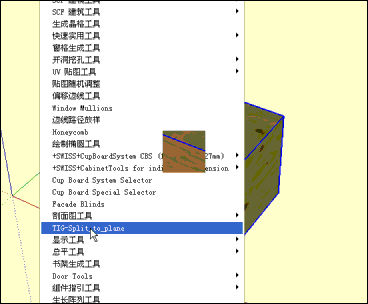
Good tool, if the shape of the cut is even more useful。
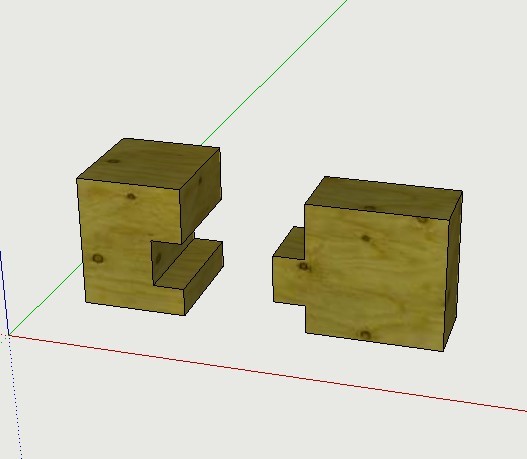
-
oh zeee...thank you
-
Dear Tig,
This is the 101 eme tool links I bookmark coming from you !!!!


Each are useful, some are absolutely unavoidable, the suite tools are always stunning



Thank you for this new one +++
Simon
-
Thanks for the Ruby TIG
-
I see fantastic tool for this in the future. Line to cut solids.
-
Here's v1.1 http://sketchucation.com/forums/viewtopic.php?p=433732#p433732
Now at Point 3 an alternative <Enter> press splits vertically.
Also Context-menu if selection suitable. -
@gilles said:
May I suggest to add [ProV8] to [Plugin] so free users are aware of the restriction?
+1

-
Hi, I'm getting ready to download and try the awesome plugin but see where recommendations twice have been made to put proV8 on it so people know restrictions. Does that mean it will not work with version 8 free? If it works with free then I'll give it a try immediately for a much needed sketchup task. Thanks, Mike

-
As it says early on in the tool's download page notes in bold "Note: for Pro >=v.8 only..."
It uses API solids-methods only availed in Pro.
Sorry... -
TIG,
Splitting removes co-planar edges. Is it possible to add extra option to prevent the plugin from deleting the edges?
Sebastian
BTW. This plugin is just a miracle
 Now I cannot work without it.
Now I cannot work without it.
-
Unfortunately this tool uses the API's solid-methods, which always remove coplanar-edges from any coplanar-faces sharing a material [even when one is reversed!]: so it's an unavoidable side-effect.
If alternate coplanar-faces have different materials then their coplanar-edges are kept.
But then redrawing a few edges, or using my 'SplitSausage'/'SplitDonut' tools to reinstate the removed coplanar-edges, is done quickly enough... -
Thanks TIG for reply. I just figured out the proper way of using SplitSausge and this helps a lot.
-
I've noticed an occasional oddity with this Tig, sometimes the split produces one half and a whole.
I'll add the model in case you can see what it is about this component that makes it happen.
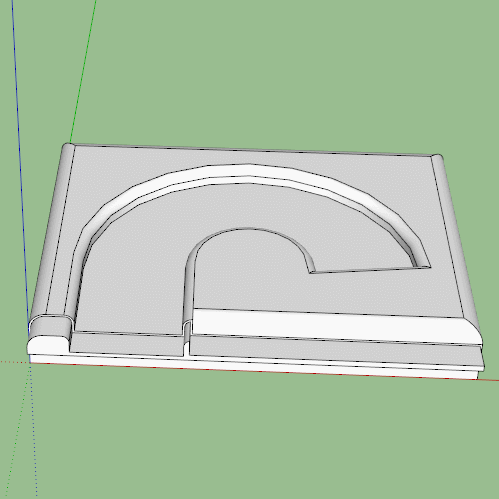
-
The problem object has several small facets forming the rounded parts.
I suspect this is the issue.
If a 'solid-tools' operation [done manually or in code] fails because tiny edges don't get made and a face is missed out, then usually it bales out with an error.
It's failing to fail properly !The way the 'split' tool works is that a copy is made on top of the original instance, then a large 'block' group is made to one side of the defined 'plane' and it is then subtracted from the original; next another large 'block' group is made to the other side of the plane and subtracted from the copy.
If all goes well you should get two solid groups abutting at the defined 'plane'.
In your case, one side fails to be made and the subtract tool bales out leaving one of the instances unchanged, sometimes it will make the other part 'solid', but oddly it doesn't always make it as a 'solid' group on the partially successful side either - try a few tests and check it in Entity Info...
The solid-tool's subtract should fail but it doesn't in this occasional odd case !!
Advertisement








