Joining round to square
-
You could use Curviloft to join the round to the square with some shallow arcs drawn between.
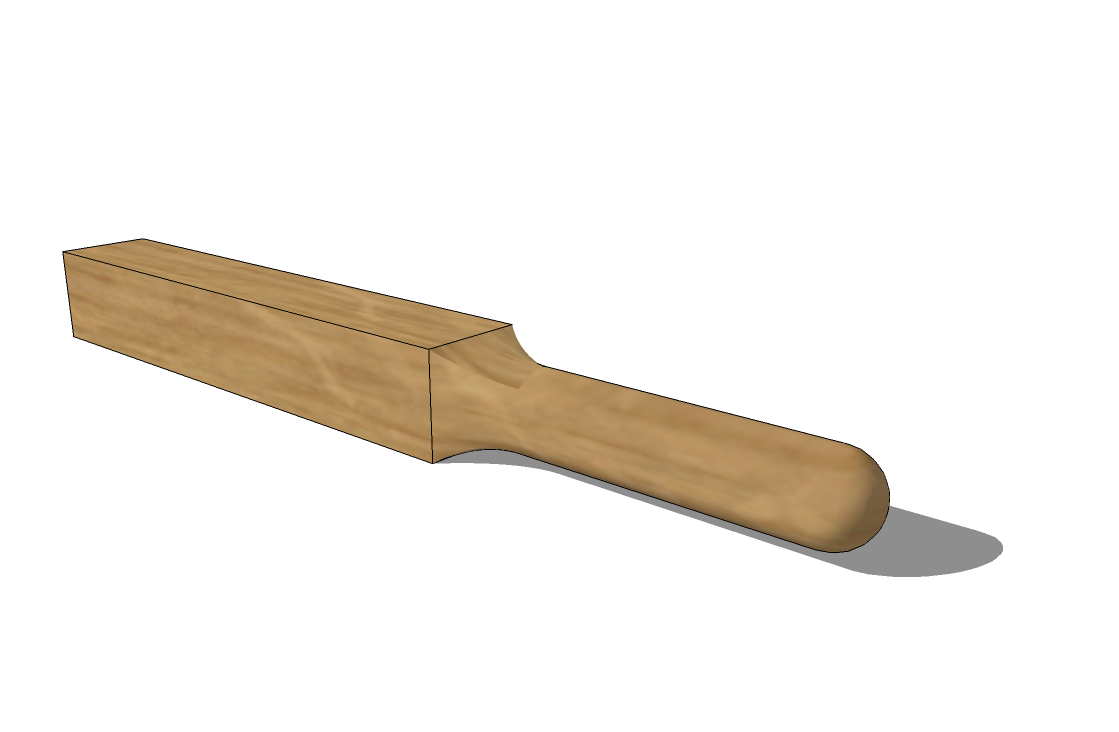
-
You say "more easy" so curviloft

Ah damned I lost the time to make the image!
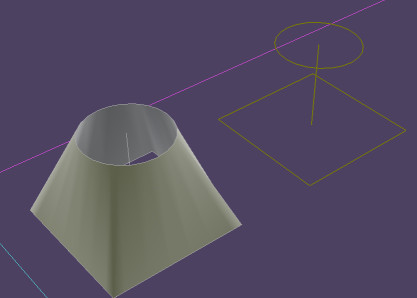
-
You can also
draw a circle
Draw a polygon 4 sides from the center of circle bigger than the circle
Then Move the circle with Up ARROW Pressed
-
Those won't result in the curved transition between square and round.

-
Crap, looks like I'm finally gonna have to learn Curviloft. I've been avoiding that.

-
@unknownuser said:
Those won't result in the curved transition between square and round
No problem from this point of view!


-
Nice, Pilou.

HnB, it's not that much to learn at least for this.
Draw the shape as shown selected, click the indicated button, hit Enter. Done.
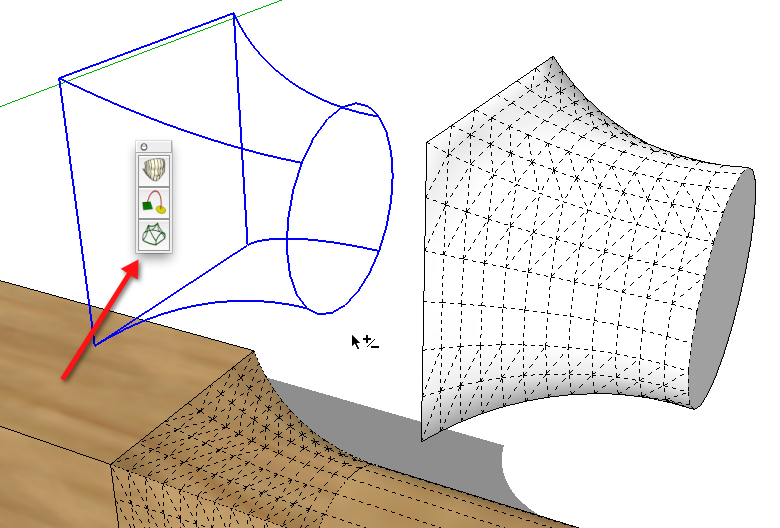
-
Dang, that looks too easy! (gotta have something to complain about)
Thanks much
-
Well complain about the weather, then. It's too damn cold and there's nothing anyone can do about it.

-
Sure there is

-
At least there are no man-eating snakes here.

-
Well, today it was so "hot" (okay warm) here that I ws already expecting the almond trees to start blossoming. I was out in a single T-shirt and a thin jacket but sweating like a horse after shopping.
-
hope you got sunburned
-
we're expecting up to two feet of the white crap today and tomorrow
-
Well, we don't have that much and you can still see the grass in some places under the ice we got on Sunday but It's like 2 degrees F with a windchill of -28 or something. Supposed to be -15 or something tonight with even lower windchill.
-
maybe more difficult to learn at first in curviloft but a faster method once you figure it out is to use the loft option in curviloft..
you wouldn't need profile splines to do it this way..
select the square and the circle
choose loft (first icon in curviloft)
choose one of the bezier options for 'spline method'
click on the black preview loft which will open a separate options panel
adjust tension accordingly (increase segments as well for a smoother transition if needed)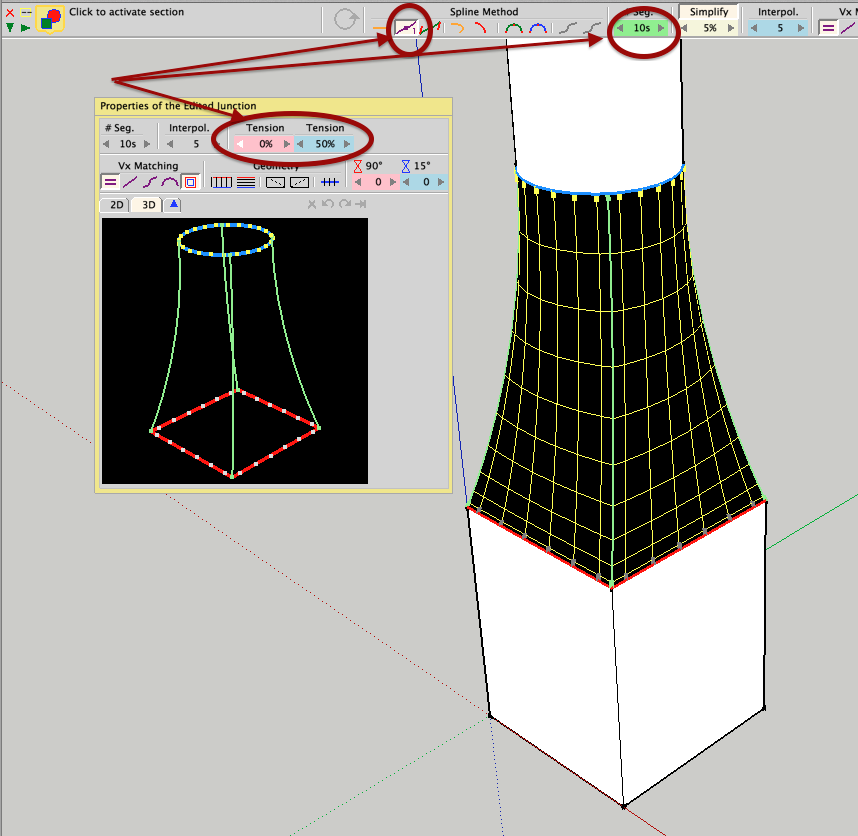
doing it like that also allows you to rapidly explore different blends via the tension controls as opposed to being stuck with the manually drawn profiles then needing to start over if you don't like it..
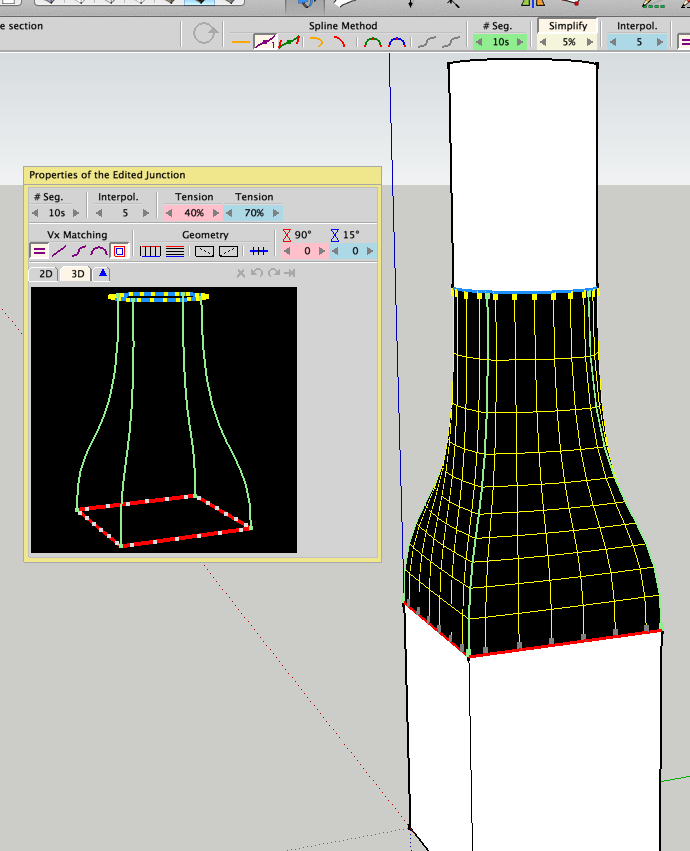
-
I would have made this.
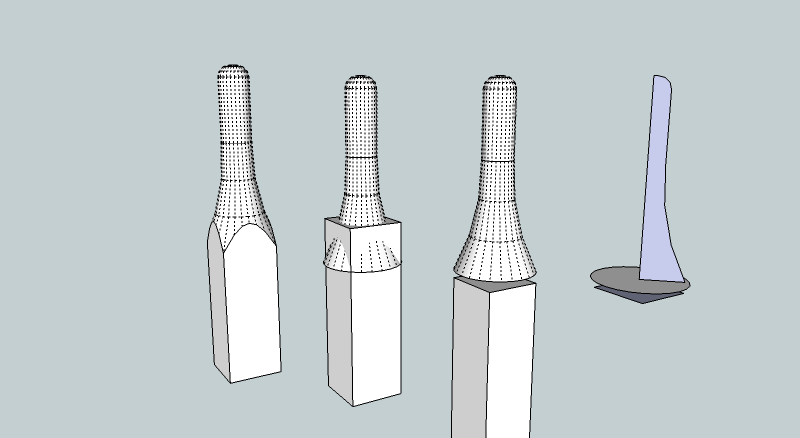
-
@gilles said:
I would have made this.
oh.. right.. that's how it really looks anyway.. especially if it were lathed..

-
 I think they were.
I think they were. -
That is indeed more correct, Gilles.
Lathed? Turned on a lathe. In woodworking, anyway, "lathe" is a noun.

Advertisement







