[Plugin] !AdditionalPluginFolders - v5.4a - 27 Sep 20
-
Mike, if you are attempting to include the full Ruby language in SketchUp then this is not the way to go. You need to use the same Ruby version as SketchUp for the compiled libraries (.so files) for binary compatibility.
see this thread:
-
If you are not using the '000_AdditionalPluginFolders' folder for your scripts then why not uninstall its .rb ?
Without it do these errors still occur ?
As Jim said, do you have any other Ruby stuff auto-installing ?
If so read the guidance he's linked to ... -
@jim said:
Mike, if you are attempting to include the full Ruby language in SketchUp then this is not the way to go. You need to use the same Ruby version as SketchUp for the compiled libraries (.so files) for binary compatibility.
see this thread:
I've already responded to the other topic with the exact error message. I had to remove windows.rb due to failure to locate parametric.rb in order to define the Window superclass. It's beginning to look like a load sequence error in which certain required ruby scripts are loaded before they are required and then report as a failure to load because they are already loaded.
-
The file
windows.rbuses
require 'parametric.rb'
which loads the parametric methods UNLESS it has already loaded earlier.
Considering they load in alphanumeric order, and 'p' comes before 'w'. the 'require' is unlikely to do anything...
However, your error message suggests thatparametric.rbcannot be found [the proper full message rather than your précis would help].
If it is indeed in the same folder aswindows.rb, this is odd...You say they are both in Plugins ?
However, newer versions of Windows can have annoying protective tricks - if you don't have FULL security access rights to the Plugins folder it will let you think that you have installed the files correctly, but there might be an extra button on the top bars of the folder's window saying something like 'Compatibility Files...' - this then opens the true home of the files.
So a possibility is that 'parametric.rb' is not actually inside the Plugins folder and therefore the 'require' [and/or 'auto-load'], that would be done using one of the$LOAD_PATHfolders, can't find it
Please check this out and report back...
-
The problems with this plugin have been resolved. The culprit was the Rayelectron rendering package which contains a renamed Win32API.so file ('Win32API.so' vs 'win32api.so'). Now, onto the next problem...
The windows.rb has problems with defining 'Window' as a superclass. Given that this is one of the original Sketchup ruby scripts, who's responsible for maintaining it?
-
Hi, I just put the content in the plugins folder, but nothing happened. Enyone can help me out?
-
Hi guys,
I've been having an issue with 000_AdditionalPluginFolders ever since I installed the Developer Tools Plugins that were announced at Base Camp 2012. Is anybody else having this following issue?
PLUGIN: testuprunner.rb
FOLDER: C:/Program Files/Google/Google SketchUp 8/Plugins/sketchup-developer-tools/testup/ruby
ERROR: No such file or directory - test_cases.manI've visited the Developer Tool subfolder, but I can't really figure out what's missing.
Let me know if that isn't enough info!
Thanks Gents,
Matt
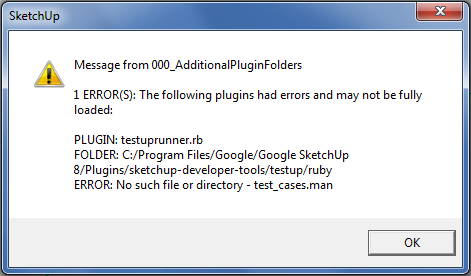
-
hi,
the file is created at runtime, so is missing until you use it.it should work even after the warning,
alternatively, put dev tools in the 'Tools' folder and avoid the error message when you use additional plugins loader.john
-
thanx
-
Fredo,
This plugin does'nt work anymore after Sketchup's update today 11/1/2013 (Layout asked for it). The ruby is still in the normal plugin-folder but not vissible in the Window-menu.
How to solve this? Thanks a lot! -
Problem solved after restarting pc. Sorry...
-
@matt.gordon320 said:
Hi guys,
I've been having an issue with 000_AdditionalPluginFolders ever since I installed the Developer Tools Plugins that were announced at Base Camp 2012. Is anybody else having this following issue?
PLUGIN: testuprunner.rb
FOLDER: C:/Program Files/Google/Google SketchUp 8/Plugins/sketchup-developer-tools/testup/ruby
ERROR: No such file or directory - test_cases.manI've visited the Developer Tool subfolder, but I can't really figure out what's missing.
Let me know if that isn't enough info!
Thanks Gents,
Matt
Hey guys, I'm still having trouble wrapping my head around how to get this error to go away. I've run every test I can in TestUp (that I know how at this point), but I still get this error on every start. I've had no difference when I've placed the Developer Tools into the tools folder.
Any thoughts?
Thanks, Matt
-
NEW RELEASE 3.1a - 29 Jan 2013
Major Fix of issues related to loading RBS scripts:
This update fixes problems related to loading certain rbs files (scrambled scripts) such as OSCoolean.
Thanks to Thomthom and Dan Rathbun for providing a diagnosis and a solution.
It is strongly advised to upgrade.
See first post of this thread for downloading the script.
-
How about design a "Loader" ?
Launch a menu and shift the plugin folder to the one you need then load SU... -
@unknownuser said:
How about design a "Loader" ?
Launch a menu and shift the plugin folder to the one you need then load SU...I think you have the standard Plugin extensions for that.
Fredo
-
Sorry for my poor Englsh ...
Because I hope I can divide my work into some sessions: modeling,texturing, rendering ...etc
I am thinking if we can make a "standard plugin" each time that contains only the plugins we need before we launch SU.
Actually I am doing this by a batch file now (I know the interface is ugly):\Google SketchUp 8\Plugins
\plugins_modeling
\plugins_texturing
\plugins_vray
\plugins_test
------------------- .....etc
for example, if I need to do a render work,
I run the batch file to rename "plugins" to "plugins_00"
and rename "plugins_vray" to "plugins"
and call Sketchup.exe
after the work, I leave SU, the folder will rename back.I know that is not a ruby issue, but I think maybe it's not a bad idea ..

Addy
-
Hey guys, I could use some advice. I removed all my plugins from my folder because I'm reinstalling all of them from scratch (I'm having something create a bunch of help menus and can't pin down the problem). However, after I've removed all plugins from the plugins folder, I still get missing plugin warnings from 000_AdditionalPlugins - even though I don't use it or have it installed on my system. Any idea what's going on?
-
I'm going to guess you're using Windows (Could you please fill out your profile with SU version and OS?) and that you're running into problems with Virtual Store.
Have a look at this utility to help you locate files that's strayed into Virtual Store: http://sketchucation.com/forums/viewtopic.php?f=180&t=48399 -
@thomthom said:
I'm going to guess you're using Windows (Could you please fill out your profile with SU version and OS?) and that you're running into problems with Virtual Store.
Have a look at this utility to help you locate files that's strayed into Virtual Store: http://sketchucation.com/forums/viewtopic.php?f=180&t=48399I will both update my info (apologies) and try that. Thank you sir! I'll get back to you.
EDIT Ok, it looks like there's a whole bunch of plugins that I had removed saved to the Virtual Store. I'm guessing I need to purge that file, and then re-install the plugins I'm going to use?
-
@matt.gordon320 said:
EDIT Ok, it looks like there's a whole bunch of plugins that I had removed saved to the Virtual Store. I'm guessing I need to purge that file, and then re-install the plugins I'm going to use?
Yea, Windows will place files in Virtual Store when you have UAC enabled, I think. I don't have this issue, but I'm running as administrator with UAC disabled because I muck about the system a lot when programming. It's not recommended for regular users to do so.
Instead give yourself full access to the Plugins folder.When you look in a folder and some files have ended up in Virtual Store there should be a "Compatibility Files" button that does pretty much the same as that utility I linked to.
Advertisement







