Nodetail in the texture!
-
Hey everyone,
I'm working in sketchup with vray and had a texture detail question.
How come when I look at my texture in sketchup the wood texture is clear and precise, and when I render it out with Vray the texture just disappears and the grain is gone. I've attached a pic to explain.
Thanks for all your help
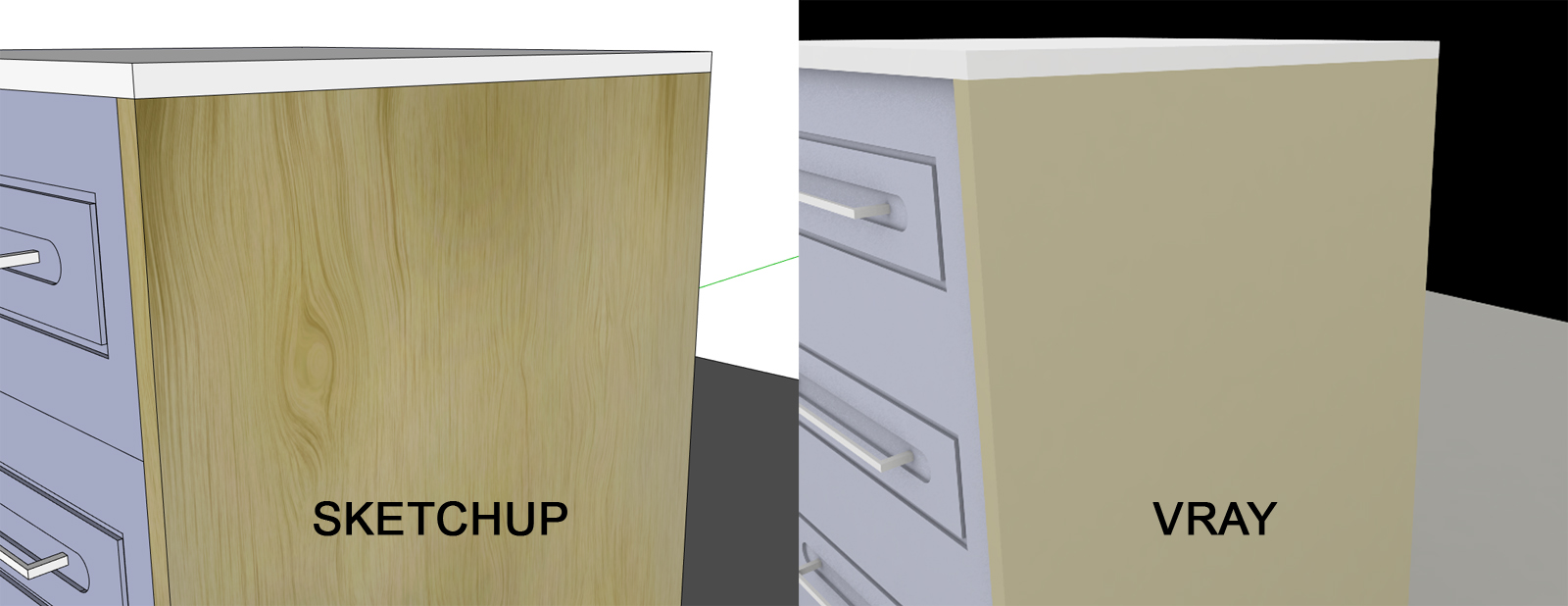
-
Moved to Vray forum.
-
Although I haven't worked with VfSU for some years now, I assume that your issue is related to a back-face issue...

I can see that other parts of your model is showing back faces (light purple/blue color) and if you've applied a texture to a surface facing the back side, you'll get this kind of issue...However, it's easy to fix...
Reverse all surfaces facing back faces to show correct with front-face...
-
If you group or component that element and paint the whole thing with the wood material that should also fix it.
-
@atlastudio said:
If you group or component that element and paint the whole thing with the wood material that should also fix it.
...but if you want the texture to align correctly, you have to apply and position the texture directly on the surface of your model faces (preferably the front side facing the camera.) Otherwise, you might not get the proper size or orientation of your texture.
-
@andybot said:
but if you want the texture to align correctly, you have to apply and position the texture directly on the surface of your model faces
that's true.
I would add that recently i noticed that when i apply different materials to different components instances of the same component from the component bunding box, material's bugs seem to appen more frequently..
maybe a coincidence.. but lately i try to avoid doing it when possible.. -
...and here i was.. wondering what the heck a node tail was..


-
I see what you're saying, I would only tend to adjust individual textured surfaces after painting everything depending on what sort of final export/output needed, never had any bugs using this method, must be luck!
Advertisement







