Toolbars problem on mac OS
-
I cannot have my toolbars the way I want from one work session to the next. I arrange the toolbars the way I want them to be: this means switching some on and some off and putting them in specific positions. the next time I open sketchup the toolbars move from the previous places and they are not the same as I had before. some insist in opening every time even though I have enabled them in preferences.
it seems that a specific toolbar setup has been recorded and it appears every time no matter what I may do.
I wonder whether someone is experiencing the same. is there a fix for it?
-
Hi
I've not noticed the problem, but the first thing to do is test if your preference file is ok.
Select All of this code and copy>>paste into Ruby Console`plutil -lint ~/Library/Preferences/com.google.sketchuppro8.plist`it should return
/Users/your mac/Library/Preferences/com.google.sketchuppro8.plist: OKif so, you can see all the Toolbar positions using
`defaults read ~/Library/Preferences/com.google.sketchuppro8`it should return a long list with 'ALToolPalette_*' at the top
like so...
%(#008000)[{
"ALToolPalette_2D Bool_frame" = "67 862 28 136 0 0 1920 1178 ";
"ALToolPalette_2D Tools_frame" = "0 529 36 496 0 0 1920 1178 ";
"ALToolPalette_2dTls_frame" = "95 1037 28 40 0 0 1920 1178 ";
"ALToolPalette_Advanced Camera Tools_frame" = "37 879 28 184 0 0 1920 1178 ";
"ALToolPalette_All Rubies on/off_frame" = "0 1113 144 36 0 0 1920 1200 ";
"ALToolPalette_BIM-Tools_frame" = "1183 125 28 88 0 0 1920 1178 ";
"ALToolPalette_BIM_frame" = "46 672 36 272 0 0 1920 1178 ";
"ALToolPalette_BZ__Toolbar_frame" = "228 508 28 448 0 0 1920 1178 ";]If you find any you never use, you can delete them one by one, as in this example
`defaults delete ~/Library/Preferences/com.google.sketchuppro8 ALToolPalette_BIM-Tools_frame`or if you think there are far too many or there was an error with the file [in the first test] you could remove the whole file completely.
`defaults delete ~/Library/Preferences/com.google.sketchuppro8`SketchUp will rebuild a fresh one on next start up and you'll have the reposition all your toolbars, but they should behave after that.
unless... it's something else
john
-
I'm not sure because I've had the same problem,
but I think if you save as new default templete or even name same would write over old templete it would keep your new tool bar setup.Maybe you could use that to have different tool bar setups depending on what you were doing especially if you lots of plugins. Hey there's an idea just came to me. -
john,
I decided to throw my prefs file away instead of deleting toolbars one by one. your tip helped a lot but there was partial success. when I open sketchup my favorite toolbars are all in place but the ones I do not want (at least on a daily basis) are all bunched up on the top left hand corner of my screen.
thanks.
-
I have this kind of problem too. Every time I start SketchUp I get a 3d Shapes Tool palette. I seldom use these tools, so the palette is just clutter to me, but I can't seem to keep it from reappearing. I tried all of the suggestions above, and SketchUp determinedly turns it back on. To me this smells like a programming feature (aka bug) in SketchUp on the Mac - somehow it is mishandling the palette states saved in the plist.
-
@slbaumgartner said:
I have this kind of problem too. Every time I start SketchUp I get a 3d Shapes Tool palette. I seldom use these tools, so the palette is just clutter to me, but I can't seem to keep it from reappearing. I tried all of the suggestions above, and SketchUp determinedly turns it back on. To me this smells like a programming feature (aka bug) in SketchUp on the Mac - somehow it is mishandling the palette states saved in the plist.
If you delete line I highlighted near end of 3dshapestool.rb the toolbar will not load until you choose in Tool Palettes.
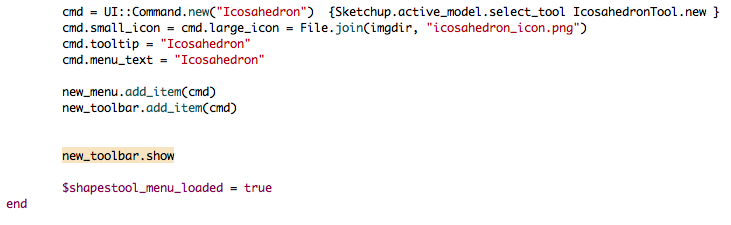
-
@wind-borne said:
If you delete line I highlighted near end of 3dshapestool.rb the toolbar will not load until you choose in Tool Palettes.
Ah! That indeed fixed it! I forgot that this tool was a plugin, not a built-in, and didn't think to edit the Ruby.
thanks,
Steve -
Here's another one: I added some plugins' tools to the main toolbar using View->Customize Toolbar... Works great, but when SketchUp starts, these are missing from the toolbar on the blank window SU opens by default. If I open a window on an existing file or open another new window using the File menu, they reappear.
Seems to me this must be a sequencing problem: most likely SU creates the default window before it has loaded the plugins. Not a big deal, but a minor annoyance.
Steve
-
hide then unhide the toolbar via right click [as the old apple button has been removed], I had an applescript that did it for me in the past...
should work -
@driven said:
hide then unhide the toolbar via right click [as the old apple button has been removed], I had an applescript that did it for me in the past...
should workI may not have communicated clearly...the toolbar is visible and populated with a bunch of built-in tools that I placed there. Only the ones that I added from plugins are missing. Right-click doesn't affect this...
-
@slbaumgartner said:
Here's another one: I added some plugins' tools to the main toolbar using View->Customize Toolbar... Works great, but when SketchUp starts, these are missing from the toolbar on the blank window SU opens by default. If I open a window on an existing file or open another new window using the File menu, they reappear.
Seems to me this must be a sequencing problem: most likely SU creates the default window before it has loaded the plugins. Not a big deal, but a minor annoyance.
Steve
long time bug.. multiple requests to have it fixed..
nada..
meh..
Advertisement







