[Plugin] SolidSolver
-
@tig said:
Here's v1.9 http://sketchucation.com/forums/viewtopic.php?p=359994#p359994
It has some more speed improvements.
Internal partition removal is again improved, multiple parallel face to face partitions now removed [up to ~10,000 per near-normal].I have successfully tested it on several non-solids - including the dreaded 'coil' and some others with complex internal flaps and multiple partition faces, as well as holes etc...
Please report any 'breakages' and supply me with an example SKP so I can see what's up...Sorry this update took so long but I had to go to the grocery store...

The coil ?
 Thanks TIG!
Thanks TIG! -
@pbacot said:
Thanks TIG. This is something I am looking at daily--ways to make solids.
Probably an obvious idea to many: I was getting a shape that had way too many interior faces. I decided that with smoothing, I had very few outside surfaces to deal with. So I selected the outside surfaces one by one (double click) and grouped--and had a solid rather quickly, without fussing about the center.
Your work on this is really appreciated.
NOT obvious..... A damned good idea.



(good thing I thought of it)

-
great man TIG
-
Ye all be donating to this lad, yes? Feed the man some cookies!
-
Thank you for TIG:
Get a good fix on the different complex surface。

-
Or repair unsuccessful cube to see the animation! !
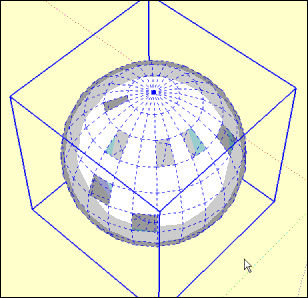
-
Guanjin
You could have course use a 'make-faces' on the cube's faces beforehand...

SolidSolver is intended to fix non-solids that are at least partially right !
I can't see why the perforated cube fails...
When I make one that looks like that it 'solidifies' just fine...***
Please post/attach a SKP containing it, so that I can see better how you've configured it to break SolidSolver...***PS: After some further tests I now suspect that it's something to do with the 'triangular hole'...
I'm investigating and will post an update asap... -
Here's v2.1 http://sketchucation.com/forums/viewtopic.php?p=359994#p359994
It has some improved hole healing - especially with certain kinds of triangular holes now made more robust.
Please report any further 'breakages' and if possible supply me with an example SKP so I can see what's up...
-
@tig said:
Here's v2.1 http://sketchucation.com/forums/viewtopic.php?p=359994#p359994
It has some improved hole healing - especially with certain kinds of triangular holes now made more robust.
Please report any further 'breakages' and if possible supply me with an example SKP so I can see what's up...
Thank TIG:
Real-time updates.
Test no problem, tomorrow I further tests to see if.
-
Is estimated that the error caused by the triangular hole
-
Just to say, this plugin saved me hours of tedious work. A true godsend....lovely!
-
thanks a lot !! heavy and cool stuff. this surely will make my models neat and clean. and i'll never wreck my head again while using boolean operations

 double thumbsup..thanks!
double thumbsup..thanks! -
Thanks TIG.
I haven't worked with solids much until lately. This will be extremely useful in fixing some of my my poor modeling until I get used used to modeling with "solids" in mind from the start.
-
Wonderful. One of the best and useful plug-ins
-
Hi Tig, I've a model that can not be solved by your plug-in. I don't know how to attach an image to this post. But maybe I can send you the file in question. Can I contact you via email?
Raven
-
@desertraven said:
Hi Tig, I've a model that can not be solved by your plug-in. I don't know how to attach an image to this post. But maybe I can send you the file in question. Can I contact you via email?
Raven
There is a clearly shown 'Attachment' tab below the typing-pane when you post/reply... Attach a SKP onto you post from there. You can attach many file-formats. An image is likely to be relatively useless compared to a SKP. Have you tried thomthom's 'Solid-Inspector'? This tool will 'highlight' the varying issues that prevent 'solidity': but then you have to fix them manually - or with another tool lkie SolidSolver. So... TT's tool might help you identify what makes your object 'insoluble' and thereby a permanent non-solid
Do you understand the basic concept of what makes a 'solid' ?
It must be a group or component-instance.
It must only contain edges and faces.
Every single edge must have exactly two faces.
No more and no fewer.
Therefore you can't have any edges that have no faces.
You can't have any edges that delineate 'holes' or 'flaps' [no matter how small they are], because that leaves an edge with just one face.
You can't have any internal partition-faces, because that will means some edges will have three [or more] faces.
You can't have two seemingly solid objects touching along an edge [e.g. two cubes sharing an edge], because then that edge has four faces !
Obviously... other objects inside an otherwise solid object - like groups - will turn it into a non-solid, even if they themselves are also solids...
The rules are relatively simple.If your SKP is 'confidential', and therefore not for public-gaze, then you could send a PM and attach it to that.
As you are trying to 'solidify' something it's unlikely to be too large, the limit is 4Mb, but if it is first purge it, then if it's still too large zip it to get it size down... -
@tig said:
@desertraven said:
Hi Tig, I've a model that can not be solved by your plug-in. I don't know how to attach an image to this post. But maybe I can send you the file in question. Can I contact you via email?
Raven
There is a clearly shown 'Attachment' tab below the typing-pane when you post/reply... Attach a SKP onto you post from there. You can attach many file-formats. An image is likely to be relatively useless compared to a SKP. Have you tried thomthom's 'Solid-Inspector'? This tool will 'highlight' the varying issues that prevent 'solidity': but then you have to fix them manually - or with another tool lkie SolidSolver. So... TT's tool might help you identify what makes your object 'insoluble' and thereby a permanent non-solid
Do you understand the basic concept of what makes a 'solid' ?
I do think so ....
unfortunately the limit for attaching a file in the PM option is 2MB my file is 4 MB.
If your SKP is 'confidential', and therefore not for public-gaze, then you could send a PM and attach it to that.
As you are trying to 'solidify' something it's unlikely to be too large, the limit is 4Mb, but if it is first purge it, then if it's still too large zip it to get it size down..."Do you understand the basic concept of what makes a 'solid' ?"
I do think so ....
unfortunately the limit for attaching a file in the PM option is 2MB my file is 4 MB.
Cheers
Raven
-
The attachment limit should be 4Mb

But a ~2Mb file seems enormous for a single solid object anyway
A zipped file will be considerably smaller than the original.
A single manifold [or at least hoped to be so] solid object that is ~4Mb would be extremely complex
A single object that is manifold is unlikely to be anything like that size !
I am perplexed...
Have you purged it ?
Assuming that it's as 'trim' as you can get it... can you post a single image of it so that we might envisage its complexity from that, before we go any farther down this path...Why PM it?
Posting it for all to see is likely to get a broader response...
-
@tig said:
The attachment limit should be 4Mb

But a ~2Mb file seems enormous for a single solid object anyway
A zipped file will be considerably smaller than the original.
A single manifold [or at least hoped to be so] solid object that is ~4Mb would be extremely complex
A single object that is manifold is unlikely to be anything like that size !
I am perplexed...
Have you purged it ?
Assuming that it's as 'trim' as you can get it... can you post a single image of it so that we might envisage its complexity from that, before we go any farther down this path...Why PM it?
Posting it for all to see is likely to get a broader response...
I purged and cleaned the file to the bare bones. 1 material; 1 group; 1 layer; 1 style;
what I can do is to isolate the area that is causing the trouble and reduce the geometry.
I did 3D print the object in question, and yes, it is very complex (organic shape), clean geometry save for one little area that SU just won't let me fix. Actually it's even more bizarre that Sketchup keeps fixing the problematic area to the worse.
I was able to manually fix the area so that I was able to get it 3D printed.
Meanwhile I tested your plug in and it does in fact cut off loads of time on less complex buildings.I also want to say at this occasion, that the "Solid inspector tool" and now the "Solid Solver" plug in are one of the best and most useful tools ever produced by the SU community.
Thank you so much for all your effort and in believing in making SU a powerful tool. -
Here's v2.2 http://sketchucation.com/forums/viewtopic.php?p=359994#p359994
'Coincident faces' are now resolved better.
These sometimes occur when after intensive editing of surfaces, you end up with a set of edges that have two [or more] exactly coincident faces [parallel normals, same area and same set of outer_loop.vertices], but only one of the faces can exist if the object is to be seen as a manifold solid, because those edges will be seen as having three or more faces, rather than the requisite two...
All but one of the problem faces is now erased...
Advertisement







