Follow me Tool
-
In the accompanying file I have five lines along which I want to extrude the 24 sided disk at the end of each line.
I've used this tool before successfully but now cannot. Sometimes I can extrude along the straight line, sometimes the extrusion will follow the curve but then only with half the required cross-section. In both cases any extrusion disappears on completion.
Would anyone have any ideas?
Thanks, Gilboe
PS Is it possible to colour lines?
-
For color line see : Color Edges by Cplassais
-
Scale the object up by a factor of 100 as the geometry is too small to form at the current size.
-
Chris, your problem appears to be the dimensions of the parts in your model would be too small for SU to compute. I know, it's a long standing issue. The usual cure is to scale up the model to carry out the operations and then downsize to the original once you've done the necessary.
For colour lines try the attached styles
-
Beaten to the post

There are two points...
- [already covered]
The size of the objects you are trying to work with / make is far too small.
SketchUp tools like Intersect and FollowMe cannot cope with creating very tiny facets or edges [or very gigantic ones for that matter] - SketchUp needs tolerances to work sensibly and very tiny geometry appears to it to be be coincident so it can't make such edges, faces etc. The limit is ~0.5mm/0.01sq" - and your objects would have facets far smaller than that. Remember that SketchUp is built to model everyday objects associated with interiors, building and their sites: so it's neither readily suited to modeling entire cities/counties, nor the tiny parts of a swiss-watch - unless you first do some 'trickery'...
So to avoid these issues, you must Scale everything up by say x100, then do the FollowMe which should then complete successfully, and then you can Scale down by say 0.01 so the objects revert to their original smaller sizes. These new tiny facets can exist, its just the creation of them that proves the stumbling block.
If you are making a lot of things a 'few mm' across then you could always set you model-units to be in 'm' - say to 1 d.p. - and displayed without the 'm' units-suffix showing, and then continue to enter values as if they were actually 'mm'. At the very end if you want these to be 'really mm' sizes you can Scale all of the model downwards by 1/1000 [two steps 1/10 then 1/100, or use the Tapemeasure tool with end-points picked on a line of a known length - e.g. 10[m] and type in 10mm and reply 'yes' when asked to rescale everything].
Your 'paths' are interrupted by small pieces of perpendicular lines joining them, so treble-clicking the path can select a forking set of edges, which FollowMe can't then use.
So erase the unneeded short pieces and the the paths with become usable by FollowMe. - [already covered]
-
Thank you all for your replies.
I've managed with the 'Follow me' tool to extrude along three of the five lines now that I've a more sensible scale.
However, two remain.
TIG, you mentioned the “small pieces of perpendicular lines”. I can’t see these; I did find two floating that I erased. I’ve enlarged the point along the path where the extrusion stops but have found no fork. How do I check that the path is clear?
Gilboe
-
Your second file works fine with scaling up 100 times. I only did 1/2 of each shape as you can copy and flip for the other half. If I did not scale up, SU would just hang. Still the lower shape took a few seconds to compute.
-
The size still needs scaling up to get FollowMe to work.
There are no small pieces of line in the second example.
There were in the first one, and a few 'flecks' too...
-
 We finally discovered that TIG is the heir of Mirò...
We finally discovered that TIG is the heir of Mirò... -
Reviewing my results--they aren't perfect. There is a crossover problem on the inside corners where the curves start--on the upper shape in the last file. It may be a result of non-tangent curves in the path... or a follow-me shortcoming.
In the image I have removed one face and lower down I did "intersect face" with model to show an edge that is not formed originally.
If so many segments in your arcs are not required, perhaps it will work better to use fewer segments and make tangent arcs (such as they are in SU
 ).
).
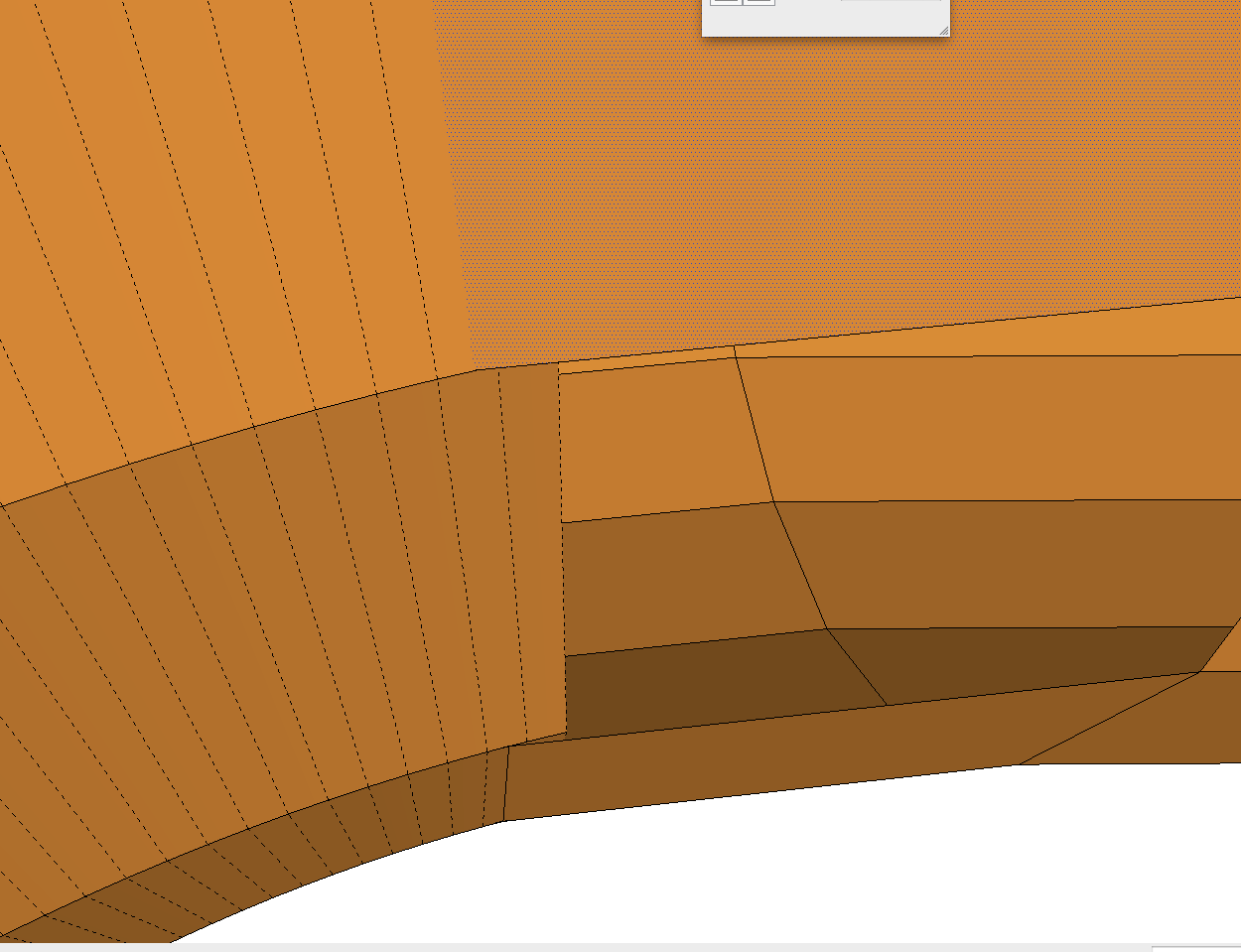
-
My problem's now resolved. Thank you all.
Gilboe
-
Advertisement







