[Plugin][$] RoundCorner - v3.4a - 31 Mar 24
-
Yes, I am using Mountain Lion and it is fairly new to me. Even had trouble locating Library which they took out of finder for some reason!
I had no luck manually installing new folder, but found ThomThom's Simple Plugin Installer, and was successful using that and re-installing zip file using that. Thanks for your help. -
I try to intall this plugin as recommended first page but I still have this error message
Error Loading bootstrap_RoundCorner.rb
uninitialized constant RoundCorner::T6Error Loading __loader.rb
undefined method `effective_load' for nil:NilClasso:)
?
-
@pho0o0 said:
I try to intall this plugin as recommended first page but I still have this error message
Error Loading bootstrap_RoundCorner.rb
uninitialized constant RoundCorner::T6Error Loading __loader.rb
undefined method `effective_load' for nil:NilClasso:)
?
It looks like you don't have the right footprint for LIBFREDO6 and/or ROUDNCORNER
It would be good you post a snapshot of your Plugins directory (Which will also show whether you are on Windows or on Mac)
Fredo
-
-
That is the wrong footprint.
Either re-read the first post and take not of the foot print, or use this helping utility to install your plugins (probably easier):
http://sketchucation.com/forums/viewtopic.php?t=42315 -
It would be interesting if the Sketchup had a control panel to install / disable / uninstall plugins. Not for just a few plugins, but for all plugins. But this is not Us, but for
Trimble. -
I removed everything and reinstalled everything;
I have the red diamond and toolbar roundcorner.
but I still have this message:"Erreur de chargement du fichier bootstrap_RoundCorner.rb
uninitialized constant RoundCorner::T6" -
It's Great!
-
@pho0o0 said:
I removed everything and reinstalled everything;
I have the red diamond and toolbar roundcorner.
but I still have this message:"Erreur de chargement du fichier bootstrap_RoundCorner.rb
uninitialized constant RoundCorner::T6"
You have NOT installed everything properly.
Get the latest Lib folder and install that.
Pay close attention to the diagrams that Fredo provides showing the Plugins folder's files and their sub-folder arrangements.Vous n'avez pas installé tout correctement.
Obtenez le dernier dossier Lib et l'installer.
Portez une attention particulière aux schémas que Fredo fournit affichant les fichiers du dossier Plugins et de leurs sous-dossier arrangements. -
Hi everyone! I tried to install round corner tool on sketchup, and I have no idea where to find it exactly on menu. Plz help me!!!!
-
@elizabeth1604 said:
Hi everyone! I tried to install round corner tool on sketchup, and I have no idea where to find it exactly on menu. Plz help me!!!!
Normally, you should get a toolbar with 3 'dice-like' icons.
The menu entries are under Fredo6 Collection > RoundCorner.Fredo
PS: did you install LibFredo6 library?
-
@tig said:
It's trying to make/use a file called 'Fredo6Trace.txt' in the 'plugins' folder.
It's failing with a 'Permission denied' error.
It's not in the folder contents you show.
The script ought to make it automatically.
Therefore I suspect that you must have the 'security permissions' set to be oddly limited for the 'plugins' folder.
I'm not sure how you change this on a MAC, but on a PC it's relatively straightforward to change them to 'FULL', so I'd expect on a MAC it'll be easy too.
This change to 'FULL' permissions will allow you to add/remove files/folders etc and for scripts to write files into that folder too.
Also note that your Materials, Components and Styles folders ought to have the same permissions, as from time to time you will want to add files readily to these too...Thanks so much for the tip, had the same problem, solved now

-
Hello Mac-Users,
I am running Mac OS X 10.8.2 Mountain Lion and Sketchup 8 Pro and came across installation problems.
I installed LibFredo6_46 and RoundCorner_23 by extracting it with "Forklift" (Replacement/addition to finder) into /Library/Application Support/Google SketchUp 8/SketchUp/plugins (including all the subdirectories).
To do this I had to enter my root-credentials.
After restarting SU an error dialogue popped up saying that the directory
/Library/Application Support/Google SketchUp 8/SketchUp/plugins/DEFPARAM_Dir
was still missing. So I touch that empty directory (again with my root credentials).After that SU starts up without error and even the toolbar of Round Corners shows up, but the toolbar (when activating / clicking on the 3 icons) didn't show up. FredoLib didn't come up with errors either -> very annoying since it wasn't working.
I OVERCAME the problem by recursively changing the permission of the plugins-directory to 777 on the console.
Afterwards it worked perfectly.I hope this helps you guys....
Cheers - and thanks to fredo for this cool plugin!!!
-
You have spotted an issue that many MAC users [and some PC users too] fall over on...
You must have FULL access-rights to the 'Plugins' folder to correctly install files and subfolders of files into it - either manually or using the new automated installer tool[s]. Also some scripts need to access the 'Plugins' folder to write log-files, make/access temporary directories etc. If you don't have FULL access-rights you'll get failures when these operations are blocked...
The same access-rights apply to the main Components, Materials and Styles folders - where from time to time you will want to add files either directly out of your SKP or adding them manually... -
This problem of permission is a real issue.
Sketchup should allow installing plugins in private drives, including network drives (for instance when shared in schools among a group of students). This will avoid a lot of problems when installing, reinstalling or working with several machines.That's what I have tried to address with my utility 000_AdditionalPluginFolders but I hope Trimble will find a more native solution.
Fredo
-
From hints at Basecamp they are considering where Plugins get stored on a per user basis for the next big update... which should then fix these issues...

-
thx been looking for this plugin
-
Thank you! Incredible plugin. Very powerful and it's so easy to use, I feel like I'm doing something wrong.
Tom
God gave you a brain, it's what you do with it that counts.
-
i did that, the other plugins those need libredo6 work, but the round corner doesnot, only the small tool bar appear when click.; no action
also when i install the libfredo and lunch the sketchup; a massage told me that the libfredo cannot create the file
(defoaram_dir) and ask me to do it manually
(my computer is mac not windows)
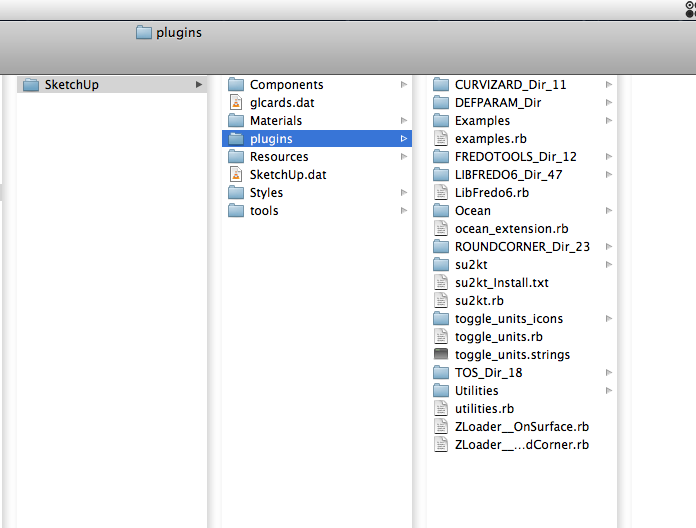
-
Now we have an answer.

You have limited permissions to 'read/write' to your Plugins folder.
Change these permissions to FULL for you/ALL.
Do you know how to [re]set a folder's permissions?Then you and/or the tool can write its temporary folder/files with impunity.
Fixed !

Advertisement












