General Plugin Questions
-
I've followed this guy's tutorial and it worked for me:
Would you say this the best way to install all plugins?
I've looked at some plugins recommended here. It appears that Podium and Twilight are pay products, so I haven't downloaded them yet. I downloaded Kerkythea and another plugin that I thought would enable me to add/remove toolbar buttons (i still can't customize like that, but the plugin, whatever else it does, appears to have installed correctly).
What I'm confused about is this. I thought plugins worked from inside SketchUp. Kerkythea appears to be a stand-alone program into which you import SketchUp files. Is this correct? And it appears you have to install yet another piece of software -an exporter- to be able to import your files. I downloaded the exporter, too. Was that a necessary step?
Yet a Kerkythea toolbar now appears inside my SketchUp program. So can I utilize Kerkythea from inside SketchUp, too?
Finally, it seems that to get the Plugin menu to appear on on the top of the SketchUp screen, you must go to windows/preferences/extensions and click "ruby script examples." Is this correct? I've seen a lot of instructions online talking about installing a ruby script to get the Plugins menu to appear, but I don't think that's necessary if I just enable the ruby script examples, right?
Still trying to figure it all out... thanks for any insight!
-
You really need to read the basics...

There are several posts about how to do all of this... as well as the main Help files...If you correctly put any scripts/toolsets into the Plugins folder they will add tools to their assigned menus, toolbars etc.
The Plugins menu IS initially empty [i.e. it is not shown] until at least one tool is loaded/active.
Activating a shipped-tool's Extension like 'Examples...' might well add item[s] to the Plugins menu.
Not all installed tools add items to the Plugins menu.
Some appear in other menus or the context-menu, others need View > Toolbars activating separately, and/or they can be under are Preferences > Extensions that need activating individually before worrying about anything else...If you have v8 thomthom has made a Simple Installer that automatically puts files into the right locations - all you have to do is restart Sketchup... Search the Plugins Index for it...
-
I do, I do read the basics! There's just ...so much STUFF.

-
Kerkythea is not a plugin. It is a stand alone program. If you installed the SU2KT plugin into SketchUp, you can use it to make the required file exports and automatically open Kerkythea to do your rendering.
Go to Preferences>Extensions and tick the Utilities Tools and Ruby Script Examples boxes at least. I would tick all you find there except maybe the Oceans box.
-
@rose123 said:
I do, I do read the basics! There's just ...so much STUFF.

There is. You don't have to learn it overnight but you should learn it.
-
@dave r said:
Kerkythea is not a plugin. It is a stand alone program. If you installed the SU2KT plugin into SketchUp, you can use it to make the required file exports and automatically open Kerkythea to do your rendering.
Go to Preferences>Extensions and tick the Utilities Tools and Ruby Script Examples boxes at least. I would tick all you find there except maybe the Oceans box.
Okay, as referring to my other question on another thread trying to install Kerkythea, I managed to do (or I think I did) it installing it on my spare old Mac running OS 10.4 and then copying it on my current one, running OS 10.7. I've also installed the SU2KT plugin in the plugins folder and KT lights in the Content folder, so I think I should have everything - BUT the KT toolbar won't show in SU! Why'o'why?! I've ticked the Utilies Tools and RS Examples too in Preferences. And I'm using SU8 (free).
Anyone to help?
-
I just installed it on my MacBook with 10.6.8 and it loaded perfectly. Do you have the Plugins folder permissions set to Read and Write? Did you install the files correctly? This is the most common reason why plugins don't work. Did you restart SketchUp after installing the files? Does it show in the list of tool palettes?
How about posting a screen shot of the Plugins folder contents?
-
@dave r said:
I just installed it on my MacBook with 10.6.8 and it loaded perfectly. Do you have the Plugins folder permissions set to Read and Write? Did you install the files correctly? This is the most common reason why plugins don't work. Did you restart SketchUp after installing the files? Does it show in the list of tool palettes?
How about posting a screen shot of the Plugins folder contents?
Yep, after searching, found out the problem is it won't install on OS 10.7 (which I have) with the installer and it has to be broken into a folder (which I did on my old 10.4). So it's not been "installed", rather the folder installed on older Mac copied as such into the Applications folder on my newer Mac.
Plugins folder set to read and write, yes, and restarted several times. And no, does not show on the list. Here's the Plugins folder.
Thanks for trying to help!
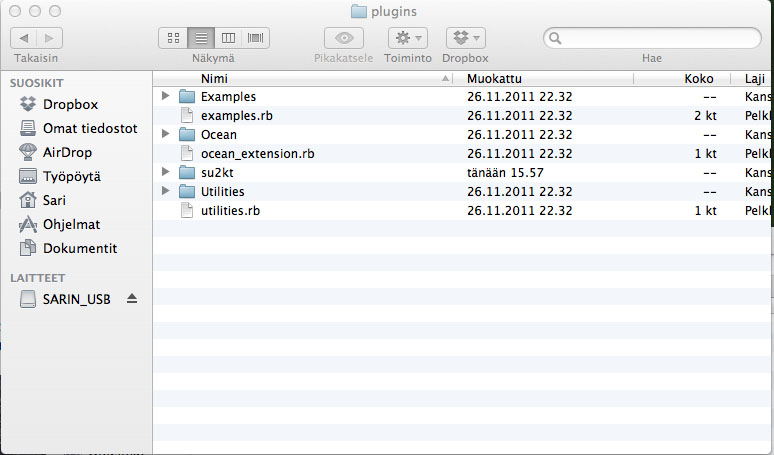
-
So it isn't installed correctly in the Plugins folder. No wonder it doesn't show up.
You should have the SU2KT folder as well as SU2KT.rb and probably a related TXT file. The SU2KT folder should have a number of PNG files, a couple of SKP files and an XML file.
-
@dave r said:
So it isn't installed correctly in the Plugins folder. No wonder it doesn't show up.
You should have the SU2KT folder as well as SU2KT.rb and probably a related TXT file. The SU2KT folder should have a number of PNG files, a couple of SKP files and an XML file.
THANKYOUTHANKYOUTHANKYOU! Apparently I've dropped the .rb and .txt file while transferring the stuff from the old laptop. This just saved more than my day!
Advertisement







