Triangles don't behave like rectangles
-
Just trying to get the very basics. For practice I thought I would create a regular tetrahedron from equilateral triangles. Made one and some copies, then tried to join two ends of a side to two ends of a side so I could fold the rhombus in half and get into the third dimension. Was able to get the triangle moved and join two end points, but the joined object does not behave intuitively, and moving almost anything, including the second end point, leads to changes in length of the sides of both triangles rather than moving the second triangle (I had selected it before moving).
I recognize that the triangle is probably laid out in polar coordinates rather than cartesian, but what rule is it following? Is there anything written on how to get these rules? Or just avoid this weirdness?
-
Su primitive geometry is " sticky' so if you have the one vertice of each of two triangles snapped and then try and move another then geometry changes as you noted. To avoid that sticky nature make your ref equilateral triangle a component. You can make copies of that and rotate, move, scale etc. without that problem. See this geodesic forum link https://groups.google.com/forum/#!forum/geodesichelp
-
Thanks for prompt reply; will try your suggestion.
-
Working with the triangles as components as Mac1 suggests is a good idea but you could also do it with the primitive geometry. It's just that you need to use Rotate instead of Move. It seems like a great exercise for learning to handle both tools.
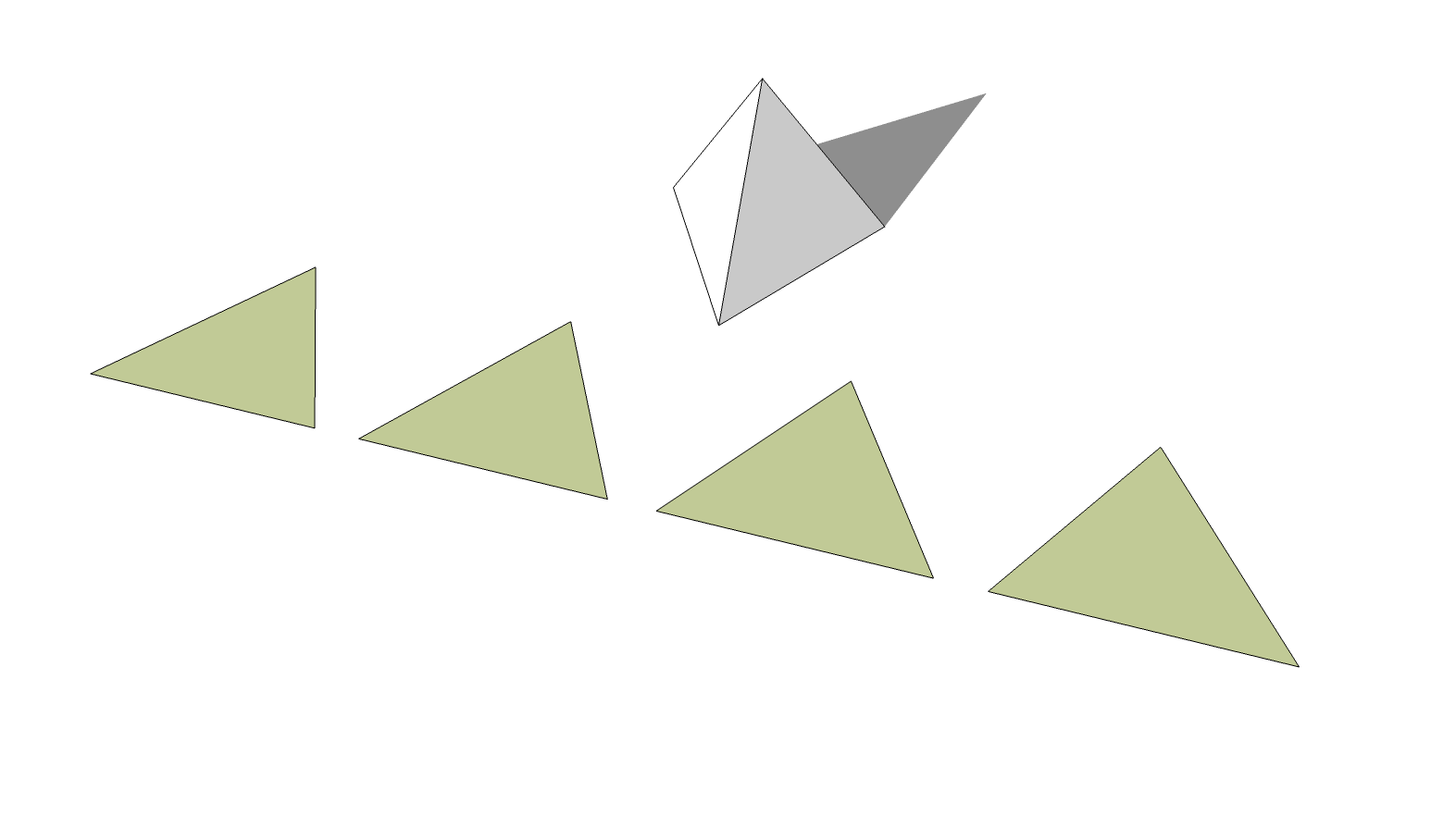
Edit to add: I decided to have a little play and try it. It's really not difficult to rotate the faces about but the angle between faces is approx. 70.5288° so I wound up working that out by construction.
-
Yes, Pilou. I could have typed the angle but it is only an approximation.

I could have used Fredo's plugin but I did it with only native tools. I'd swear you couldn't do anything in SketchUp without plugins.


-
I would like to see your construction!

With circle ?
I don't want use plugins but they implore me!
-
I think this is one of the geometrical manipulations that native tools can't do completely accurately...
Jeff's thread discussed it at length...
Fredo's update tool now does it by calculation to within Sketchup's accuracy margins, and I also showed a way of 'constructing it' using my TrueTangent tools and guides...
Other ways like 'scaling objects' repeated until they appear to align is convoluted and only gives an approximation... -
And you are not sure to input the good angle in typing angle on numeric key keyboard!

Better is use this marvelous Fredo6 tools! Fredo Scale

Native rotation tool don't know use the inference line for an extremity of a segment !!!

(see the Jeff anthology challenge)
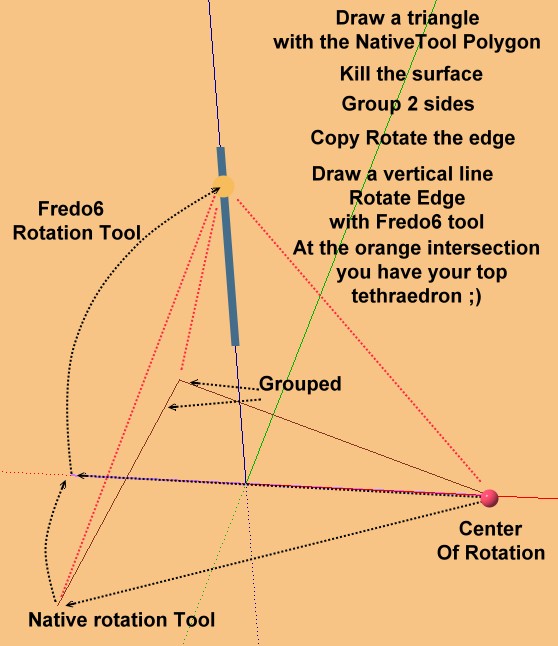
-
the triangles behave in a non-intuitive way? If one could understand the logic behind the interface, it seems one would have the power to draw better.
And thanks for the many ideas.
-
The problem discussed above (my humble explanation) is that SU native system lacks a true compass-like function--in order to do some basic geometric manipulation. And since circles are only made of segments, they don't help. If you try to rotate to intersect a line you can't accurately do it, unless you already have a point right where it should intersect. The plugins can do it.
Or did Dave figure out a way? I fooled with it and couldn't.
I don't think it has anything to do with the behavior of triangles. When you move a point in Sketchup, it just moves and stretches edges however it needs to. That seems intuitive to me. So grouping (by making a group or a component) means the edges and endpoints cannot move independently and a triangle or any form holds its shape unless you edit the group (by double clicking) (OK, not entirely true- you can scale the component non-uninformly). The reason you probably saw a difference in rectangles is because SU will tend to resist deforming a face by creating more faces (unless you push the right buttons, e.g. up-arrow). SU will lock movement to be within the plane as a default; and this can be helpful in some situations--like boxy architecture SU was designed for
 .
.
Advertisement







