Shadows are missing-some (not all)
-
Hi, not sure what is going on but my tree shadows are not showing. As you can see flowers do cast a shadow but the tree that is behinde the hill, it does not cast a shadow, any idea why?
vray 1.48.xx SU 8pro
cheers
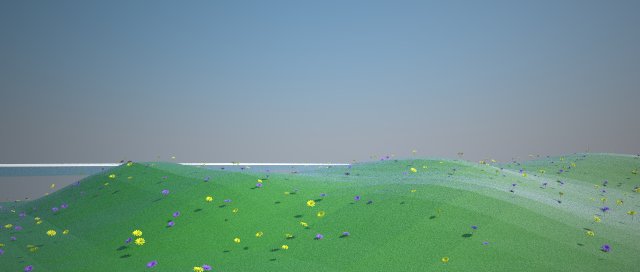
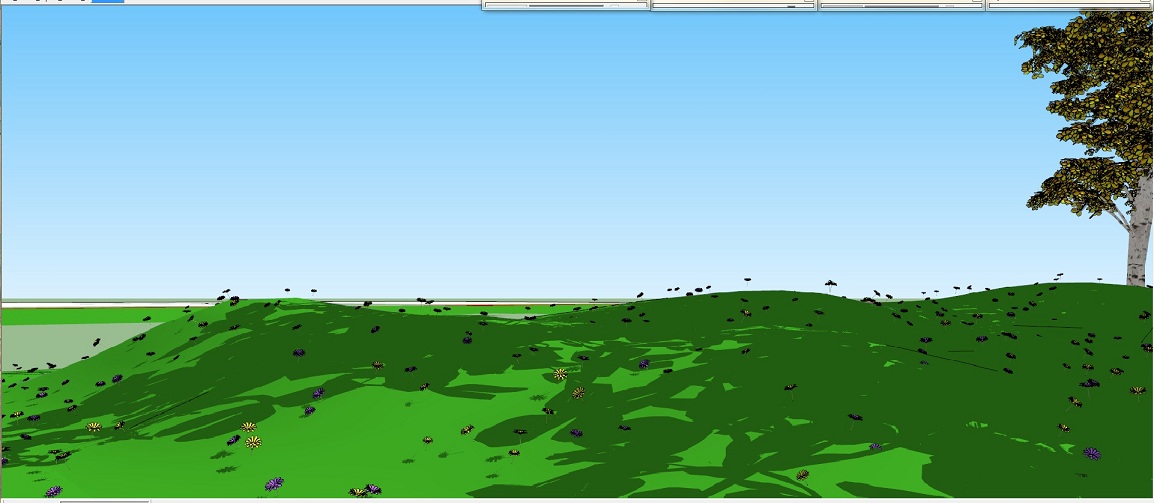
-
Could not get proper shadows while rendering and I had some technical difficulties. So I decided go the other way and turned off some layers, left the hill and the trees on, all on white material with shadows on, edges and profiles off, exported as png with same resolution as my vray renderings (this was small and fast test run). Layered in PS and did some digital darkroom work, and done.
QUESTION:
How can I better control shadows in vray?cheers

-
check to make sure you have the current vray for sketchup version. Should be 1.49.01
-
@andybot said:
check to make sure you have the current vray for sketchup version. Should be 1.49.01
Ditto - I would not try to debug any further until you got the latest version. Always wise to ensure you ahve the latest version when you encounter problems.
-
i encountered this problem once and if i remember right, it was due to the fact only the billboard tree image on front face casted shadows, not the backface.
so try to turn your model monocrome and make sure the front face of the billboard is facing the lightsource..
Advertisement







