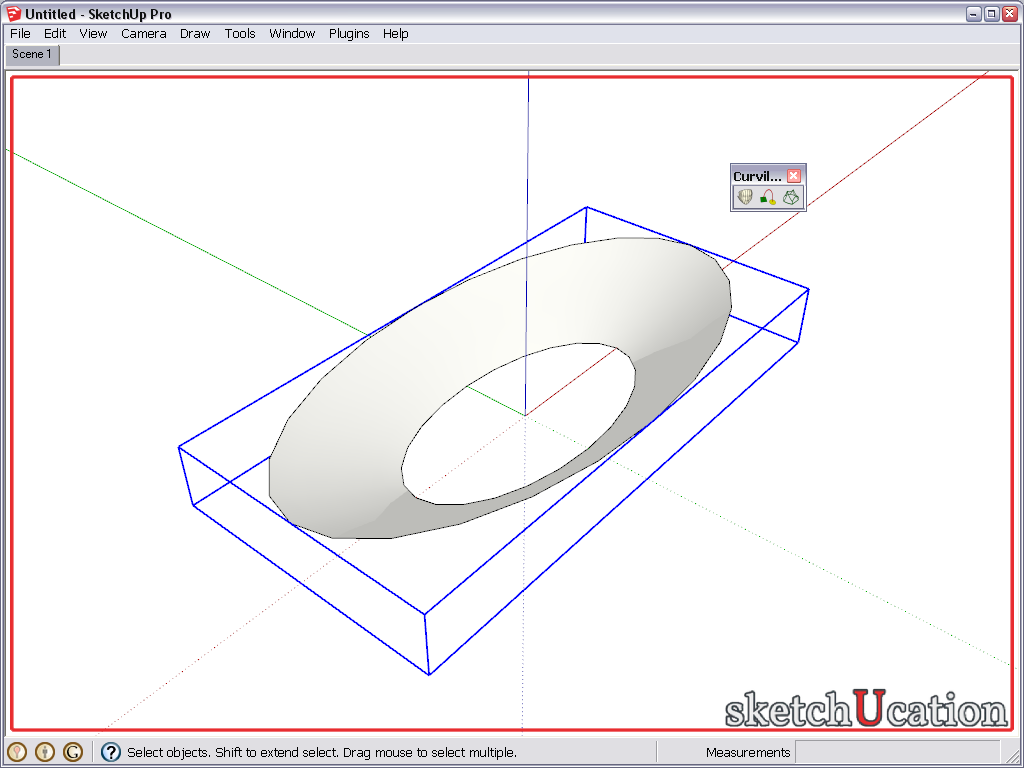Need help creating an compoud inside ellipse shape surface
-
Hello. I am looking for a plug in or some method other than by hand, to create a suface similar to the inside of a bowl. I have two ellipses, one large, and a second in parallel planes, one, 16" higher than the lower, both centered on a common axis.
I created the ellipses from a circle, which I hade divided into 100 segments, for smoothing sake. Here is what they look like.



I need this surface to represent a Fabric in a model of a very large ceiling fixture for a Recording Studio. I need this to check for various clearances and to illustrate the final intent for the Fabric installation company. Here is what the unit framing looks like, although it isn't finished by any means.

The two ellipses are actually the two edges where the fabric stretches from and were taken from the actual framework pieces in the model.
Any help would be appreciated as I'm sure there is some kind of plugin to do this. The "Follow me tool" is useless in this context as the curvature changes infinitely as you follow a path. I tried it. So, thanks for any insight.
fitZ
ps. I did search for any information but to no avail.
-
-
You could also do this quite simply with the native tools.
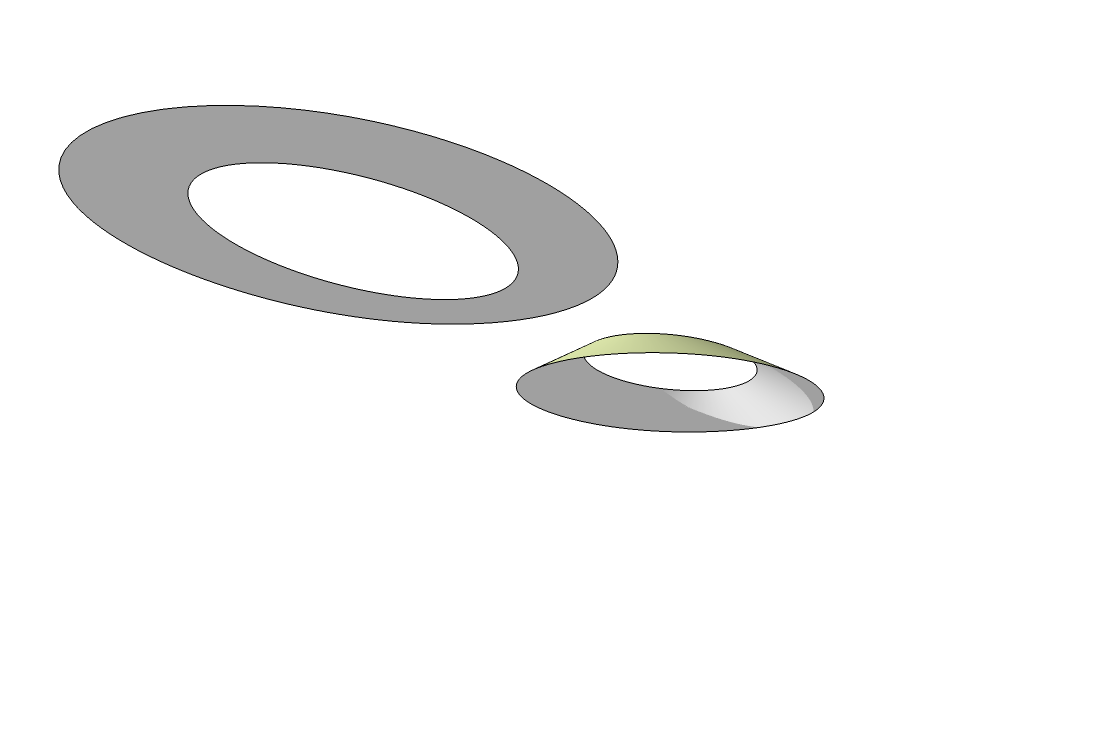
Start with the ellipses in the same plane with face between them.
Select one ellipse and move it vertically in the required direction making sure you invoke AutoFold with Alt on the PC or Command on the Mac.
Type the offset distance and hit Enter.
-

-
Hey thanks guys.
@unknownuser said:
You could also do this quite simply with the native tools.
Yea, I did it already by hand ..triangles and such..100 endpoints...what a pita. Maybe you know a better/faster way. I'm certainly no SU expert so that's why I came here. To learn. Btw, after I drew this(concept) the overall height dimensions changed because of field dimensions...so whole new curve. Thanks, I'll try the plug. Mucho appreciated Gaieus.
fitZ -
@unknownuser said:
You could also do this quite simply with the native tools.
OMG..I just thought of a way in one move. DUH! Man, hindsight sucks some times. Thanks again.
Thanks again. -
Beauty of the simplicity!

-
@3ddetailer said:
Hey thanks guys.
@unknownuser said:
You could also do this quite simply with the native tools.
Yea, I did it already by hand ..triangles and such..100 endpoints...what a pita. Maybe you know a better/faster way.
So you didn't bother to read my instructions?

My way is better and faster than your triangles.
-
@dave r said:
@3ddetailer said:
Hey thanks guys.
@unknownuser said:
You could also do this quite simply with the native tools.
Yea, I did it already by hand ..triangles and such..100 endpoints...what a pita. Maybe you know a better/faster way.
So you didn't bother to read my instructions?

Read more, Dave...
@3ddetailer said:
@unknownuser said:
You could also do this quite simply with the native tools.
OMG..I just thought of a way in one move. DUH! Man, hindsight sucks some times. Thanks again.
Thanks again. -
I saw that.

-
@unknownuser said:
So you didn't bother to read my instructions?



 OMG...DOH! I apologize..somehow I missed them. Thank you...mine did NOT work anyway. Just tried it. Ok, I'll pay attention next time. I must have scrolled down too fast. Again...my apology.
OMG...DOH! I apologize..somehow I missed them. Thank you...mine did NOT work anyway. Just tried it. Ok, I'll pay attention next time. I must have scrolled down too fast. Again...my apology.note to self..Read EVERTHING..SLOWLY.

-
No problem.

-
Man, you guys are FAST!

Geezus...just read the instructions. Ok, that is exactly what I did...except for the "Autofold" part. Never heard of that. I use 8PRO...is that a standard tool? If so...
note to self..file under
"..DOH!"Umm, could you please direct me to it? Thank you.
-
Ok, just found a youtube tutorial on it. Thanks again.
rick -
AutoFold is a function of the Move tool. It is common to both the pro and free versions.
Get the Move tool hold Alt on the PC (as I already said in my instructions) and move the selected edges.
You might find it useful to look at the bottom edge of the SketchUp window when you choose a tool. There's all sorts of useful information displayed there.
-
If you're going to ask questions, you could give folks a chance to answer them.

-
Hello again guys. Well, I don't understand what I'm doing wrong with this Autofold tool. I did exactly what the tutorial said, but this is the result I get. Twice. I'm clueless why this is happening, so I could sure use one.
 Thanks
Thanks
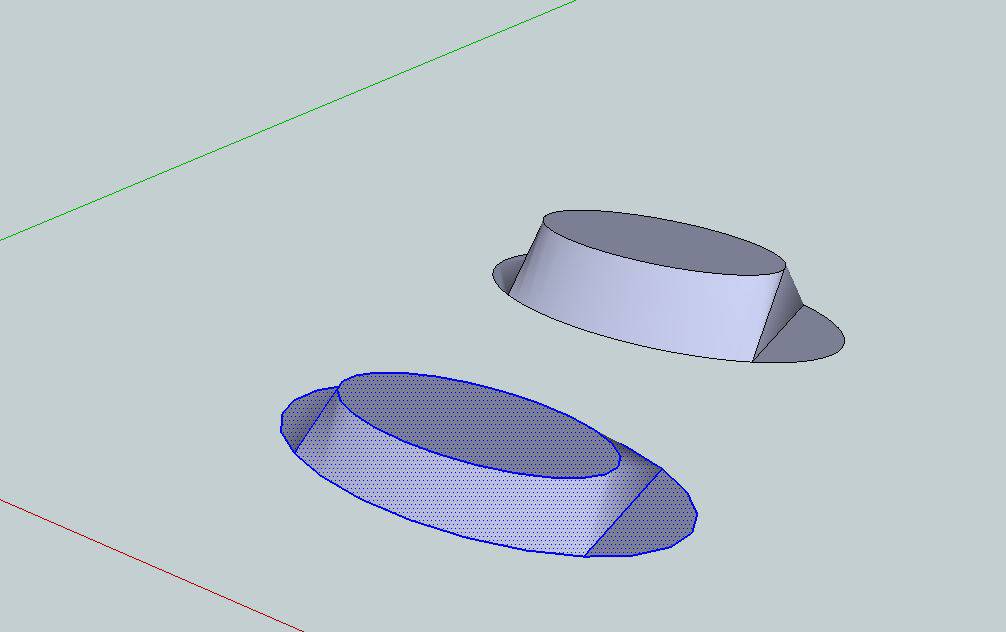
-
Are you selecting just the inside edge and moving it up? Doesn't look like it.
From my instructions earlier:
@unknownuser said:
Select one ellipse and move it vertically in the required direction making sure you invoke AutoFold...
I made my example doing exactly what I wrote for instructions.
-
@unknownuser said:
Are you selecting just the inside edge and moving it up? Doesn't look like it.
Hello Dave, sorry bout all this. Well, according to the tutorial, you select the "move tool", hover over the inside elipse face, press "ALT", select the face and move it vertically on the Blue axis..which is exactly what I did. Twice. Am I missing something here? I watched the video two times just to make sure. Don't understand it. Nor do I understand what you mean by selecting the "inside edge". They didn't show anything about that. This is what I watched. http://www.youtube.com/watch?v=l2LoHllugqE
fitZ
-
You write
@unknownuser said:
select the face and move it vertically on the Blue axis
but read better

Dave write@unknownuser said:
Select one ellipse and move it vertically
select the Ellipse not the face of the ellipse!

Advertisement