[Plugin] Scale Face to Target Area - TIG
-
@jorge2011 said:
You see this plugin?
That's nice looking. The VCB is a nice way to control it. But I think $10 is too much for such a trivial script.

-
TIG, having an issue with your script loading properly. I copied and pasted the code exactly into a notepad file and named it - TIG-scale_face.rb. Upon loading Sketchup, I get no errors, but none of my toolbars load. When I delete the script, all the toolbars load again.
-
Thom, excuse my ignorance, but how would I going about testing your code?
-
@earthmover said:
Thom, excuse my ignorance, but how would I going about testing your code?
Sorry Adam, I typed it up and posted in a hurry. You'd put it in a .rb file and form the console invoke:
TT_ScaleToArea.scale_face( Sketchup.active_model.selection[0], 4000 )Didn't have the time to add UI.
-
The code is now tested and working version... I edited the original ! http://forums.sketchucation.com/viewtopic.php?p=419936#p419936
Stupid typounless**.**file_loaded?instead ofunless file_loaded?
I added the UI as an afterthought and never tested it sorry! -
Thanks TIG. It works as long as I am using a decimal unit type. With fractional units, it deletes everything in the model. Not sure why, just have to remember to switch the units before using the plugin. Thanks again. I'll update the first post with the rb file.
Also it is still stating inches in the dialog even when the units are feet. No big deal though. Works for what I need. Thanks again!


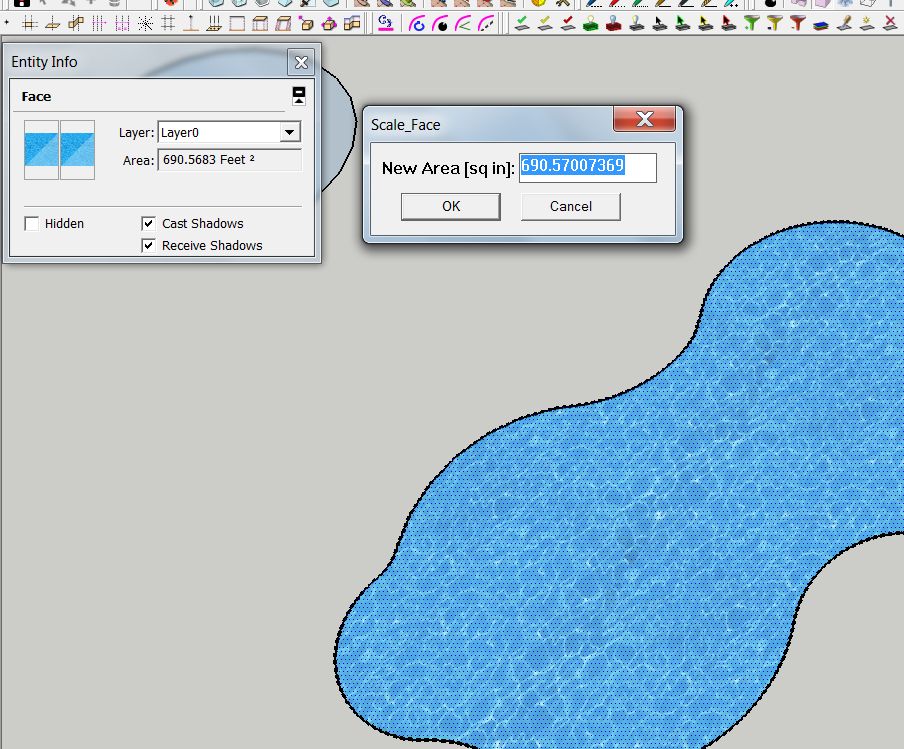
-
I'll adjust the code... I did type it on the fly...
-
If you have time. If not, no worries. I just figured I'd mention the issues in case anyone else needed to use the plugin.
-
I've updated the .rb in your post and edited the post's text to match [hope you are OK with that
 ]
]
It now handles all Unit-types/Fractional/Engineering etc properly.
One oddity is that 'Engineering' displays on screen in 'feet', but the API unit-type [LengthUnit] is left in 'inches' [0] - unlike all other types where the 'LengthUnit' matches the displayed-unit.Anyway it now works for all combos... I hope

-
Works great now. Thanks again.
-
@tig said:
I've updated the .rb in your post and edited the post's text to match [hope you are OK with that
 ]
]This plug-in only applies to the quadrangle
-
NO, it works on any face.
The selected face is simply scaled to have the desired area.
The dialog shows the current area in current units.
You enter the new area and OK.
The selected face is made to have that area.
So if it's a square, a star or a circle it doesn't matter... -
This is a great little plugin.
Any chance to make it work in square ft, when my units are set to Architectural?Or do I need to divide by hand first...?
-
Works on almost any face. Faces created by the freehand tool seem to fail to resize properly. Not sure why.
-
@thomthom said:
@jorge2011 said:
You see this plugin?
That's nice looking. The VCB is a nice way to control it. But I think $10 is too much for such a trivial script.

YES thomthom. You are right, it's a plugin with a high cost.
I made the post, the plugin is very interesting, and has features that can be added to the free version plugin of sr. TIG. -
@bmike said:
This is a great little plugin.
Any chance to make it work in square ft, when my units are set to Architectural?
Or do I need to divide by hand first...?
Here's a version of the code for users who want to work in feet OR inches [any kind] and see 'sq ft' areas; it also does 'sq m' areas if the user is using any metric units [m/cm/mm]... Copy the code and paste it into the .rb file using Notepad or similar plain-text editor - overwriting all of the original code...require 'sketchup.rb' ### module TIG ### scales a selected face about its center to a new area, in current units. def self.scale_face() model=Sketchup.active_model es=model.active_entities ss=model.selection fa=nil fa=ss[0] if ss[0] unless fa && fa.is_a?(Sketchup;;Face) UI.messagebox("Scale_Face;\n\nPreSelect ONE FACE !") return nil end ar=fa.area mo=model.options["UnitsOptions"] if mo["LengthUnit"] > 1 ### metric units="m" ar=ar*25.4*25.4/1000/1000 else ### ft/" units="ft" ar=ar/12.0/12.0 end rs=inputbox(["New Area [sq "+units+"]; "], [ar], "Scale_Face") return nil unless rs na= rs[0] na= -na if na < 0 unless na>0 UI.beep return nil end ro=Math.sqrt(na/ar) pt=fa.bounds.center tr=Geom;;Transformation.scaling(pt, ro) model.start_operation("Scale_Face") es.transform_entities(tr, fa.vertices) model.commit_operation end ### UI.menu("Plugins").add_item("Scale_Face"){self.scale_face()} unless file_loaded?(__FILE__) file_loaded(__FILE__) ### end ### -
Thanks TIG. That's even better!
-
Do you want to add an alternative version .rb in the first post ?
-
Sure, I can. If you feel like dropping it in it's own thread for proper indexing, let me know and I'll remove the bracketed plugin wording. Or feel free to edit it yourself if need be. I don't mind at all.
-
Hi guys!
Thank you for this plugin it’s very very useful.
My question is, is it possible to make it scale texture on face too?
If you for example have one projected texture on face.
Advertisement







