[Plugin] Selection Toys
-
Looks like you installed it incorrectly.
-
Invalid character errors like this, that happen for line 1, occur because Ruby cannot understand the encoding of the source file.
-
All of this suggests that it is not a valid Ruby file ?
Oddly encoded?
Opened in a word-processor??
Incorrectly unzipped???
Who knows... -
Looks like corrupted download, or corrupted unzipping. What's the content ofvthe .rb file when you open it in a text editor - a plain text editor like Notepad?
I've never ever seen such error.
-
i've downloaded both again twice. TTLib and Selection Toys.
either 7zip or winrar seems to work just fine.
i'll try to unzip them with 7zip then.[Edit]
Problem solved. Old corrupted files sometimes need to be erased first
and not just overwrite it. Both works fine now. Checked with Notepad++.
Thank you all.
-
Does exist a selection of segments of an explosed curve 1/x ? (Maybe I have missed that in the list)
So
for 1/2 ( 1,3,5,7...
for 1/3 (1,4,7,10...
for 1/4 (1,5,9,13...
etc... -
what..?



-
Like this for select all segments of a curve by 1 / x
Here x = 2 or x = 3
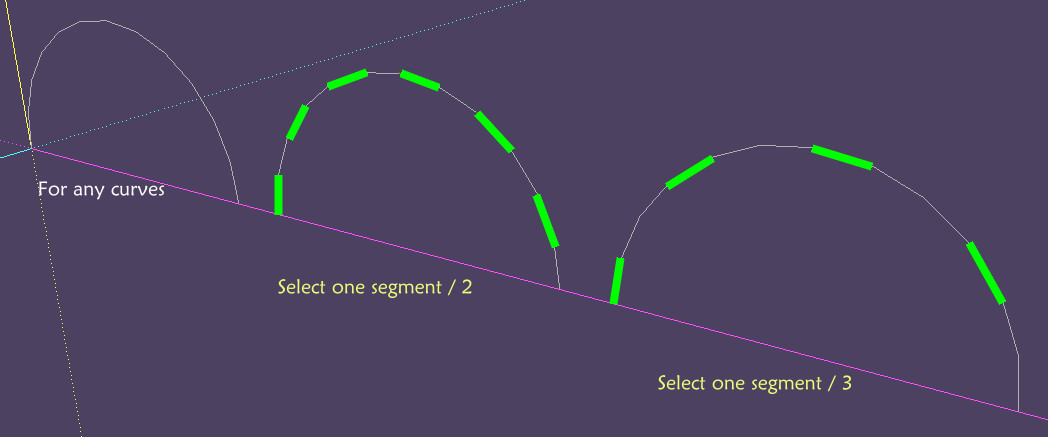
-
I was thinking of something like that for V3 - and QuadFace Tools.
-
Cool!

-
Select edges by length(?)
Hi thomthom,
Any chance we could have a feature to select edges by length? For examples, select edges <X, =X, >X, where X is the length of a pre-selected edge?
I'm doing some work involving mapping of components to edges, and this could be a pretty handy tool to have.
Cheers
Joel
-
Right now I'm very busy with Vertex Tools - getting it ready to ship.
-
@ivreich said:
Select edges by length(?)
Hi thomthom,
Any chance we could have a feature to select edges by length? For examples, select edges <X, =X, >X, where X is the length of a pre-selected edge?
I'm doing some work involving mapping of components to edges, and this could be a pretty handy tool to have.
Cheers
Joel
Maybe this can help you: http://forums.sketchucation.com/viewtopic.php?t=16915#p134106 ?
-
Just wanted to thank Thomthom again. I'm currently working on a project that has a lot of junk in a certain layer, and found no other way to do the job but to use his plugin.
Thanks!

-
Select loop does not work for me on sketchup 8.. it only select edges but there is no loop selected on faces..
-
@dollmaker said:
Select loop does not work for me on sketchup 8.. it only select edges but there is no loop selected on faces..
Screenshots? Sample model?
-
Hi, great tool. Works on my google su 8 but not my trimble version. Any thoughts? the plugins are installed, but when you context click nothing happens
-
I have the latest Trimble version, used every one f them. Always worked.
Can you be more specific to "when you context click nothing happens"?
What are you clicking on?
Surely there is a menu appearing? Missing menu items?
Any errors? (If you keep the Ruby Console open?) -
Hi
In trimble SU 8 I double click Susan (SU's default component) to enter it for editing. Click her grey shirt so only that is selected. right click it, then click select & then hit "coplanar faces". nothing changes.
the exact same process in google SU 8 works how it should.
ruby console displays nothing in both cases
there are no missing menu items, it appears the same in both su versions.
thanks
-
@fullyfledgeded said:
In trimble SU 8 I double click Susan (SU's default component) to enter it for editing. Click her grey shirt so only that is selected. right click it, then click select & then hit "coplanar faces". nothing changes.
Works fine on my computer. Might be some other plugin interfering. Try with just Selection Toys installed.
Advertisement







