Organic forms
-
Hi guys i need a few tips on how you would about about doing the following modelling.
I have the following line with I have to transform is sort of a continous mound, going up and down. What tools and techniques would you use to create an organic form of this line going up and down?

The final result I'd like is a form similar to these (obviously with less variations in height).http://www.sacred-destinations.com/usa/images/illinois/cohokia/monks-mound-stairs-cc-ringey.jpg
Apart from the up and downs in the line, I also have to round the edges to meet the ground.
Basically I want something like this in the end:

-
Here is my first attempt using a semi circle, then use the follow me tool to move it along lines. Not exactly what I had in mine but it's the closest thing I could think off. I'd like it to be more organic and smooth. any suggestions? I think a better technique or plugin are needed.


-
I think in this video from basecamp you will find some answers and suggestions...
http://www.youtube.com/watch?v=NHCEXlEZlo4 -
That's a great vid, cotty; I've long kept it for reference myself.
OP: Have you tried using the native sandbox tools-->from scratch and then use smoove to shape. Do a search for youtube vids on these; folks work quite well with them. I don't myself or I would spill some beans directly.
Thanks for being explicit about what you are looking for.
-
@cotty said:
I think in this video from basecamp you will find some answers and suggestions...
http://www.youtube.com/watch?v=NHCEXlEZlo4Watched that video it helped me quite a lot but I can't quite get neath results.
@brookefox said:
That's a great vid, cotty; I've long kept it for reference myself.
OP: Have you tried using the native sandbox tools-->from scratch and then use smoove to shape. Do a search for youtube vids on these; folks work quite well with them. I don't myself or I would spill some beans directly.
Thanks for being explicit about what you are looking for.
I'm using the from scratch method.
This is not that bad.

However I need to do building underneath these mounts, and i'm find it difficult to get a smooth result. As you can see in the following screenshot, I can't get proper results due to individually moving each thing. The best thing would to create them from contours, however i think doing the lines to get the result I want would take way too much time.

Been using sketchup for 4 years now, and I've never needed to do something similar like this before. Finding it very difficult!
-
I think there are some ways of smooving that would help; the selection of faces is the key, but another approach might be to create a profile with which to use follow me, like a half circle, faced and deformed. Make a curve to follow and round the ends.
-
Artisan Plugin
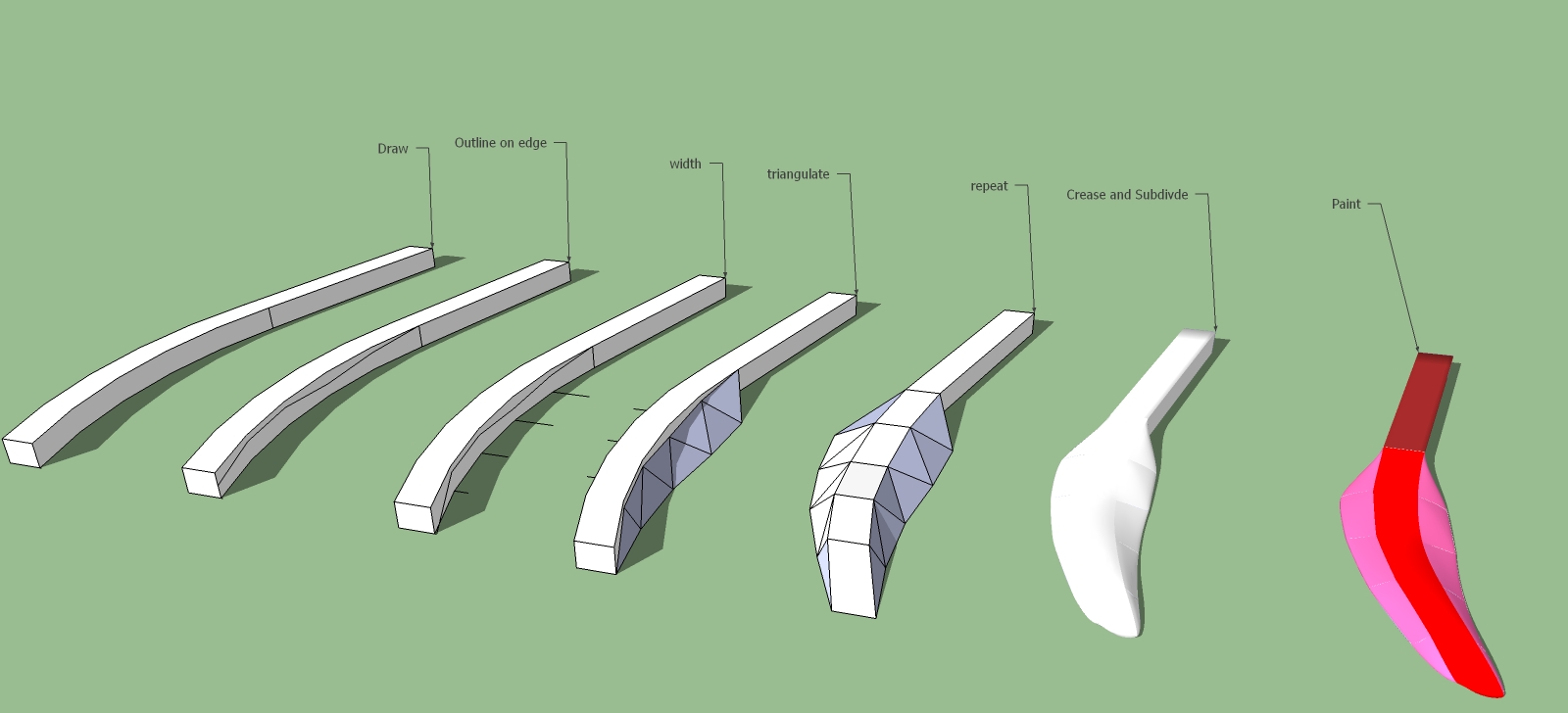
-
@brookefox said:
I think there are some ways of smooving that would help; the selection of faces is the key, but another approach might be to create a profile with which to use follow me, like a half circle, faced and deformed. Make a curve to follow and round the ends.
In that case the surface will be all straight while I need it to go up and down.
@fuzzion said:
Artisan Plugin
[attachment=0:30f2itmh]<!-- ia0 -->SNAKETAIL1.jpg<!-- ia0 -->[/attachment:30f2itmh]
That looks promising. I can create the sides with your method and then I can subdivide the flat part and sculpt it. Think I need to choose a method and perfect it.
-
@pluke100 said:
I need it to go up and down.
I don't think you mentioned that. Perhaps I should have guessed.
Curviloft: loft along path.
-
@brookefox said:
@pluke100 said:
I need it to go up and down.
I don't think you mentioned that. Perhaps I should have guessed.
Curviloft: loft along path.
Wow thanks! That's a very useful plugin
-
Check out the video in the first post: http://forums.sketchucation.com/viewtopic.php?t=34868
-
I believe another option would be to use follow me or other tools to get your shape as you want it (constant Z) and then use 'shape bender' to align with a 3d curve. gilles would know.
-
TGI3d plugin
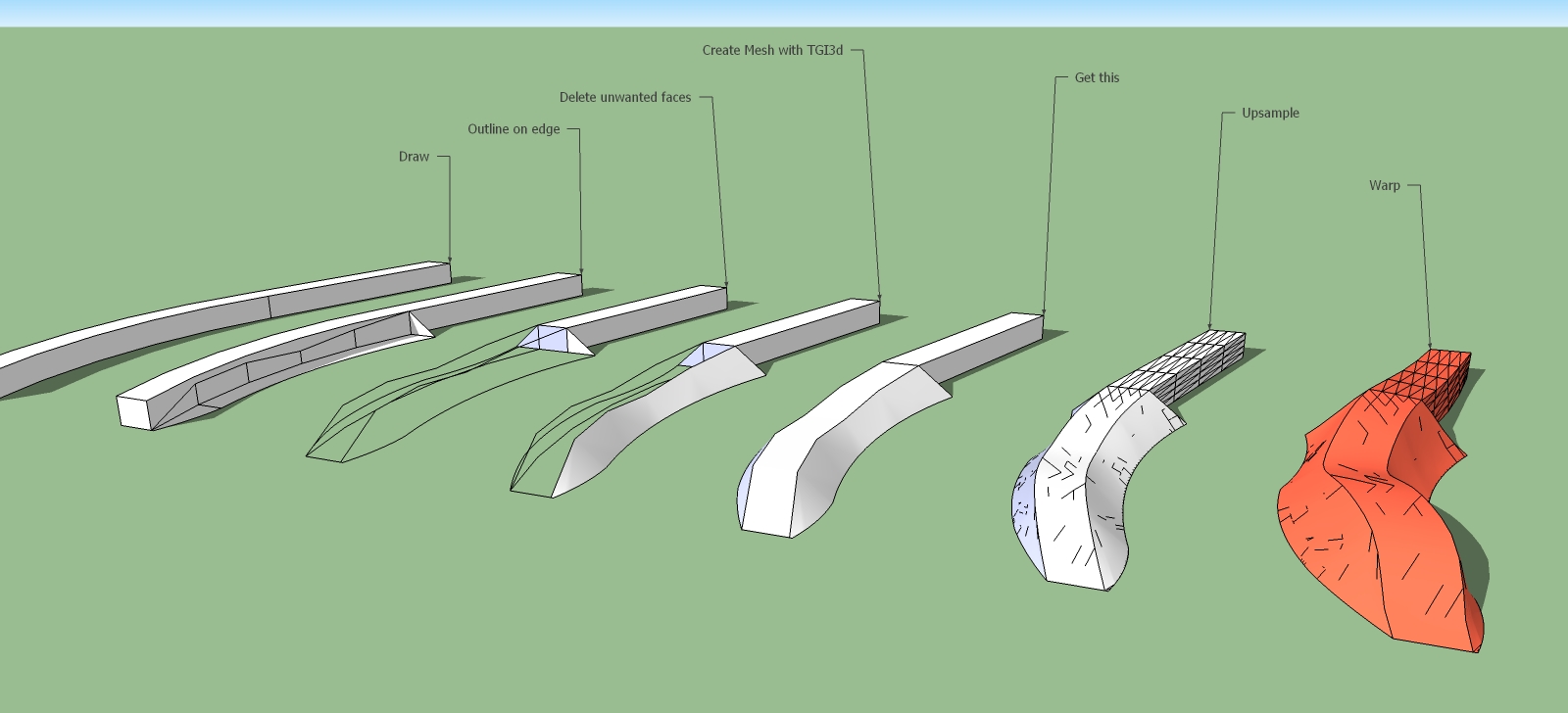
-
Thanks for all the suggestions guys. I've settled with using Sandbox + the Artisan plugin. They are interchangeable and they allow me to create more organic forms (albeit taking more time). The auto smooth in the Artisan plugin helps cleaning up slightly the edges. Once again thanks to everyone who contributed!
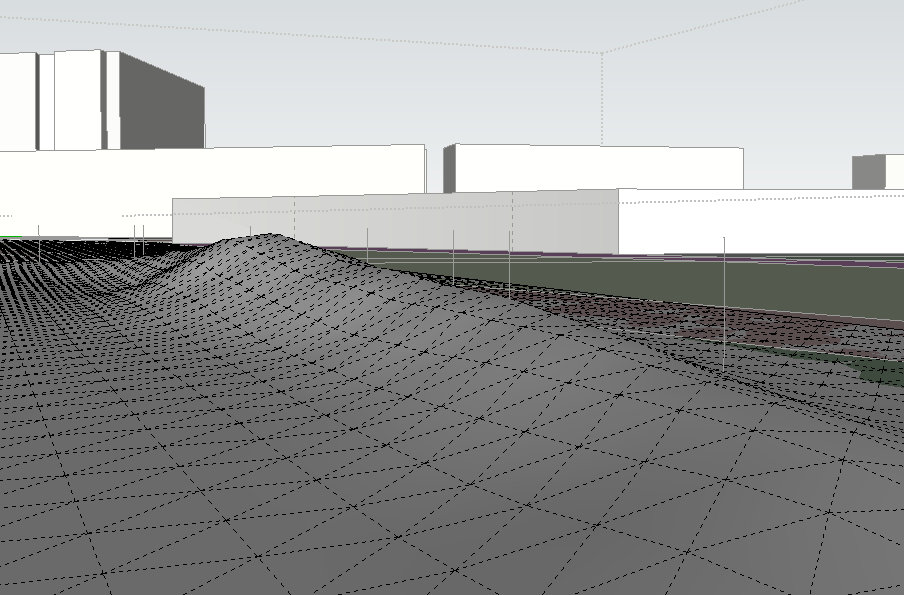
-
The horse ain't dead yet and I just want to save you from yourself. I think sandbox and artisan are very likely your finishing tools, but to get the model to finish I must simply insist: make the 3d curve path, create the face which covers the box in the way you want it most typically and then use curviloft along path to make the whole damn thing ready for fine tuning.
No need to agree. Anyone.
-
Yes, I agree, that's pretty much my most common workflow for this kind of landscaping.
-
@brookefox said:
The horse ain't dead yet and I just want to save you from yourself. I think sandbox and artisan are very likely your finishing tools, but to get the model to finish I must simply insist: make the 3d curve path, create the face which covers the box in the way you want it most typically and then use curviloft along path to make the whole damn thing ready for fine tuning.
No need to agree. Anyone.
How do i get the curviloft with the sandbox grid? I create a sandbox grid and do the profile and path on it then loft? and is there a way where i can flatten some parts to the flat plane if i decide to remove something which i did and didn't like (undo is not possible)?
-
@brookefox said:
The horse ain't dead yet and I just want to save you from yourself. I think sandbox and artisan are very likely your finishing tools, but to get the model to finish I must simply insist: make the 3d curve path, create the face which covers the box in the way you want it most typically and then use curviloft along path to make the whole damn thing ready for fine tuning.
No need to agree. Anyone.
Have some pictures, steps, (or video) to go with that, Brooke?

-
@pbacot said:
@brookefox said:
The horse ain't dead yet and I just want to save you from yourself. I think sandbox and artisan are very likely your finishing tools, but to get the model to finish I must simply insist: make the 3d curve path, create the face which covers the box in the way you want it most typically and then use curviloft along path to make the whole damn thing ready for fine tuning.
No need to agree. Anyone.
Have some pictures, steps, (or video) to go with that, Brooke?

He already posted it in previous posts

-
@pluke100 said:
How do i get the curviloft with the sandbox grid? I create a sandbox grid and do the profile and path on it then loft?
Curviloft will create a sandbox grid as a function of 'skinning' or 'lofting', the grid is simply the edges which define the individual faces. You must turn on display hidden geometry in order to see them.
@pluke100 said:
and is there a way where i can flatten some parts to the flat plane if i decide to remove something which i did and didn't like (undo is not possible)?
Once you have created your basic mound you can use smoove or Artisan (or even simply move edges manually) to deform it locally, either make it flatter or otherwise shape it. Undo should work fine. You can undo incrementally in curviloft as well, with the little orange back arrow, I think.
Let us know if you want more examples and/or post what you come up with.
Advertisement







