[Plugin] FollowMe and keep (v0.04 update 20090210)
-
@dave r said:
Have you tried setting up the path so it is not in contact with the profile? If you do that, you won't have to clean up the group that results from the extrusion operation.
I either neglected to see this, Dave, or couldn't fit it in my little head, or it simply didn't compute for some reason; not sure.
Now it does. I'll try it. Thanks.
-
Why are you expecting any more than that? That menu entry is enough to get the job done.

-
No further menu in plugin? Only show as FollowMeandKeep.
SketchUp 8
-
This is a great, great tool! I want in on the list of grateful people... Thank you very much Wikii! My ramps will never look skewed anymore!
-
Thanks for the plugin Wikii.
U don't even know how many times i have been frustrated about the deformed follow me.
Even tho i love Follow me, i also hated it sometimes. Gladly u solved that part for us.
-
I have no idea why I never got what this plugin did... then I read about it in CatchUp 11... Follow and Keep... Brilliant! Thanks for this Plugin, I only wish I'd have read about it sooner!
-
Big Thanks !
-
Thanks Wikii. I always wondered what I was doing wrong with the Follow Me tool, now I know. It was the tool itself.
Excellent upgrade!
-
Just wanted to say thank you for the plugin. Even if I don't use it much it's been great fun playing with it the past few minutes!
-
very good,thanks.
-
I have had trouble getting this ruby to load in SU8 pro, which i see a few others have previously screamed/posted. I have used thomthom's installer plugin as well as just placing the .rb in the appropriate plugin folder. I've had success loading .rbz, but not .rb in general. This .rb is just particularly needed at the moment. Both come back with the error below. Input appreciated.
Thanks,
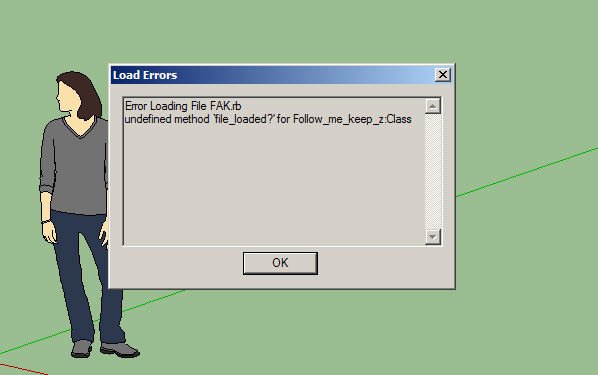
-
Is that either, the only plugin you have installed - or the first file alphabetically in your Plugins folder?
I'm guessing it's either one of them and that the file is missing
require 'sketchup.rb'at the beginning of the file. Check the file in notepad, and insert that line at the top of the file if it's missing. -
thank you thomthom,
I tried typing that in at a few different beginning locations to no avail, even compared it to one of you .rb.
Unfortunately operator error (me) is in play. With that said i've uploaded the .rb (is that kosher to do with someone else's .rb? i'm sorry for not knowing protocol here) and if someone was able to determine where that require 'sketchup.rb i would be eternally grateful.
[mod=:3stt16al]I've removed that FAK.rb attachment, as it's already available in the first post here and such duplicates simply lead to confusion...
TIG[/mod:3stt16al] -
As thomthom said, you are missing a line of code
require 'sketchup.rb'which should be on a line on its own at the very beginning of the file [indeed any file using some of sketchup's own methods like file_loaded? should include this line of code].So... check the FAK.rb file by opening it in Notepad [or any other plain-text editor, BUT never a wordprocessor!], and insert that simple line at the very top [include it exactly as the red text shown above - with the two enclosing '' around the second part etc].
On a restart SketchUp should no longer throw up the error...
Incidentally, if you had more scripts loading the chances are the 'sketchup.rb' would have already been 'required' by one of them, and the error would never have manifested - because once a file has been loaded a later 'require' skips over it... That's probably why this omission in this script has gone unnoticed for so long...
-
Thanks guys, i was missing the enclosing '', but it works now.
-
Example with standard follow-me (c) and FAK (d)...
Thank you for this plugin!
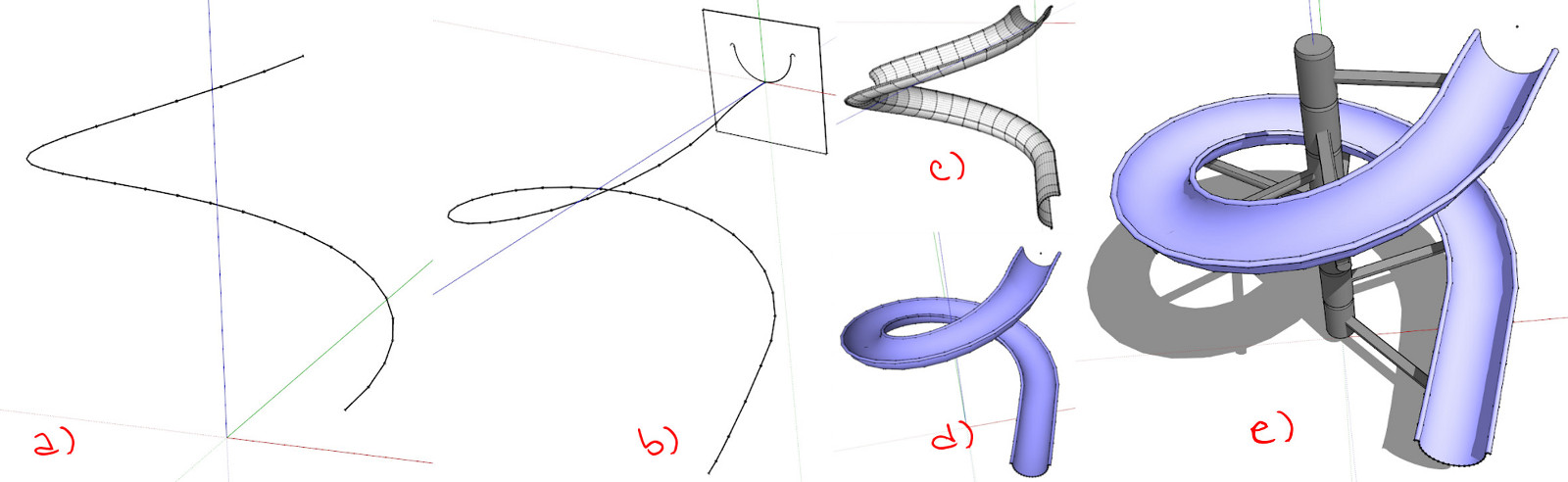
-
It does not work now i used it for some time now it does nor do anything
-
@phoeniax said:
It does not work now i used it for some time now it does nor do anything
Obviously it does work for many people!
If you explain better what doesn't work, what's installed, what's changed etc... we might find what's wrong. -
Thank you wikii! I can really use this tool!!! Jo

-
Hi everyone,
I am trying to draw a handrail for "2 quart tournant" stairs ( don't know the word in english
 ) since a bit.
) since a bit.
When i saw this plugin i thought a miracle will come, but actually after i downloaded and installed it...nothing happened !
I select my path and my shape and then click on the FAK pluginin my plugin menu, but nothing happens.
Where am i wrong ? What do i don't understand ?Please help, this handrail is making me crazy !
Thanks !!
Advertisement







