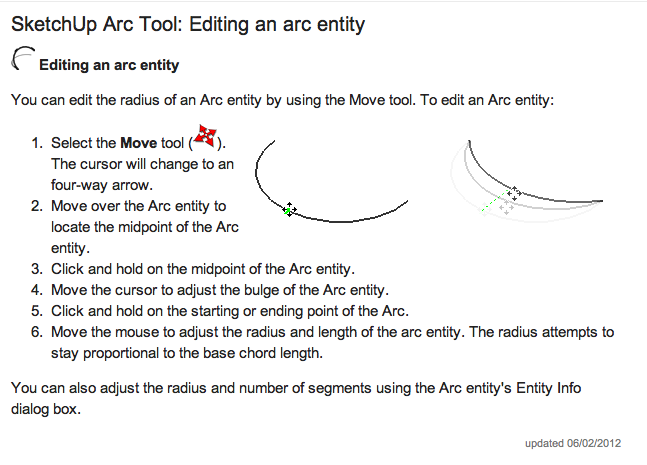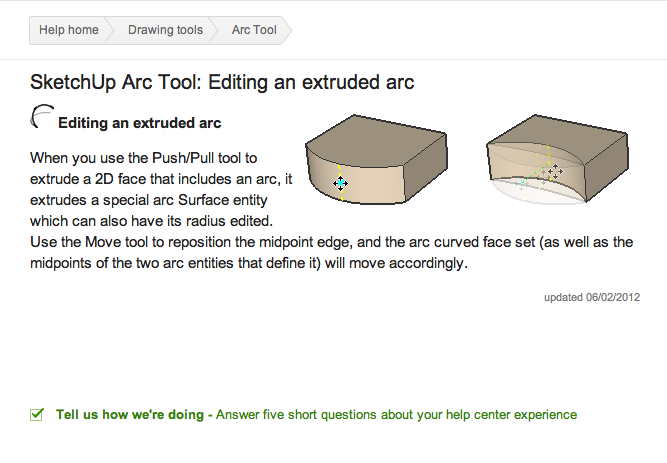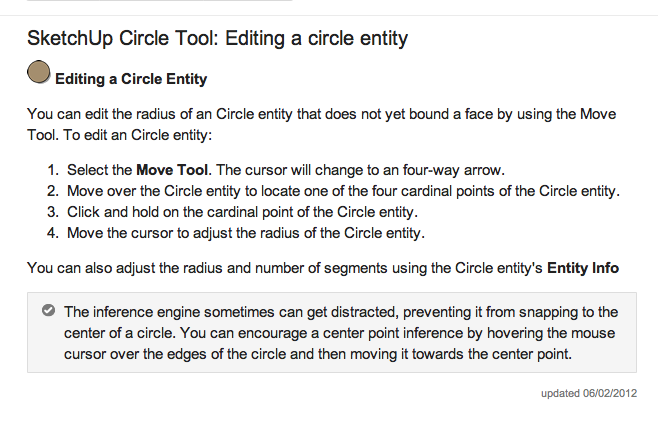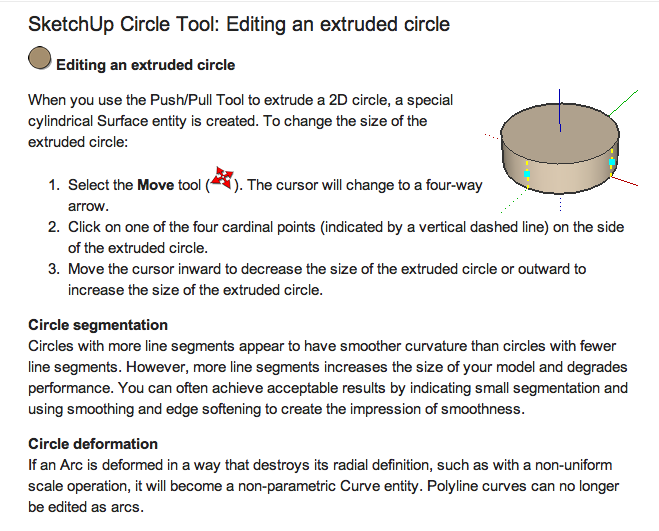Arc deforming ???
-
@arcad-uk said:
Jeff, thanks for your contributions to this thread, useful stuff. As to which is the right solution to the OP I guess we will never know unless he comes back and posts. My initial reaction was he may have been trying to add a sloping cut to his semi-circle.

As I did write earlier I just saw a video where the method was used to make a thread on a screw - and I could see that was wrong when you take it to the extreem - but I WOULD TOO HAVE exspected it to be THE method - why scale it up just because I move the end point along the normal vector to the original "arc" - to me the original arc IS a strait line wrapped around a cylinder between the two end points - why should it NOT continue to be that because I move the one end point ?
Why did the developers choose to scale it UP from the surface of the cylinder ?
Maybe it's tuff to do the coding for "what I would exspect" - then why not be more "naturel" and just tighten "the NON-elastic robe" between the two end points - to me it's NON SENCE to make the robe SUPER MAGIC ELASTIC so it lifts itself from the surface !
-
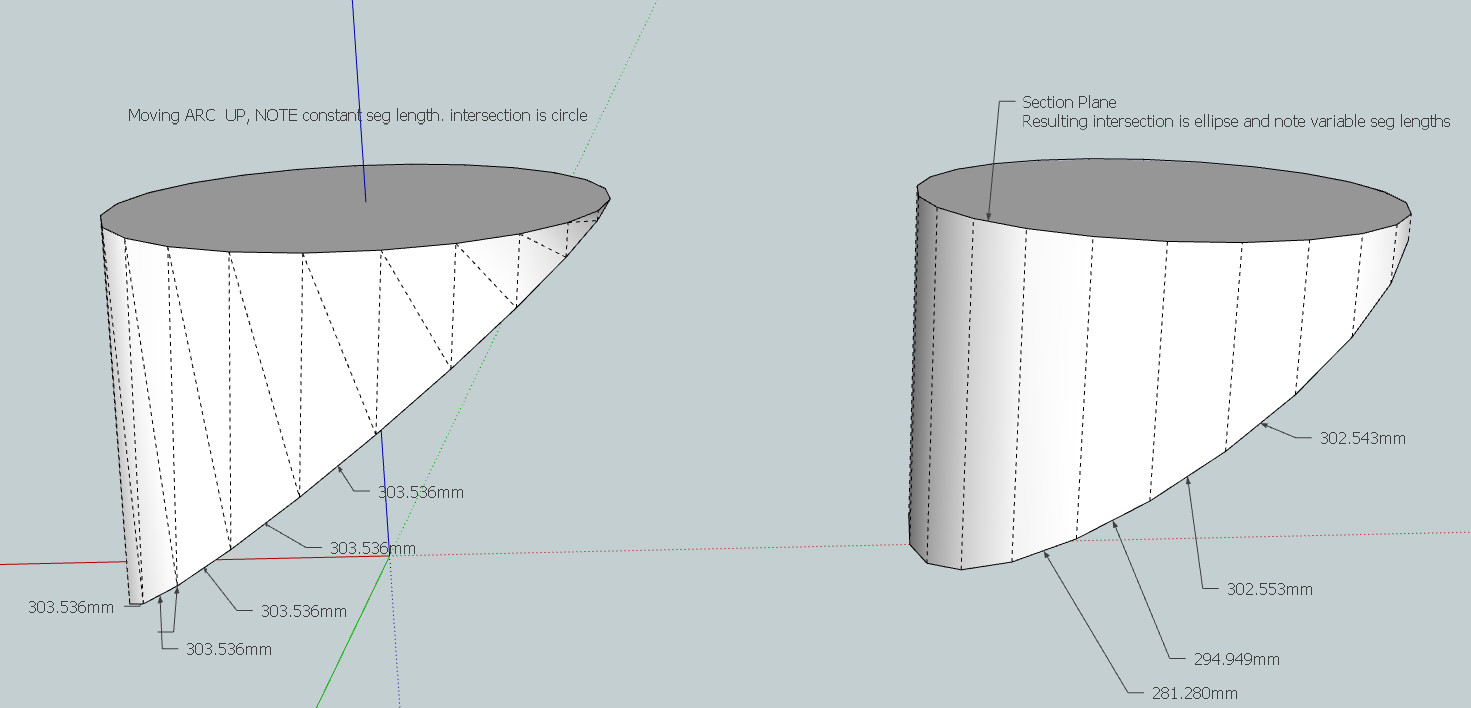 FYI
FYI -
@ksor said:
@arcad-uk said:
Jeff, thanks for your contributions to this thread, useful stuff. As to which is the right solution to the OP I guess we will never know unless he comes back and posts. My initial reaction was he may have been trying to add a sloping cut to his semi-circle.

As I did write earlier I just saw a video where the method was used to make a thread on a screw - and I could see that was wrong when you take it to the extreem - but I WOULD TOO HAVE exspected it to be THE method - why scale it up just because I move the end point along the normal vector to the original "arc" - to me the original arc IS a strait line wrapped around a cylinder between the two end points - why should it NOT continue to be that because I move the one end point ?
Why did the developers choose to scale it UP from the surface of the cylinder ?
Maybe it's tuff to do the coding for "what I would exspect" - then why not be more "naturel" and just tighten "the NON-elastic robe" between the two end points - to me it's NON SENCE to make the robe SUPER MAGIC ELASTIC so it lifts itself from the surface !
I'm with you ksor. like I said earlier, I too wish sketchup would act as you're expecting it to.. I believe it would be difficult to code and the UI would become more cluttered because there would have to be a way to differentiate between the current behavior and your expected behavior (in many situations, the current behavior is desired such as moving an arc between two points while maintaining an arc shape)
so sketchup would have to become more intelligent in its handling of curves etc but from what I gather via other similar requests, the developers aren't interested in making this happen..in short, you'll just have to use another method to properly draw this thing
-
@gilles said:
An helix is nothing else than a straight line wrap around a cylinder with angle.. I guess.
right.. a helix used to be sort of mysterious to me until I realized what it actually was

it's a pretty simply thing in reality.
(likewise, it can be a straight line wrapped around a cone etc ) -
@unknownuser said:
As I did write earlier I just saw a video where the method was used to make a thread on a screw
You mean this:
@unknownuser said:
I've seen WRONG methods for making a threads using this method
Those equivalencies are not quite so in my book. Did I miss something more? Something more explicit would have helped, a link to the video, a pic, etc., even if Jeff could be trusted, in this case, apparently.
Where's kito?
SU menus, etc., where shown, are in German.

-
i'm not sure if there's even a question or discussion left in this thread but….

another visual on the difference between these two shapes..
the green is a helix.. the red is from intersecting a plane with a cylinder (though in reality, this shape wouldn't continue up in a similar fashion as the helix.. it goes up for 1/2 turn then back down -- it loops.. but i've shown it this way instead)[flash=960,720:2ycix9jo]http://www.youtube.com/v/8hUljMbRxSI?version=3&hl=en_US&rel=0[/flash:2ycix9jo]
-
@brookefox said:
That's nice, Jeff. For me the only thing that's missing is a pic of the plane slicing the cylinder... to show the lack of continuity and stepping (which isn't cause you say it's a sin curve?). You sliced it and multiple copied it? Show it all, man, cylinder with multiple slicing planes.
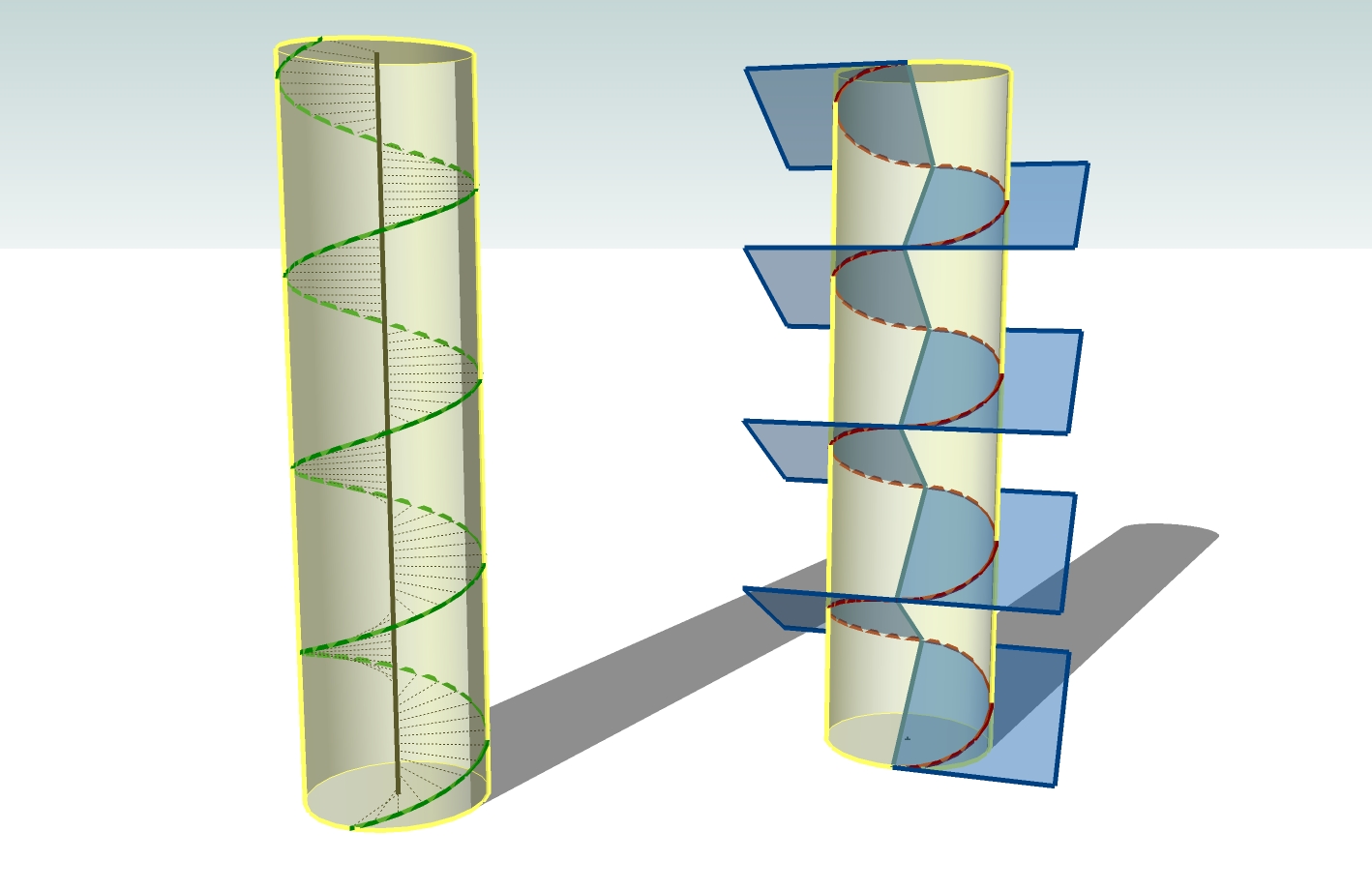
[but to be honest.. i'm not even sure what the discussion is
 what's the question?
what's the question?  ]
]@unknownuser said:
BTW, is that a dynamic component spinning or what?
sort of.. dc to rotate in increments then manual export 2D -> img sequence
-
Thank you very much.
After thinking I'm done, I'm reminded that it seems more disjointed in your ani and looks smoother in your last pic. Just a point of view thing I guess, but for me that disjointedness was odd.
I am not complaining, as the world resists strangely my specification.
-
-
That's nice, Jeff. For me the only thing that's missing is a pic of the plane slicing the cylinder... to show the lack of continuity and stepping (which isn't cause you say it's a sine curve?). You sliced it and multiple copied it? Show it all, man, cylinder with multiple slicing planes.
BTW, is that a dynamic component spinning or what?
Advertisement