Lengthening a series of lines in equal increments
-
Is it possible to select a group of lines of equal length (as in the top group) and then tell them to lengthen by a fixed amount each time to create a stepped effect e.g. "previous length + 30mm" (as in the bottom group). It is ok to do manually for a few, but I need to do 100+ and would like to avoid the manual route

Any help is much appreciated

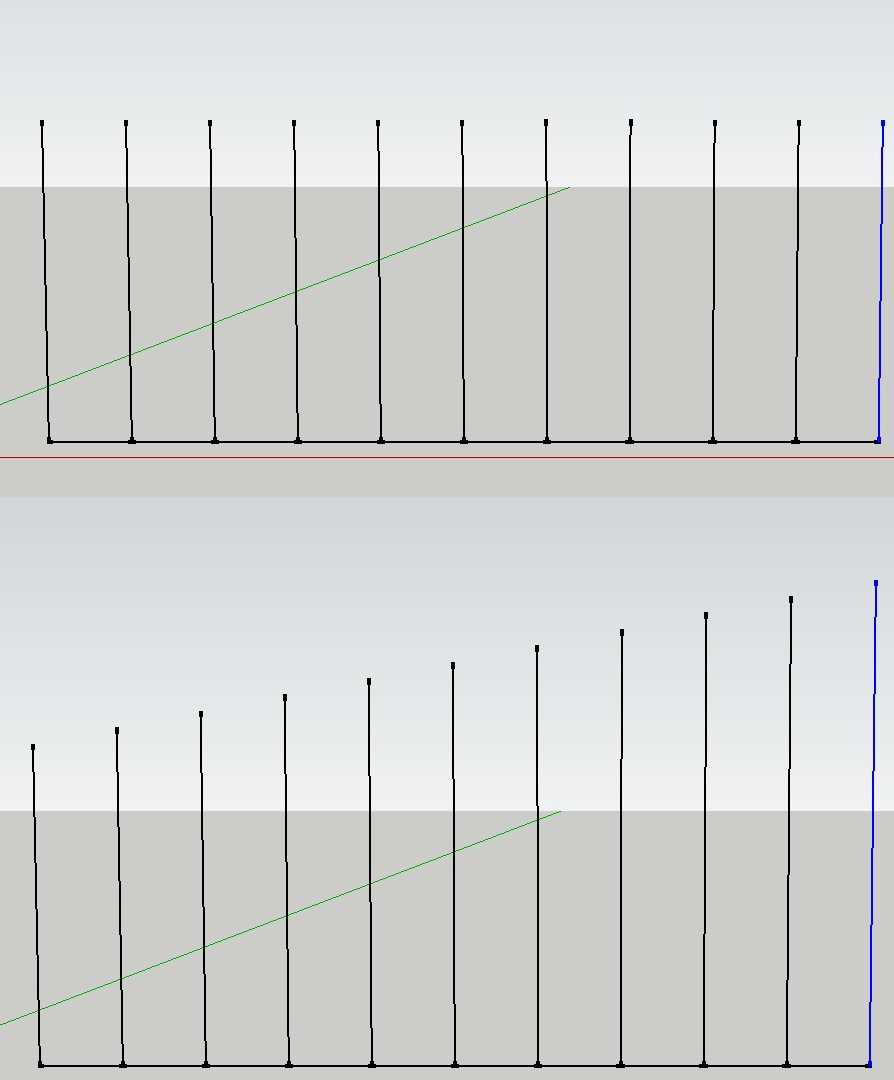
-
Can you trim them with an edge at the correct angle?
-
you can do it pretty easily with a dynamic component..
an example file:select the line then go Window -> Component options.
…
-
You can also use the last very cool LLS Matrix by Kiril 2008

First and last vertical lines must be Groups or components
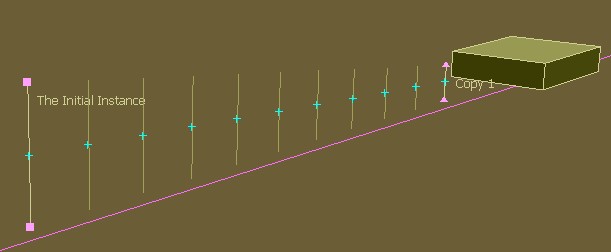
As curiously in Sketchup a Vertical or Horizontal line alone can't be Scaled!

You can draw something else then Scale line + a box in the same time!
(or of course 2 lines)
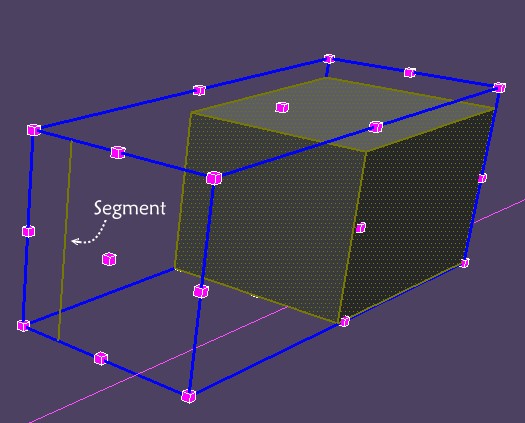
-
alternative approach - (maybe the simplest one? **)... uses FredoScale's Tapering tool..
requires a little setup as you'll need to know the final height of the last one.. you can do some simple math to arrive at the final height.. or, to keep it within sketchup....
(click pics -> bigger)
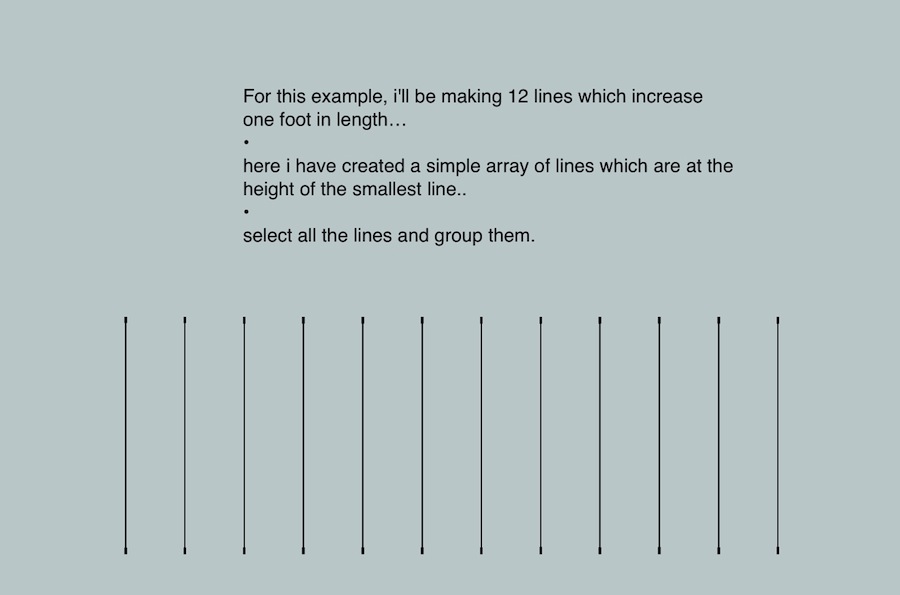
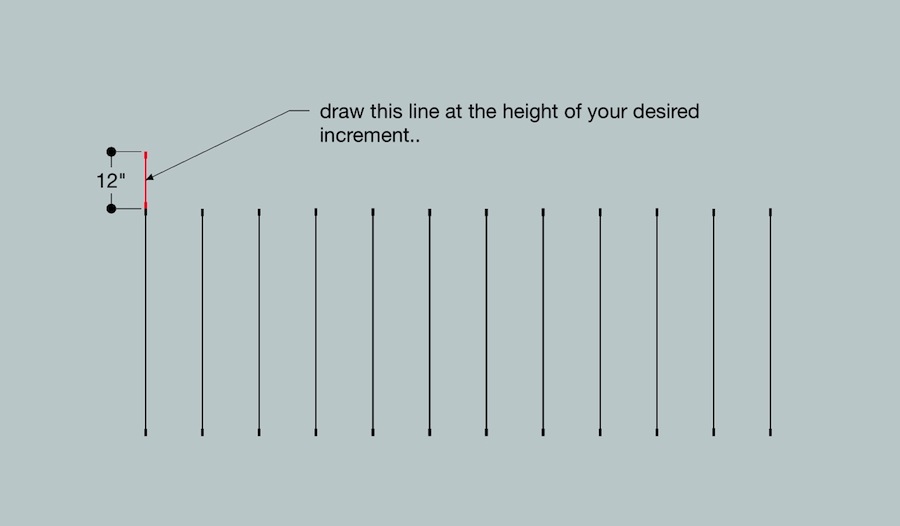
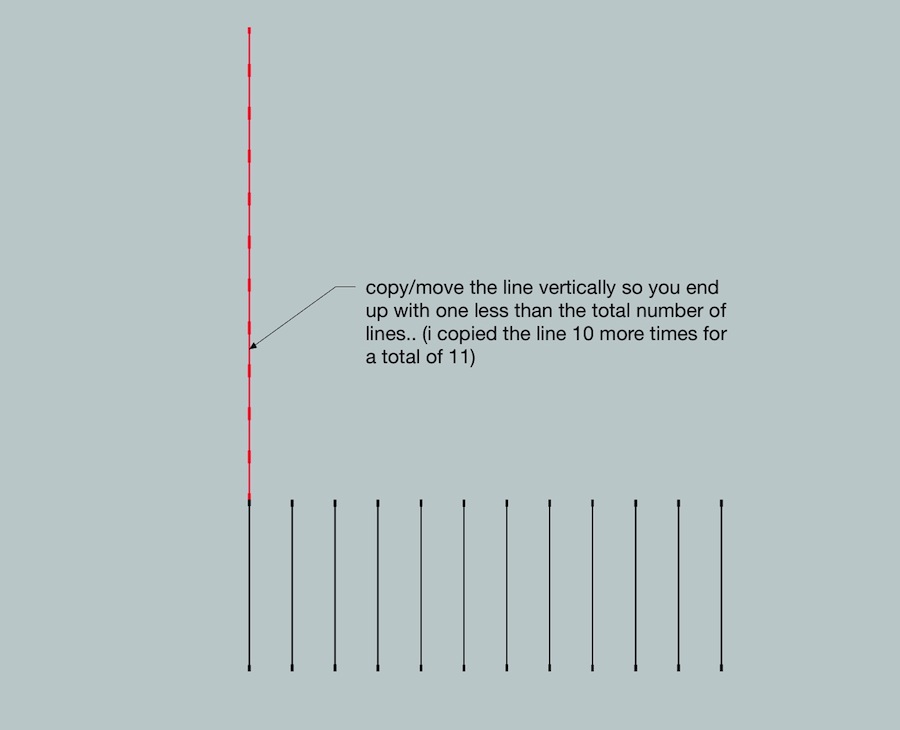
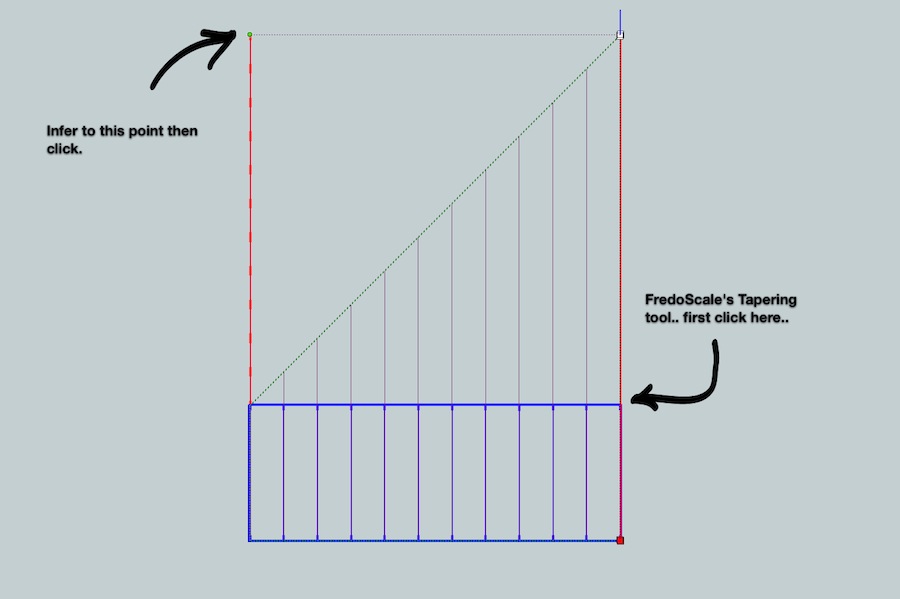
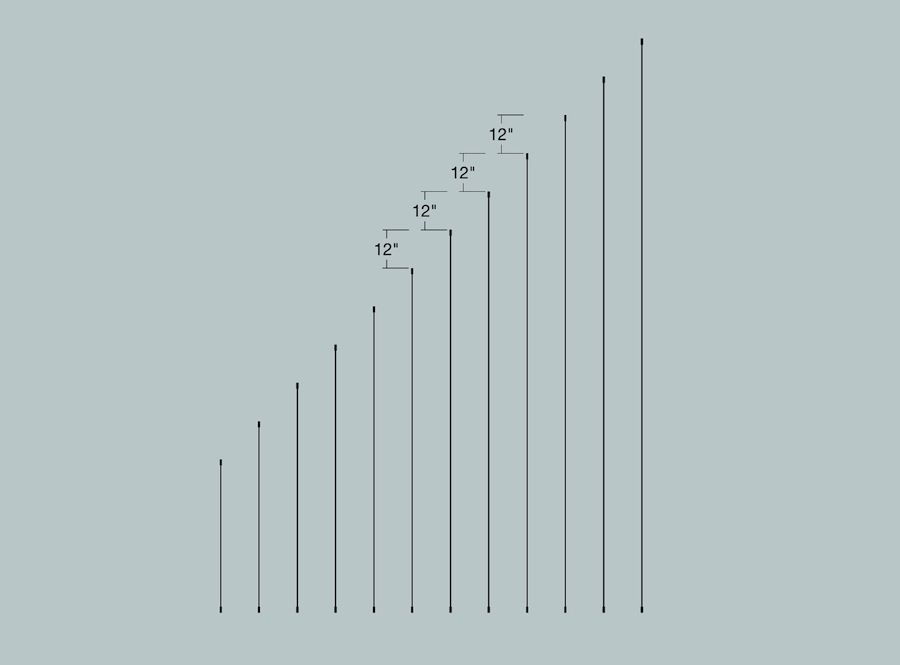
**well, peter's suggestion is probably the simplest/fastest/most practical

just throwing some other ideas out there.. -
This using the native tools extends selected edges to a line
-
I think mine, like TIGs is simplest. Just draw the line and remove excess. It takes less time than making post.
-
@pbacot said:
I think mine, like TIGs is simplest. Just draw the line and remove excess. It takes less time than making post.
right.. but you'll still have to calculate the height of the final line in order to get the proper angle.. maths or some variation on the third pic i posted..
but after that point, fredoscale makes quick work of it.. 2 mouse clicks..
-
actually.. a quicker way to get the angle would be to have all the lines arrayed — longer than necessary..
then just draw a line from the start point that goes over one / up one...
line from the start point to the new point and enter a distance longer than necessary.. -
no no no mon amis.
You make the first line the correct starting height. you make a copy at the correct interval and add the 30 mm. You draw a line (just like getting a stair angle) from top of first to second. You array remaining lines very long at the same interval. You draw a line from the angled line using the pink inference. select the top lines and erase.
You only have to know the givens: first line height, increment of increase, intervals.
(like you said the second time)
-
aaargh I feel like such a newbie!

I can manage to do what Tig and Pbacot have suggested and that seems to work ok on a straight line (but not on a curve or spiral), but I cannot seem to make Jeff's suggestion work. I have got the fredoscale plugin but cannot get it to do what I need.
So I set my line like this
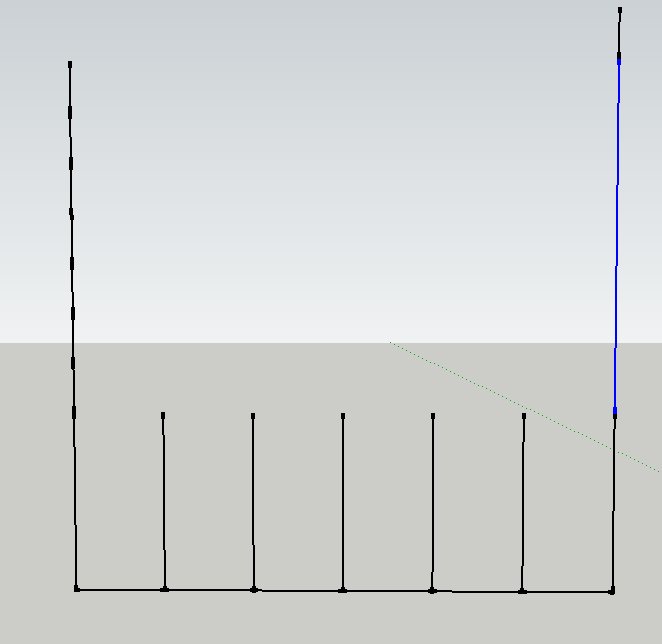
Then using the tapering tool (tried both by box and target) select the line on the right and click on the bottom right and then to the top left and click
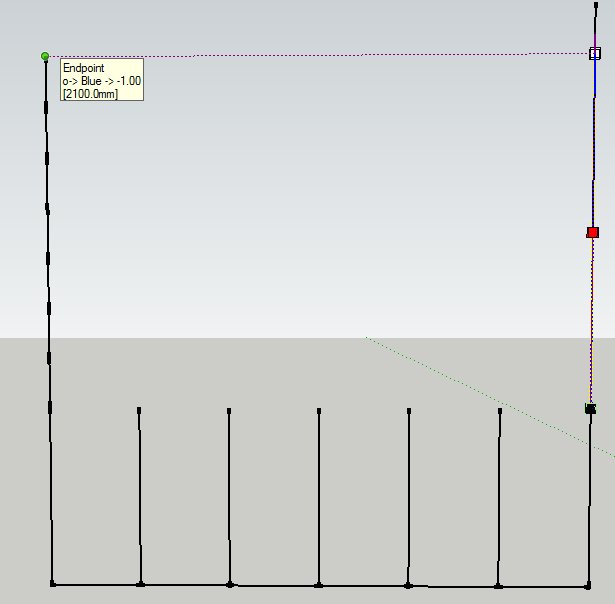
and all I get is this
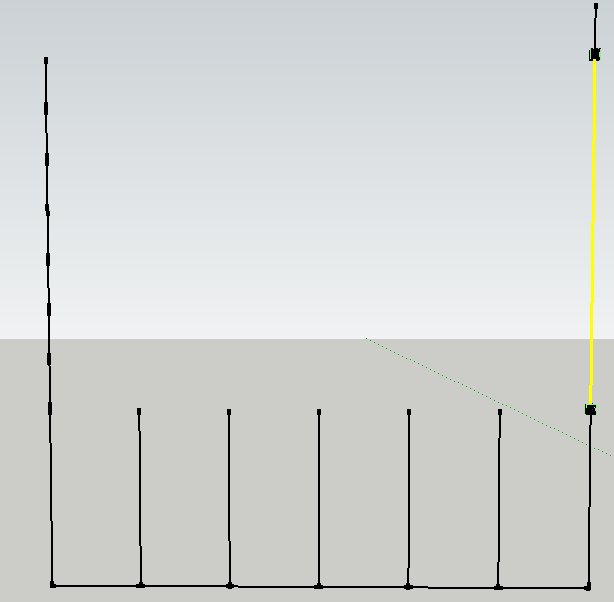
I am obviously doing something wrong but I have no idea where I am making a mistake.
-
I folks.
If you know the increment in height, the distance between lines and the number of required lines, there are no calculations involved and no plugins required.
Click in sequence on the scenes tabs of this SU file for ideas.
-
Thanks for the help so far everyone

I have got the hang of doing this on a straight line, now the complex bit is trying to do it on a spiral. Currently I am trying to turn the model on the left (spiral with even length lines) in the model on the right (spiral with lines increasing by XX per length)
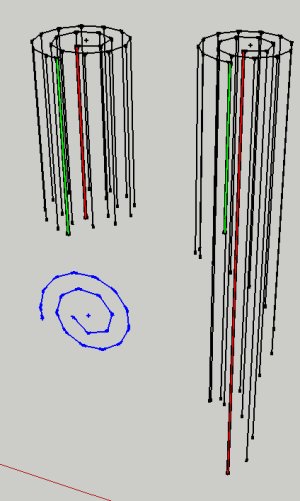
Ideally what I would like to be able to do is select the first line (red) and then the last line (green) and be able to input something like "starting the with the first line make all the others increase in XXmm increments"
Here is the file itself so far.
spiral lines.skp -
-
-
This is how I'd do it...
There are scripts [by me?] that that will add simple cylinder components, scaling lengths to match selected lines length in Z... Search the Plugins Index...
-
Davecon,
I notice that you are also working on a straight line, so why not use the simple way? You can also curve your array of lines after making the varied line lengths.
In using the box tapering tool are you grouping the lines first? It doesn't look like it. You would get a rectangle designated by the tool. It appears you are only working on one line. Most, if not all, of the FredOscale tools operate on groups and components. That is a clean way to do it once you know the end length or you set guideline based on the increment. I can't imagine how it would work on a curve either.
Peter
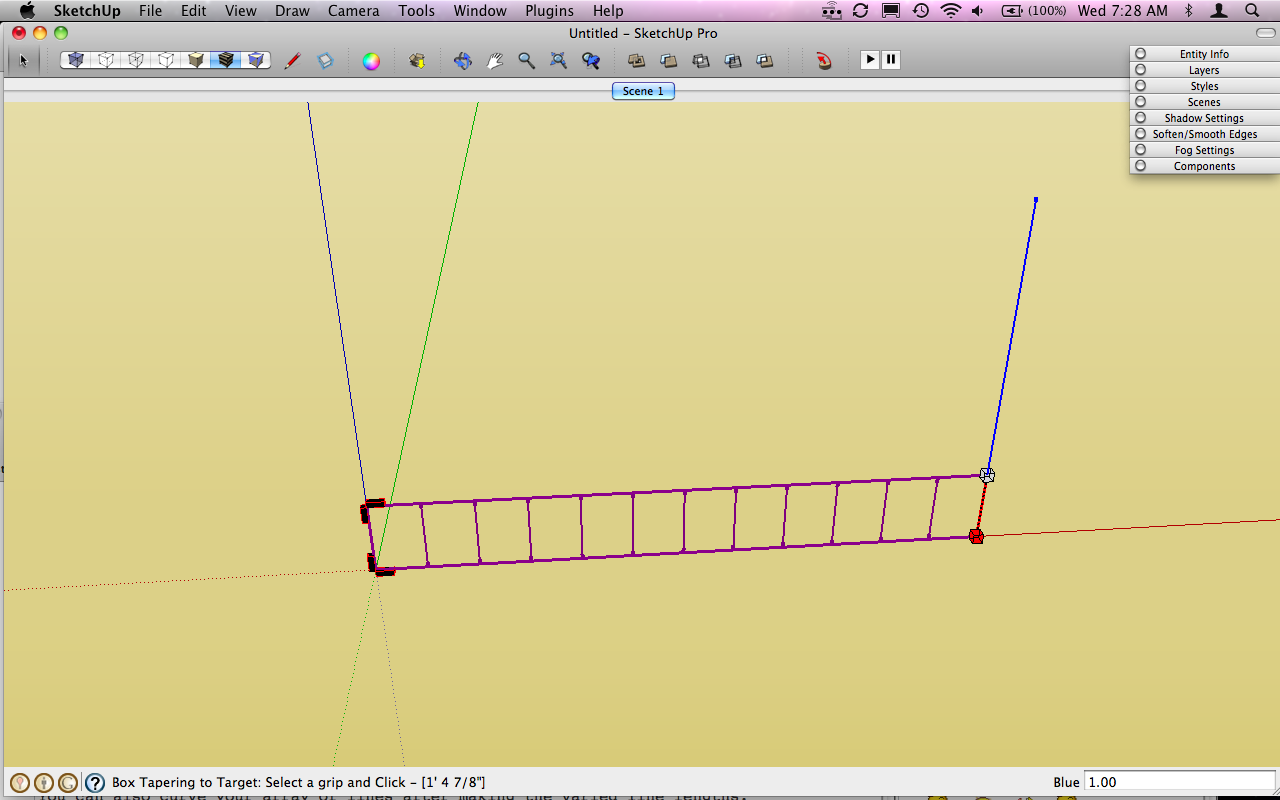
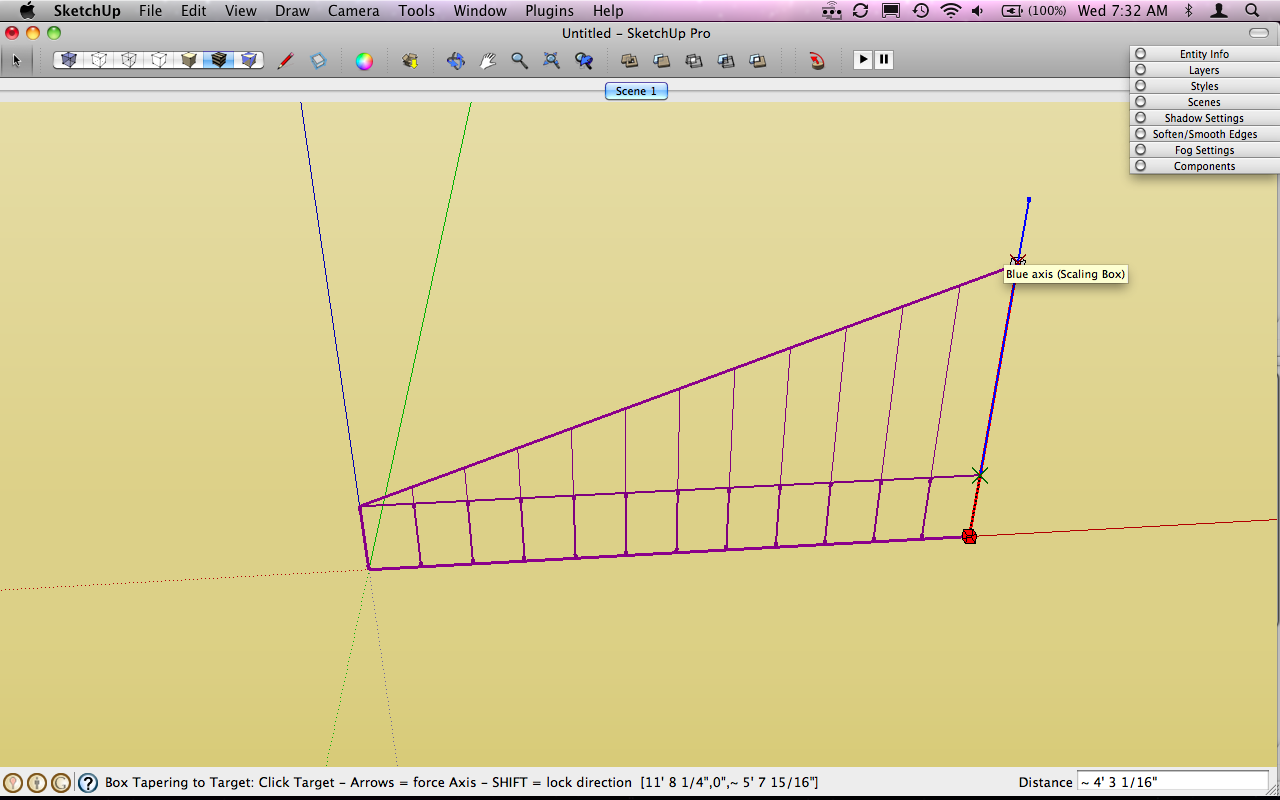
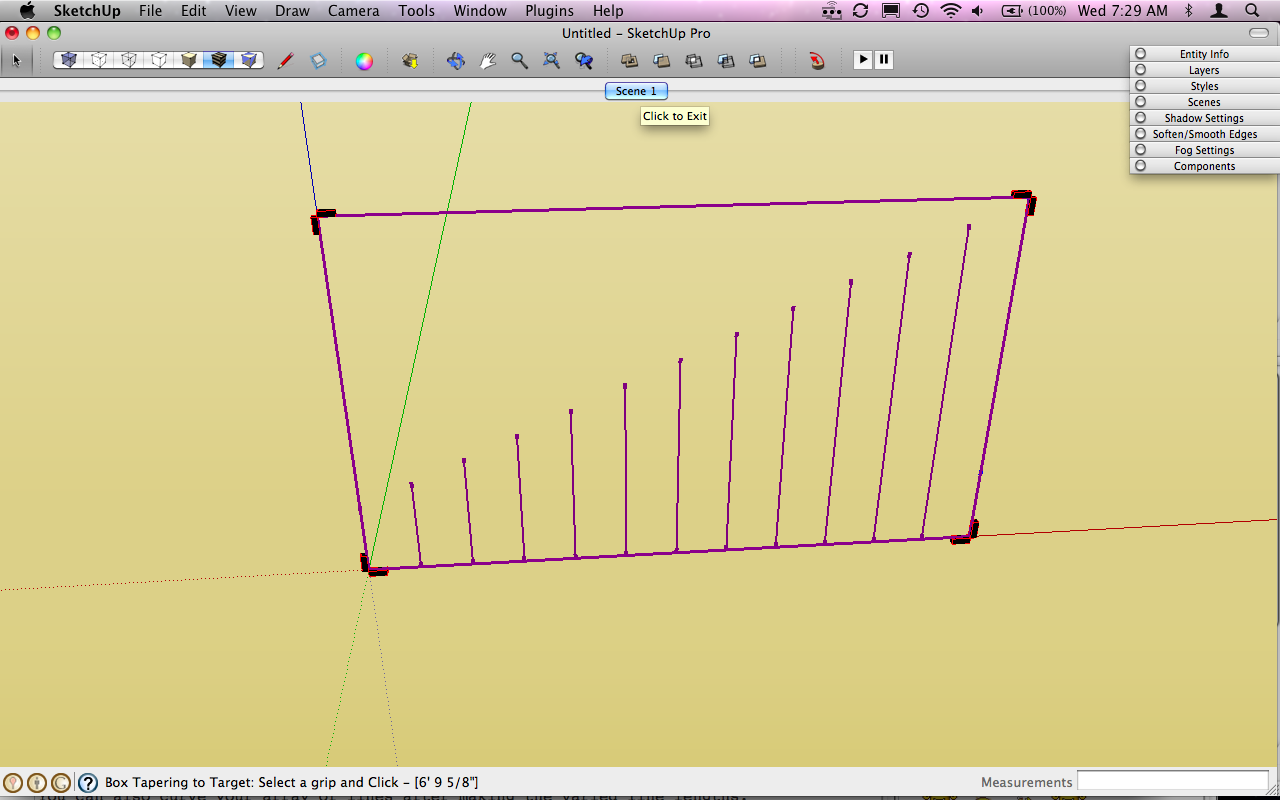
-
Or, make it flat then use Shapebender.
-
a rough go at doing this with a dynamic component…
i plotted the lines using this..
x = a(t) cos(t), y = a(t) sin(t)which looks like this: (archimedean spiral)

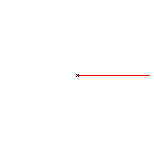
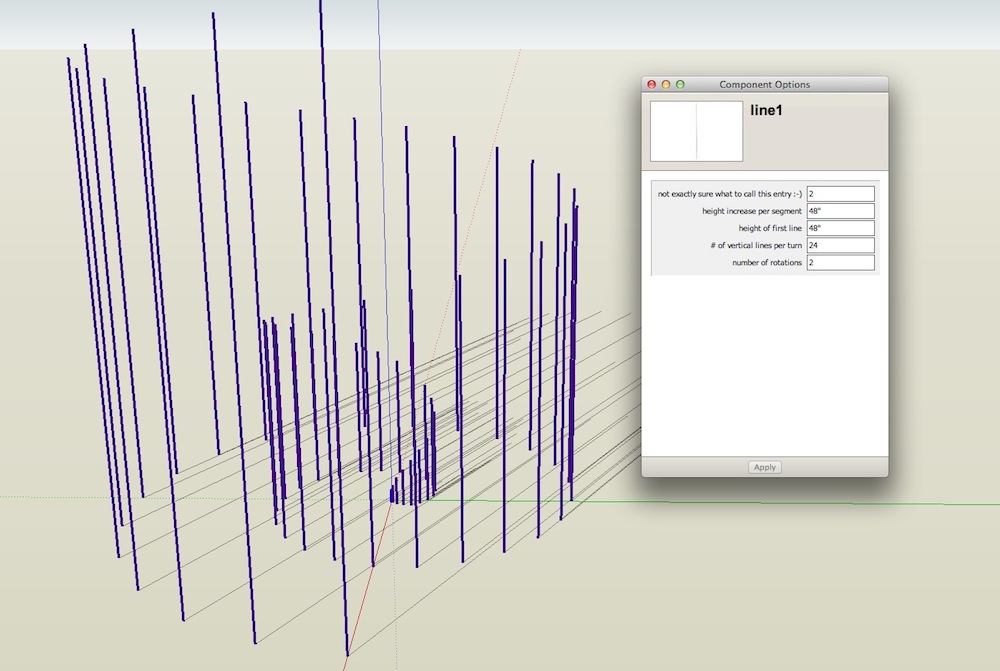
-
•
another method…
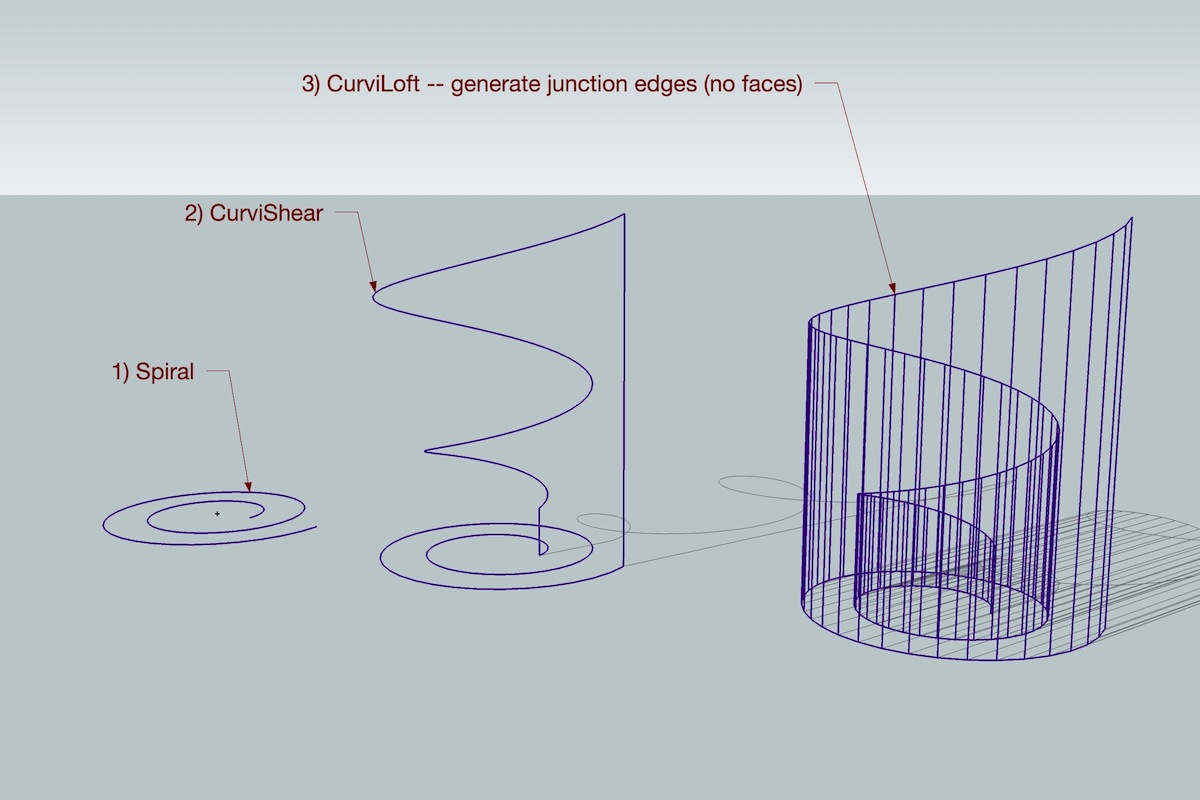
curvishear is part of FredoTools..
http://forums.sketchucation.com/viewtopic.php?t=42089curviLoft is here:
http://forums.sketchucation.com/viewtopic.php?t=28586
Advertisement








