Sketchup 8pro and surveying/drafting
-
So how is it going?
-
Hey Gai,
Thanks for checking in! I've had a quick play with the tool and I think that it's going to suit my requirements just fine.
Thanks for all your help.
-
Just a quick update on the use of the survey tools plugin:
Although this ruby is really simple it does it's job very well. Its a bit of a pain converting my angles from an azumeth to a bearing but once the data is put into the tool it handles everything well.
Although this tool is designed to carry out boundary surveys it works well with other types of survey too. I only use it to do bearing distance calculations then then join the ends of the lines to make up the outline of the object being surveyed.
One thing that the survey tool ruby doesn't do is allow me to move the axis to another location and begin plotting distance/bearing from that new location. This is a real pain as it means that I cant move to another station and continue my survey from there.
If there are others out there that are into the surveying ruby, how do they get round these limitations?
-
Hallo Edward,
Look at driving dimensions maybe it will be of any help.
http://drivingdimensions.com/SketchUp/overview/Bep
-
@eddix99 said:
One thing that the survey tool ruby doesn't do is allow me to move the axis to another location and begin plotting distance/bearing from that new location. This is a real pain as it means that I cant move to another station and continue my survey from there.
If there are others out there that are into the surveying ruby, how do they get round these limitations?
Hello,
I don't have any experience using the survey tools plugin but I do have a bit of experience using survey equipment so I thought I would offer a few ideas..I'm not sure exactly which total station you are using but I think that some of them allow the measurement data to be output in rectangular coordinates (x,y) relative to the instrument location. The rectangular coordinates would allow you to easily enter the measurement data into your sketchup model and it would also allow you to orient the new station locations to your existing data by measuring three known (previously measured) non linear points from the new station location.
Even if the total station you are using doesn't output rectangular coordinates it's easy to convert the instruments polar coordinates to rectangular by using a simple formula.
-
@bep said:
Hallo Edward,
Look at driving dimensions maybe it will be of any help.
http://drivingdimensions.com/SketchUp/overview/Bep
Thanks Bep,
I will look into this later today!!
-
Hi Greg,
What you are saying is absolutely right. My total station has a coordinates function, which I haven't got round to figuring out yet.
Combining surveying principles with sketchup is a bit of a learning process. As you may have guessed I don't have a lot of experience with either Sketchup or Surveying but I seem to be muddling my way through.
Early on in my learning process I decided to go with Bearing/Distance data as this seemed to fit in with the survey tools ruby. Perhaps in hindsight I should have learned about coordinates and started using pointcloud.
What would be really great is if there were some additions made to the survey tools ruby that would allow the axis to be moved around and rotated . I may write Mr Wehby an email asking nicely if there are any plans for some changes in the future.
Failing that I guess I’ll have to change my methods and move over to coordinates.Many thanks for your replies.
Edward
-
Hi Edward, hi folks.
Maybe you can use the axes repositionning feature built natively in SlektchUp to reposition the red axis, for example, along a line.
For example, lets suppose that you posotion the measuring device at 0,0,0 and the first point you get is at 50,100,0. Then, you draw a line from 0,0,0 to 50,100,0. After that, you reposition the axes origin at 50,100,0 and the red axis on the direction of this line. Then the process can be repeated.
See attached SU file for ideas.
-
@jean lemire said:
Hi Edward, hi folks.
Maybe you can use the axes repositionning feature built natively in SlektchUp to reposition the red axis, for example, along a line.
For example, lets suppose that you posotion the measuring device at 0,0,0 and the first point you get is at 50,100,0. Then, you draw a line from 0,0,0 to 50,100,0. After that, you reposition the axes origin at 50,100,0 and the red axis on the direction of this line. Then the process can be repeated.
See attached SU file for ideas.
Hey Jean,
Thanks for the file, which explained perfectly your method. I have made the decision to give coordinates a try out and will do some reading on the subject this evening.
I have installed Didiers point cloud ruby and will try to get some test data plotted in the next couple of days. I want to use my total station and get some very basic coordinates recorded and then I will see the results of both methods.
Now its just a question of finding out what works best for me.
On a side note I'm wondering whether Trimbles SU will have all these features natively. It would be cool for me if they did!
-
Hi Edward,
Another option you might want to try out is the polar line plugin by Matt666...it looks like it will allow you to enter your azimuth and distance readings directly to input the survey measurements into your sketchup file, so you wouldn't need to convert the azimuth to a bearing.
http://forums.sketchucation.com/viewtopic.php?f=323&t=10997&hilit=polarline
Regardless of which method you use (azimuth/distance, bearing/distance, or coordinates) here is one way to orient the measurement data from multiple instrument locations in sketchup.
-
enter the measurements from the first station location into sketchup
-
draw lines between the resection points you measured from station1 to orient it with station2
-
Select all and make a group/component called "station1"
-
Hide the station1 group/component and then repeat steps 1 through 3 for the station2 data
-
unhide the station1 group/component
-
use the move tool to reposition the station2 group/component by grabbing the midpoint of the line you created between the resection points and moving it to the corresponding line midpoint in the station1 group/component
-
use the rotate tool to complete the alignment of the station2 group/component by rotating the group about the midpoint of the station2 resection point line to make it align with the corresponding resection point line in the station1 group/component
-
Now that the two stations are aligned you should check the distance between the corresponding resection points to ensure that you have an acceptable alignment.
here are a few things you may want to consider when performing the measurements...
Even though you can align the data using two points you should measure at least four resection points. The redundant points can be used to validate the alignment and also to achieve a better alignment if necessary.
Ideally the resection points will lie outside of the boundary of the object your measuring, the span between the points should be greater than the distance between the two stations you are trying to orient, and the most accurate result is achieved when the apex angle formed by the station you are orienting and the resection points is 90 degrees.
The measured relationship between the resection points will be slightly different from any two stations.. all of the variables (environment, instrument and target tolerances, etc..) are never going to let you get the same exact readings twice. Using the midpoint of the line created between the resection points allows you to average some of the error between the sightings, but the accuracy achieved from performing a two point resection alignment may not always meet your requirements.
-
-
Greg,
A big thank you for your reply above. It's great that the community here put alot into helping out us noobs!
I'm pretty sure that I understand your concept. The great thing about doing things within sketchup is that you can simply just grab the rotate tool and realign your data so that it fits. This means that you can get away with getting your backsight sorted AFTER you do your survey. As long as the data is in the right position from the station I would imagine it to be pretty easy to align it with existing points.
One thing I really like about the survey tool.rb is that it puts the point in its own separate group. This means that I can group my groups together and add them to another layer. I did have a go with the plain ol' compass and line tool but I found that even lines on a hidden layer caused the current line to intersect with existing lines. This made selecting the line as a whole quite time consuming, especially if the lines were close together. Ideally I'd like a slightly beefed up survey tool to do all my work as It's extremely satisfying joining all the points together.
I've attached my work so far using the survey tool only. From now on I have to use another station and therefore the survey tool is not feasible so its probably going to be finished using coordinates and the point cloud ruby.
Please bear in mind that I have not done anything like this before and my file is definitely a work in progress.
I'm still trying to get the concept of XYZ coordinates straight in my head
-
@eddix99 said:
The great thing about doing things within sketchup is that you can simply just grab the rotate tool and realign your data so that it fits. This means that you can get away with getting your backsight sorted AFTER you do your survey. As long as the data is in the right position from the station I would imagine it to be pretty easy to align it with existing points.
Edward,
That's the key..making sure you have enough good reference data to align the data properly. If you establish fixed reference points around the perimeter of the site you should be able to add as many additional stations as necessary.
The fixed points will need to be stable, and they can be something temporary like a ground stake. Once you establish the location of the reference points you can always go back and add more stations/measurements to the survey as required.
If you have problems with the lines intersecting you can always use construction points instead. You only need the endpoint from the instrument measurement lines and you can create those using the construction point tool.
The XYZ coordinate concept is pretty simple..In the Sketchup 3D coordinate system points in space are identified by position along the three drawing axes:
+X is the solid red line, -X is the dotted red line (right - left)
+Y is the solid green line, -Y is the dotted green line (in - out)
+Z is the solid blue line, -Z is the dotted blue line (up - down)One thing I did notice is that looking at your Sketchup file it looks like you have the axes rotated so that the +Z axes is pointing down..I'm not sure why it's that way, but it is opposite of how it normally would be.
I don't know what the site your mapping looks like or what obstructions there are, but I added generic alignment point locations to this picture of your layout to show you what I'm talking about..as well as a view using construction points in place of the measurement lines.
-
Hi All,
I am new to sketchup an currently using sketchup make 2014 on a Mac. I have downloaded the surveytool.rb file from http://rhin.crai.archi.fr/rld/plugin_details.php?id=434 but the plugin is not appearing in the draw menu.
Unlike on PC, there is no plugin folder on the Mac version, so I can't even drag and drop the surveytool.rb file into the plugin folder.
Has any mac users experienced this or know how I can get this plugin to work on sketchup make 2014 for mac.
Thanks in advance
-
@etbandit said:
Unlike on PC, there is no plugin folder on the Mac version, so I can't even drag and drop the surveytool.rb file into the plugin folder.
Ah, but there you're wrong. There is a Plugin folder on the Mac for SketchUp 2014. The path is under ~/User/Library/Application Support/... but don't worry about it.
@etbandit said:
Has any mac users experienced this or know how I can get this plugin to work on sketchup make 2014 for mac.
Thanks in advance
Do this:
-Find the downloaded .rb file on your computer.
-Right click on it and choose Compress. This should make a ZIP file containing the .rb file.
-Right click on the ZIP file and choose Get Info.
-Change the extension from .zip to .rbz.
-Now open SketchUp.
-Click on the SketchUp menu to the left of File.
-Go to Preferences>Extensions.
-Click on Install extension...
-Navigate to the rbz file you just created.
-Select the rbz file and choose Open.
-Click on Yes and then OK.
-Close Preferences.Look in the Draw menu for Survey Tool. If you don't see it, quit SketchUp and reopen it.
-
Thanks heaps Dave R!
Your step by step run down was most helpful.
Cheers
-
Apologies for the novice questions, but If I had metes and bounds as shown in the diagram below for input into sketchup via the survey tool (and given that 1 Degree = 60 min and 1 min = 60 seconds, would I then (using the top right corner of the diagram as the POB) enter the following converted values into the survey tool pop-up window?:
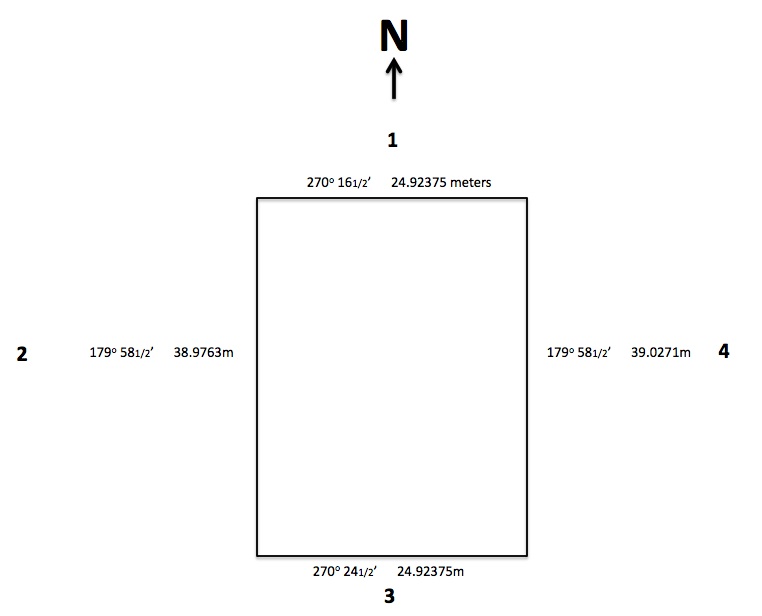
- N 89deg 43' 30" W 24.92375m
- S 0deg 1' 30" E 38.9763m
- S 89deg 35' 30" E 24.92375m
- N 0deg 1' 30" W 39.0271m
Thanks in advance
Cheers. -
It works for me. What do you get when you try it? Keep in mind that due to the angles and differences in lengths, it isn't unlikely that you'll have an open corner somewhere.
-
Yeah, works for me too.
Not sure why they haven't listed the bearings the conventional way though (ie, degees east or west of North or south.
Cheers.
Advertisement







